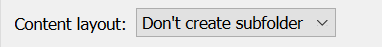BO2 Zombie , infini loading
-
When I run a custom game, it doesn't work and loads endlessly sabs nothing
-
Dypsyk that means you dont have the dlcs, install the dlcs and the game will work fine
-
Dss0 I don't have the "Keep top-level folder" , it's normal ?
-
Dypsyk ah they changed it in the latest version of qbittorrent, you now have to select it here: