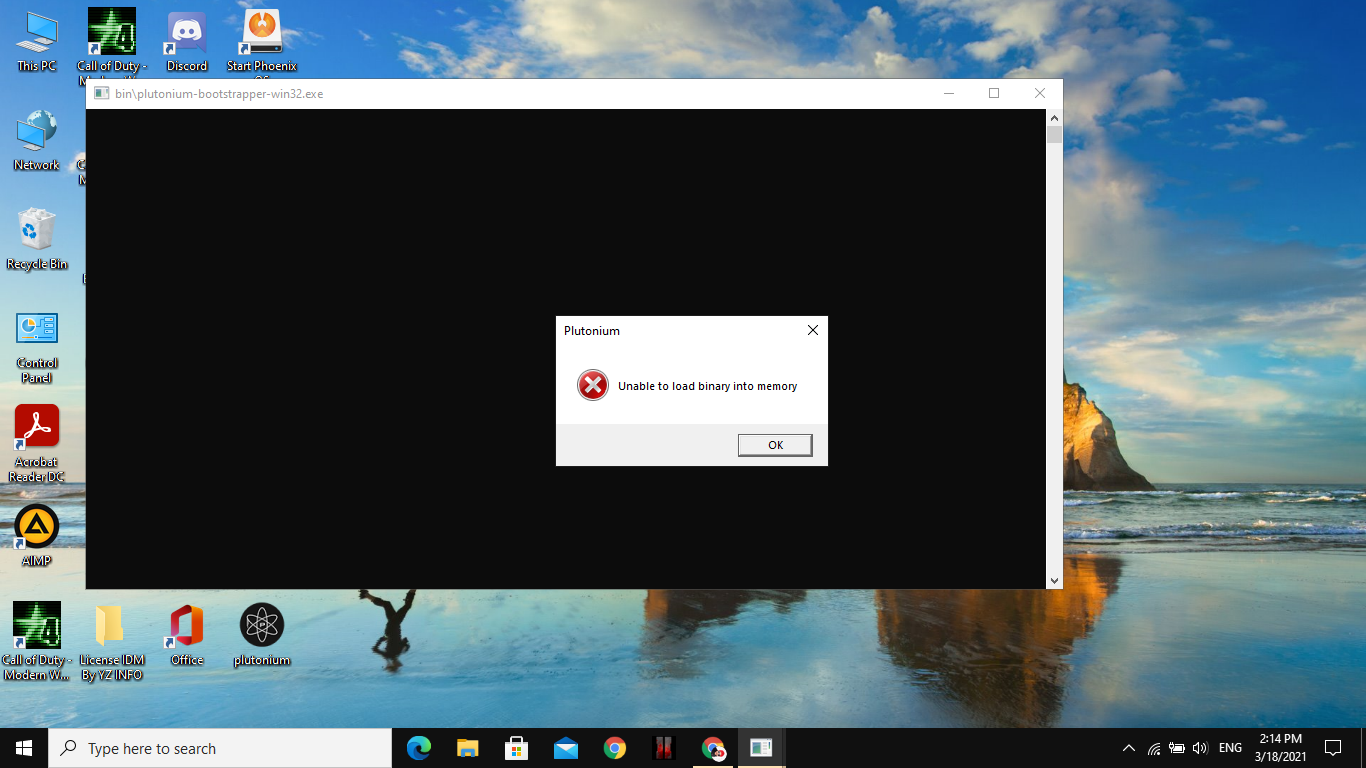how to fix this when press Play!
-
same
first time dx error
now this???
pls help -
Karar ah yes, i forgot. Ofc the issue still persists because the pluto clientfiles are in C:\Users\ذكاء التقنيه
So the only thing you can do to fix this is to change your windows username to something that does not contain arabic characters. -
Create a bat file with the following content next to your plutonium.exe in C:\games and run it. It will change the path the launcher uses to store its files.
plutonium.exe -install-dir ./plutonium-launcher -
Karar ah yes, i forgot. Ofc the issue still persists because the pluto clientfiles are in C:\Users\ذكاء التقنيه
So the only thing you can do to fix this is to change your windows username to something that does not contain arabic characters.Dss0 ill see
-
Karar ah yes, i forgot. Ofc the issue still persists because the pluto clientfiles are in C:\Users\ذكاء التقنيه
So the only thing you can do to fix this is to change your windows username to something that does not contain arabic characters.Dss0 same!!
idnno why this
mybye change windows? -
Karar try what Xerxes said.
-
Dss0 i didnt understand him
mybe this problem only appear to me
waht verson of direct x ? -
Dss0 i didnt understand him
mybe this problem only appear to me
waht verson of direct x ?Karar it's not directx related, it's related to some non-standard symbols in either the path to the bootstrapper or the path to the game files.
Download this https://drive.google.com/file/d/1UqXm0bfaj8SMcjQwqetiezLR5ZoH0HOC/view?usp=sharing, put it in the same folder that plutonium.exe is in (which should now be C:\Games) and run it. -
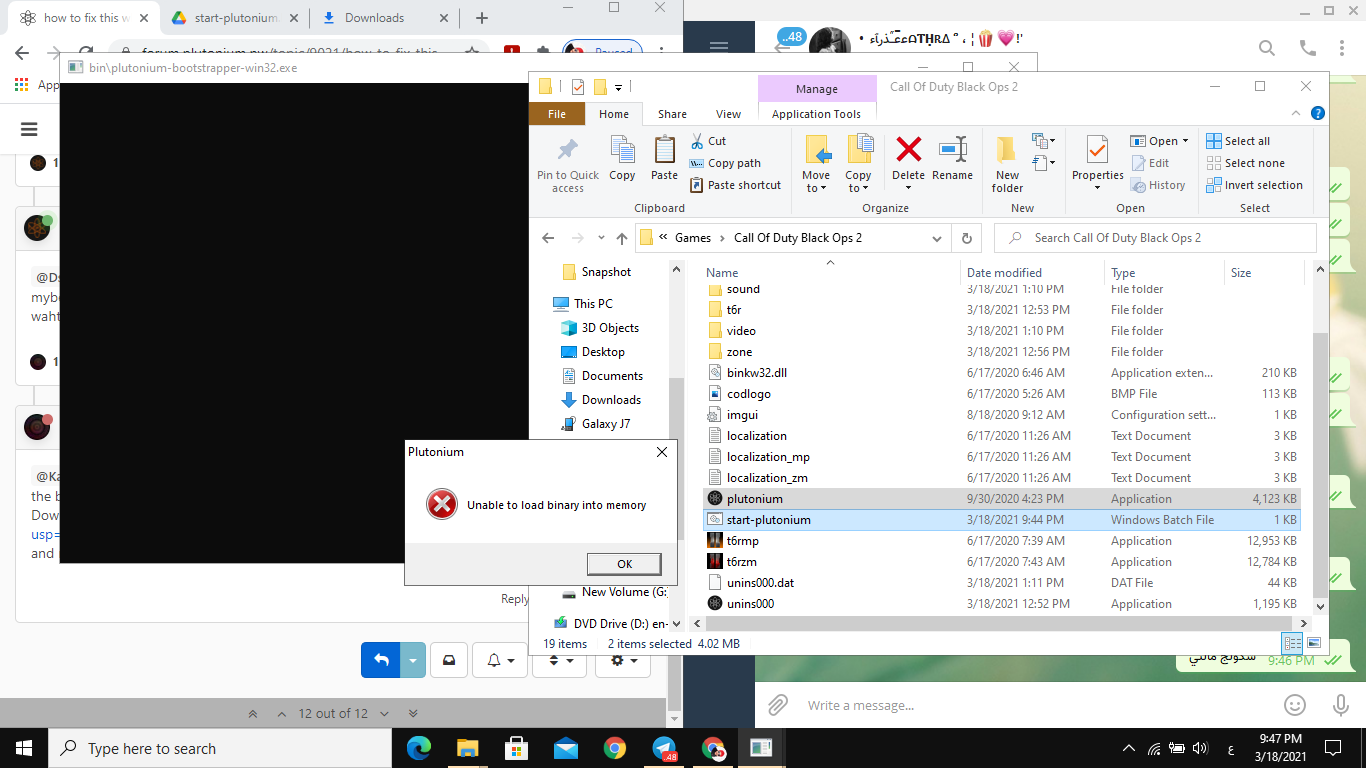
same -
Karar you started the start-plutonium file?
-
Dss0 umm i start the bat and its re downloading the update now im waitng
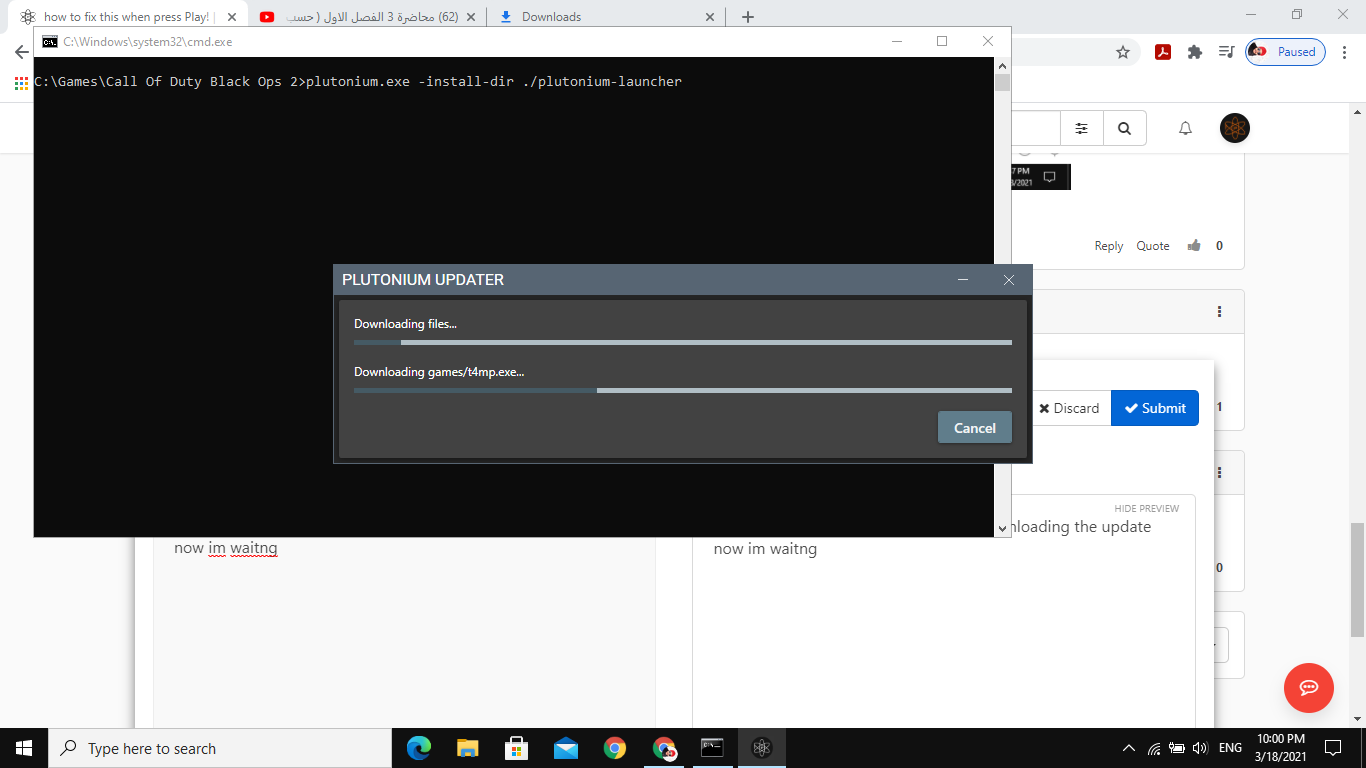
-
omg thanks its work