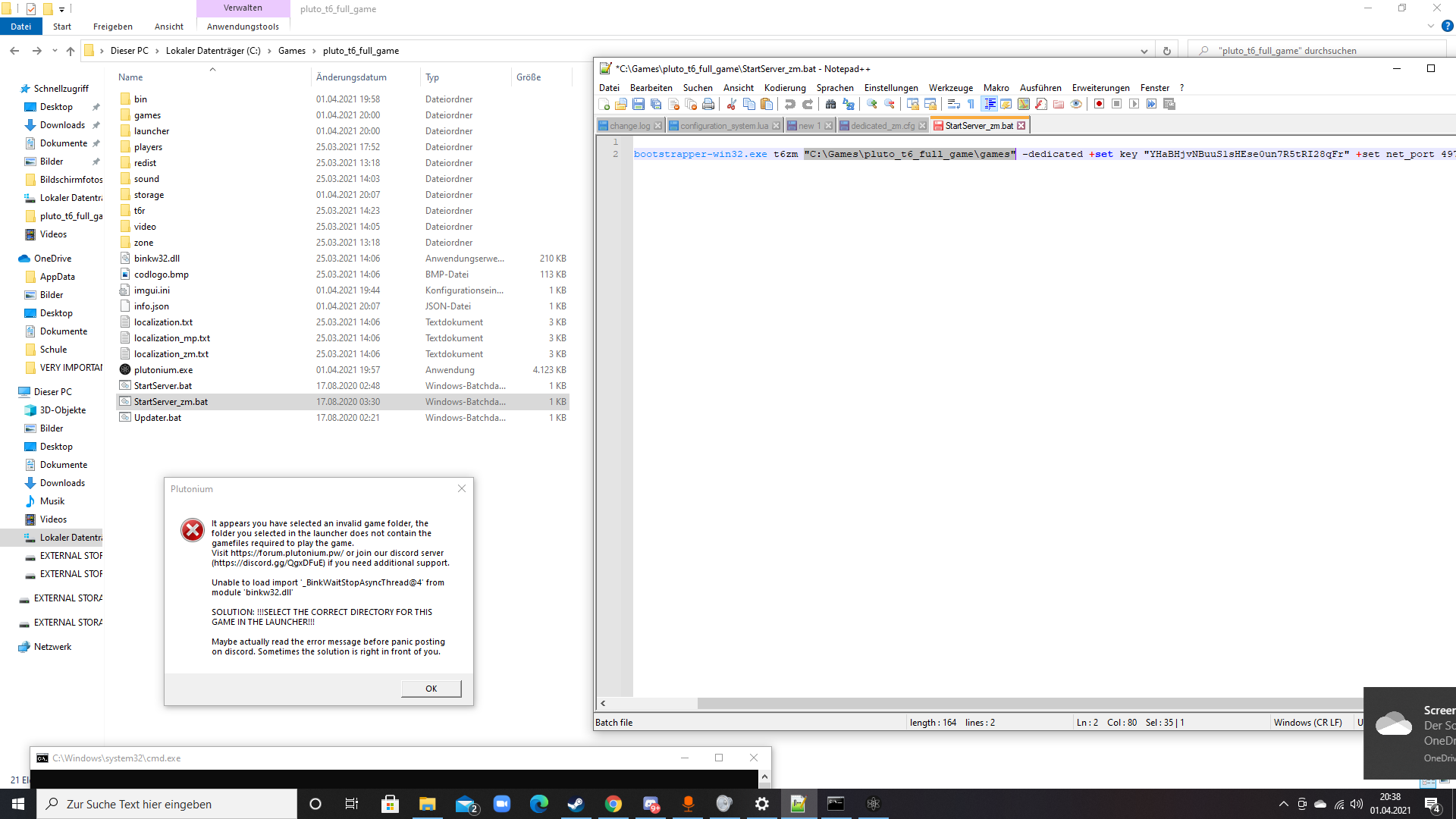Help with hosting server
-
zxxzmute yes that's fine. have you forwarded port 4977 udp in your router? Can you connect to it using the console?
connect wanip:4977Dss0 said in Help with hosting server:
onnect wanip:4977
the game freezes for a second and then nothing happens and yes I did use 4977 port. Do I have to launch the server first or the game? or does it not matter?
-
Dss0 said in Help with hosting server:
onnect wanip:4977
the game freezes for a second and then nothing happens and yes I did use 4977 port. Do I have to launch the server first or the game? or does it not matter?
zxxzmute well if you run both on the same pc you can only launch the server second, the game won't work when launching it first.
Check your windows firewall, create a rule to allow inbound traffic on 4977.
Also post a screenshot of your port forwarding settings. -
here are my port forward settings
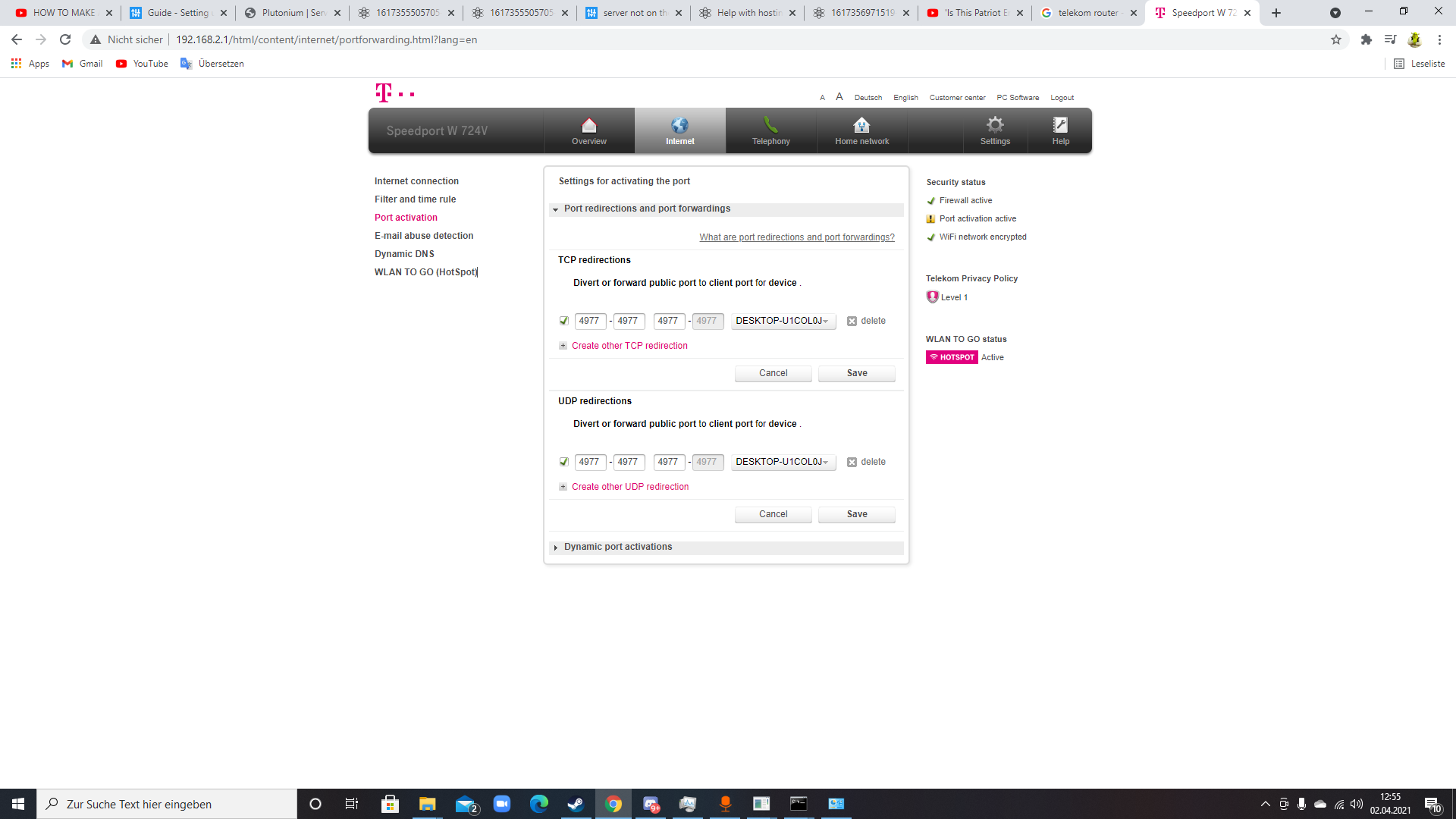
-
zxxzmute
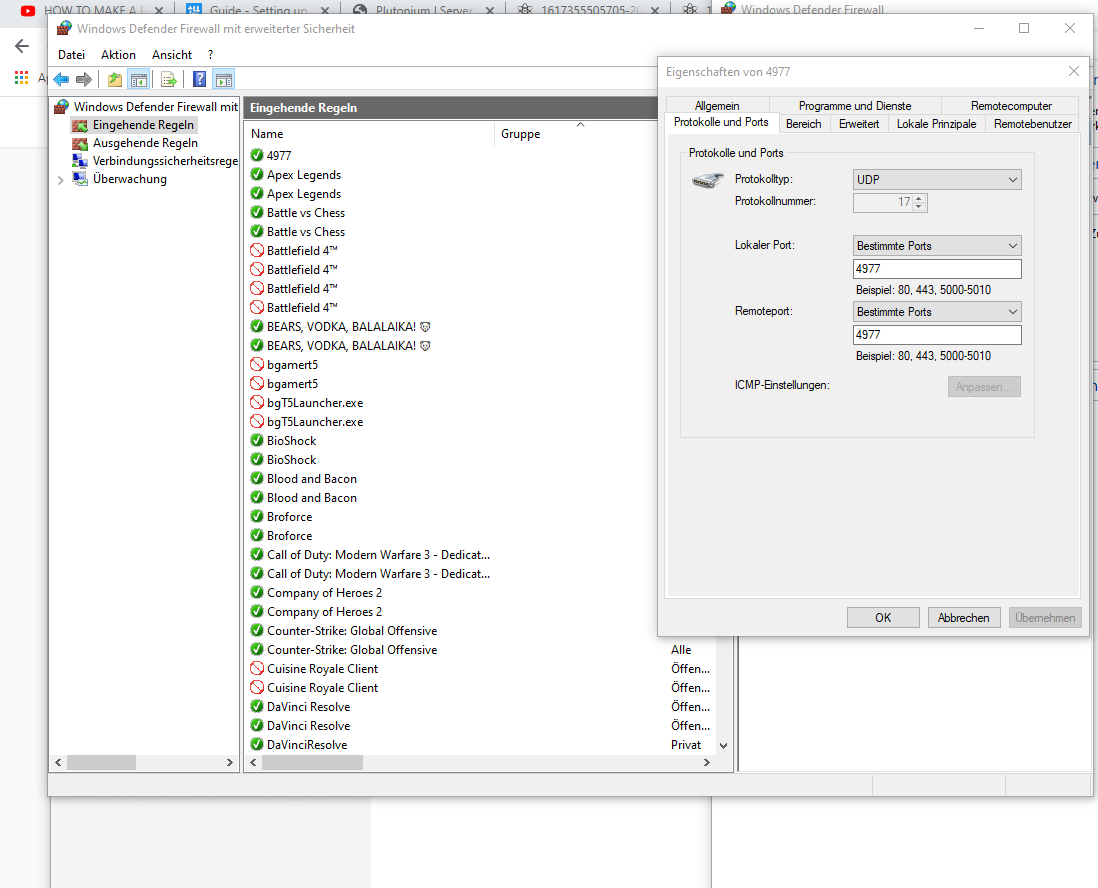
these are the settings I made for windows firewall, is this right? -
zxxzmute yes, port forwarding and the firewall rule both look fine.
-
Dss0 which Ip do i use to connect? IPv4? and do my freinds also have to do change some settings to join?
-
Dss0 which Ip do i use to connect? IPv4? and do my freinds also have to do change some settings to join?
zxxzmute your friends should be able to see it in the list. It's possible you don't see it because your router doesn't support wan loopback.
The ip you have to use is the one you see when you visit this site: https://www.whatsmyip.org/
If that doesn't work but it does for your friends just use your internal ipv4 address (192.168.x.x). -
Nothing worked : /. Thanks for the help tho
-
zxxzmute and this is your pc?
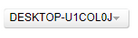
Can you start the server? I'll test some stuff. -
zxxzmute i don't get it.. your server is configured correctly and our master server sees it yet the udp connection on port 4977 is still blocked for some reason.
-
This post is deleted!
-
Does your router even get a public IPv4 address?