i get this error when downloading updates
-
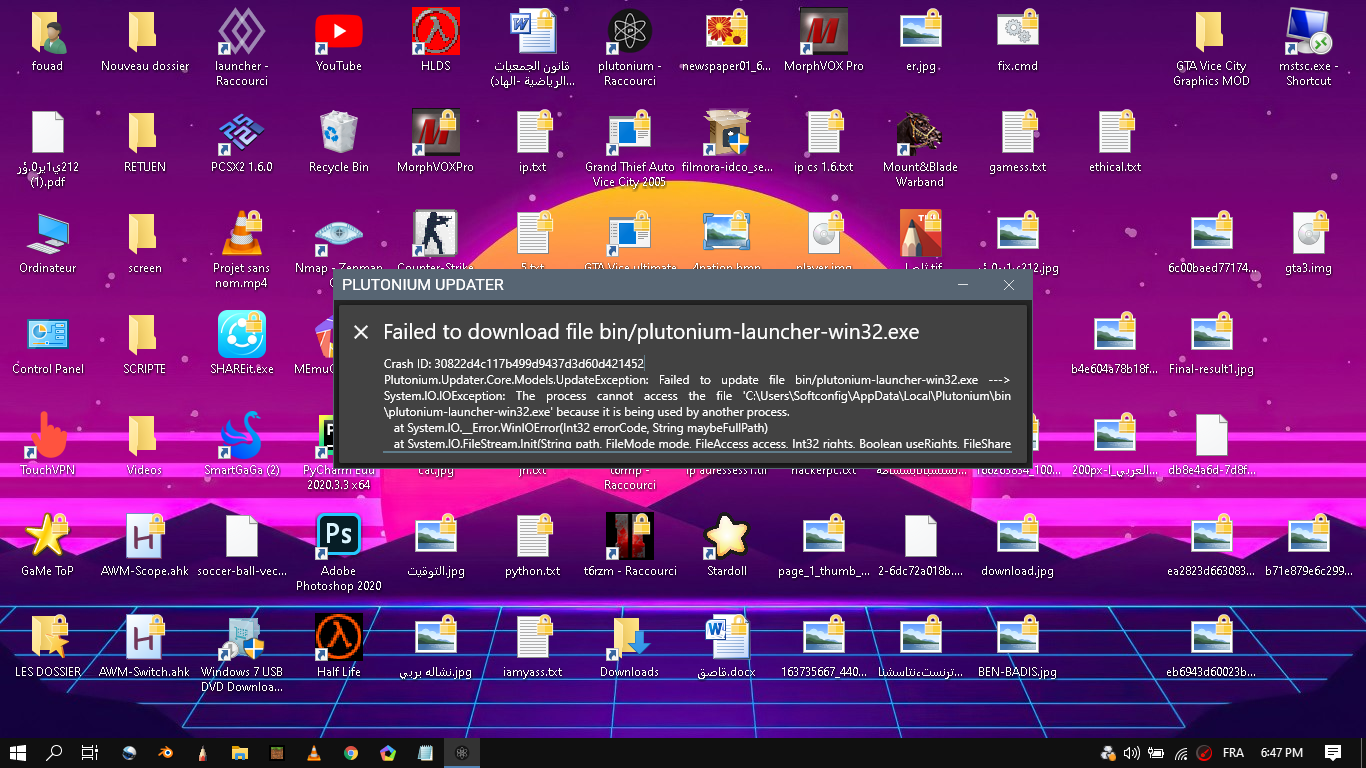 
 -
Fouad may be your antivirus, check this thread https://forum.plutonium.pw/topic/8546/why-is-my-antivirus-saying-plutonium-is-a-virus-solution
-
Fouad may be your antivirus, check this thread https://forum.plutonium.pw/topic/8546/why-is-my-antivirus-saying-plutonium-is-a-virus-solution
Dss0 i dont have antivirus
-
Fouad you have windows defender.
-
Dss0 Yesterday I played it normal
-
dude all you need to do is go to windows security windows anti virus protection manage settings and then turn off real time protection when you do that run the update and it should work like a charm the after update is done make sure to put real time protection back on
-
just adding the bootstrapper as an exclusion is the better option tbh, that way it's the only thing that will be excluded from av scanning and you will never have to worry about it again.
-
I did what the video told me and the error is still going on.
-
Fouad According to the error message, it says that the file
plutonium-launcher-win32.exeis being used by another process.You can either restart your PC or you can try to find and kill whatever process is using it with Task Manager. I recommend the first option since it's much easier.