failed to download file bin
-
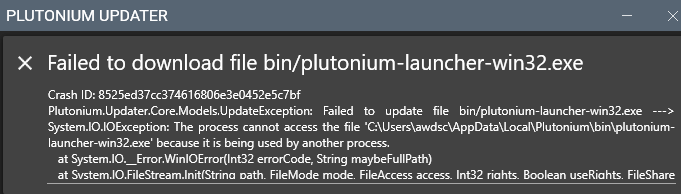
-
@Valky-Luvs-U most likely antivirus related: https://forum.plutonium.pw/topic/8546/why-is-my-antivirus-saying-plutonium-is-a-virus-solution
-
i have the same problem and i don't know how to fix it
-
Venoxshipp Then follow the guide dss0 linked? After you've done that if it still shows the same error, restart your PC.
-
Venoxshipp Then follow the guide dss0 linked? After you've done that if it still shows the same error, restart your PC.
HannesC thank u i restarted my pc yesterday and i fixed it
-
Dss0 When I watched the video it had manage setting in virus and threat protection. mine dosent have that
-
Everyone has that by default - if its greyed out then you have another AV on your PC controlling those options. So add exclusions to %localappdata%/Plutonium in that other AV. A much easier fix is just to restart PC.
-
Everyone has that by default - if its greyed out then you have another AV on your PC controlling those options. So add exclusions to %localappdata%/Plutonium in that other AV. A much easier fix is just to restart PC.
HannesC Hello. I don’t know English, so I don’t know how to write a personal message to you or make a post.if it's not difficult for you, you can write to me. I have a problem and I think you can help me. I will be very glad
-
Cavid Create a new thread and describe your issue there.
//Locking this thread to prevent further hijacking.