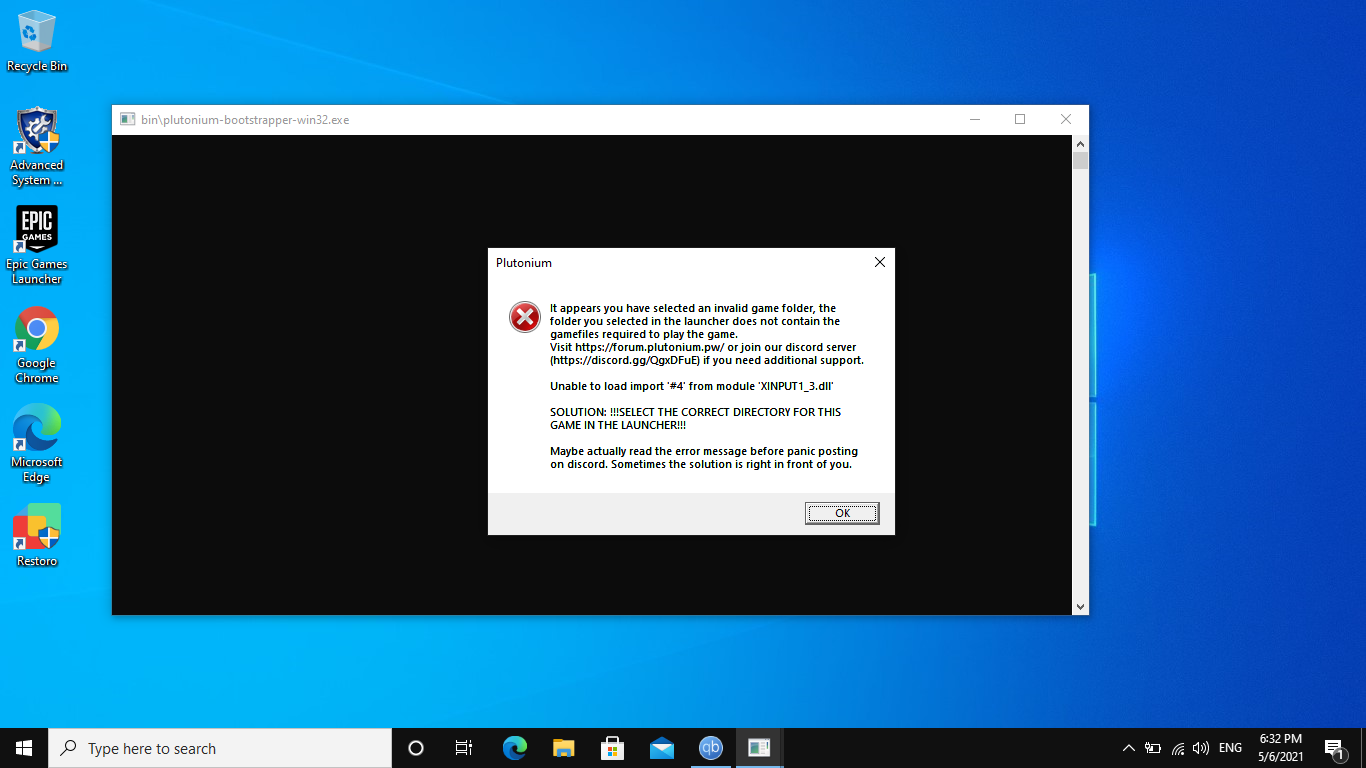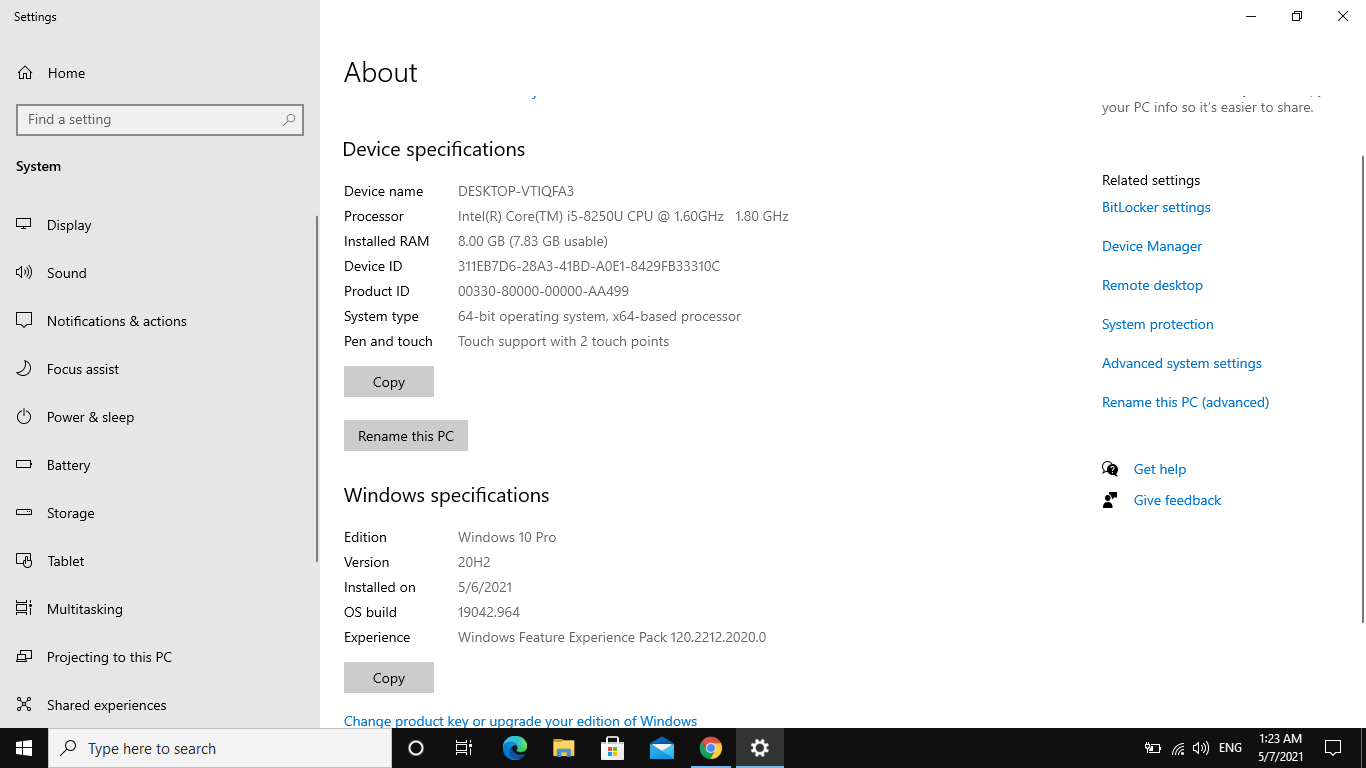error code : (0xc000007b) i format my pc 3 times and it still show me error but other application works except plutonium launcher
-
@iNsta-Girl7xat that error right there says that you havent selected the right directory for the game itself. maybe try the right directory.
-
@iNsta-Girl7xat that error right there says that you havent selected the right directory for the game itself. maybe try the right directory.
@tiotp that's not the issue, it says it can't load xinput1_3 which is part of directx.
-
@iNsta-Girl7xat is it really the exact same error message? That makes no sense at all.
Dss0 yeah same i need help

-
@iNsta-Girl7xat so you're not getting the same error as the last one you posted but 0x000007b? That error is covered here https://forum.plutonium.pw/topic/6832/common-launcher-issues-solutions
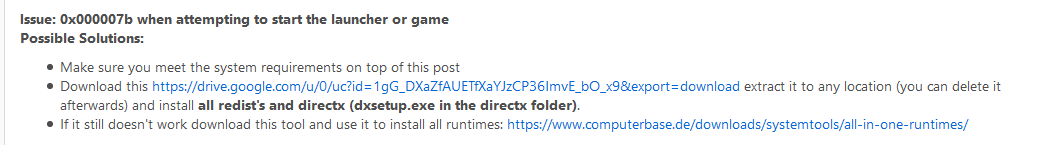
Make sure to do all these things.
If any of the installers shows an error post a screenshot of it here. -
@iNsta-Girl7xat so you're not getting the same error as the last one you posted but 0x000007b? That error is covered here https://forum.plutonium.pw/topic/6832/common-launcher-issues-solutions
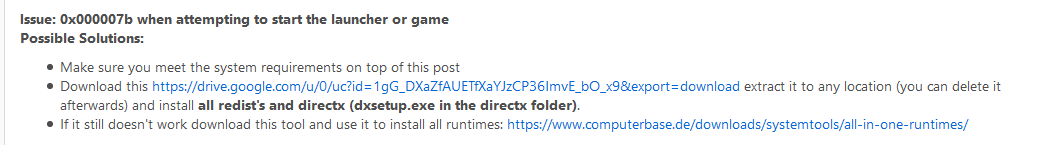
Make sure to do all these things.
If any of the installers shows an error post a screenshot of it here.Dss0
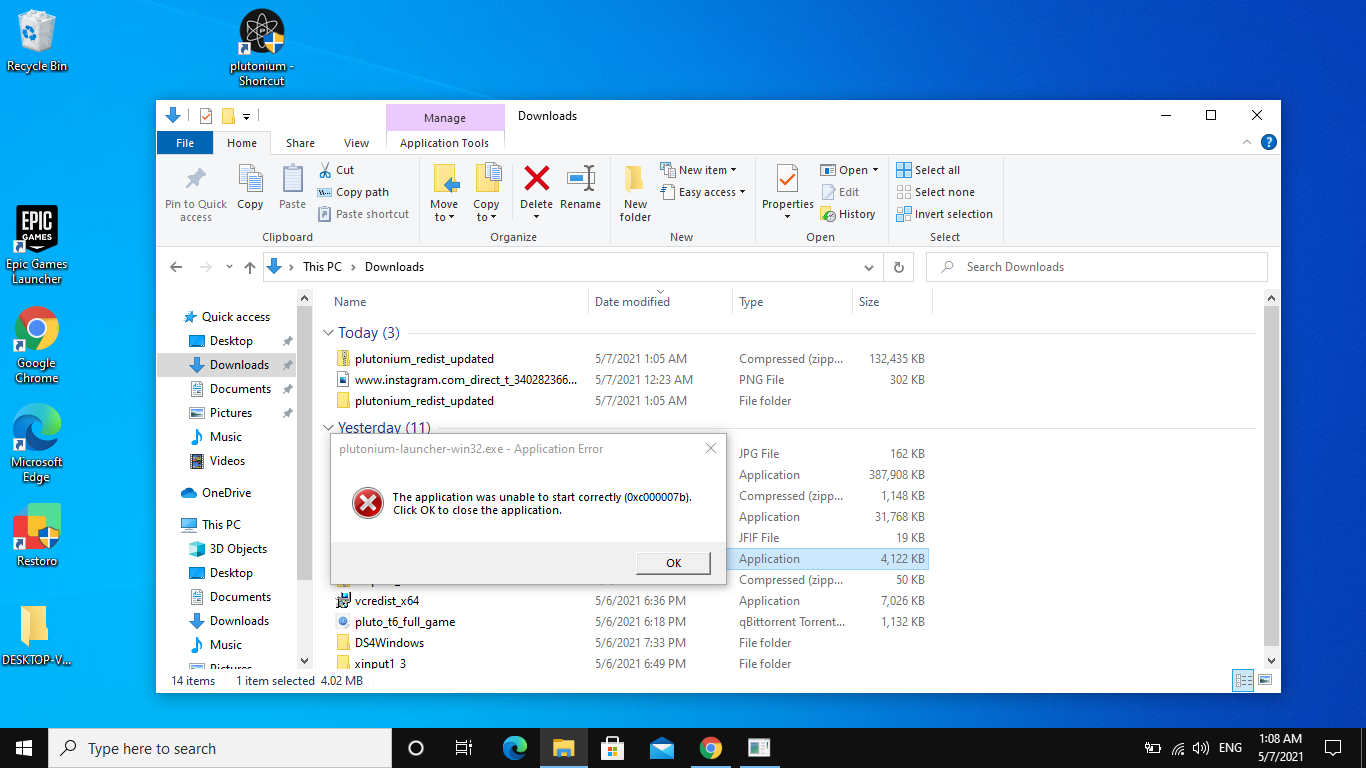 i try everything and reset pc the error i think from plutonium bc every app works
i try everything and reset pc the error i think from plutonium bc every app works -
Dss0
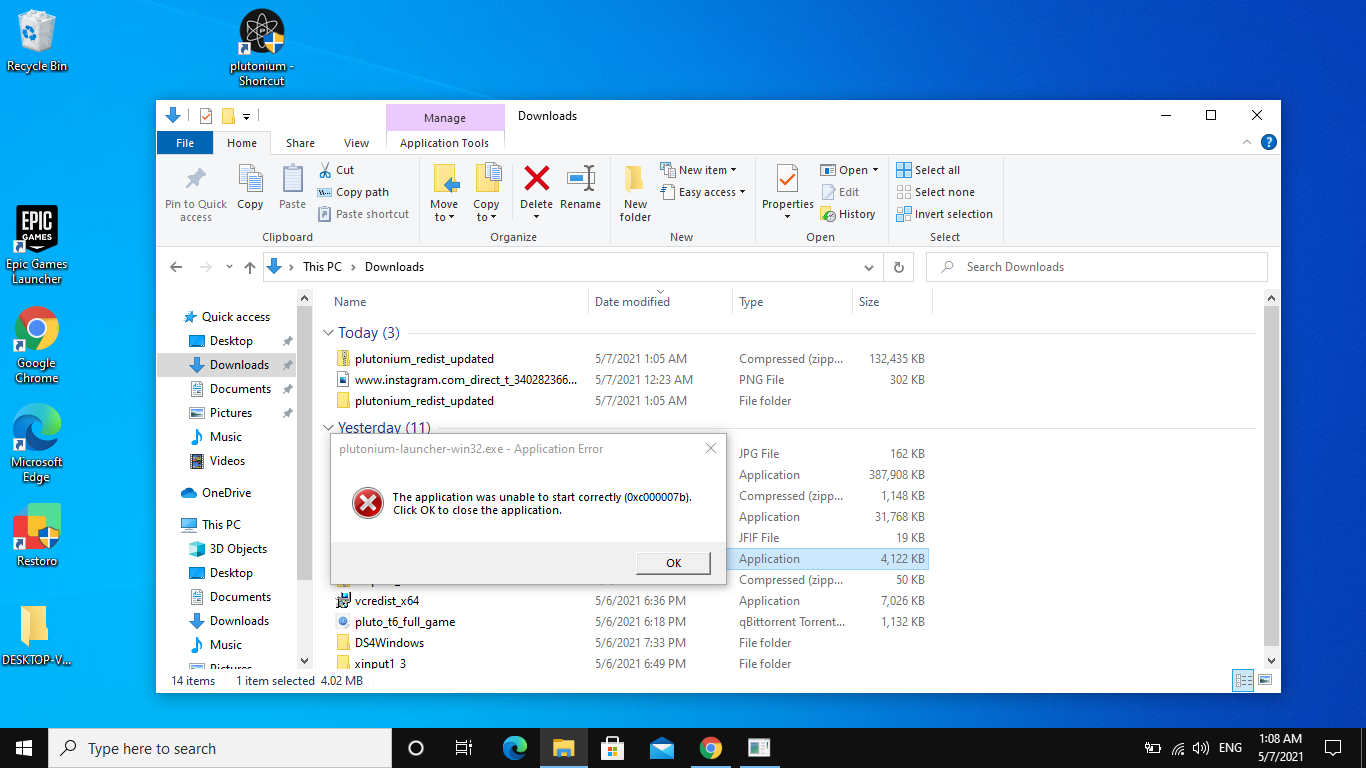 i try everything and reset pc the error i think from plutonium bc every app works
i try everything and reset pc the error i think from plutonium bc every app works@iNsta-Girl7xat right click the start button -> system. Screenshot the window that comes up.
-
@iNsta-Girl7xat right click the start button -> system. Screenshot the window that comes up.
-
@iNsta-Girl7xat try updating your graphics drivers, you can also try this:
- open the start menu and search for "cmd"
- run cmd as admin
- execute the following command
dism /online /cleanup-image /restorehealth- after dism has finished repairing your system restart your pc
If it still doesn't work i'm out of ideas.
-
@iNsta-Girl7xat try updating your graphics drivers, you can also try this:
- open the start menu and search for "cmd"
- run cmd as admin
- execute the following command
dism /online /cleanup-image /restorehealth- after dism has finished repairing your system restart your pc
If it still doesn't work i'm out of ideas.
Dss0 i hope it works
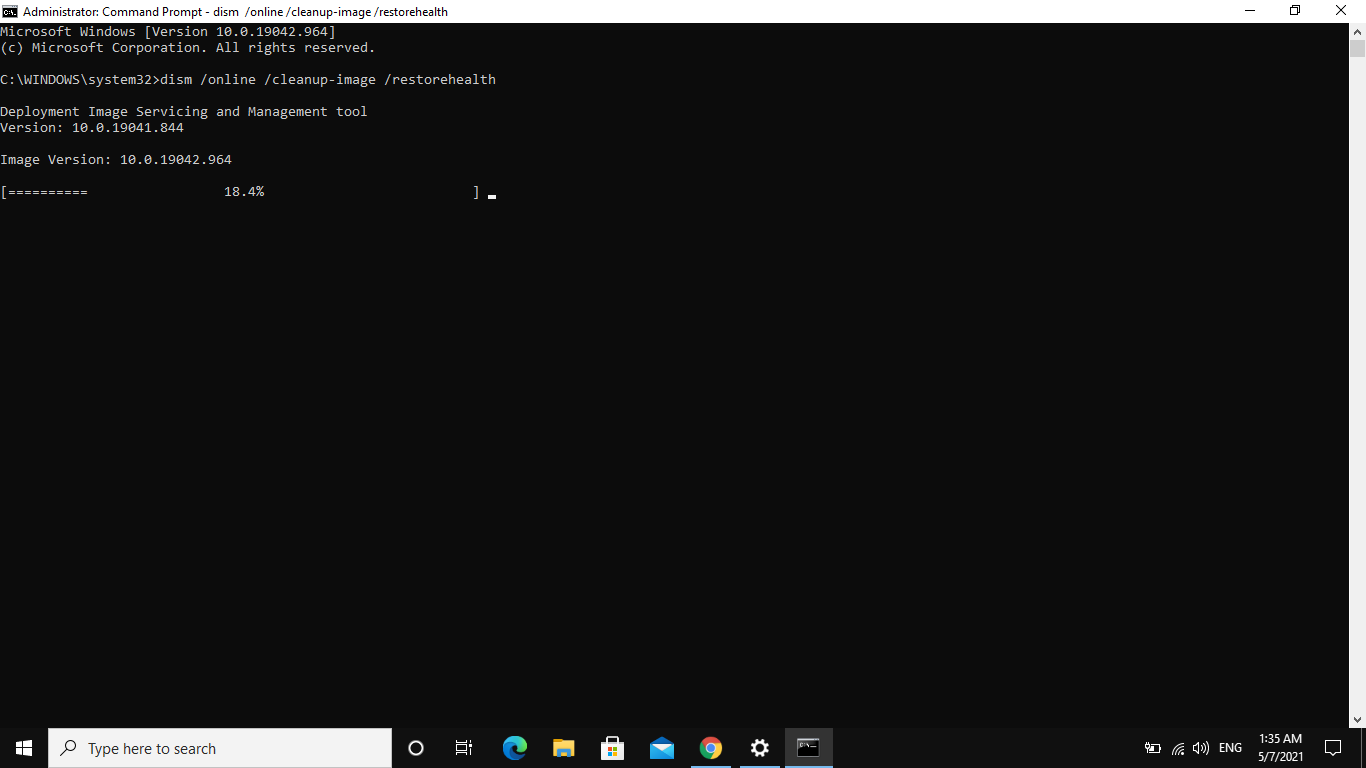
-
Dss0 ill die



-
Screenshot your game folder.
also press win+r and type in dxdiag then screenshot the system tab.
-
@iNsta-Girl7xat This error means
STATUS_INVALID_IMAGE_FORMAT. You probably have some anti-virus that keeps removing the EXE. Whitelist Plutonium and then reinstall it by running Plutonium.exe again. -
This post is deleted!
-
Run this,should install all the runtimes for you https://www.computerbase.de/downloads/systemtools/all-in-one-runtimes/ , restart your PC then try launching Pluto again.
Plus where did you download bo2 from? Do you frequently pirate other games from repack sites as well?
HannesC Amigo ya intente eso y me sigue saliendo lo mismo siempre, y si no sale eso, entonces solo se queda cargando y no carga nada y tengo que cerrar el juego
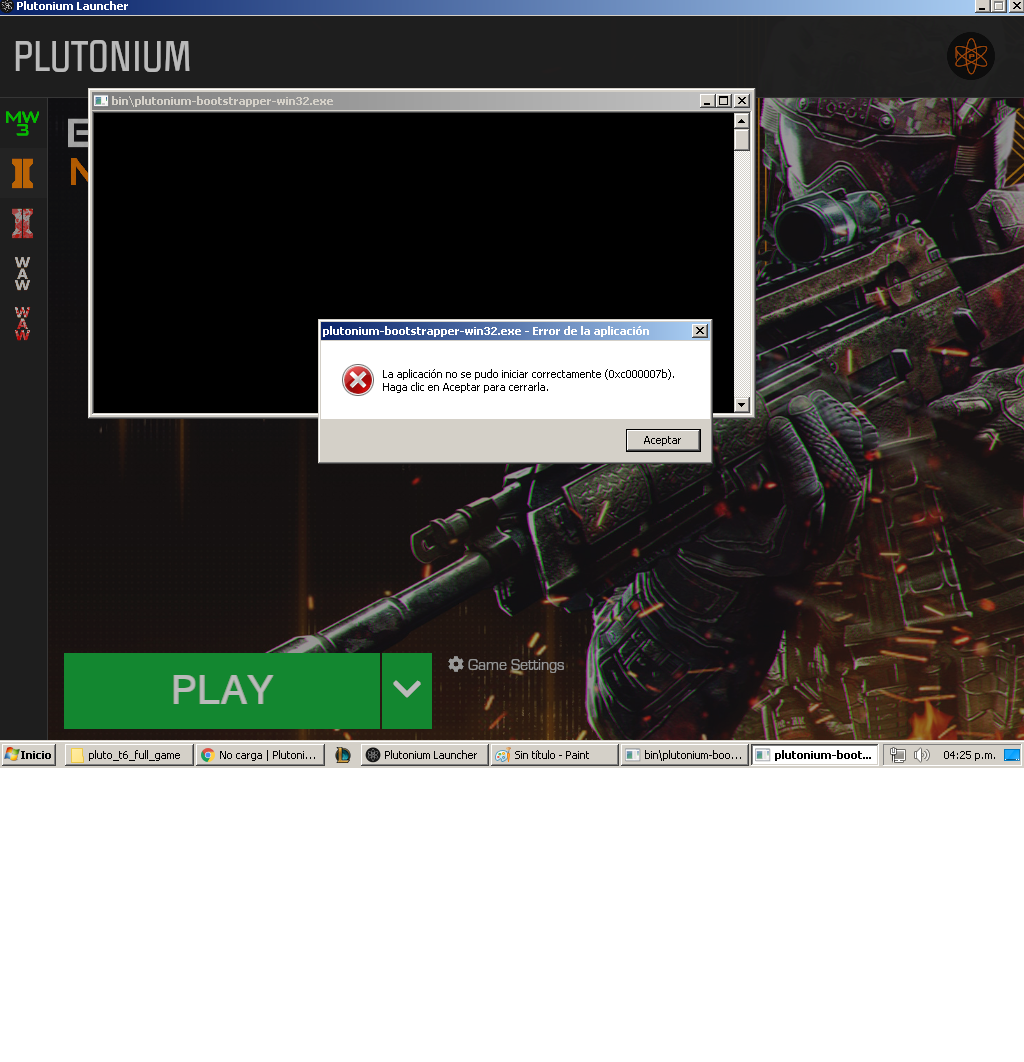
-
Noclast Win7 isn't supported, upgrade to win10.
//Locked.