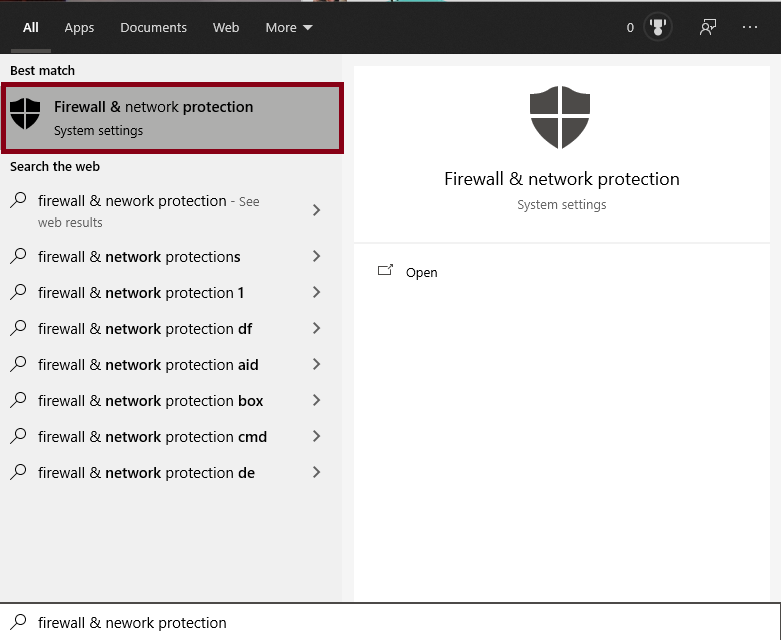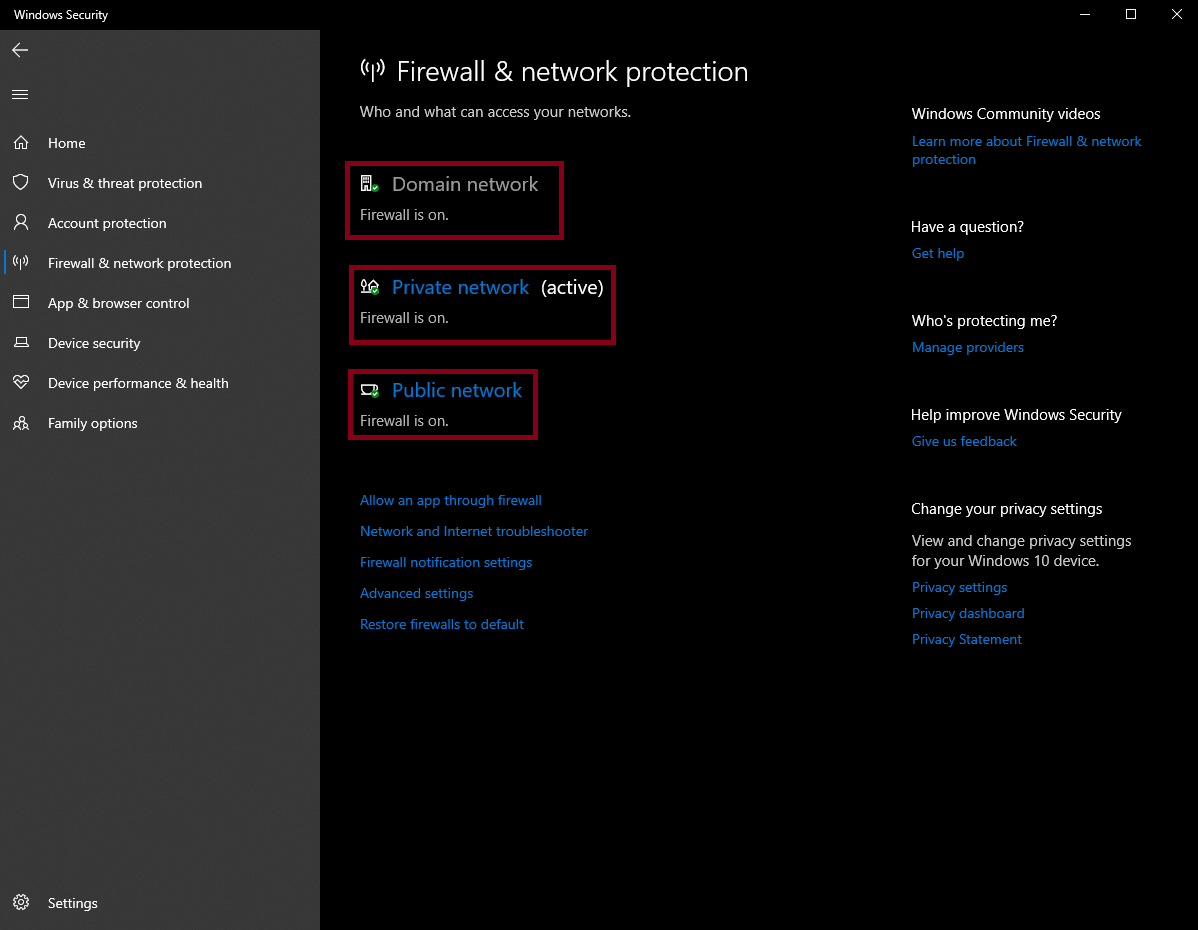total reinstallation of the launcher
-
due to the errors that I have had and of which I have not obtained a solution I have decided to uninstall the launcher completely, but what is uninstall the launcher, delete the .exe and what is in %appdata%? I need help please.
-
grumi Yes, go to Windows Key and start typing '%localappdata%', navigate to the 'Plutonium' folder then Delete. Once you delete that folder you're good to go.
-
grumi Yes, go to Windows Key and start typing '%localappdata%', navigate to the 'Plutonium' folder then Delete. Once you delete that folder you're good to go.
hnlk thanks, but I have done this several times and it does not solve my error, more info about my problem:
https://forum.plutonium.pw/topic/11074/launcher-dont-works?_=1622070023176 -
hnlk thanks, but I have done this several times and it does not solve my error, more info about my problem:
https://forum.plutonium.pw/topic/11074/launcher-dont-works?_=1622070023176grumi So you're using the copy of BO2 (T6) & Plutonium Launcher / Updater provided from the guide whilst removing the old Plutonium folder in %localappdata%?
I think it's pretty dang important to be using their copy of the game, if not, the one installed off of steam. Are you using your own copy thru steam? Is your client pointed to your steamapps folder?
-
grumi So you're using the copy of BO2 (T6) & Plutonium Launcher / Updater provided from the guide whilst removing the old Plutonium folder in %localappdata%?
I think it's pretty dang important to be using their copy of the game, if not, the one installed off of steam. Are you using your own copy thru steam? Is your client pointed to your steamapps folder?
hnlk I am using the copy that is in the forum, in the installation guide of the game.
-
I'm going to install mw3 to definitely check if it's the launcher or the game itself, although I'm pretty sure it's the launcher that's giving errors.
-
I'm going to install mw3 to definitely check if it's the launcher or the game itself, although I'm pretty sure it's the launcher that's giving errors.
grumi Yeah, try and install MW3 (IW5) and test that, it should work fine... I took another look, have you tried disabling the firewall like Dss0 mentioned? You should disable Windows Firewall on all switches (Domain, Private, Public all off) while you are running your Plutonium updater. There is a very strong possibility that when you are installing the necessary files, it's stopping the client from doing that. You'll also want to keep it off while you run the game!
-
grumi Yeah, try and install MW3 (IW5) and test that, it should work fine... I took another look, have you tried disabling the firewall like Dss0 mentioned? You should disable Windows Firewall on all switches (Domain, Private, Public all off) while you are running your Plutonium updater. There is a very strong possibility that when you are installing the necessary files, it's stopping the client from doing that. You'll also want to keep it off while you run the game!
hnlk What do you mean by disabling the firewall, should I have the options unchecked, or disable it from windows defender?
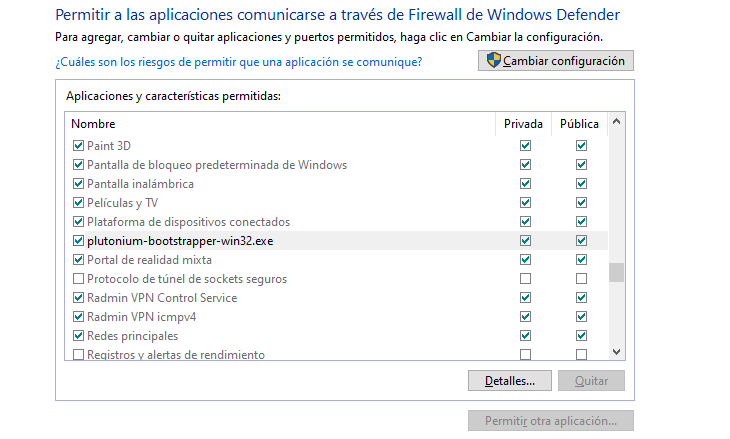
-
hnlk What do you mean by disabling the firewall, should I have the options unchecked, or disable it from windows defender?
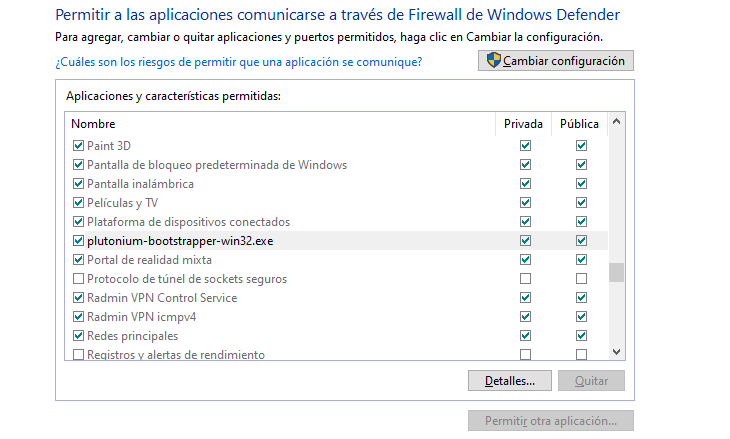
-
Open up 'Firewall & network protection'
-
Go down the list; 'Domain network' turn off. 'Private network' turn off. 'Public network' turn off.
It should then allow you to install the Plutonium files / update them without issue. Try and do a reinstall of the client after that.
-
-
-
Open up 'Firewall & network protection'
-
Go down the list; 'Domain network' turn off. 'Private network' turn off. 'Public network' turn off.
It should then allow you to install the Plutonium files / update them without issue. Try and do a reinstall of the client after that.
hnlk ok, thank you very much, I will try it tomorrow, hopefully it will work!
-