LAUNCHER DONT WORKS
-
I used to use a different version of bo2 than the one you have on the site but I had to reinstall Windows and when I did that the launcher works really bad.
The servers don't load, sometimes I enter a server and then it doesn't load again, I need help ! please ! (I have already reinstalled the game and deleted the appdata.) but it is still very buggy, sometimes the game does not launch.
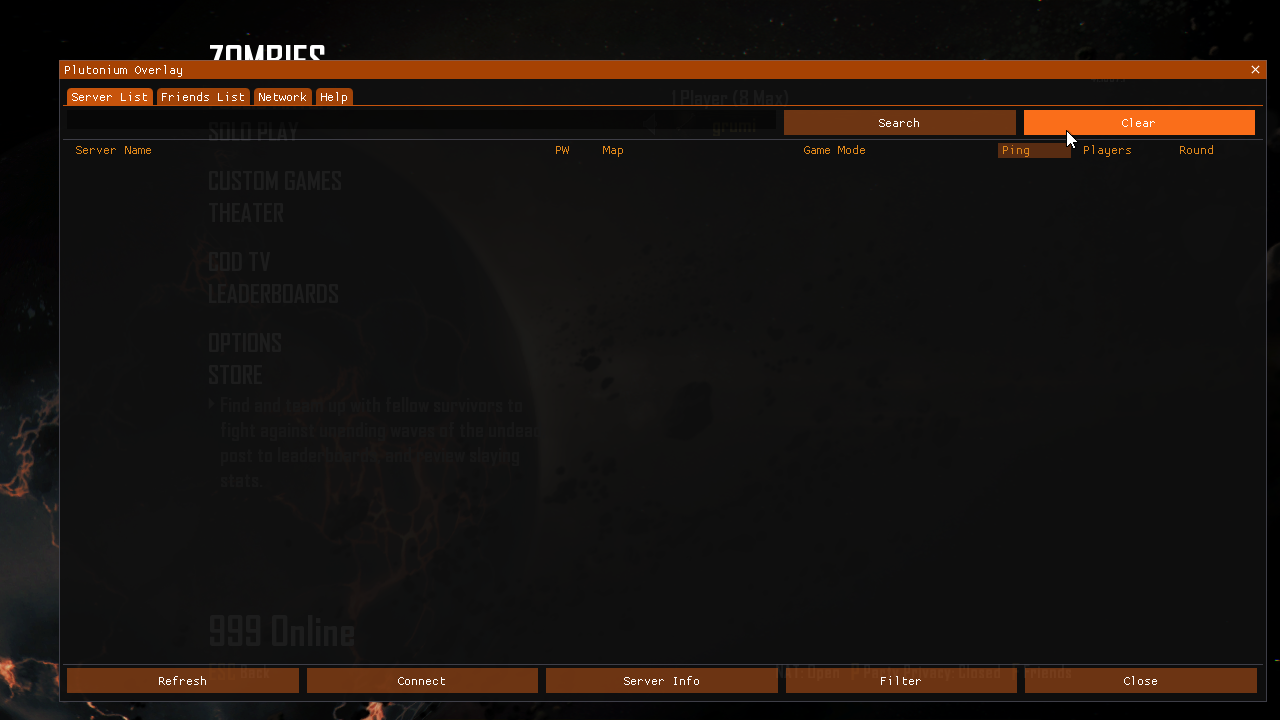
-
NOW MY GAME IS CRASHING LOL
-
I used to use a different version of bo2 than the one you have on the site
We don't provide support for 3rd party repacks, you're on your own if you're using them and do note you crashing is probably because you're using a shitty repack with corrupted files. Would recommend you to delete everything and redownload from our guide. As for servers not loading, that's your internet/router's fault.
-
no bro my point is that the game worked fine before with the other version of bo2 but when I downloaded the one from your forum it started to give errors, but it has to be the lanuncher I don't think it's the game that gives error, and on my router it goes perfectly, it has all the firewall permissions.
-
no bro my point is that the game worked fine before with the other version of bo2 but when I downloaded the one from your forum it started to give errors, but it has to be the lanuncher I don't think it's the game that gives error, and on my router it goes perfectly, it has all the firewall permissions.
grumi that depends, we'd need to see the actual error message and the crashdump it created (if it did create one). It's not impossible that it crashes because of something unrelated to plutonium itself, wouldn't be the first time.
What he meant was that some routers have issues with the amount of traffic a serverlist refresh causes, you could try disabling your router's firewall (via the web interface).
-
sometimes the launcher stays in authenticating credentials, sometimes it launches and it comes out could not authenticate plutonium unknown error, I have already reistalled the launcher and deleted the appdata folder, it takes quite a while to open compared to before, in fact I just got an error haha I think this may help!
sorry for my bad english translator
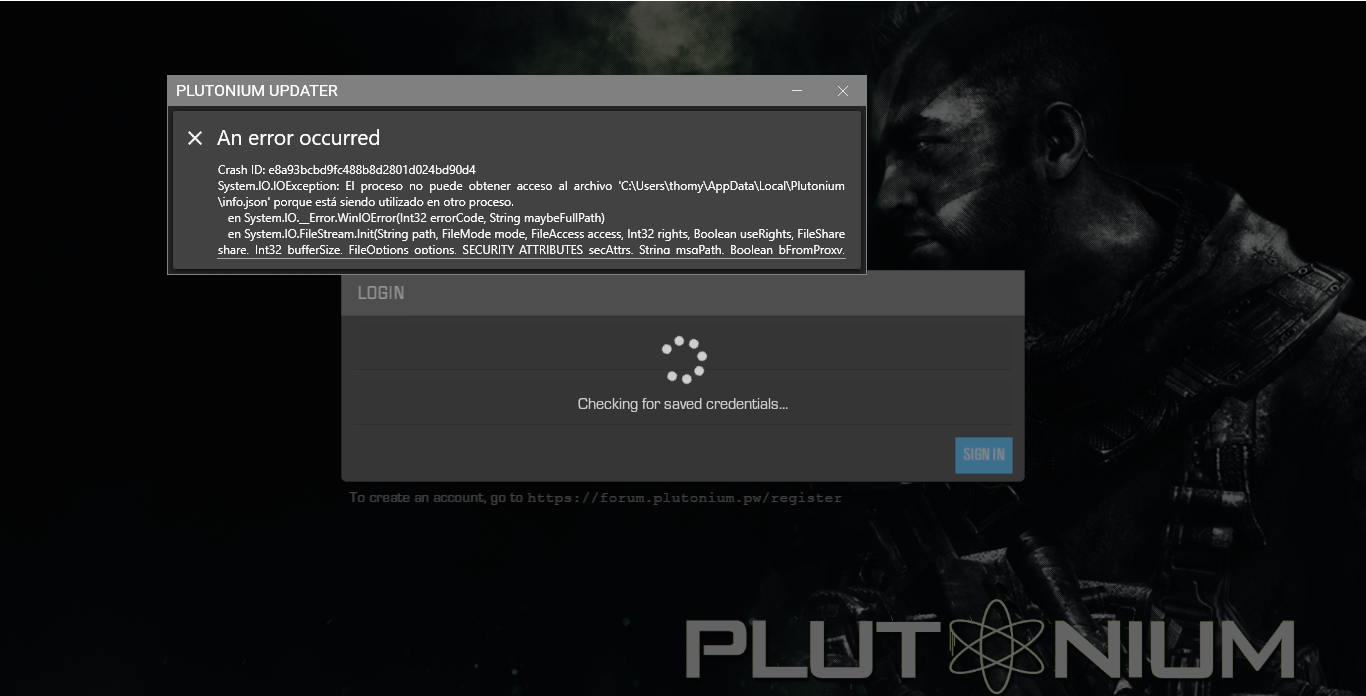
-
sometimes the launcher stays in authenticating credentials, sometimes it launches and it comes out could not authenticate plutonium unknown error, I have already reistalled the launcher and deleted the appdata folder, it takes quite a while to open compared to before, in fact I just got an error haha I think this may help!
sorry for my bad english translator
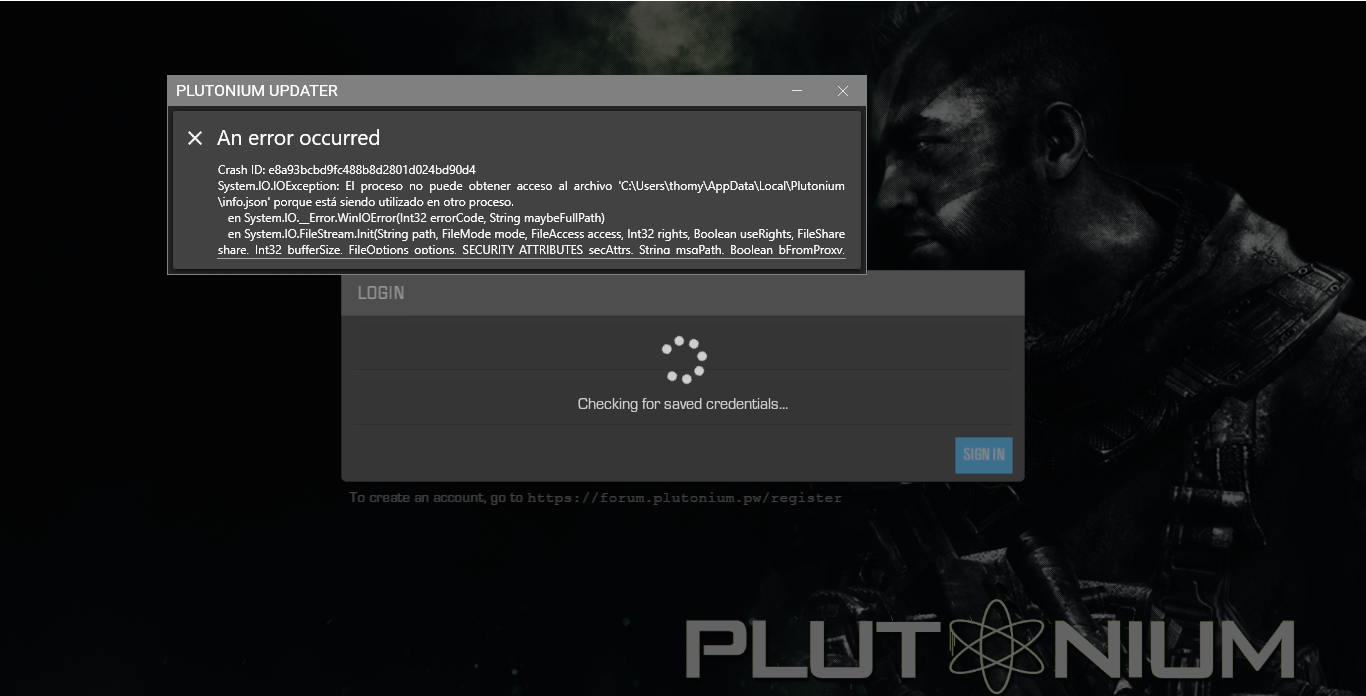
grumi ah i thought that it was your game crashing, not the launcher itself.
That error is weird, never seen that before, do you have any other instances of the launcher open in the background? (check task manager for plutonium-launcher-win32.exe or plutonium.exe).
Could also try deleting %localappdata%/Plutonium/info.json. -
I don't see those processes in the task manager, I'm going to check if it's a driver that fails, the delete info thing didn't work :C
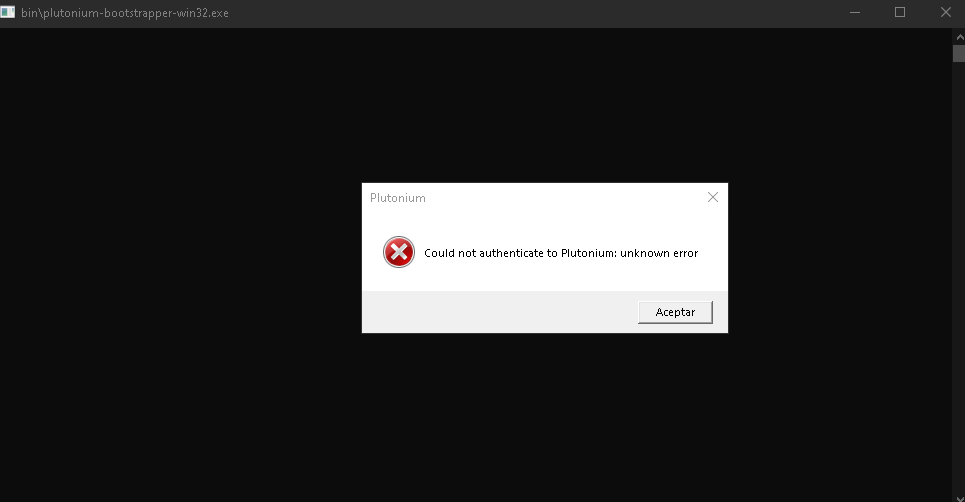
-
update the drivers and still the same :c
-
I don't see those processes in the task manager, I'm going to check if it's a driver that fails, the delete info thing didn't work :C
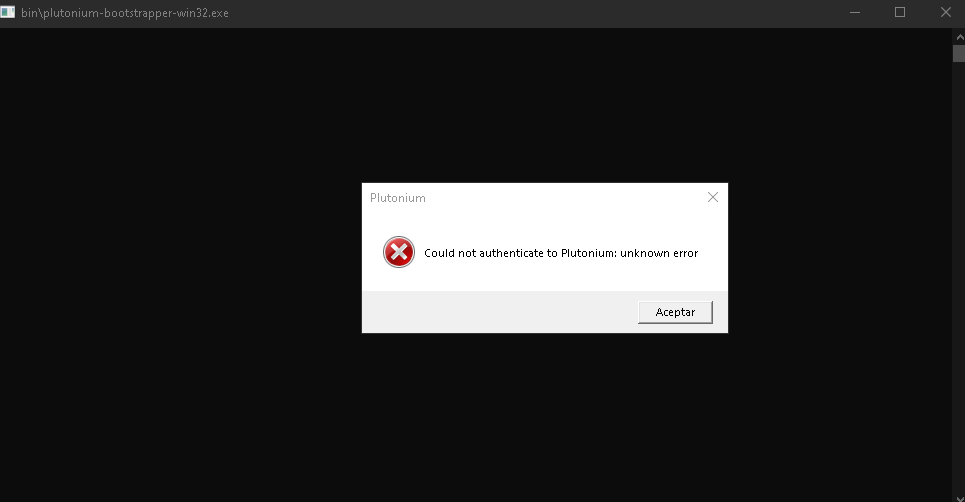
grumi said in LAUNCHER DONT WORKS:
I don't see those processes in the task manager, I'm going to check if it's a driver that fails, the delete info thing didn't work :C
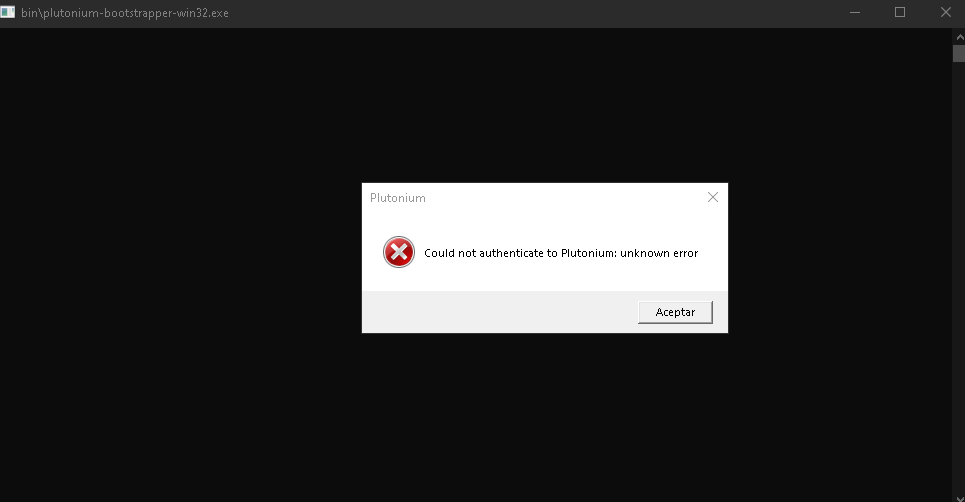
Thats a network issue, might be your provider blocking it, might be your country. Either try your phone's internet connection or a VPN.
-
grumi said in LAUNCHER DONT WORKS:
I don't see those processes in the task manager, I'm going to check if it's a driver that fails, the delete info thing didn't work :C
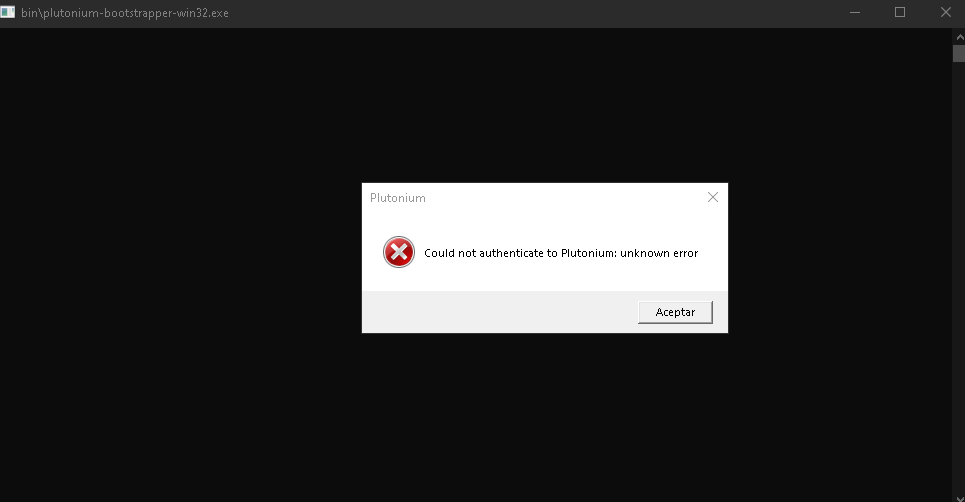
Thats a network issue, might be your provider blocking it, might be your country. Either try your phone's internet connection or a VPN.
Xerxes hmm maybe, although it worked perfectly before, when I reinstalled Windows the errors started.
-
ok, the servers is my internet? what do i do, if before it was working perfectly,
I open the game and the servers load, then I save the game and when I open the servers they do not load, just like bo2.
