Failed to check for Updates
-
Failed to check for Updates image url)
image url)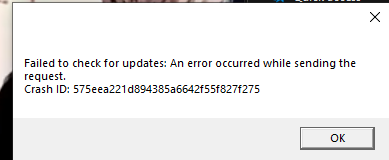
-
vpn didnt work
-
- remove the torrent from your torrent client if it's still running
- re-download the launcher from here: https://cdn.plutonium.pw/updater/plutonium.exe
- try changing your dns servers (https://www.windowscentral.com/how-change-your-pcs-dns-settings-windows-10)
- try syncing your system time (https://www.groovypost.com/howto/synchronize-clock-windows-10-with-internet-atomic-time/)
- which antivirus software do you use?
-
- remove the torrent from your torrent client if it's still running
- re-download the launcher from here: https://cdn.plutonium.pw/updater/plutonium.exe
- try changing your dns servers (https://www.windowscentral.com/how-change-your-pcs-dns-settings-windows-10)
- try syncing your system time (https://www.groovypost.com/howto/synchronize-clock-windows-10-with-internet-atomic-time/)
- which antivirus software do you use?
Dss0 the same thing happened to me. except I use webroot and it said it sees a malware in the files this game files has
-
Dss0 the same thing happened to me. except I use webroot and it said it sees a malware in the files this game files has
Zargon7889 false positive, uninstall webroot completely.
-
Zargon7889 false positive, uninstall webroot completely.
Dss0 is it a bad virus protector?
-
Dss0 is it a bad virus protector?
Zargon7889 yes, windows defender is better.
-
Zargon7889 yes, windows defender is better.
Dss0 it crashes when i try top open it even after the launcher opens too. but I get the fail to check for updates pop up too
-
- remove the torrent from your torrent client if it's still running
- re-download the launcher from here: https://cdn.plutonium.pw/updater/plutonium.exe
- try changing your dns servers (https://www.windowscentral.com/how-change-your-pcs-dns-settings-windows-10)
- try syncing your system time (https://www.groovypost.com/howto/synchronize-clock-windows-10-with-internet-atomic-time/)
- which antivirus software do you use?
Dss0 i do evrything you tell me but didnt work
i do not use antivirus
-
4mroor no idea then.
-
I had the same problem, I fixed it by right clicking on the plutonium icon and if it said "read only" I unchecked it, that's it. Hope it is helpful.
-
I had the same problem, I fixed it by right clicking on the plutonium icon and if it said "read only" I unchecked it, that's it. Hope it is helpful.
One punch I forgot this step, rigth click and properties