"Server Disconnected - server script runtime error exceeded maximum number of child server script variables"
-
My Zombies servers have been non stop crashing for the last two days and it is driving me absolutely INSANE. The most recent error I have been getting is the one posted below. It seems to mainly happen with Transit, Buried, and MotD. For Transit I have my main _scoreboard build with a _clientids.gsc that helps fix various issues such as the Teleporters and JetGun. I have the _zm_transit_utility.gsc to fix tombstone. My origins servers have the 3 files needed to fix various issues (dig, amb & craftables)
Across all of my zombies servers I have _zm_banking.gsc with the Plugin attached to IW4m for Bank Fix, as well as _zm_audio_announcer.gsc which to be honest is the only file I am not positive works properly, however it seems to crash regardless of whether I remove it or not.
I am sorry if this post is a bit of a mess, just trying to make it crystal clear all files I am using during these errors I also only have ONE map in rotation per server. And I have literally triple checked everything.... image url)
image url)(EDIT): It 100% has to be something to do with my _scoreboard.gsc I removed everything related to any specific maps, and all other gsc files, launched up a few different maps and they all gave me this same error codre hopefully this helps someone help me. I am willing to just post my entire _scoreboard if it means soemone can help me find a fix, let me know thank you.
-
Quikkster Post your _scoreboard.gsc if you are sute is that the problem
-
Sorex here is a link to everything I compiled into _scoreboard.gsc, sorry it's a bit messy I am still sorta new to this. I can also put a screenshot of how I had it laid out just for the hell of it. Thanks btw
https://drive.google.com/drive/folders/1OPncVTaDdZOJAWNrLwR4PYex9EBLlCfY?usp=sharing
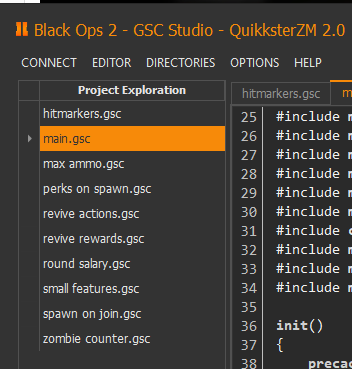
-
- Why 200 files for one?
- GSC Studio have some issues with many files getting compiled, sometimes don't compile as intended
- Don't use scoreboard.gsc for that things there nothing about the scoreboard, if you overwrite a file that exist without adding the original code the game will not work
-
- Why 200 files for one?
- GSC Studio have some issues with many files getting compiled, sometimes don't compile as intended
- Don't use scoreboard.gsc for that things there nothing about the scoreboard, if you overwrite a file that exist without adding the original code the game will not work
Sorex so what should I do in order to fix this specific error code? Is it an overflow error? or do I just have to rename it do _clientids and try that?
-
- Why 200 files for one?
- GSC Studio have some issues with many files getting compiled, sometimes don't compile as intended
- Don't use scoreboard.gsc for that things there nothing about the scoreboard, if you overwrite a file that exist without adding the original code the game will not work
- the "200 files" are for the QoL mod we were doing back in December. I recommended not using the mod as it is possibly unstable.
- GSC studio is just fine bro, its just the compiler has issues in general (Whether its gsc studio or not)
- scoreboard.gsc is just fine????
-
Quikkster Don't overwrite file that you don't know what they do. If its not necessary make a custom script.
I overwrite files just for drag and drop mods. But thats not your case considering is a much more complicated mod. -
- the "200 files" are for the QoL mod we were doing back in December. I recommended not using the mod as it is possibly unstable.
- GSC studio is just fine bro, its just the compiler has issues in general (Whether its gsc studio or not)
- scoreboard.gsc is just fine????
mikey yeah at first I tried out your built in compiler and it was fine but I chose GSC Studio instead because I wanted to implement other mods as well. I only used specific parts of your QOL mod, not the entire build, as you had already stated in the release that it was unfinished and unstable, that is why I chose to do it piece by piece and not include all of your QOL mod
-
Quikkster You can do it also with his bat, its what all do usualy. GSC have some issues with errors on conditions. (it detect errors when there no errros and not allow to compile)
-
going through this same problem as well it's getting annoying, have you found a fix yet?
-
going through this same problem as well it's getting annoying, have you found a fix yet?
Aswad69 The only fix for this error is to write good code. You are doing something wrong if you are encountering this error. You can try to debug this error using the dedicated server and https://github.com/fedddddd/t6-gsc-utils plugin. On ZM you can use the printallocations 100 command or wait for the error to occur and check the minidumps folder to see what is using all the child script variables.
-
I had a problem on mine too, i play 8 players on zombies mode on every maps i got server script runtime error, is there a way to fix it?