Error GPUDriverD3D11
-
Hi I recently downloaded the plutonium launcher so I could play with a friend. The problem I have is that I constantly get this error, I already tried the solution given in this thread https://forum.plutonium.pw/topic/6832/common-launcher-issues-solutions
but the error keeps appearing to me
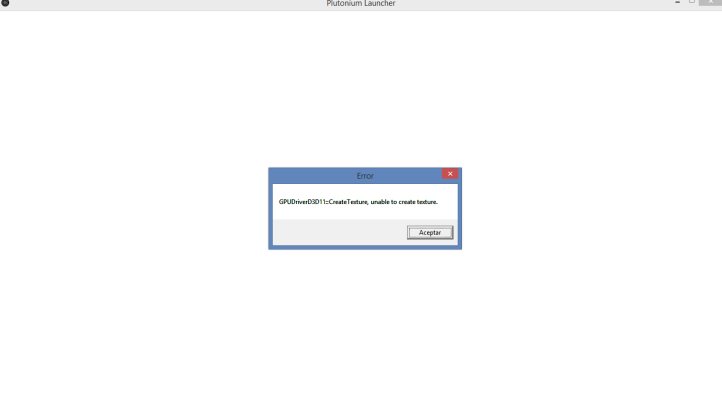
-
Hi I recently downloaded the plutonium launcher so I could play with a friend. The problem I have is that I constantly get this error, I already tried the solution given in this thread https://forum.plutonium.pw/topic/6832/common-launcher-issues-solutions
but the error keeps appearing to me
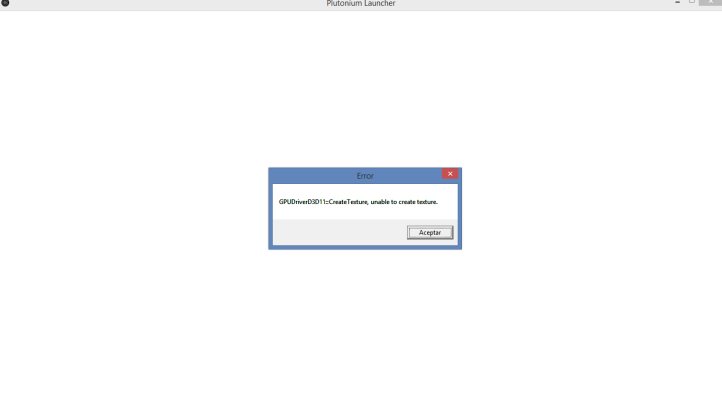
Chancl3x that error essentially means that your graphics card doesn't support directx 11. Which graphics card are you using?
Also post a screenshot of your settings in the dxcpl application. -
Dss0 My graphic card support directx 11 and i have installed on my pc directx 11, my graphic card is an intel HD graphics (core i3), my friend has the same graphic card and he can play waw with plutonium.
This is the config of dxcpl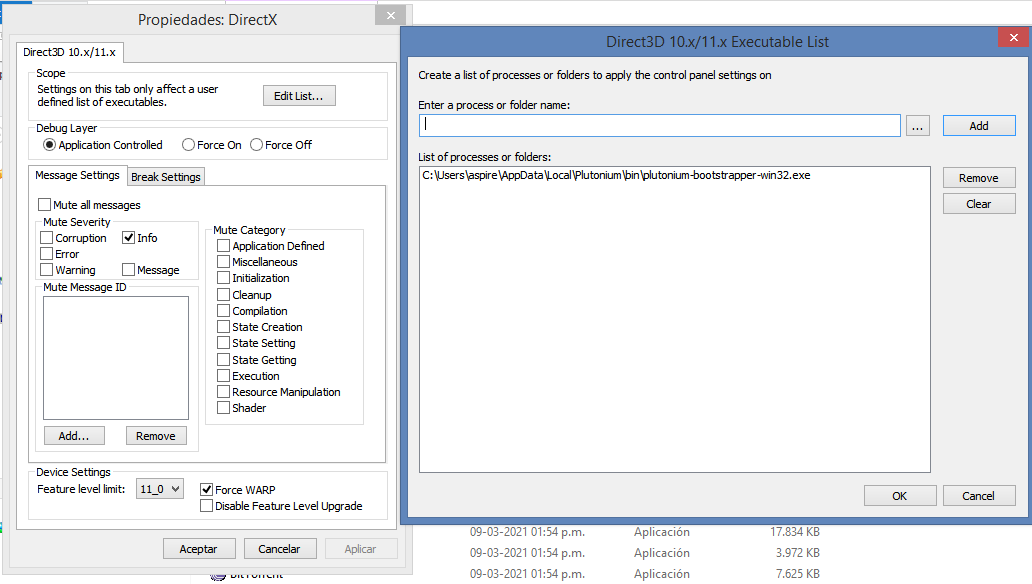
-
Dss0 My graphic card support directx 11 and i have installed on my pc directx 11, my graphic card is an intel HD graphics (core i3), my friend has the same graphic card and he can play waw with plutonium.
This is the config of dxcpl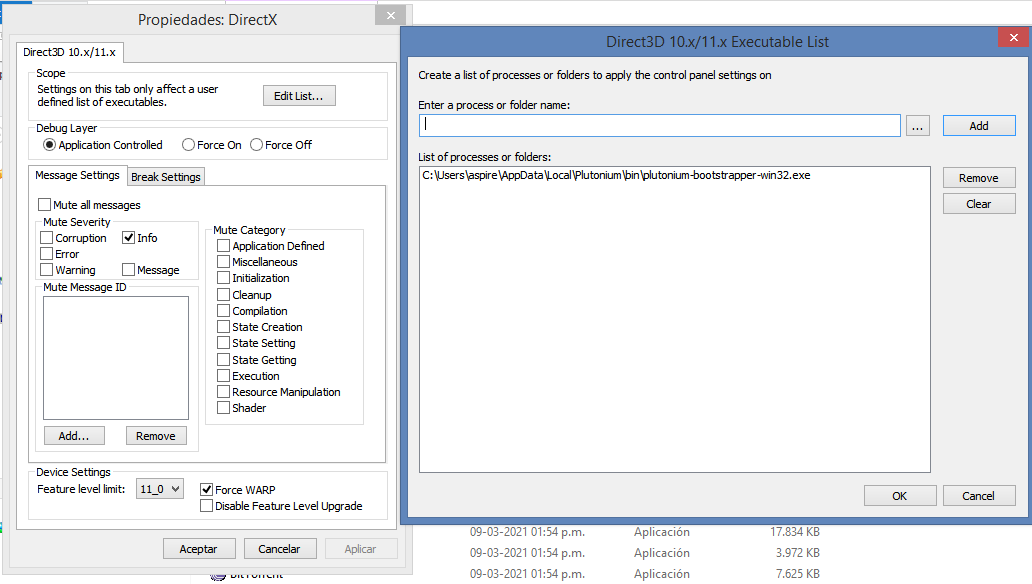
Chancl3x you need to select plutonium-launcher-win32.exe not plutonium-bootstrapper-win32.exe, it's in the same folder.
Which generation of i3? -
I don't know the generation, is an intel core i3-370m
I'll try change de exe, was my error. Let's see if it works -
I don't know the generation, is an intel core i3-370m
I'll try change de exe, was my error. Let's see if it worksChancl3x said in Error GPUDriverD3D11:
i3-370m
that cpu incorporates "intel gma hd graphics" which do not support dx11.
-
nonono, i changed the .exe of dxcpl and the game is working, thank you very much for the help