Problem Creating A Server
-
I want to create a server to host with people.
and I got this problem. Any solution?
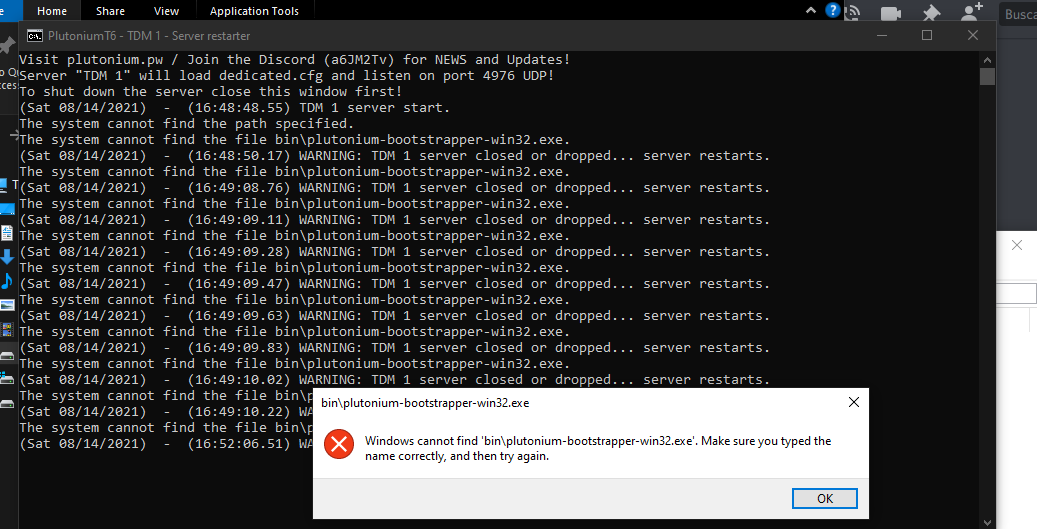
I already did the port forwarding
and I do not have any antivirus, just the windows defender. -
Did you copy the config zip contents to your server folder? Screenshot your entire server folder
-
Before I changed the start mp server to this one
 It was saying that tdm server was off and it was trying to restart
It was saying that tdm server was off and it was trying to restart
-
Before I changed the start mp server to this one
 It was saying that tdm server was off and it was trying to restart
It was saying that tdm server was off and it was trying to restart
ange said in Problem Creating A Server:
Before I changed the start mp server to this one
 It was saying that tdm server was off and it was trying to restart
It was saying that tdm server was off and it was trying to restart
Thats the issue.- Edit your !start_mp_server.bat
- set gamepath=%A:\gameserver%
- change back cd /D A:\gameserver\Plutonium to cd /D %LOCALAPPDATA%\Plutonium
You edited the wrong line.
Hope that helps you.

The cd /D %LOCALAPPDATA%\Plutonium is needed since Plutonium execute a File from a Plutonium Folder in the LocalAppData.
Should look like this:

But you can behave the gamepath to the default: %cd%, if you don't want to move the .bat files somewhere else.
-
@Aspire-Violent Where is the game? There just the file of T6ServerConfig, you must have also the game files inside your server folder.
-
This post is deleted!
-
Senzo If you want to host & run a server, start the game first, then the server.
-
ange said in Problem Creating A Server:
Before I changed the start mp server to this one
 It was saying that tdm server was off and it was trying to restart
It was saying that tdm server was off and it was trying to restart
Thats the issue.- Edit your !start_mp_server.bat
- set gamepath=%A:\gameserver%
- change back cd /D A:\gameserver\Plutonium to cd /D %LOCALAPPDATA%\Plutonium
You edited the wrong line.
Hope that helps you.

The cd /D %LOCALAPPDATA%\Plutonium is needed since Plutonium execute a File from a Plutonium Folder in the LocalAppData.
Should look like this:

But you can behave the gamepath to the default: %cd%, if you don't want to move the .bat files somewhere else.
@Aspire-Violent said in Problem Creating A Server:
gamepath=%A:\gameserver%
Did everything you said, now is "heartbeating" but it doesnt appear anyway and my friend can't join with the connect command, possibly is my internet isp. It says that it accepts the ports but when I use page to check if the port is open it says that its denied. thanks anyways
-
@Aspire-Violent said in Problem Creating A Server:
gamepath=%A:\gameserver%
Did everything you said, now is "heartbeating" but it doesnt appear anyway and my friend can't join with the connect command, possibly is my internet isp. It says that it accepts the ports but when I use page to check if the port is open it says that its denied. thanks anyways
ange ok, I could do the server and I can join. but is with connecting with my ipv4 and :4977. is that because of the nat loop back? or you need to authorize something for my server to appear.
-
@Aspire-Violent Where is the game? There just the file of T6ServerConfig, you must have also the game files inside your server folder.
Sorex said in Problem Creating A Server:
@Aspire-Violent Where is the game? There just the file of T6ServerConfig, you must have also the game files inside your server folder.
I was quoting the thread creator.
But yeah indeed, he has missing files.
So thats not the only issue.. oh man. What did he do.
