Server is not showing up on list.
-
So I had my server up and running the other day but when I tried to boot it up again it did not want to show up, I could connect through localhost:port and it worked, but my friend still couldn't see it and couldn't connect through friends list. I've tried wiping server stuff and restetting it up and also wiping WaW overall but neither have worked. It could be a simple problem but I haven't had any luck so far with setting it up. Any help would be appreciated.
TkdTy12 By default your router assign a new IP every day/week/router restart. So if you forwarded a port on IP 1 and your router assigns IP 2 to your PC then the forwarded port isn't forwarded anymore. To prevent that from happening you can set a static IP
-
TkdTy12 it worked before? maybe your pc's lan ip changed? Double check ipconfig and your port forwarding settings.
Dss0 @lResxt I re-port forwarded the day I tried and my IP was still the same but I went ahead and did it anyway, I'm going to again here in a bit and I'll update you on it
-
Dss0 @lResxt I reset my ip and my port forwards and it still won't work, I was looking at the server information and when it is setting up it says "bound socket to localhost:4977" could that have anything to do with it, I haven't checked any articles yet but I wanted to see if you guys thought it could be something or if that is normal. Sorry if this is basic information I'm just trying to get a server to work because my friend has a strict Nat-Type so we can't join each other.
-
Dss0 @lResxt I reset my ip and my port forwards and it still won't work, I was looking at the server information and when it is setting up it says "bound socket to localhost:4977" could that have anything to do with it, I haven't checked any articles yet but I wanted to see if you guys thought it could be something or if that is normal. Sorry if this is basic information I'm just trying to get a server to work because my friend has a strict Nat-Type so we can't join each other.
TkdTy12 4977? this is a waw server right? Could you post a screenshot of your port forwarding settings?
Also make sure the server can communicate through your windows firewall.
-
TkdTy12 4977? this is a waw server right? Could you post a screenshot of your port forwarding settings?
Also make sure the server can communicate through your windows firewall.
Dss0 Sorry I was trying to set up a BO2 server as well, any tips on how it I can make sure it can communicate through my firewall
-
Dss0 Sorry I was trying to set up a BO2 server as well, any tips on how it I can make sure it can communicate through my firewall
TkdTy12 https://pureinfotech.com/allow-apps-firewall-windows-10/ You need to allow plutonium-bootstrapper-win32.exe to communicate through the firewall, by default it's located in %localappdata%/Plutonium/bin.
-
Dss0 I allowed it through the firewall and it showed up on the server list finally but I was not able to connect to it and my friend was also unable to connect, it would either stop loading or say "sever connection timed out". I was able to connect with "connect localhost:28961" and it worked and that is when it showed up on the list. This is the farthest that I've gotten so far if you have any advice on what to do please let me know. I am currently trying to trouble shoot it and find anything to help us. I can also post pictures of the server info while it is running if needed.
-
Dss0 I also just tried joining it and it said that the server was not ready.
-
TkdTy12 post a screenshot of your server console and upload your server config.
-
Dss0 svrconsol_1.PNG
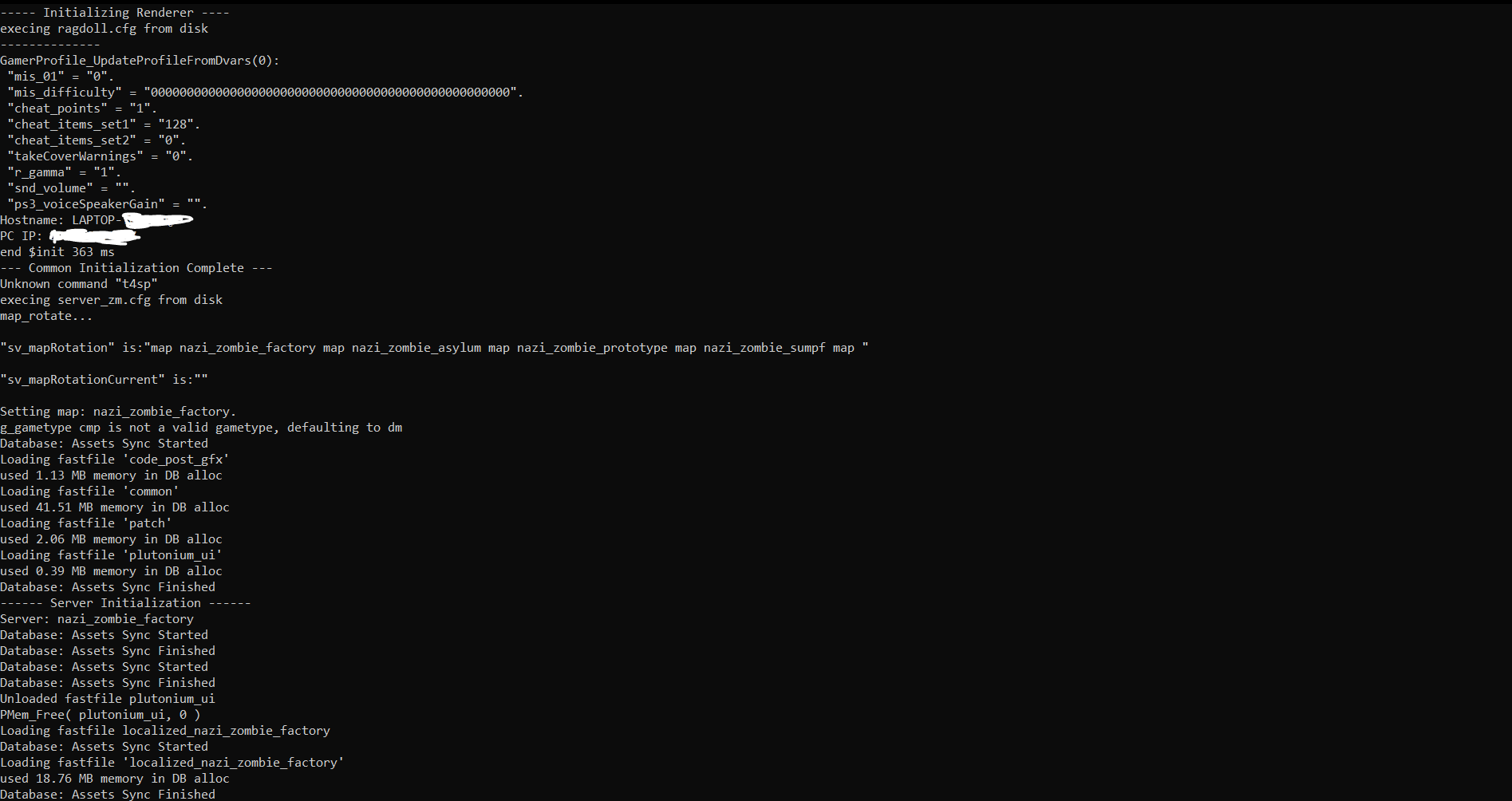
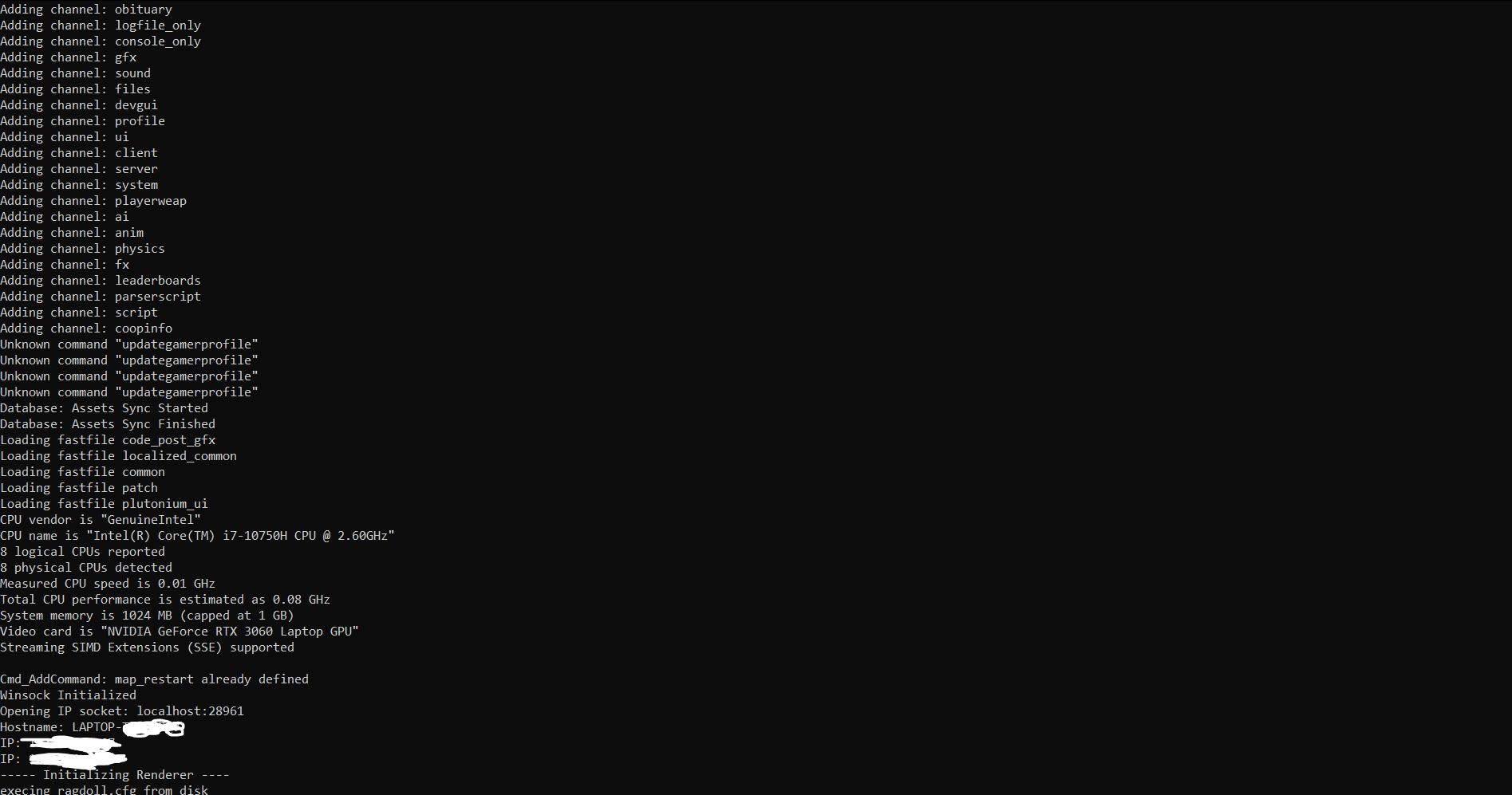
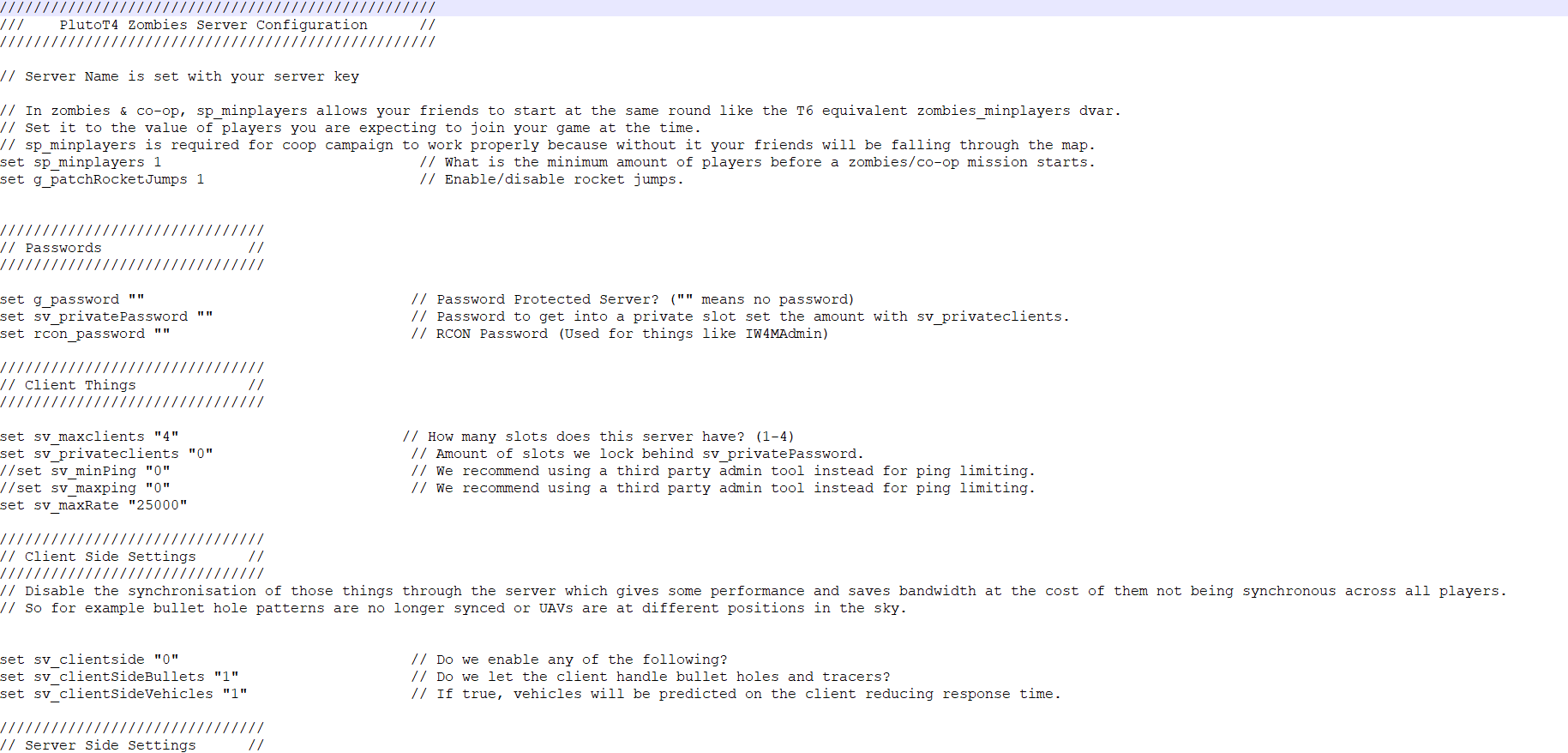
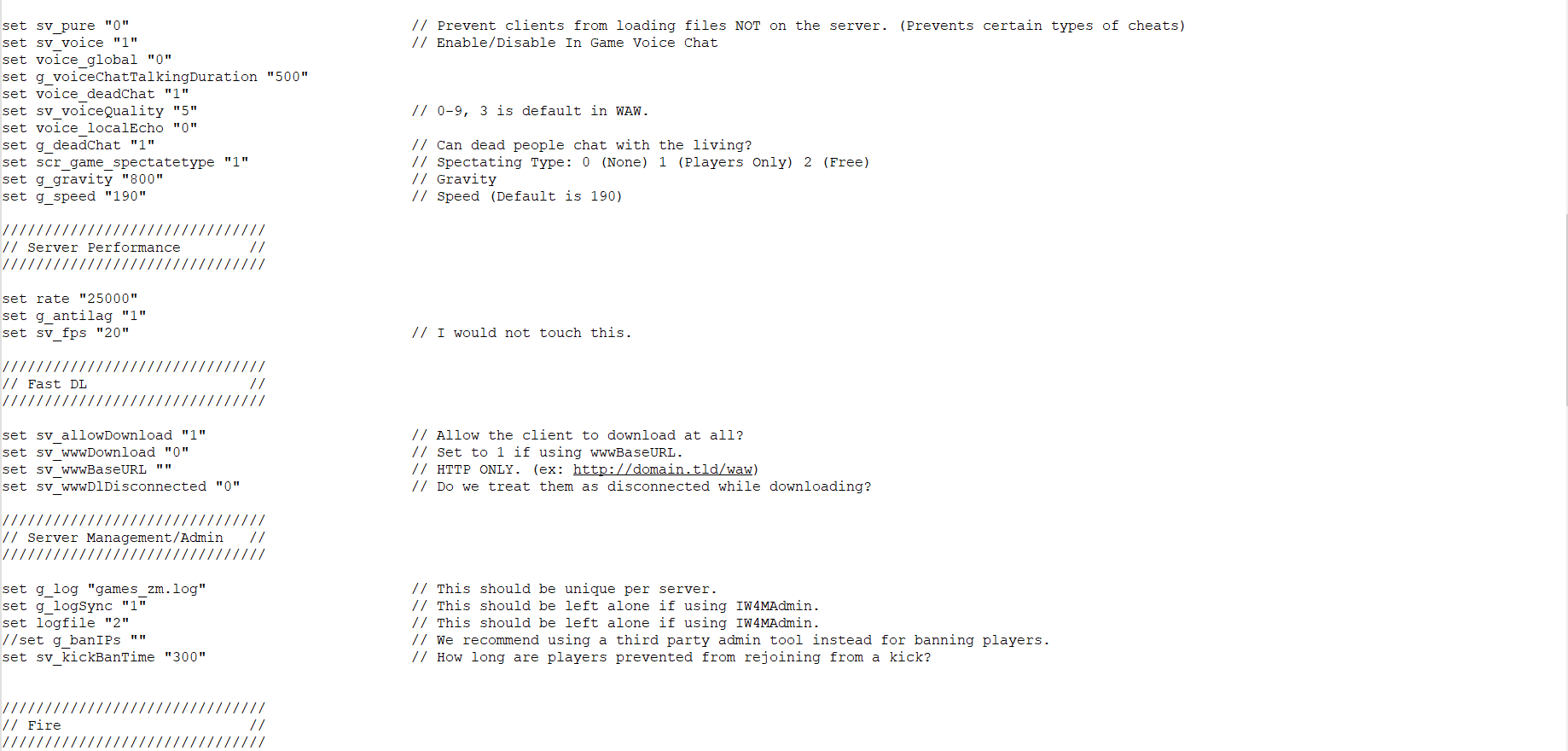
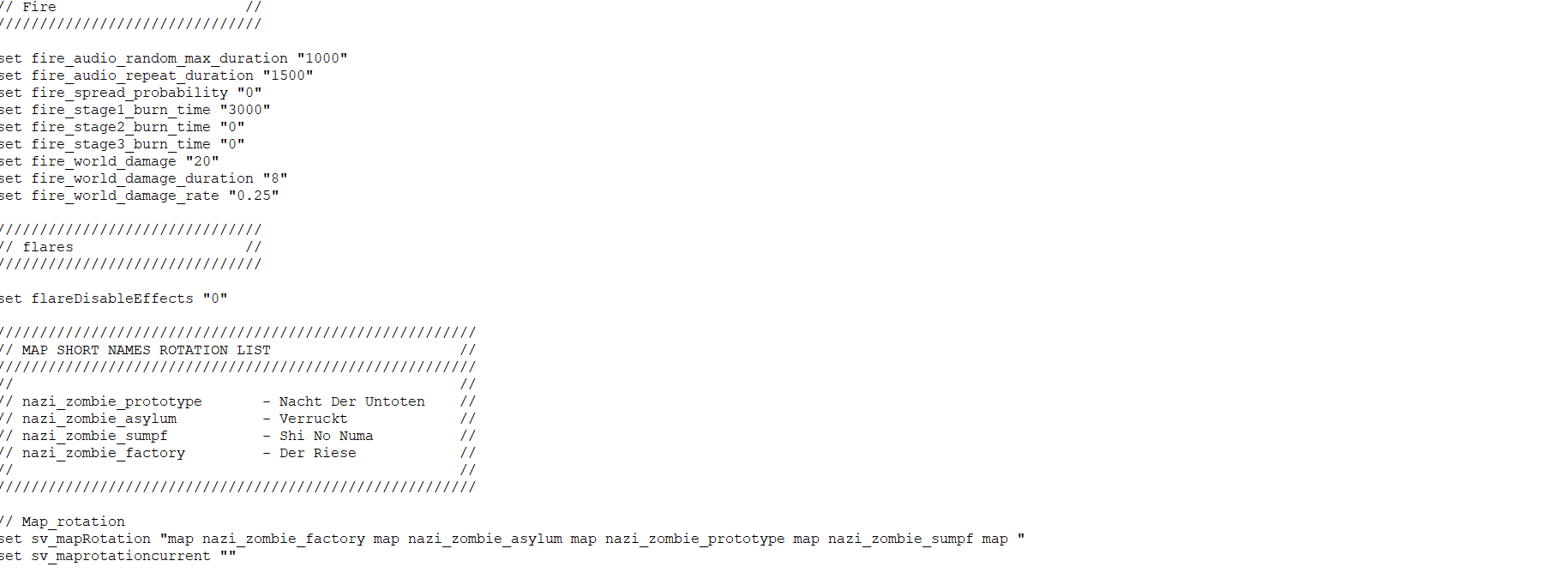
Sorry for uploading pictures of the config it wouldn't let me upload the file -
Dss0 svrconsol_1.PNG
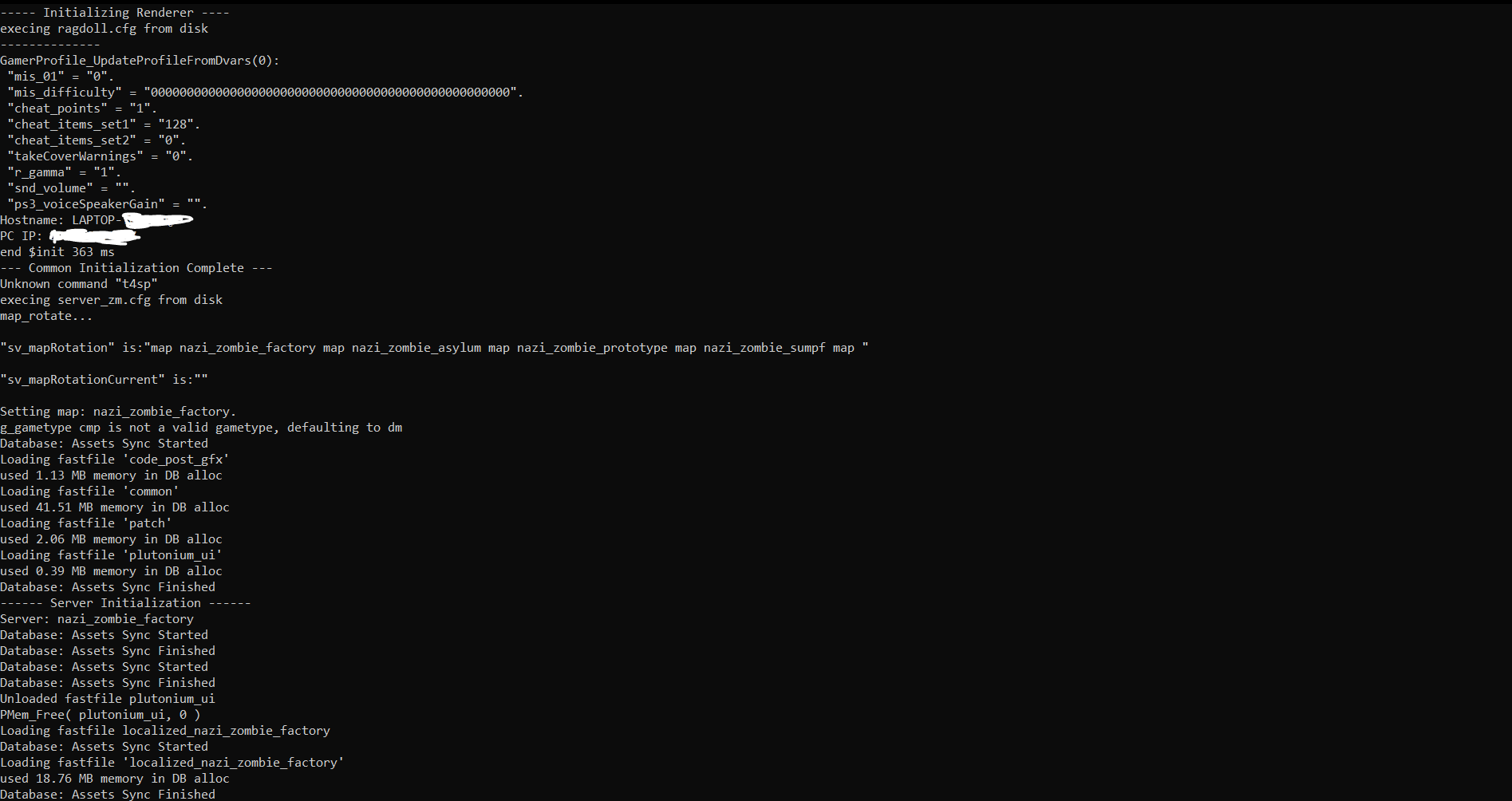
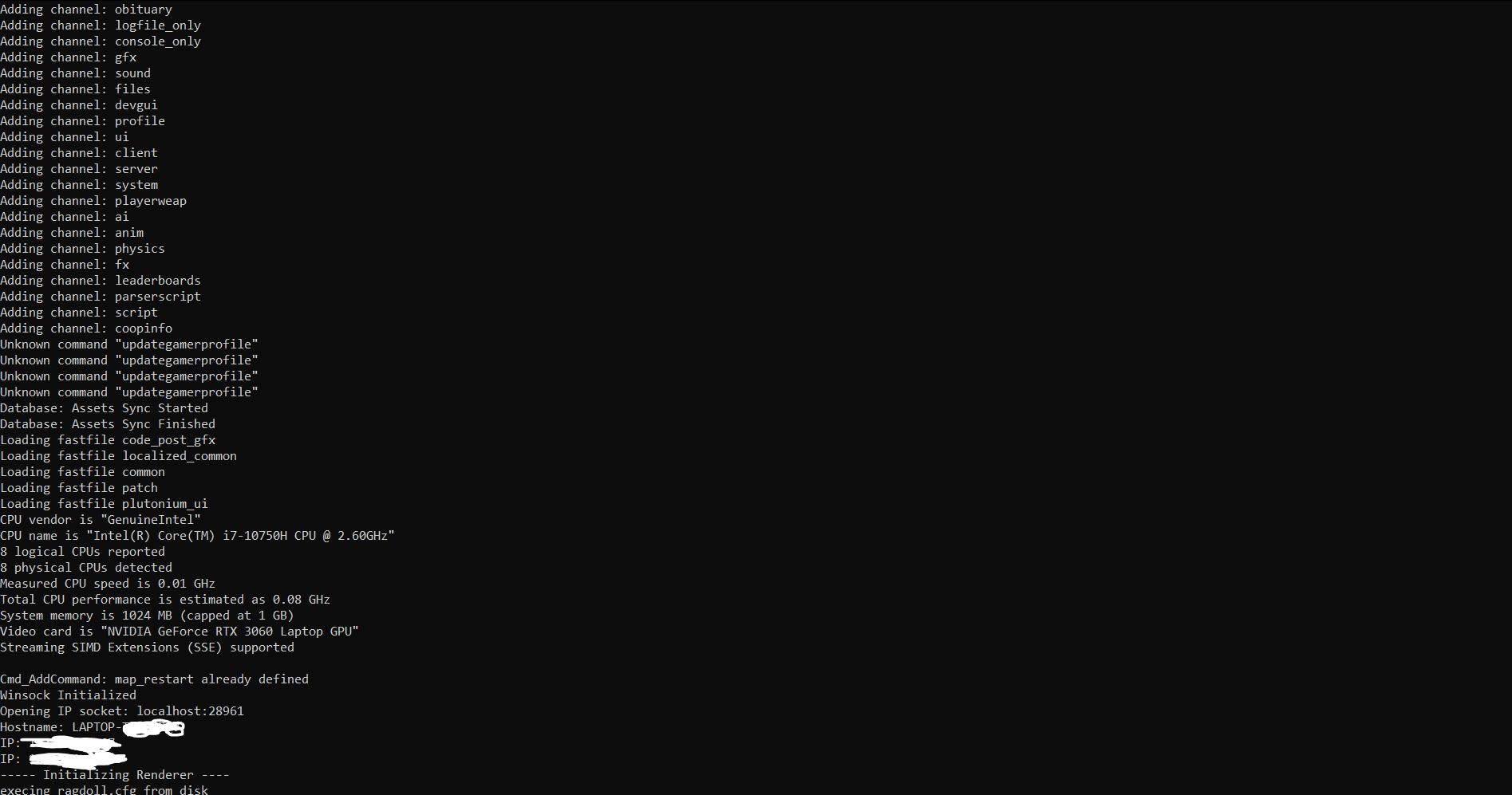
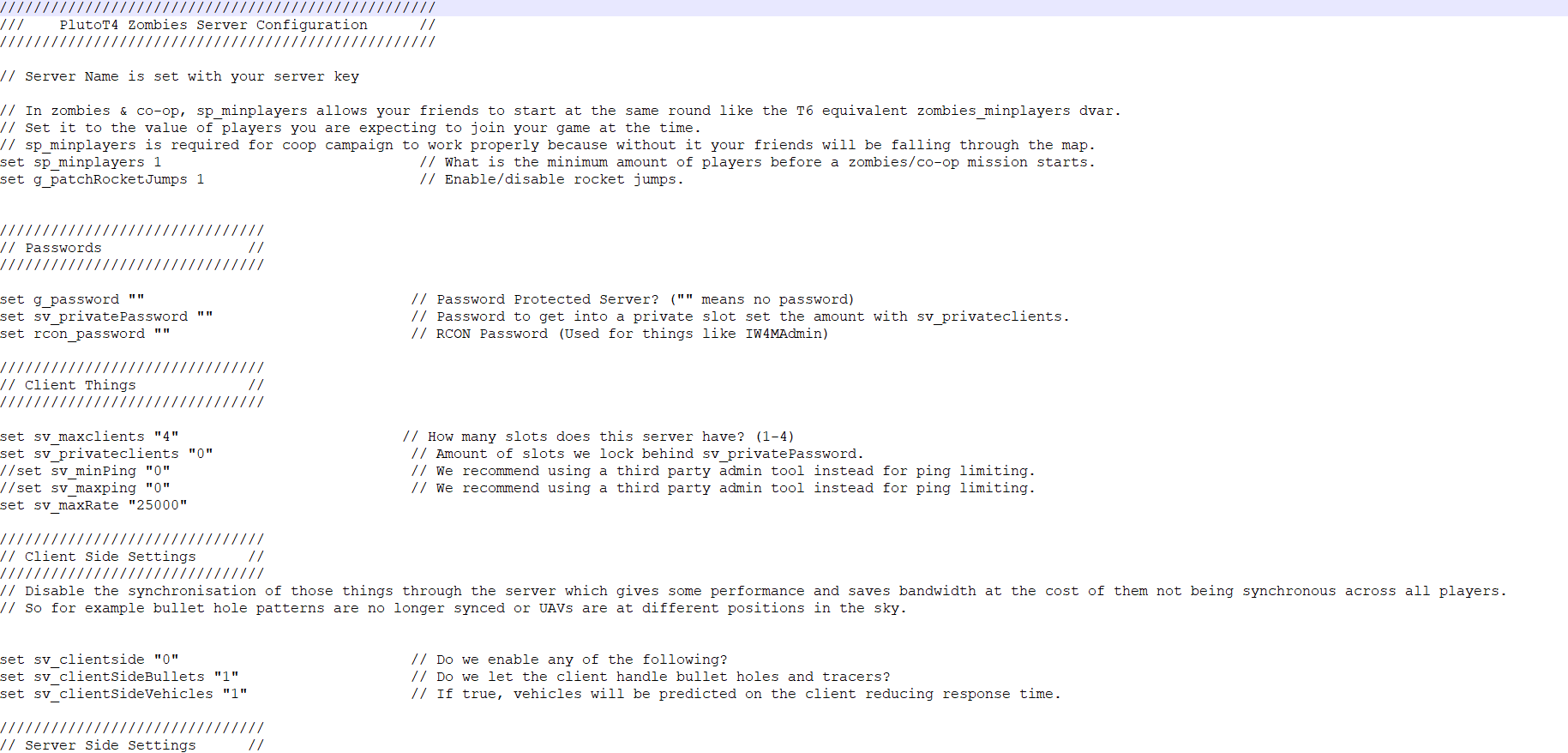
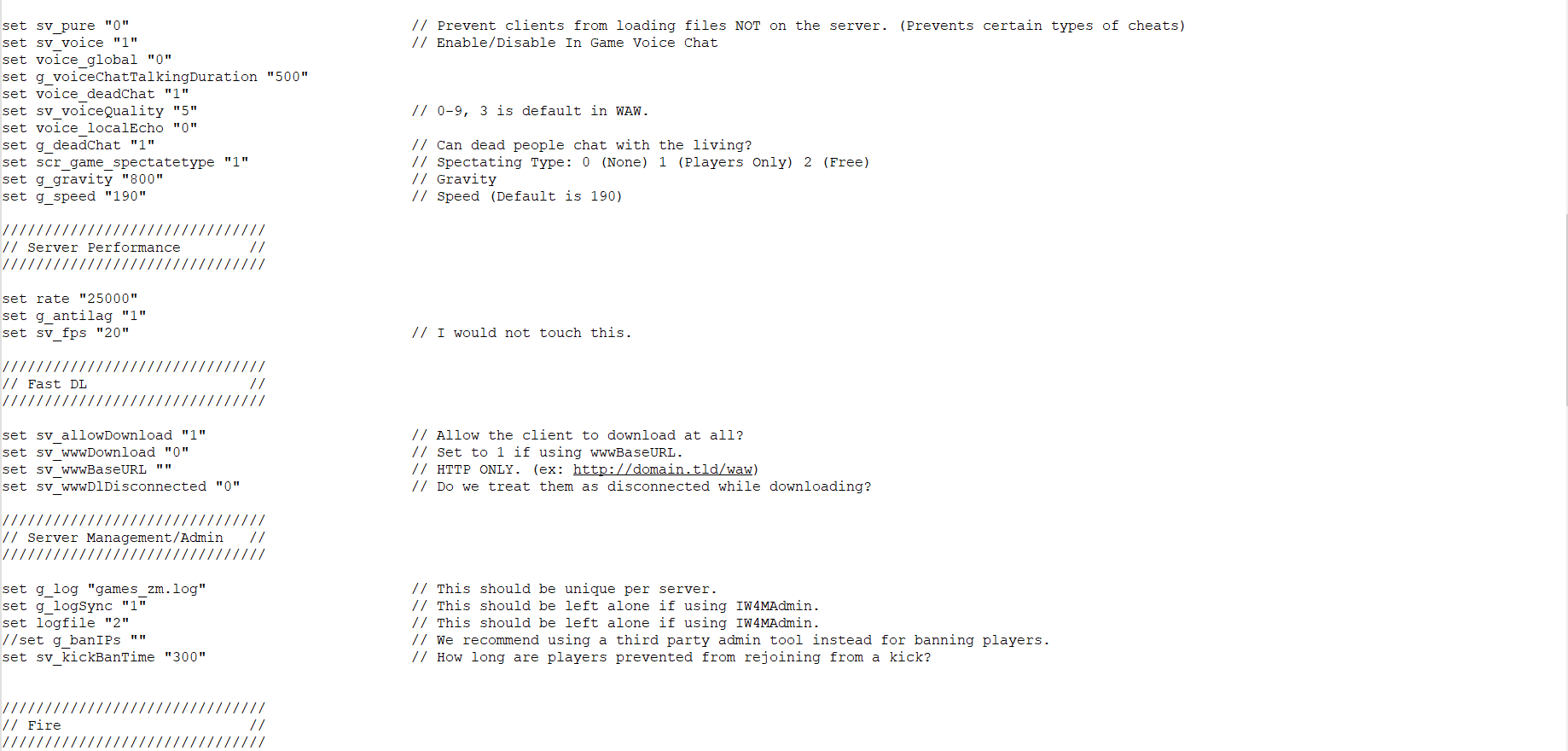
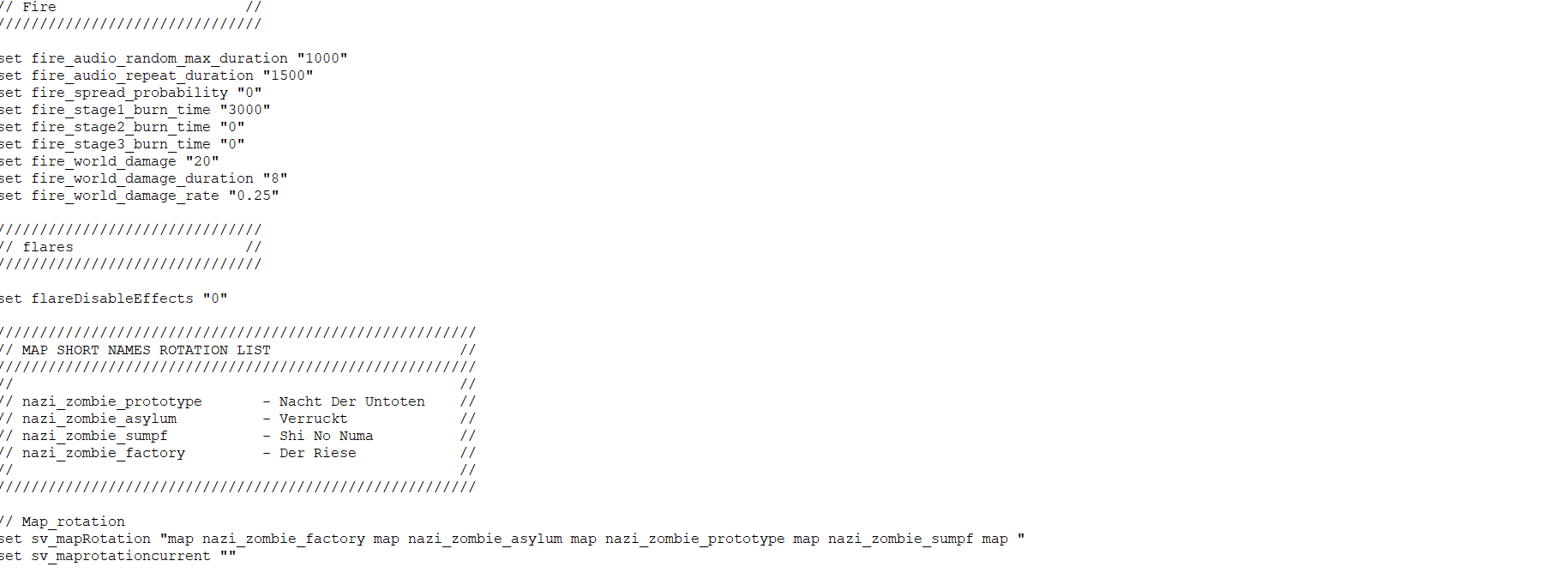
Sorry for uploading pictures of the config it wouldn't let me upload the fileTkdTy12 your map rotation has an error in it:
"...map nazi_zombie_sumpf map "
remove the "map" at the end, also remove any spaces between nazi_zombie_sumpf and the closing quotation marks.
-
TkdTy12 your map rotation has an error in it:
"...map nazi_zombie_sumpf map "
remove the "map" at the end, also remove any spaces between nazi_zombie_sumpf and the closing quotation marks.
Dss0 I just fixed that but it still will not let me join, it still says server not ready.
-
Dss0 I just fixed that but it still will not let me join, it still says server not ready.
TkdTy12 the console screenshot you posted seems to be the client console? Pls post the one of your server.
-
Dss0 Is it this?
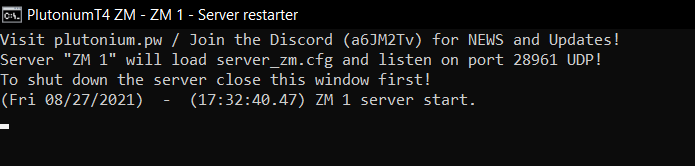
If not those are of my dedicated server, I'm sorry if I'm just missing something but when I load up my server this is what comes up. These screenshots are without plutonium WaW running
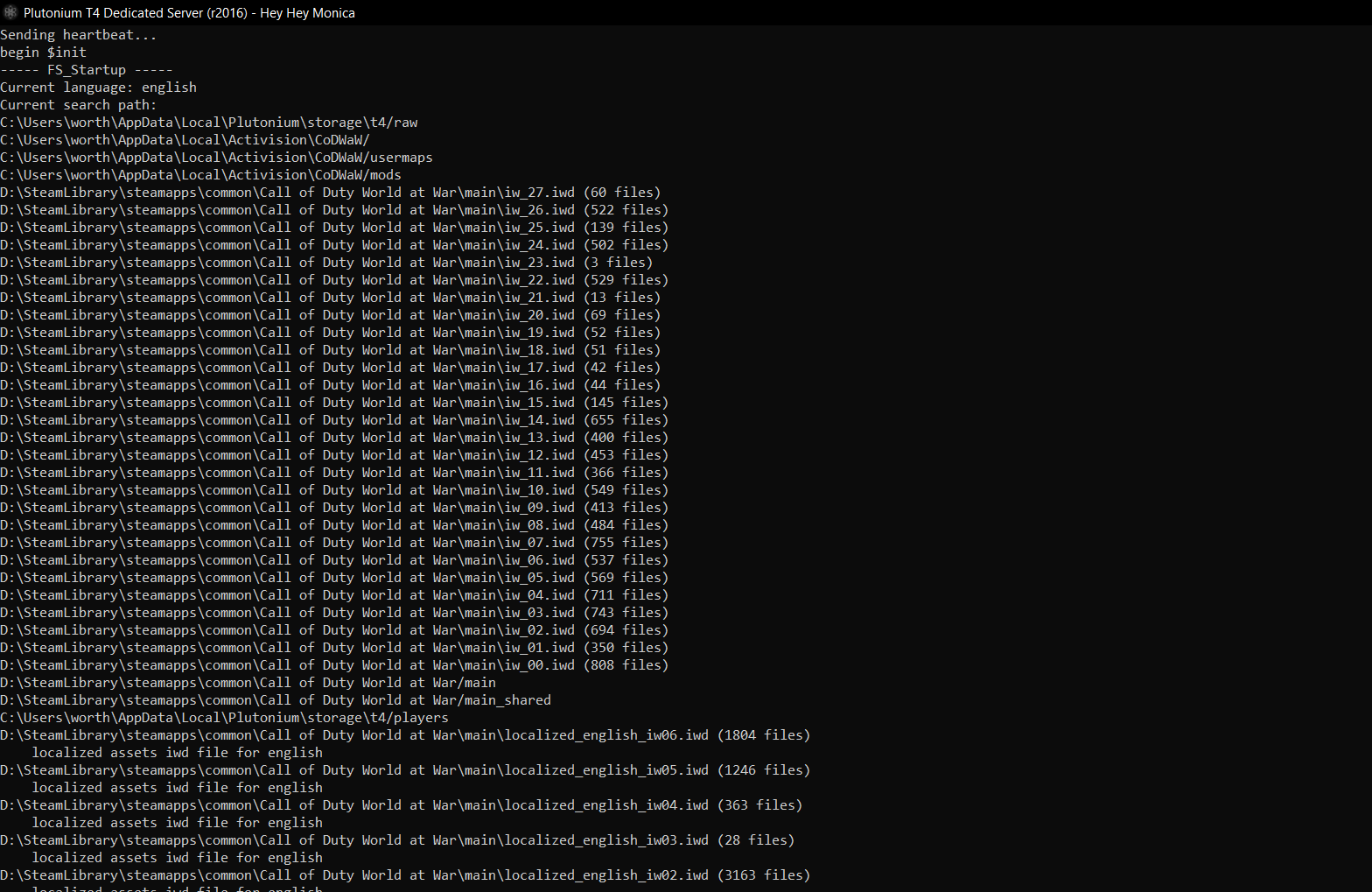
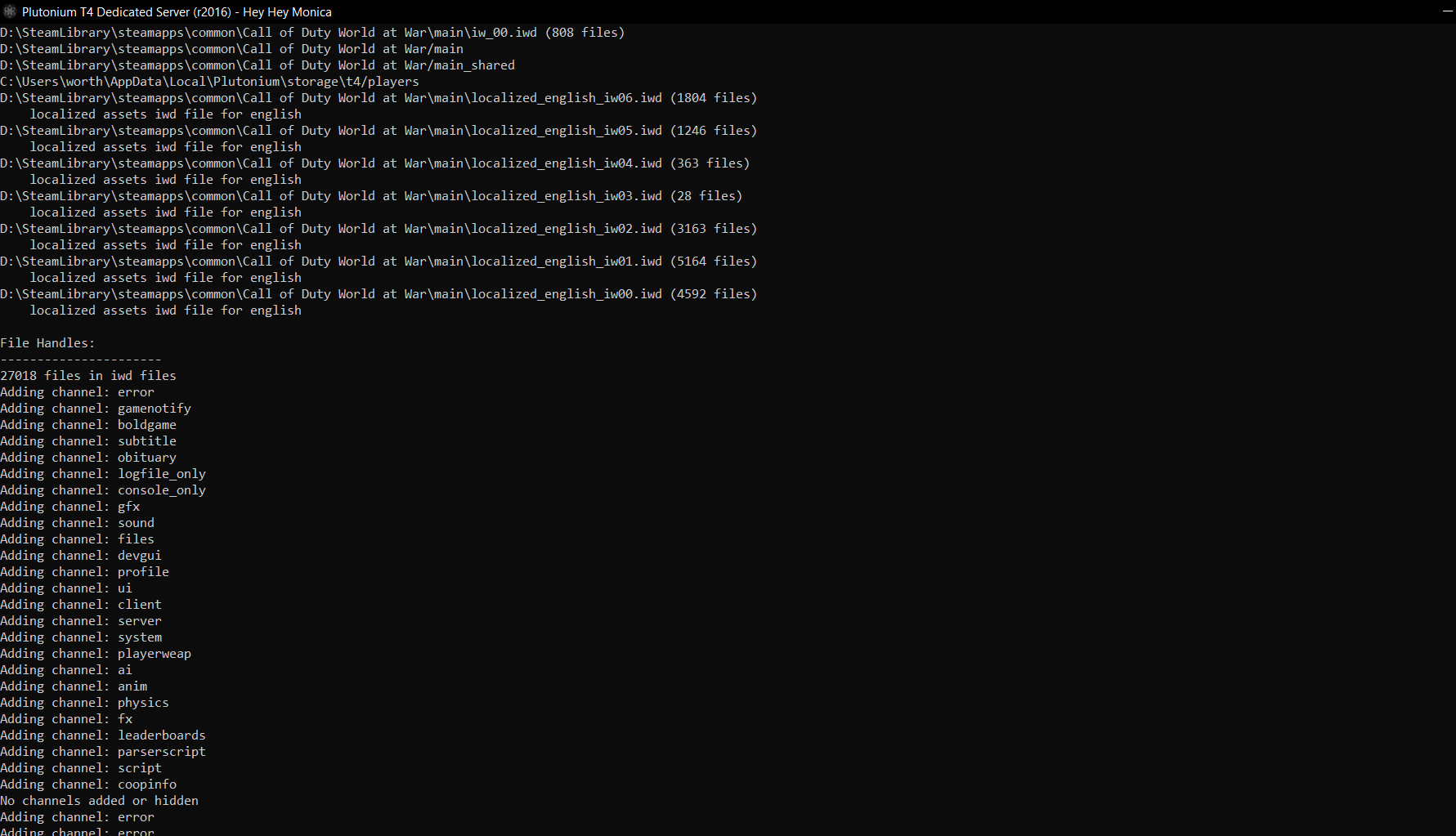
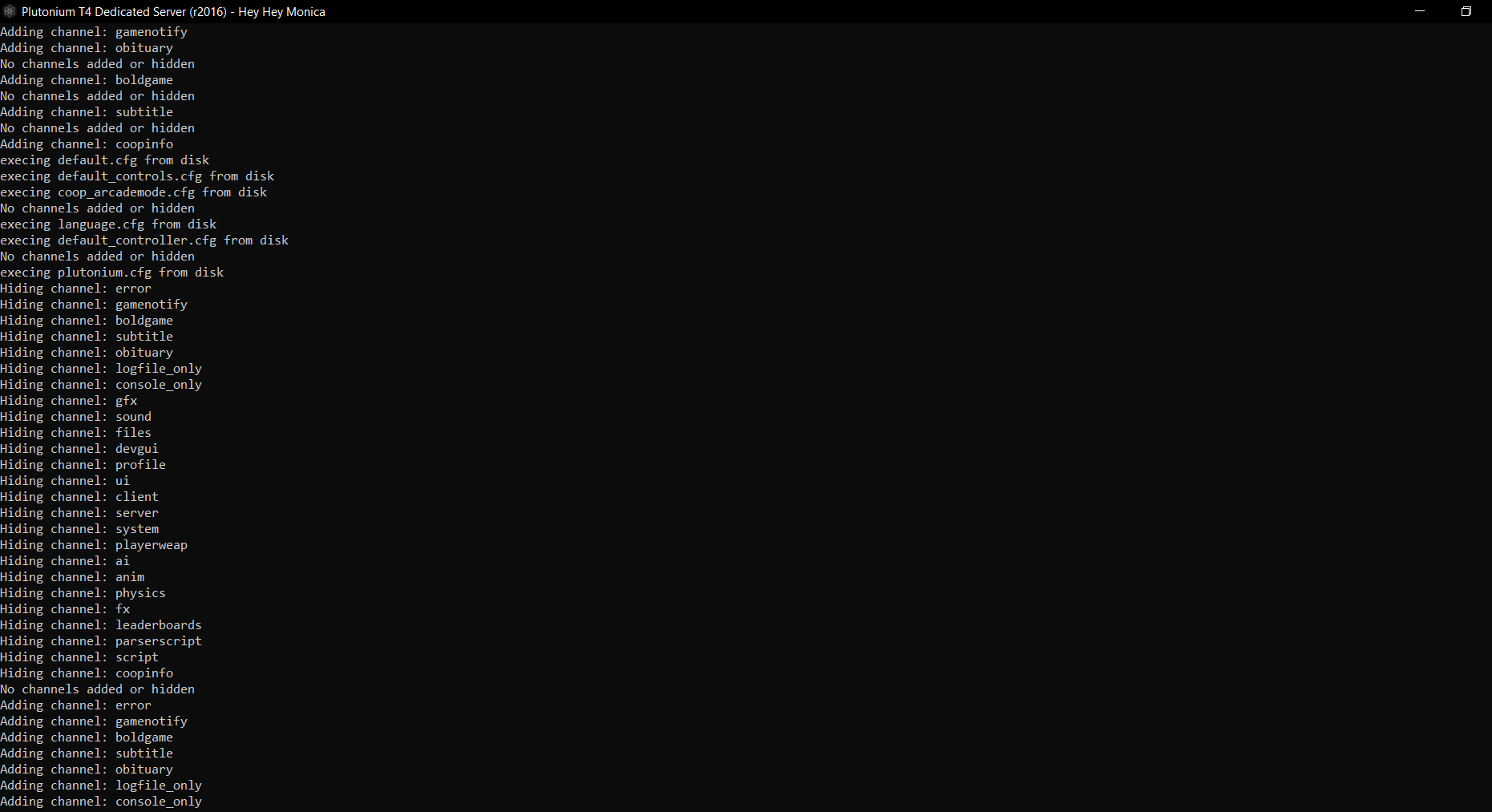
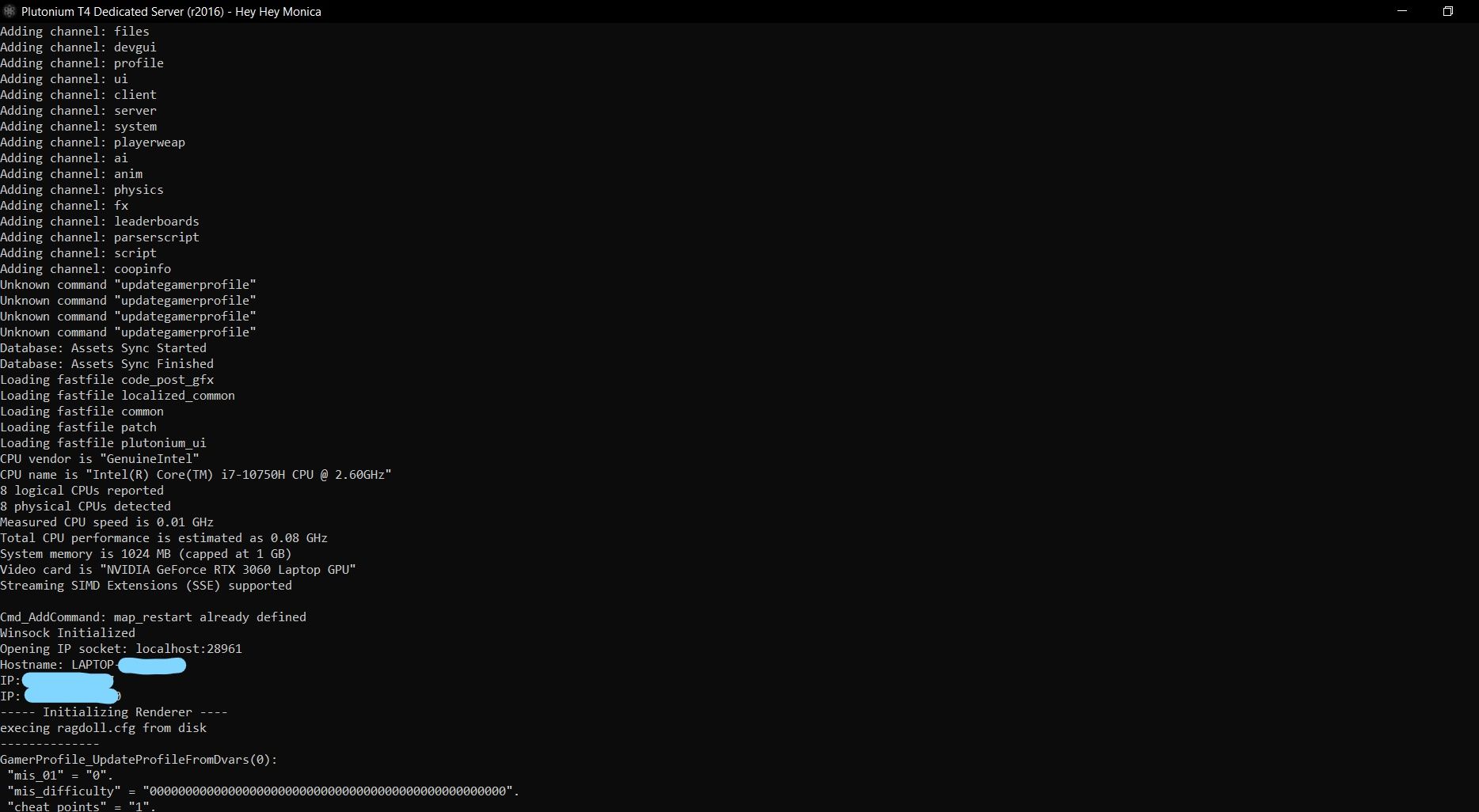
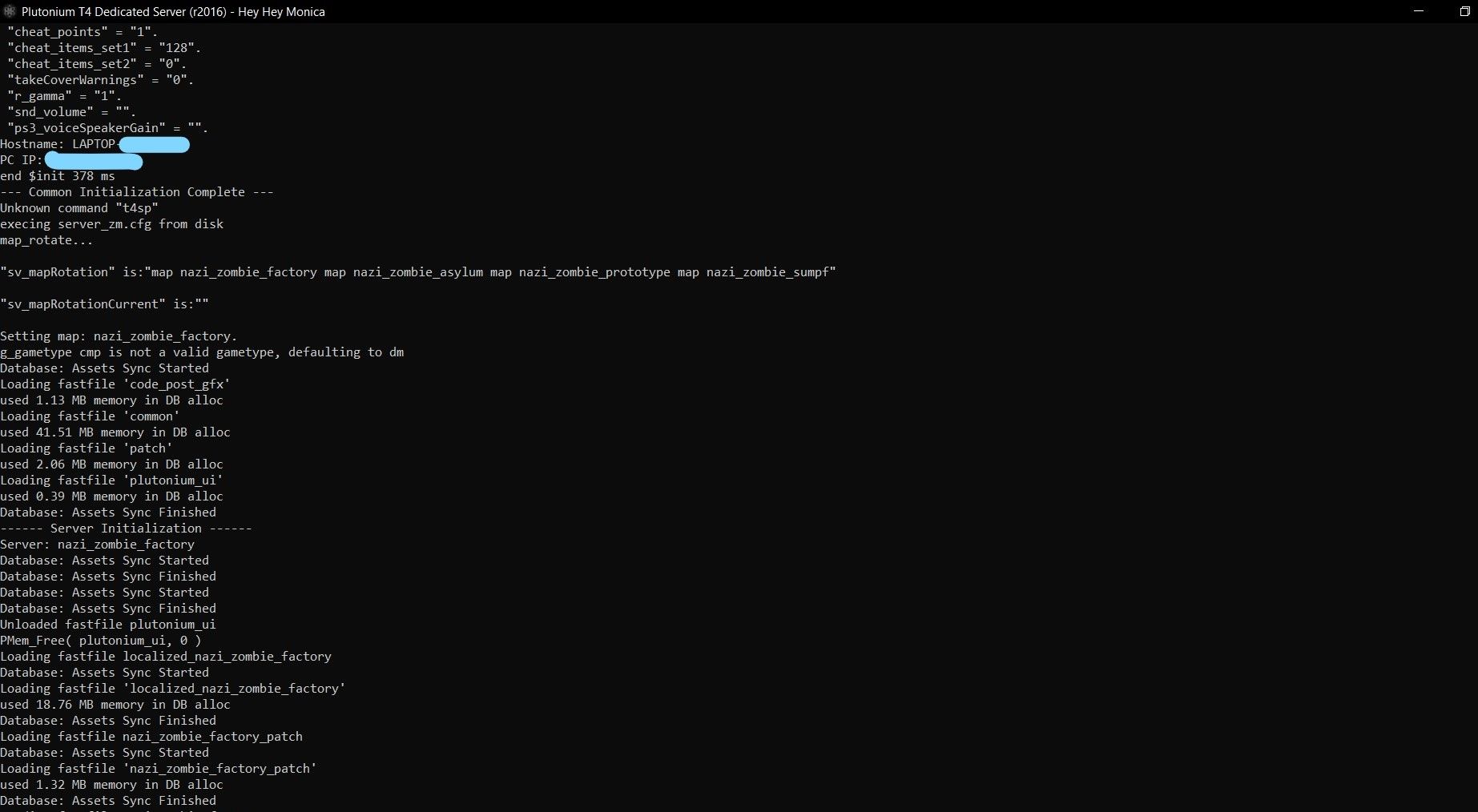
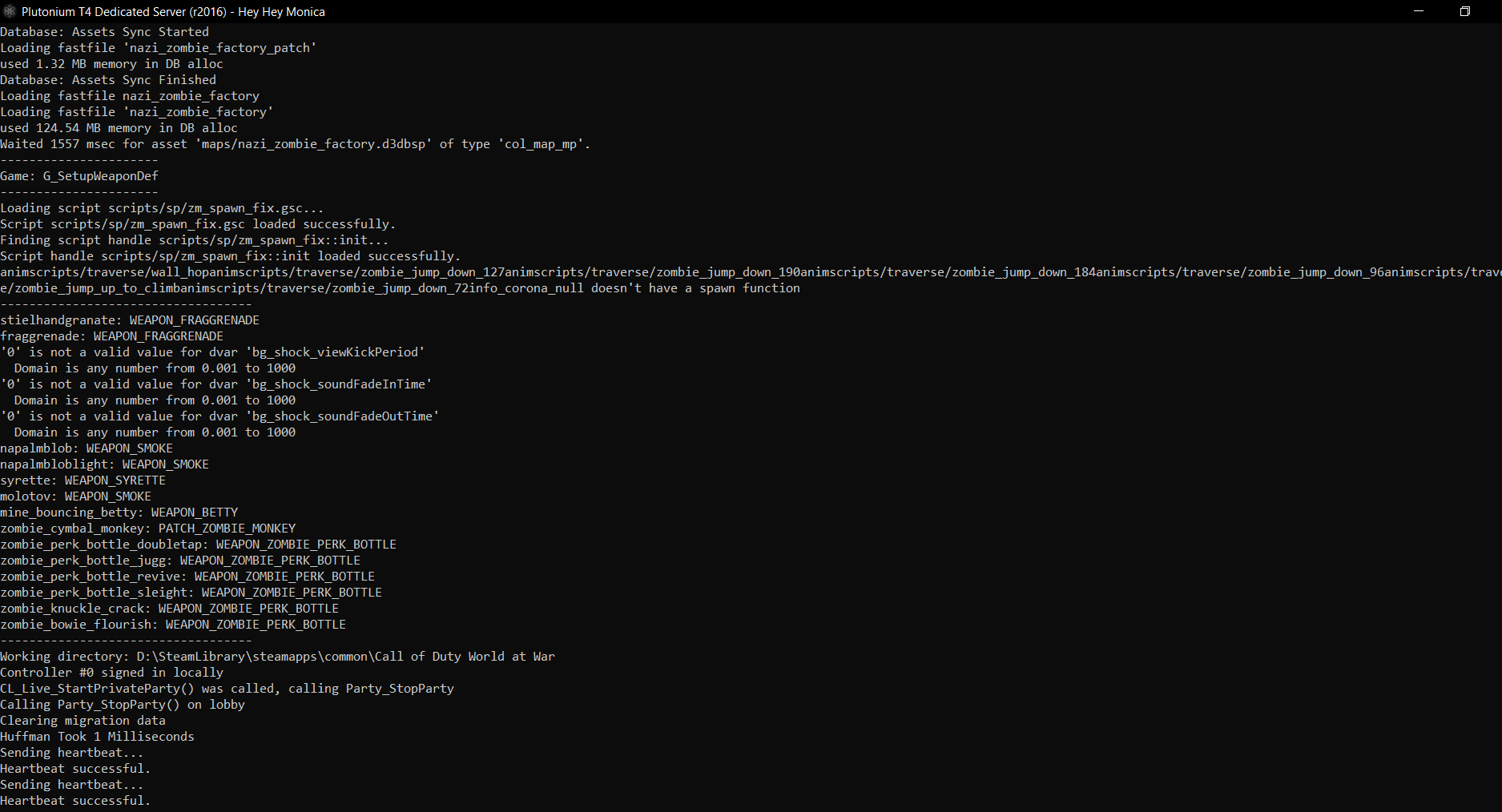
-
Dss0 I figured it out on WaW, I had a bad setting some where in my port forward. I realize how dumb of a mistake it was, sorry for wasting your time.