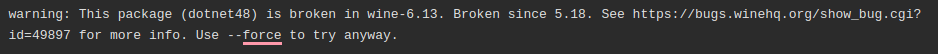Plutonium BO2 & WaW - Linux Tutorial
-
How to get Plutonium BO2 & WaW to work on Linux - Updated: June 15, 2021
Note:
-
Must have Wine, Lutris, and correct Drivers for your distro installed. I will briefly go over how I did it but keep in mind that I am using Arch Linux and won't be able to help with other distros. So for other distros or more information on how to install wine and all its dependencies refer to GloriousEggroll's Guide.
-
Most of these steps were taken from pants Guide, so if you are having any issues refer to that before commenting.
-
I am on Arch Linux and I am using yay as my AUR helper. I recommend doing the same unless you know what you are doing. Follow this guide if you want to know how to install yay.
Installing Drivers, Wine, Lutris, and Plutonium
Drivers & Dependencies:
-
Make sure you have the correct drivers installed. I am using a laptop running an 8th Gen Intel CPU and an MX150. If you have similar specs you may follow these steps, else refer to GloriousEggroll's Guide mentioned above and skip this section.
-
I am using the "Prime Render Offload" method of utilizing my MX150 as mentioned in the Arch Wiki. If you are doing the same, make sure you follow the Arch Wiki and that it works.
-
Next enable the multilib repository and run:
yay -S nvidia-utils lib32-nvidia-utils nvidia-settings vulkan-icd-loader lib32-vulkan-icd-loaderin a terminal. This installs the required vulkan dependencies for my pc, again refer to GloriousEggroll's Guide for other builds. -
Install Wine and DXVK by running
yay -S wine-staging-git winetricks dxvk-bin, after installing Wine, create a new 64-bit wine-prefix. This can be done by runningwinecfgin a terminal and it will create.winein your home directory, once the wine configuration app opens you can exit. -
Next you need to install the dependencies required for running BO2 and Plutonium. In a terminal, run:
sudo winetricks --self-update
winetricks -q --force dotnet48
winetricks -q d3dcompiler_47 corefonts
winetricks -q vcrun2005
winetricks -q d3dcompiler_43 d3dx11_42 d3dx11_43
winetricks -q gfw msasn1 physx
winetricks -q xact_x64 xact xinput
WINEPREFIX=~/.wine setup_dxvk install
You will get a message box saying "Error: Application cannot be started.", ignore it and move on.
Lutris, Plutonium & BO2
-
If you have your drivers and wine installed correctly, you are ready to install Plutonium and BO2. Start by installing Lutris,
yay -S lutris, open Lutris and click on "lutris" on the left panel and search up
"Black Ops II" in the "Community Installers" tab. Click on Black Ops II when it shows up and install the Plutonium version, not the steam ones. This will install plutonium on your system. You can set the install path wherever you want, but in my opinion, I believe its better to have a "Games" folder in the wine bottle. So for me its
~/.wine/drivec_c/users/nawa/Gamesdirectory.
The app will show up as "Black Ops II" but this is actually incorrect, you should configure and rename the app to "Plutonium " and change the app picture as this is not launching BO2 but plutonium. -
The previous step will only install Plutonium, to install BO2 you must torrent the game files provided by Plutonium. I use Deluge as my BitTorrent application.
-
You now need to torrent the game files. To do this add the
pluto_t6_full_game.torrentthat you downloaded from the previous step to your BitTorrent application. When it is done the status will say "seeding" and you can then remove it. By default it will torrent the game files into~/Downloadsand the folder will be calledpluto_t6_full_game. You need to move this into your wine bottle, which for me is~/.wine/drive_c/users/nawa/Games
To copy the files into the wine-bottle run:cp -r pluto_t6_full_game~/.wine/drive_c/users/nawa/Games`from the directory of the torrented files. This will copy and move the files to where they need to be and rename the directory to "BO2". Make sure to replace "nawa" with your own user. -
The previous step can be repeated for WaW and MW3. Make sure to change the directory name when copying, and selecting the correct game files, for example, t4 for WaW and t6 for BO2.
For example WaW:
cp -r pluto_t4_full_game ~/.wine/drive_c//users/nawa/Games/WaW -
Next, open Lutris and configure Plutonium. Under the "Runner options" tab make sure the wine version is set to system/staging and that DXVK is enabled. DXVK version should be set to the latest one. Next, make sure that Esync is enabled. My Audio driver is set to PulseAudio as I was having problems with "default". Next, go to the "System options" tab and Disable Lutris Runtime. Scroll down and Select Optimus launcher if you are using one, else leave it as default. Set "Vulkan ICD Loader" to the correct one, I have it as "nvidia_icd.json". Then make sure that "ACO Shader Compiler" is enabled, and if you are using "Prime Render Offload" as I am, enable it and turn on "Use discrete graphics".
-
Once you have completed all the steps, restart Lutris and run Plutonium. Plutonium should launch but it will be blank, I'm not sure what is causing it to be blank, but plutonium is now updating. Wait 5-10 minutes and it should ask you to log in. Login using your forum credentials. Then select your game and setup the game folder. For example for BO2 you would click on Black Ops II Multiplayer on the left pane and select the game folder. If you have followed this tutorial correctly it should be in
My Computer > C: > users > nawa > BO2orC:\users\nawa\BO2. Select the same folder for Zombies. The same steps should be repeated for WaW and MW3 providing that you have installed the games correctly and you select the correct folders. -
All you have to do now is press play and have fun.


If there is anything that is confusing, please comment below.
If you get any issues, try installing the redist packages found in the game folder.Enjoy
 ~Nawa
~Nawareplying to this so i remember to come back to it later when i switch back to arch
-
-
warning: Note: command wine dotNetFx40_Full_x86_x64.exe /q /c:install.exe /q returned status 67. Aborting.Doesn't matter if I use wine or wine-staging-git. dotnet always fails to install.
-
warning: Note: command wine dotNetFx40_Full_x86_x64.exe /q /c:install.exe /q returned status 67. Aborting.Doesn't matter if I use wine or wine-staging-git. dotnet always fails to install.
dps910 said in Plutonium BO2 & WaW - Linux Tutorial:
warning: Note: command wine dotNetFx40_Full_x86_x64.exe /q /c:install.exe /q returned status 67. Aborting.Doesn't matter if I use wine or wine-staging-git. dotnet always fails to install.
-
dps910 said in Plutonium BO2 & WaW - Linux Tutorial:
warning: Note: command wine dotNetFx40_Full_x86_x64.exe /q /c:install.exe /q returned status 67. Aborting.Doesn't matter if I use wine or wine-staging-git. dotnet always fails to install.
-
Nawa am using 6.10 and it works
-
whenever i try running it through lutis it says running for 3 or 4 seconds and then quits
-
I'm getting an error -> boost::filesystem::remove: Sharing violation "steam_api.dll" when I click the play button in plutonium.
How can I fix it? -
Is this reliable, and is the performance comparable to windows? i'd like to run it on Arch linux, especially bo2 zombies. last question... what about servers? can i run a server on linux and let my friends join in?
-
Would love to know if anyone is still rocking this with solid performance. Maybe I am doing something wrong but while I get great framerates, my mouse is stuttery and seems to change sensitivity based on the framerate rendering this unplayable. Seems to be a problem with the game because other games run perfectly fine in the same wine container I'm trying to use for T6.
Sadly for now, this game will have to be one for the Windows VM.
-
Would love to know if anyone is still rocking this with solid performance. Maybe I am doing something wrong but while I get great framerates, my mouse is stuttery and seems to change sensitivity based on the framerate rendering this unplayable. Seems to be a problem with the game because other games run perfectly fine in the same wine container I'm trying to use for T6.
Sadly for now, this game will have to be one for the Windows VM.
I can't believe it's this simple. If anyone else stumbles upon this because they have issues with a jittery/stuttery/inconsistent mouse, all you have to do is install a tool called:
libstrangleThis tool allows you to limit your FPS in Lutris under the "system options" tab.
The problem I described in my last comment is caused by the game's internal FPS limiter. You want to always stay under 200 FPS because that is the hardcoded FPS cap in T6 servers.
In Lutris, set your FPS Limit to something between your monitor's refresh rate and 200. My refresh rate is 170 so I set the FPS Limit to 180. If you have a monitor with a refresh rate higher than 200, you may have to make a bash script that sets it to 180 when the game is launched and then limit the fps to 190.
In game, make sure to disable "sync all frames" and set the fps cap to "unlimited".
Everything runs amazingly well after doing this. Indistinguishable from Windows.
-
friend can you help me how to run it I use debian 9
-
I'm getting an error -> boost::filesystem::remove: Sharing violation "steam_api.dll" when I click the play button in plutonium.
How can I fix it?LuZant1 To fix
Sharing violation "steam_api.dll"just delete manually steam_api.dll and relaunch game -
I can't believe it's this simple. If anyone else stumbles upon this because they have issues with a jittery/stuttery/inconsistent mouse, all you have to do is install a tool called:
libstrangleThis tool allows you to limit your FPS in Lutris under the "system options" tab.
The problem I described in my last comment is caused by the game's internal FPS limiter. You want to always stay under 200 FPS because that is the hardcoded FPS cap in T6 servers.
In Lutris, set your FPS Limit to something between your monitor's refresh rate and 200. My refresh rate is 170 so I set the FPS Limit to 180. If you have a monitor with a refresh rate higher than 200, you may have to make a bash script that sets it to 180 when the game is launched and then limit the fps to 190.
In game, make sure to disable "sync all frames" and set the fps cap to "unlimited".
Everything runs amazingly well after doing this. Indistinguishable from Windows.
RatchetRussian Im still having FPS drop issue
-
i got plutonium to run on ubuntu20.04 but i cant add a directory for bo2 mp/zm, it always just says "the selection contains a non-folder object", ive had it running before but i had to reinstall ubuntu and now i cant get it working again
-
paranoidnela id rather not install using pacman because then I would need root privileges, so id argue that using yay for everything is better... not sure tho
Nawa When using yay, it still asks you for root priviliges using sudo when you start it, since you can not modify /usr/bin or /bin without root privileges
-
i got plutonium to run on ubuntu20.04 but i cant add a directory for bo2 mp/zm, it always just says "the selection contains a non-folder object", ive had it running before but i had to reinstall ubuntu and now i cant get it working again
ERR9R yeah I have that exact same issue, can't select the plutonium folder.
-
Nawa When using yay, it still asks you for root priviliges using sudo when you start it, since you can not modify /usr/bin or /bin without root privileges
ve4k yes thats correct, but shouldnt run yay with sudo, only when installing into /usr/bin
-
Nawa said in Plutonium BO2 & WaW - Linux Tutorial:
WINEPREFIX=~/.wine setup_dxvk install
lead to this error
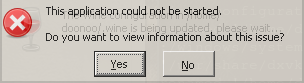
doonoo i am having this issue as well. Did you come up with a solution?
-
So, two things with the Lutris installer:
- There's a typo;
act_x64instead ofxact_x64for the dependency. - The lutris prefix made doesn't seem to work? Running it through Lutris causes BO2 to crash with a vague DirectX-related error. But if I run the same prefix simply through the command line (
WINEPREFIX="/same/path/to/LutrisPrefix" wine "/path/to/plutonium.exe") then it works fine - or at least, as well as it can through Wine if we ignore the mouse sensitive being all kinds of fucked.
Any thoughts?
- There's a typo;
-
I usually replace the t6mp.exe with the plutonium updater so when I launch the game through steam it tracks hours and loads pluto... it would be so much easier if pluto would drop the stupid launcher in support for something similar to how IW4X works and just has the game load straight through there own .exe file. for IW4X I rename the launcher and replace iw4mp.exe loads perfect no hassle plutonium is the hassle for me on linux.