Zombies - Not all Maps are working
-
So I went and got a VPS server, set up the T6 server using the guide and everything for normal Multiplayer works, be it Deathmatch, Free-For-All or everything mixed.
For some reason only certain Zombies maps are working and I can't seem to find any solutions for issue I am receiving. I am specifically trying to get Buried on standard survival to work.
-
So I went and got a VPS server, set up the T6 server using the guide and everything for normal Multiplayer works, be it Deathmatch, Free-For-All or everything mixed.
For some reason only certain Zombies maps are working and I can't seem to find any solutions for issue I am receiving. I am specifically trying to get Buried on standard survival to work.
nvapctech it's hard to do anything with no information
-
@lResxt
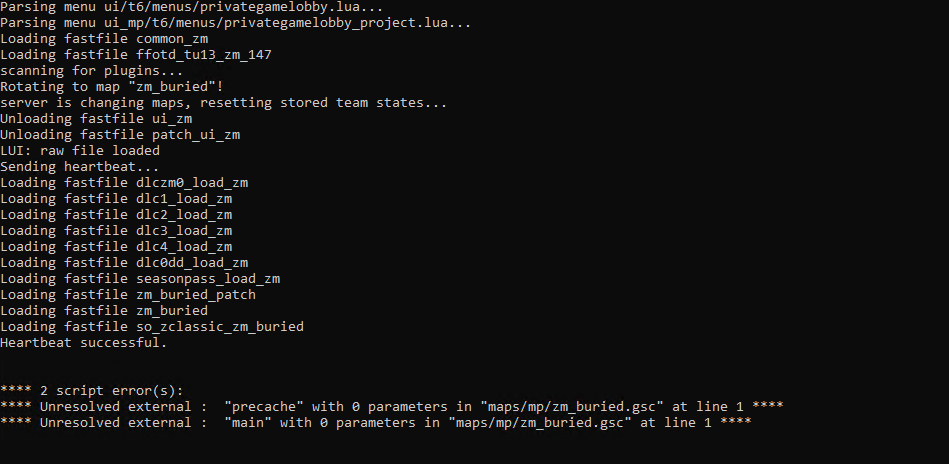
Where would I find the location of these files and where can I get the replacement files?
Also, I see that according to the default config it states the following:
sv_maprotation "exec zm_classic_processing.cfg map zm_buried......" Is this correct as I thought it would be sv_maprotation "exec zm_classic_buried.cfg map zm_buried......"
-
@lResxt
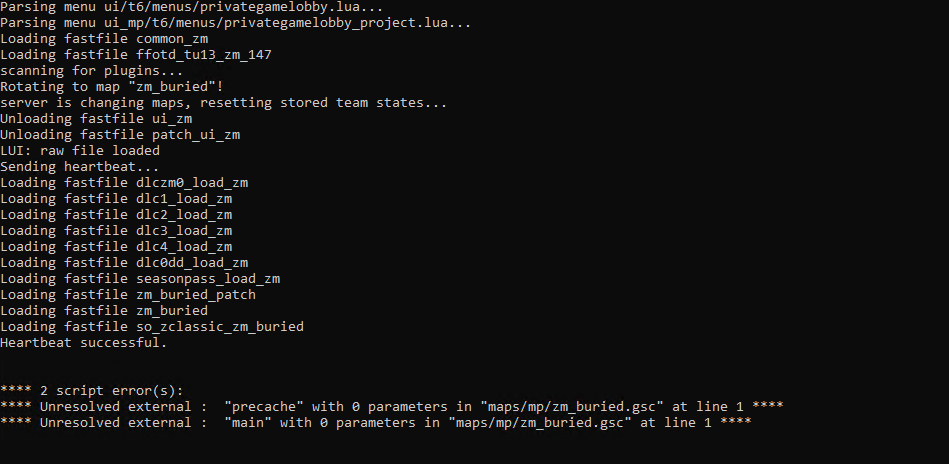
Where would I find the location of these files and where can I get the replacement files?
Also, I see that according to the default config it states the following:
sv_maprotation "exec zm_classic_processing.cfg map zm_buried......" Is this correct as I thought it would be sv_maprotation "exec zm_classic_buried.cfg map zm_buried......"
nvapctech The proper configs to execute are in the gamesettings folder. Their naming conventions are like that for consistency. It goes "zm_" + gametype + "_" + location.cfg. When making the configs I initially considered using the mapname instead of location but that would have caused even more confusion.
Blame Treyarch for insisting on using such a complicated system to determine the map.
-
nvapctech The proper configs to execute are in the gamesettings folder. Their naming conventions are like that for consistency. It goes "zm_" + gametype + "_" + location.cfg. When making the configs I initially considered using the mapname instead of location but that would have caused even more confusion.
Blame Treyarch for insisting on using such a complicated system to determine the map.
Hi JezuzLizard, I thought that was the case, but at the moment these are the only files I have on the server:
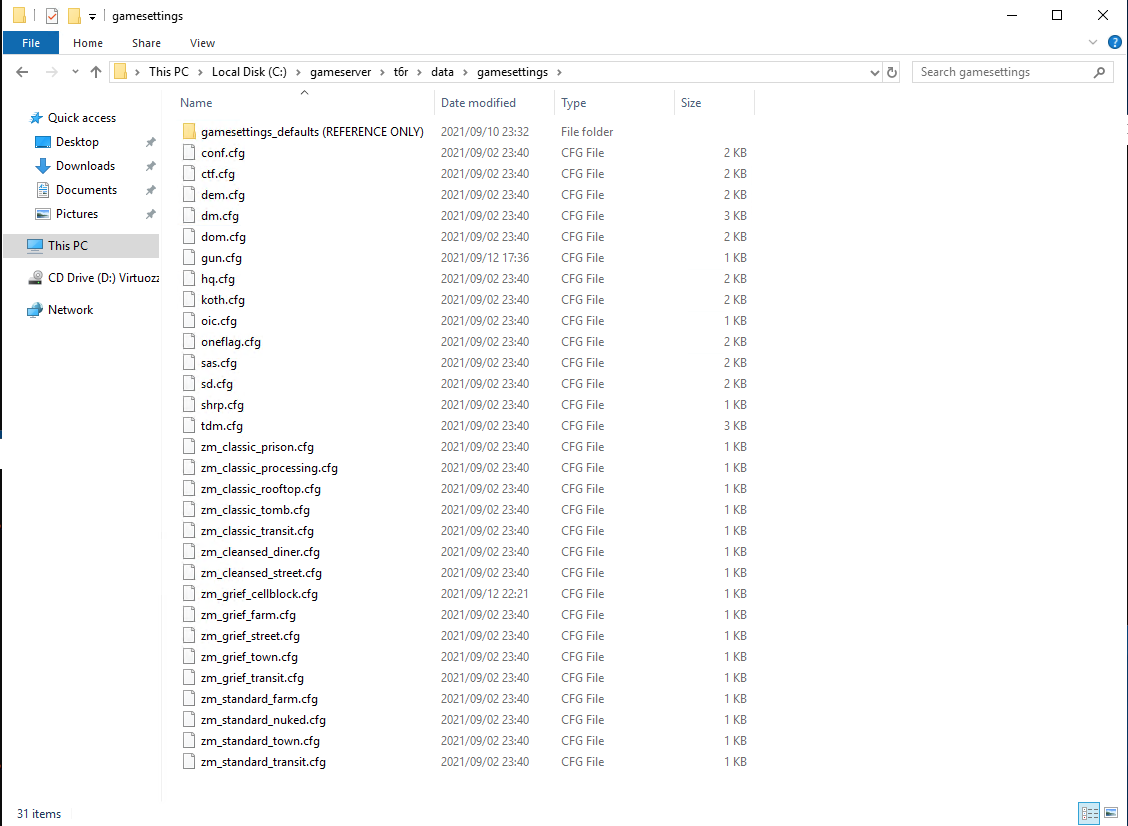
Do I need extra files or need to create the files from scratch as the above files is all I have since I originally set the server up.
-
Hi JezuzLizard, I thought that was the case, but at the moment these are the only files I have on the server:
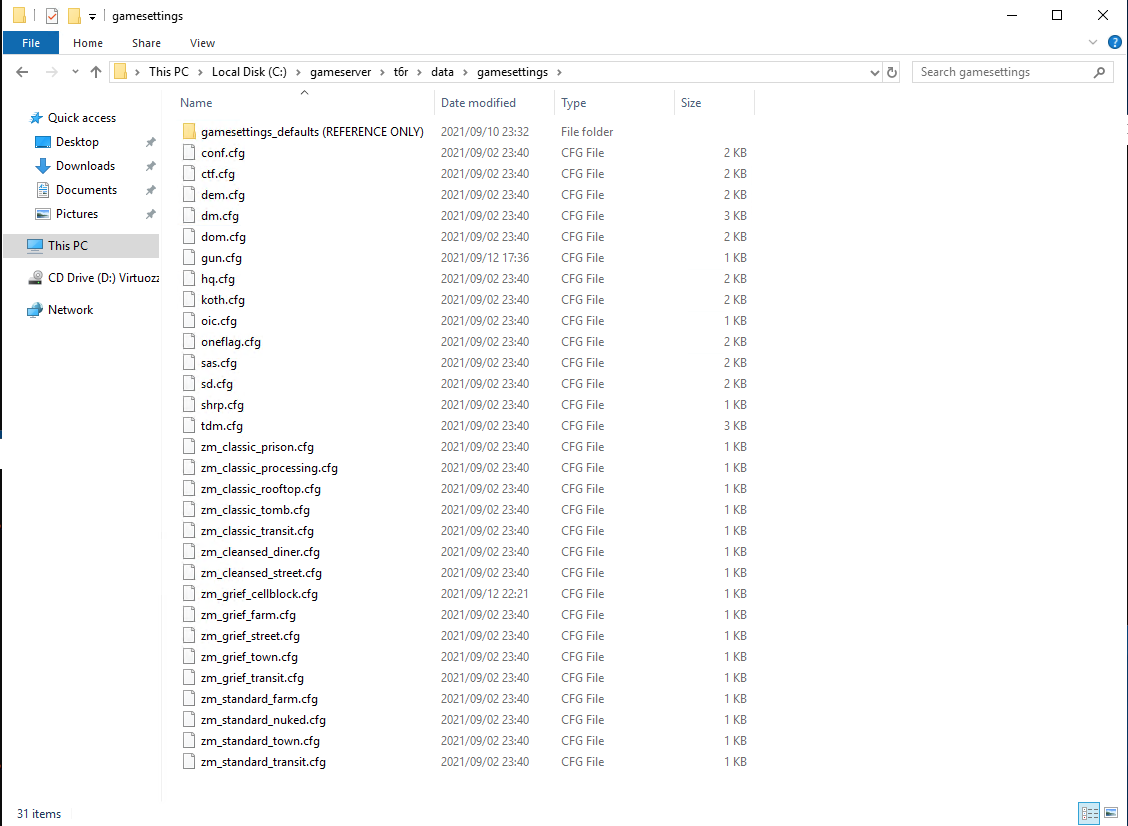
Do I need extra files or need to create the files from scratch as the above files is all I have since I originally set the server up.
nvapctech The error that occurs is likely a config issue unless you have mods installed. The game will parse these dvars in GSC to determine the location/gametype specific code:
ui_zm_mapstartlocation - Used to determine the specific location i.e. Town/Bus Depot/Farm etc g_gametype/ui_gametype - Used to determine the specific gametype related code to use. i.e. Grief/Classic/Survival etc ui_zm_gamemodegroup - Used to determine the specific gamemodegroup i.e. versus/cooperative type gamemode groups. Also attempts to load a fastfile based on this value.Another possibility is that you could be missing fast files such as zm_buried_patch which contains the scripts required for the map.
-
nvapctech The error that occurs is likely a config issue unless you have mods installed. The game will parse these dvars in GSC to determine the location/gametype specific code:
ui_zm_mapstartlocation - Used to determine the specific location i.e. Town/Bus Depot/Farm etc g_gametype/ui_gametype - Used to determine the specific gametype related code to use. i.e. Grief/Classic/Survival etc ui_zm_gamemodegroup - Used to determine the specific gamemodegroup i.e. versus/cooperative type gamemode groups. Also attempts to load a fastfile based on this value.Another possibility is that you could be missing fast files such as zm_buried_patch which contains the scripts required for the map.
JezuzLizard from what I can see, I have the file you suspect is missing but maybe something else is?:

It can't be the config as I am using the default config and it isn't working as intended
 .
. -
nvapctech The error that occurs is likely a config issue unless you have mods installed. The game will parse these dvars in GSC to determine the location/gametype specific code:
ui_zm_mapstartlocation - Used to determine the specific location i.e. Town/Bus Depot/Farm etc g_gametype/ui_gametype - Used to determine the specific gametype related code to use. i.e. Grief/Classic/Survival etc ui_zm_gamemodegroup - Used to determine the specific gamemodegroup i.e. versus/cooperative type gamemode groups. Also attempts to load a fastfile based on this value.Another possibility is that you could be missing fast files such as zm_buried_patch which contains the scripts required for the map.
JezuzLizard got an extra error when I tried starting up zombies now:

-
If anyone has configs they want to share I would appreciate it as I have tried changing everything to what came as default and it still doesn't want to work.
-
Ended up adding all the files that was stated to be deleted and it works now.