Game crashes after a while and when i restart it there's no audio
-
Hello.
After some minutes of playing, my game crashes. It can be during a match, at the end, in the menu.
If i restart the game, i have no audio. If i restart the PC, audio is back but eventually i'll crash again.All my antivirus software was disabled but nothing changed
When i go to the crashdump folder, there's a file of around 1GB for every crash, sometimes more, + a text document that says this:
Exception Code: 0xC0000005
Exception Address: 0x68CB526CThanks for any help
-
Hello.
After some minutes of playing, my game crashes. It can be during a match, at the end, in the menu.
If i restart the game, i have no audio. If i restart the PC, audio is back but eventually i'll crash again.All my antivirus software was disabled but nothing changed
When i go to the crashdump folder, there's a file of around 1GB for every crash, sometimes more, + a text document that says this:
Exception Code: 0xC0000005
Exception Address: 0x68CB526CThanks for any help
Vaillant said in Game crashes after a while and when i restart it there's no audio:
When i go to the crashdump folder, there's a file of around 1GB for every crash
we need this file, upload it to google drive and post the link here.
-
Hello. I had deleted the files because they weighted a bit and now my game hasn't crashed for a while...
However, if i manually close the game and open it again, i will have no audio. So the audio problem is probably unrelated to the crashes.
If i go to settings when the audio works, I can see my output device in grey, so i can't change it but at least it's there. If i go there after i closed and opened the game again, there's no output device. Not even in grey.
What can I do to help you help me? -
Hello. I had deleted the files because they weighted a bit and now my game hasn't crashed for a while...
However, if i manually close the game and open it again, i will have no audio. So the audio problem is probably unrelated to the crashes.
If i go to settings when the audio works, I can see my output device in grey, so i can't change it but at least it's there. If i go there after i closed and opened the game again, there's no output device. Not even in grey.
What can I do to help you help me?Vaillant maybe another application using your output device, not sure. You could try disabling "allow applications to take exclusive control of this device":
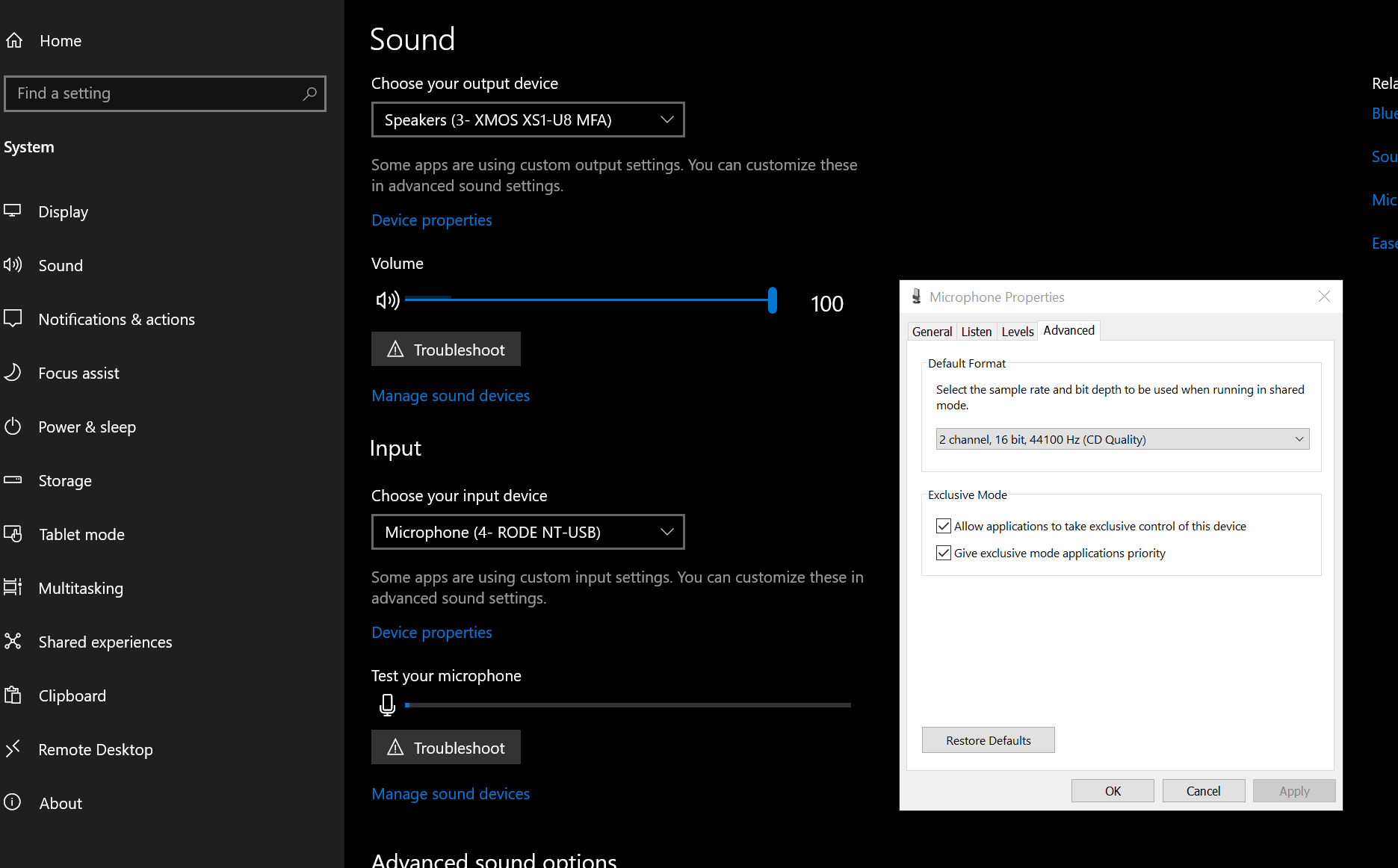
System -> Sound -> Device properties below your output device -> Additional device properties -> advanced
-
Vaillant Note that bad antiviruses like WebRoot will completely ignore your file exclusions and will still work even if you turn them off. I recommend reading the antivirus guide and mentioning your antivirus name here