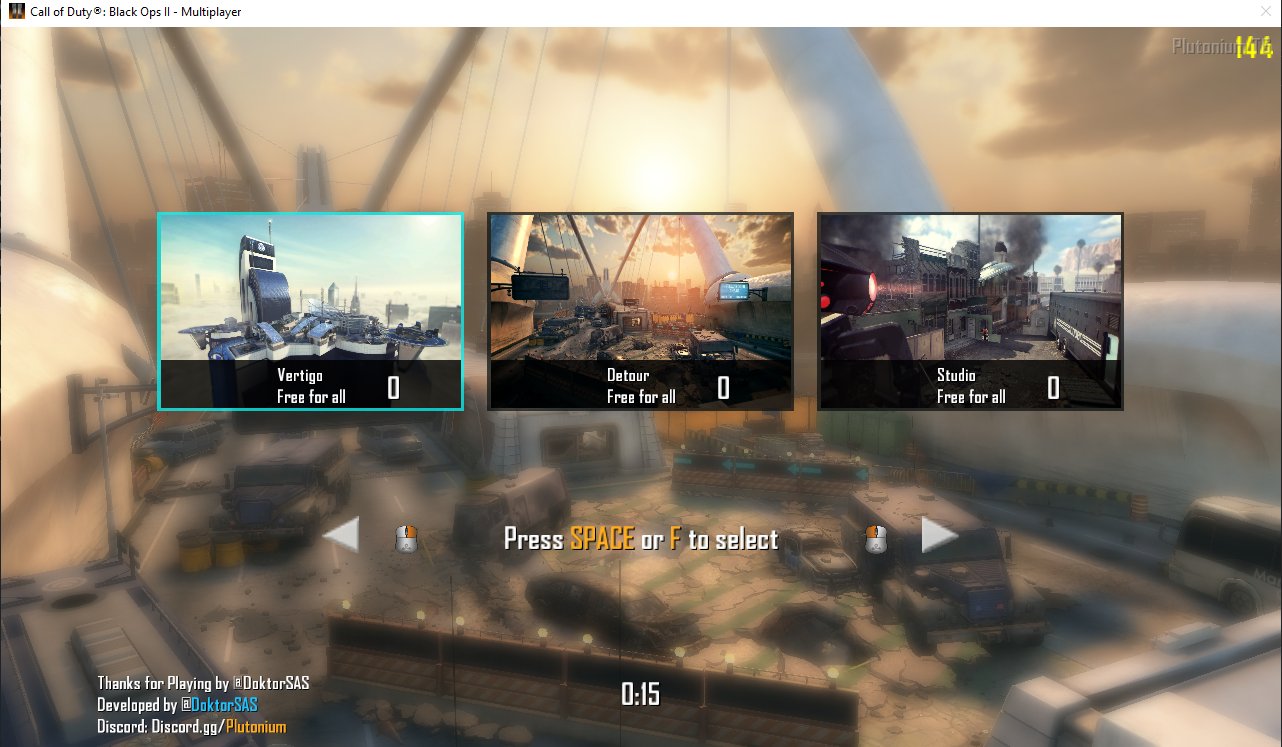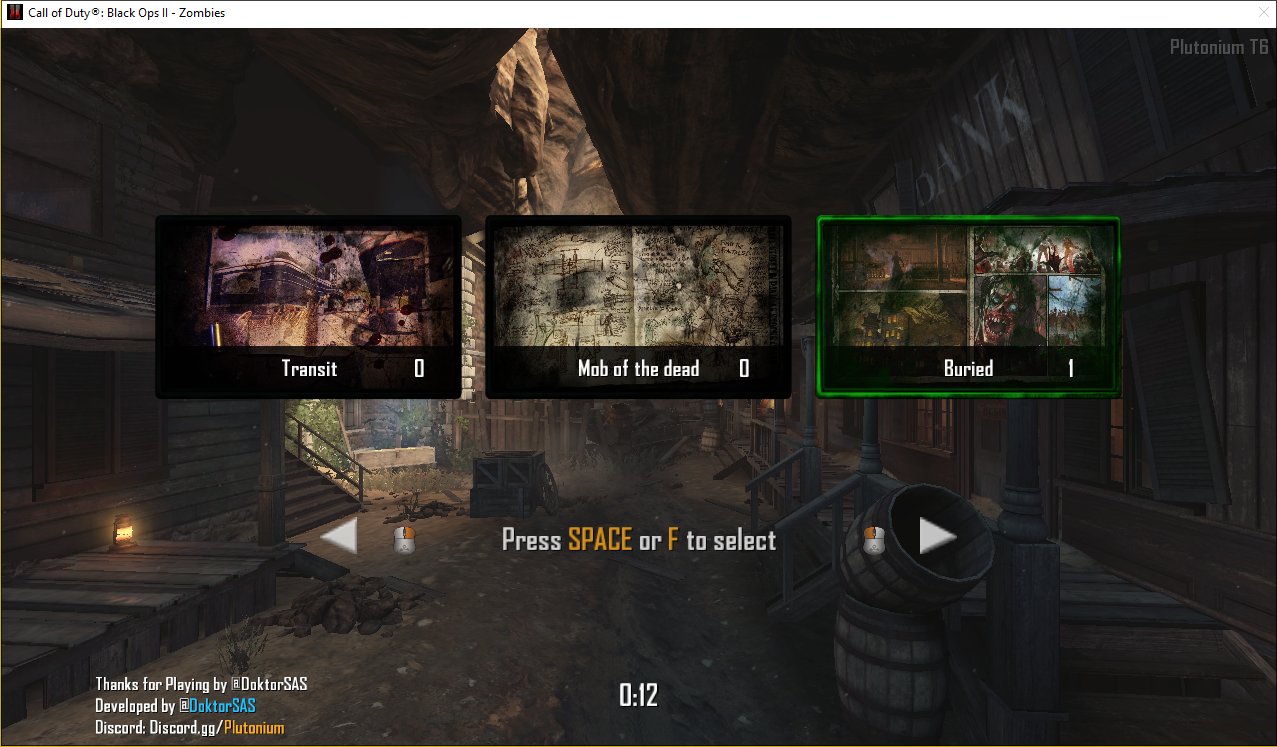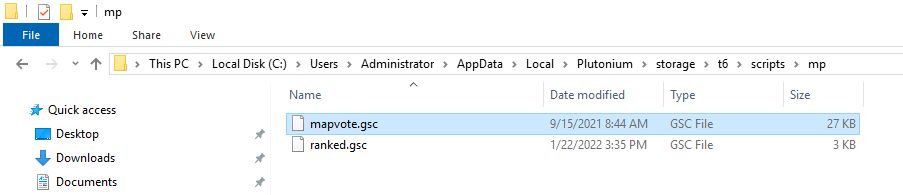[Release] Black ops II Mapvote for Zombies and Multiplayer
-
Black ops II Mapvote for Zombies and Multiplayer
Developed by DoktorSAS
Special thanks to @ZECxR3ap3r & @JezuzLizard for their contributions to the development. Additional thanks to @John Kramer for image editing and birchy for the LUI starting point.
Introduction
This project, initiated in March 2020, enables players to vote for the next map and/or game mode in upcoming matches. The project does not provide compiled files; if needed, compile the file using the gsc-tool.
Black Ops II: multiplayer
How to setup the mapvote step by step
-
Compile the Script:
Compile themapvote.gscfile using a GSC Compiler. This step is not required if you are working with the plutonium client. -
Place the Compiled File:
Copy the compiled file into your directory%localappdata%\Plutonium\storage\t6\scripts\mp\. -
Configure Server File:
Copy the content ofmapvote.cfginto your server configuration file (e.g.,server.cfg,dedicated_mp.cfg,dedicated.cfg, etc.) that manages the Multiplayer server. -
Edit Dvars for Aesthetic Parameters:
- Set the Dvar
mv_mapsto specify the maps shown in the mapvote. For example:set mv_maps "mp_studio mp_nuketown_2020 mp_carrier mp_drone mp_slums" - Set the Dvar
mv_enableto 1 to activate the mapvote on your Multiplayer server. - For random gametypes, set the Dvar
mv_gametypesspecifying the gametype ID (dm, war, sd, etc.) and the file to run if necessary. For example:set mv_gametypes "[email protected] [email protected]"
- Set the Dvar
-
(Plutonium ONLY) LUI UI with mod support:
- Take the content of the folder
T6Mapvoteand place it in your folder%localappdata%\Plutonium\storage\t6\mods\ - Set the dvar
fs_gamein your server configuration file (e.g.,server.cfg,dedicated_zm.cfg,dedicated.cfg, etc.) - Set the dvar
mv_luito in your server configuration file (e.g.,server.cfg,dedicated_zm.cfg,dedicated.cfg, etc.)
- Take the content of the folder
-
Run the Server:
Start the server and immerse yourself in the map voting experience. You're done!
Settings: dvars
Dvar Default Value Description mv_enable1 Enable/Disable the mapvote (1 for enable, 0 for disable). mv_maps"" List of maps that can be voted on the mapvote; leave empty for all maps. mv_time20 Time (in seconds) allotted for voting. mv_credits1 Enable/Disable credits of the mod creator. mv_socialname"SocialName" Name of the server's social platform (Discord, Twitter, Website, etc.). mv_sentence"Thanks for playing" Thankful sentence displayed. mv_votecolor"5" Color of the vote number. mv_arrowcolor"white" RGB color of the arrows. mv_selectcolor"lighgreen" RGB color when a map gets voted. mv_backgroundcolor"grey" RGB color of the map background. mv_blur"3" Blur effect power. mv_gametypes"" Dvar to have multiple gametypes with different maps. Specify gametype IDs and associated files. mv_extramaps0 Enable 6 maps mapvote when set to 1. mv_allowchangevote1 Enable/Disable the possibility to change vote while the time is still running (1 for enable, 0 for disable). mv_randomoption1 If set to 1 it will not display which map and which gametype the last option will be (Random) mv_minplayerstovote1 Set the minimum number of players required to start the mapvote mv_lui1 If set to 1 it will use the LUA/LUI ui interface (It required the mod support and the lua files) Black ops II: zombies
How to setup the mapvote step by step
-
Compile the Script:
Compile themapvote.gscfile using a GSC Compiler. This step is not required if you are working with the plutonium client. -
Place the Compiled File:
Copy the file into your directory%localappdata%\Plutonium\storage\t6\scripts\zm\. -
Configure Server File:
Copy the content ofmapvote.cfginto your server configuration file (e.g.,server.cfg,dedicated_zm.cfg,dedicated.cfg, etc.) that manages the Zombies server. -
Edit Dvars on your configuration file:
- Set the Dvar
mv_mapsto specify the maps shown in the mapvote. For example:set mv_maps "zm_tomb zm_buried zm_town zm_busdepot zm_farm zm_transit zm_prison zm_highrise zm_nuked" - Set the Dvar
mv_enableto 1 to activate the mapvote on your Zombies server.
- Set the Dvar
-
Run the Server:
Start the server and enjoy the map voting experience. You're done!
Download
It is possbile to download either the source code or the released code. The source code is not fully test and could run into issue that need to be reported while the release is tested code that could have some bug not fixed but working as intended.
I highly recommend using the unreleased version and keeping it up to date for implementing features and patching reported bugs.
The following buttons will direct you to the corresponding pages:Sorex can i use it in custom games?
-
-
ox0badErr0r No, its made to be server side. To make it work you have to edit the gsc code. But at the moment the script is getting re-worked
-
That's what happens when i set the mv_enable dvar to 0.

-
LeonFull Sorry my bad, i find an issue with a function and insteed of using
maps\mp\gametypes\_globallogic_utils::registerpostroundevent(::mv_Begin);i used
replaceFunc( maps\mp\gametypes\_killcam::finalkillcamwaiter, ::mv_finalkillcamwaiter);and i did not changed the code to make the mapvote get ignored.
In a few minutes will be updated and fixedUpdated, is on the same link of the 4.0.0 so press on this
-
Hey Sorex, nice mod

The maps vote work well overall but I'm having trouble to make it work throught multiple gametype.
I have try to make it work with:-
set sv_maprotation "map mp_nuketown_2020"andset mv_gametype "gun shrp dm sas"--> the game load as tdm and the mv_gametype does not work properly -
set sv_maprotation "exec gun.cfg map mp_nuketown_2020"andset mv_gametype "gun shrp dm sas"--> while the gametype load correctly, the mv_gametype still does not work properly
I tryed on my own to make some tweaks to the base .gsc (implementing random gametype with the dvar gametypes, adding it to votes manager and trying to add the gametype name to server ui, adding the winner vote gametype to setrotation) but i'm not really a good c++ programmer.
Here is what i attempted to do :

Thanks in advance for any help you are able to provide.
-
-
@eryzon
You are right, that "mv_gametype" is not a real gametype support. In fact it was made to be edited directly from the gsc code.
The dvar "mv_gametype" represents the file to run before the map changes. Actually to do what you need you just have to edit the mapvote code and set the dvar to the name of the file plus its extension.
In gsc it'ssetDvar("mv_gametype", "gun.cfg"), unfortunately I've never dedicated myself to a system integrated to mapvote but I left the possibility to make others do it either internally in my code or from an external script.To show the gametype on the mapvote you have to modify the mapvote script itself.
-
your script is crashing me, is there a solution?
it crashes with the controller. and I don't have the RAID image
-
To add to the comment above. Works fine with k+m, but with controller it crashes. Otherwise its great - its only a matter of pressing a keyboard key during final killcam.
-
Version 4.0.0 fails to load with latest Plutonium r2798
-
TacTicToe Where did you put the file?
-
-
TacTicToe i hope you enable the mapvote in your cfg file. Because if you don't get any error from the gsc then it mean you did not enable it
-

I assume this means it is enabled.
-
TacTicToe Yes, then should work as intended if files are in the correct folder and is enable
-
TacTicToe Yes, then should work as intended if files are in the correct folder and is enable
You can see in the screenshot above the script is in the right folder. It is enabled, however it does not load.
See attached.
Running latest Win2019 Server if the OS makes a difference, tho it shouldnt.
-
TacTicToe show where you located the script. If don't load its because its in the wrong folder, or is empty, or is not a gsc
-
TacTicToe show where you located the script. If don't load its because its in the wrong folder, or is empty, or is not a gsc
It is located here:
C:\Users\Administrator\AppData\Local\Plutonium\storage\t6\scripts\mp
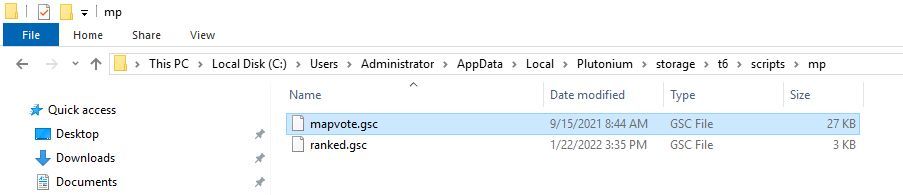
[0_1646339152241_mapvote.gsc](Uploading 100%)
The gsc came from github posted in the OP of this thread. I have not modified anything.
-
Ok, got it working. Seems to make it work you have to not be a noob and compile it first. Duh!!
Any news on the 5 map option?
-
TacTicToe I don't have much motivation to contiunate honestly. I'm looking for ways to keep my server costs down so I'm giving priority to that.
-
TacTicToe I don't have much motivation to contiunate honestly. I'm looking for ways to keep my server costs down so I'm giving priority to that.
Sorex What are the current specs of your current machine and how many servers are you hosting?