Error bin\plutonium-bootstrapper-win32.exe
-
yo, when I want to start my !start_mp_server ive the error « bin\plutonium-bootstrapper-win32.exe what can I do pls ?
-
yo, when I want to start my !start_mp_server ive the error « bin\plutonium-bootstrapper-win32.exe what can I do pls ?
Shyzu post a screenshot of the error message
-
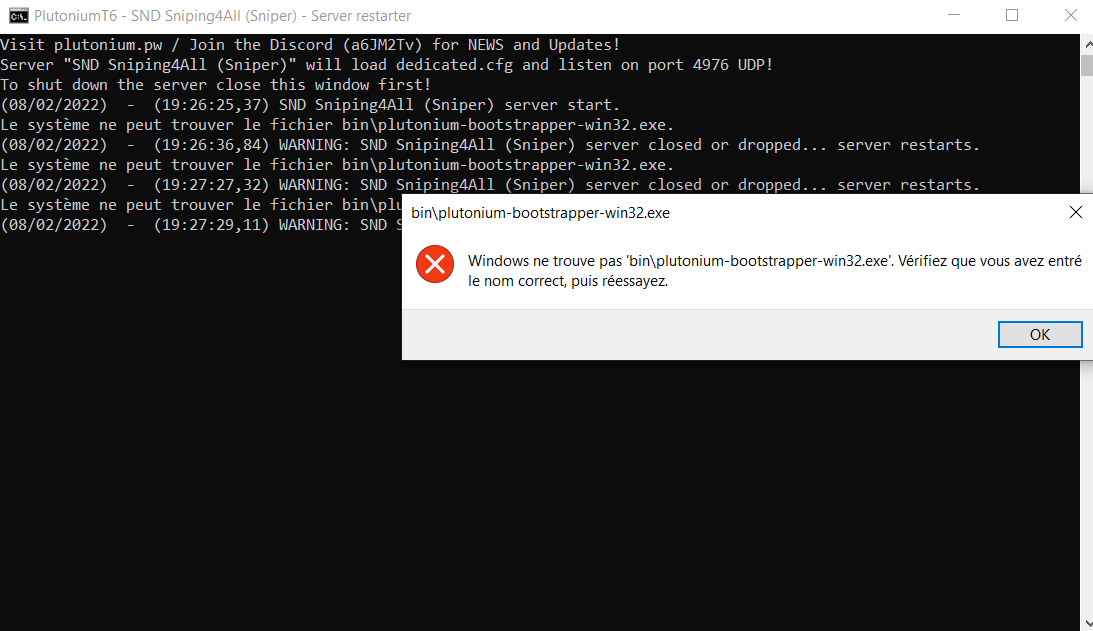
-
Shyzu exclude pluto from scanning in your av: https://plutonium.pw/docs/antivirus/, it may have deleted the boostrapper. If it still happens after doing that post a screenshot of your server folder and the contents of your startup batch file (don't forget to hide the server key). Also you did run !updatePluto before starting the server right?
-
Okay, I did and nothing happened, about the !updatePluto I didn't and now that im trying it's just not opening at all, and wdym by the content in, the startup batch file ? the one I put my server key and name server? I'm sorry if i sound stupid it's the first time I try that. Thank u sm for your help
-
Okay, I did and nothing happened, about the !updatePluto I didn't and now that im trying it's just not opening at all, and wdym by the content in, the startup batch file ? the one I put my server key and name server? I'm sorry if i sound stupid it's the first time I try that. Thank u sm for your help
Shyzu yes but if you didn't change anything in there apart from your server key it's fine. Just post a screenshot of your server folder.
-
Okay now the files is working it's saying that the server started but in the server I do not see it, then here is the folder, ty for helping me
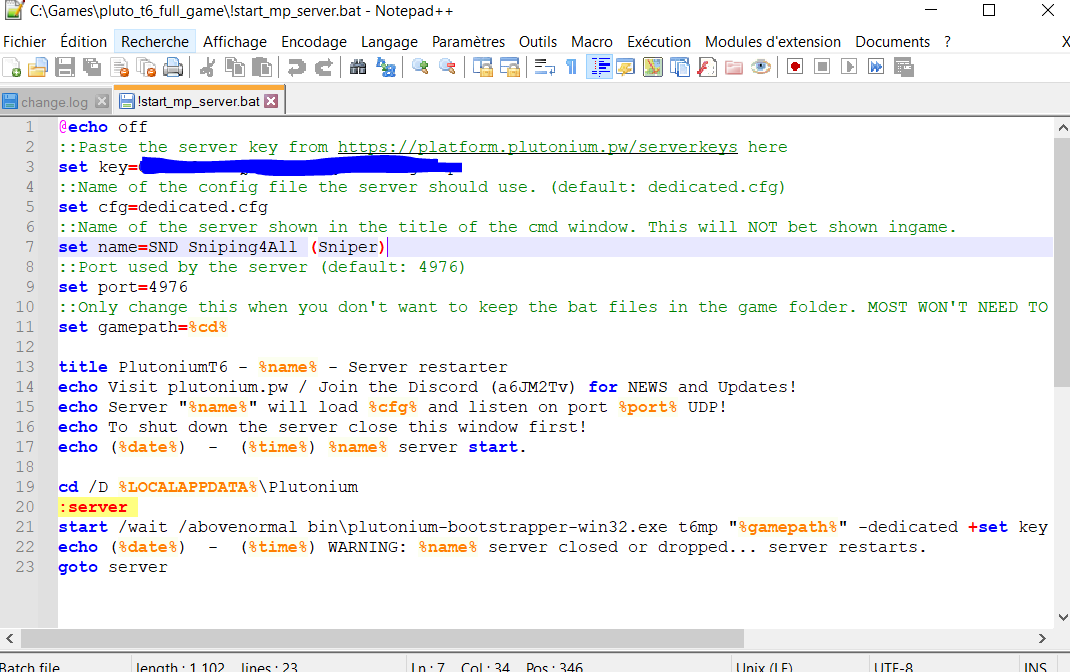
-
Okay now the files is working it's saying that the server started but in the server I do not see it, then here is the folder, ty for helping me
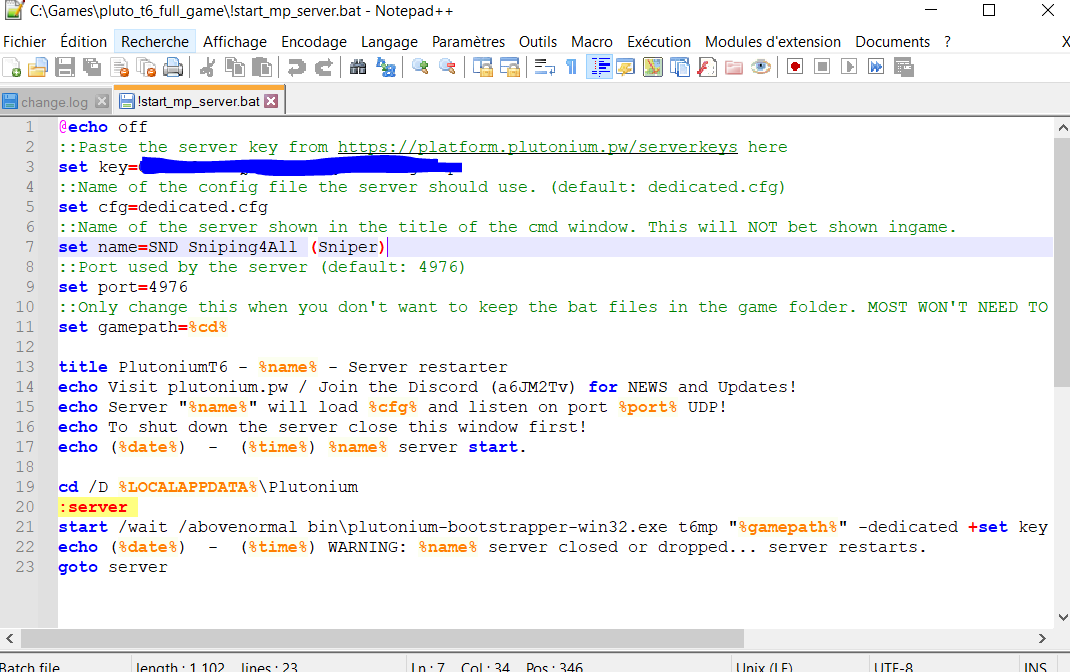
Shyzu are you running server and game on the same pc? If you do that since you need to start game first and server second the server will bind to port 4977 instead of 4976, did you forward that port?
-
Yes I'm running it on the same pc, and I did forward this port but isn't it the port 4976 for mp and 4977 for zombie? bc I only did forward the port 4976 and it's saying just above that the port is 4976
-
Yes I'm running it on the same pc, and I did forward this port but isn't it the port 4976 for mp and 4977 for zombie? bc I only did forward the port 4976 and it's saying just above that the port is 4976
Shyzu then you prolly haven't launched the game yet? The game uses port 4976 so the server will automatically bind to the next free port so 4977. If you start a 2nd server in zombie mode that one will bind to 4978 and so on. You can also just change the port in the batch file.
-
I am on the game actually, that's why I told you that I don't see the server, so you're telling me that the game is actually using the port 4976 so i should move the server to the 77 right? ty again for helping me, sorry if im kinda long to answer but I have to wait the 600 minutes to answer
-
I am on the game actually, that's why I told you that I don't see the server, so you're telling me that the game is actually using the port 4976 so i should move the server to the 77 right? ty again for helping me, sorry if im kinda long to answer but I have to wait the 600 minutes to answer
Shyzu yes, just set 4977 in the batch file and forward that port. If you still don't see it after that it's possible that your router doesn't support wan loopback, in that case join it via the console using your lan ip:
connect 192.168.x.x:4977other people outside of your lan should still see it.
-
Well, it still not working by searching it by the f10 menu but by connecting with the lan ip it's connecting but not look it's showing me that then it say ''Lost connection with the host'' do you think it's because i didn't setup the game yet ? that's maybe the whole problem. I'm sorry it's the first time I do that im used to be on PS4 lol
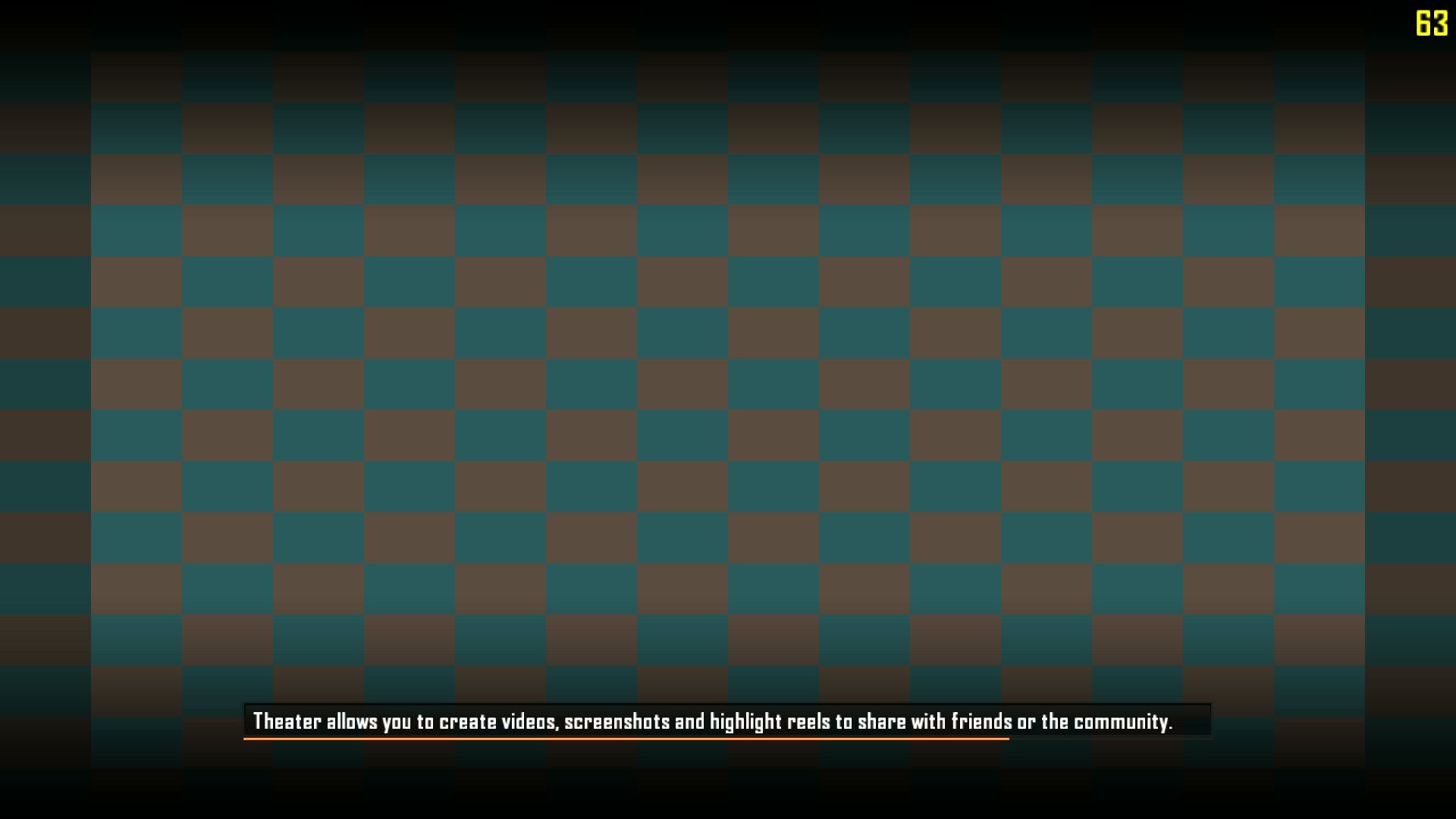
-
Well, it still not working by searching it by the f10 menu but by connecting with the lan ip it's connecting but not look it's showing me that then it say ''Lost connection with the host'' do you think it's because i didn't setup the game yet ? that's maybe the whole problem. I'm sorry it's the first time I do that im used to be on PS4 lol
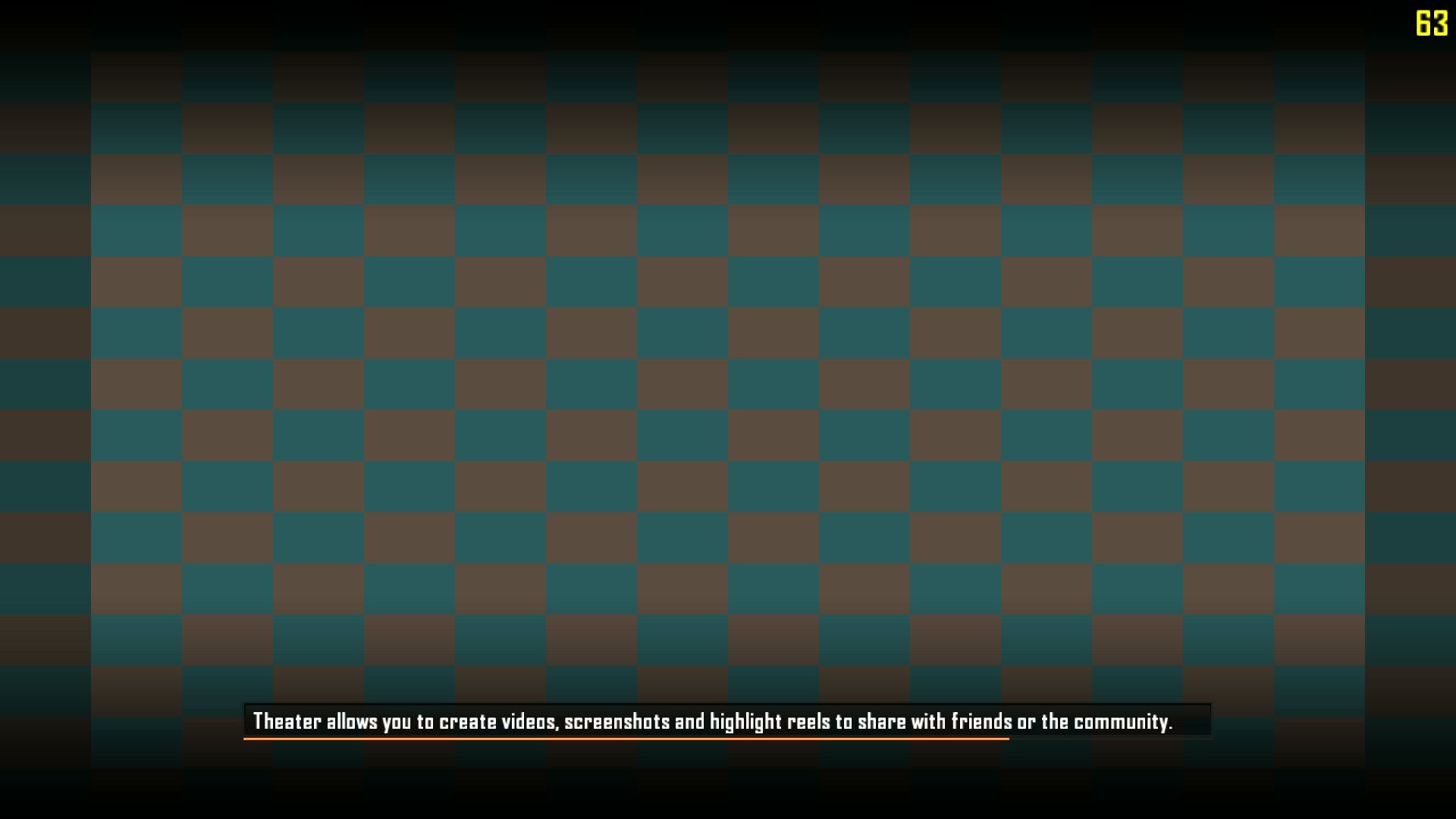
Shyzu do you have the dlcs? Where did you download the game from and are you using that same installation for the server?
Also did you make sure to include the port in the connect command? This can also happen when you don't include ":4977" so the game tries connecting to itself. -
How to make sure that I do have the dlcs please ? And id you're talking about the zip? if yes then I downloaded it from the plutonium website and yes I did put the port in the connect command and I tried many times, do you think the problem is from the game settings that I didn't do ? because atm I don't know how to
-
How to make sure that I do have the dlcs please ? And id you're talking about the zip? if yes then I downloaded it from the plutonium website and yes I did put the port in the connect command and I tried many times, do you think the problem is from the game settings that I didn't do ? because atm I don't know how to
Shyzu if the server says "sending heartbeat" it should be fine, if not there is an issue. Which zip? Did you download our torrent (pluto_t6_full_game)? If yes you have the dlcs. If you type
statusinto the server console and hit enter it should show you if it's running a map or not.
-
Okay that's a problem, I saw that we need to see ''Sending Hearbeat'' but when I open the ''!start_mp_server'' it's just tellin me that :
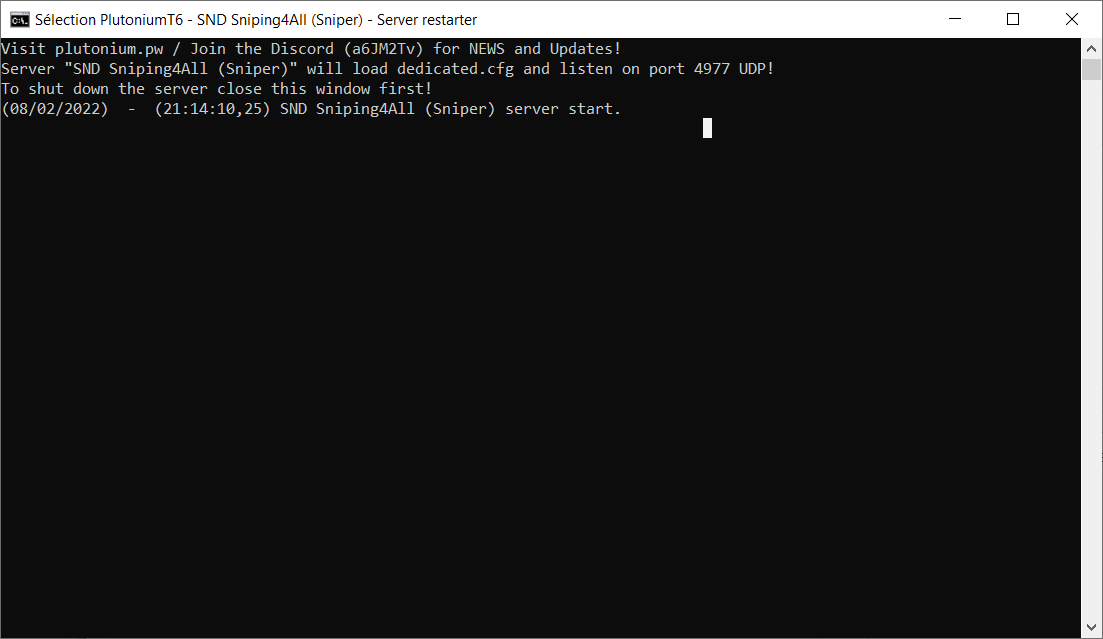
-
Okay that's a problem, I saw that we need to see ''Sending Hearbeat'' but when I open the ''!start_mp_server'' it's just tellin me that :
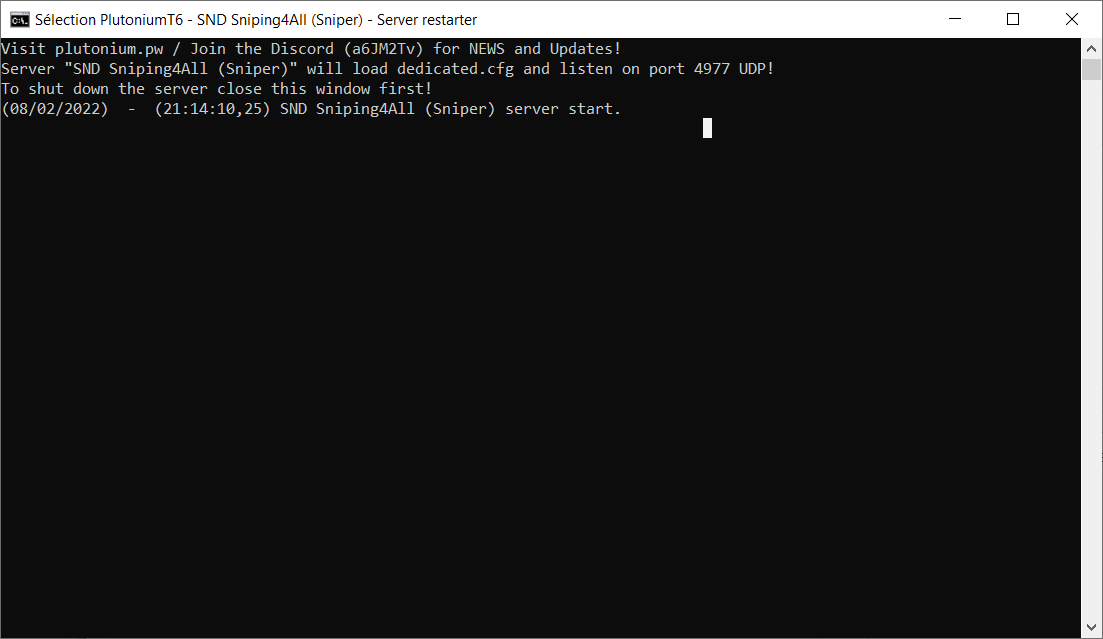
Shyzu that's just the watchdog window that restarts the server when it crashes. There should be another window open behind it.
-
Okay thank you for your help imma try again tomorrow bc its kinda late in my tz ty for your help imma let u know if'd work or no
-
Dss0? Hello, I'm unfurtunatly back lol, well, when I start my WatchDog files it's sayinf that the file ''games_mp.log'' is missing, and if im right to launch the server i need to open this file (Watchdog) to verify if ''Heartbeat Succesful'' what to do please ?