Setting up a server really is too hard
-
Yes, via the console !
I'm using 127.0.0.1:4977, i changed my port because i'm hosting on the same machine as i am playing.
I still haven't opened my ports, i wanted to finish the server before that -
I think the first thing i'm going to do is buy a VPS tho... Because hosting and playing on the same computer isn't that great

-
I think the first thing i'm going to do is buy a VPS tho... Because hosting and playing on the same computer isn't that great

SaltyLTS hosting from home is more of a temporary solution if you want to have an actual server.
First of all try to connect with your PC local IPv4 instead of 127.0.0.1 and see what happens.
Are you using pluto_t6_full_game for both your game and the server or no?
Also could be bad configuration like wrong map name or game mode in the rotation. Try resetting server files and just change the server key and port and see what happens.
-
Hey back
I've already tried to connect with my local ipv4, the map name is good and all, i've tried resetting too, not working..
Changing the key and port isn't succesfull tooYes im using the same files, i even tried to download a fresh map
-
Hey back
I've already tried to connect with my local ipv4, the map name is good and all, i've tried resetting too, not working..
Changing the key and port isn't succesfull tooYes im using the same files, i even tried to download a fresh map
SaltyLTS to me this still looks like your client is trying to connect to itself. Verify that your server is actually using port 4977 and your client isn't, type
net_portinto your server and client consoles.
I'd suggest opening the port and asking someone else if they can connect to it, if that works fine then the issue must be your client and not the server. -
Forget about it x) i buyed a VPS on debian 10, i'm going to try to set up the server here with this tutorial, i'll let you know if i still have issues
 thanks for the help, tho
thanks for the help, tho -
This post is deleted!
-
Ahrimdon said in Setting up a server really is too hard:
. A week sounds like you possibly hit a bottleneck somewhere that's holding you up. It literally is something as simple as a missing letting or an extra slash. If you spea
Hey, send me ur discord tag or add me

Salty.#9999 -
Ok so, i'm at this step right now
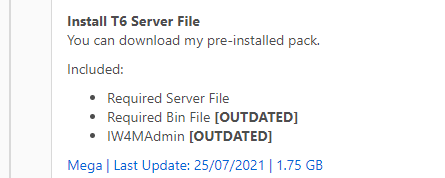
Thing is that the files are outdateds, and i don't know what the bin files and all are
Forget about IW4Admin too, i'm going to use Node Server Manager from fed -
Ok so, i'm at this step right now
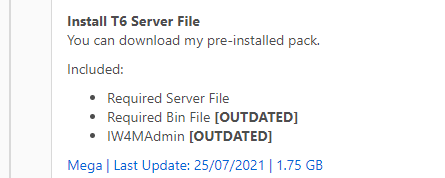
Thing is that the files are outdateds, and i don't know what the bin files and all are
Forget about IW4Admin too, i'm going to use Node Server Manager from fedSaltyLTS Hey man check out this tut https://youtu.be/BDfokZXXx6M.
If you follow all those steps correctly it should work. It worked for me. If you run into hiccups, add me Ahrimdon#1645.
Also, the server files are not that big. They are if you want it separate from your game, but normally you just re-download load the torrent for the game files. Also your loading screen should not be that grey pixel screen. It should be the actual loading screen if everything went right. Not sure what guide you’re following but there’s plenty of server resources and downloads on this forum!

Edit: Make sure you get a working server before you install IW4X Admin. It it considered working if the server shows up in the server list for you and your friends!
Edit 2: Just saw you bought a VPS, not sure how to set that up.
-
Ok so, i'm at this step right now
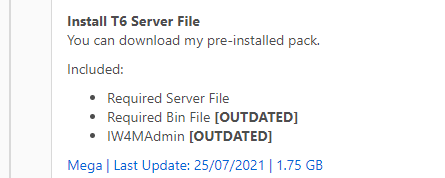
Thing is that the files are outdateds, and i don't know what the bin files and all are
Forget about IW4Admin too, i'm going to use Node Server Manager from fedSaltyLTS apparently this guy is talking about his server folder when he says "Binary file", either that or the "plutonium" folder in the server folder which contains the client files. Not a very good guide, he also doesn't cover running the server in screen so when you close the terminal the server will also quit.
There is another guide: https://forum.plutonium.pw/topic/15492/plutot6-server-iw4admin-on-ubuntu-20-04 which seems to be a bit less confusing. I would not recommend using those servers files these people linked, use the torrent instead.
Sadly you have to rely on community made instructions for now as there is no official support for running servers on linux yet, we plan on offering a docker container eventually which will make running a server really simple.
-
Hmmm

If i change my vps to Windows Server 2019, would you be able to help me further ?
If that doesn't take your time, of course ! ^^
-
Hmmm

If i change my vps to Windows Server 2019, would you be able to help me further ?
If that doesn't take your time, of course ! ^^
SaltyLTS yes
