BO2 crashes
-
when i play bo2 either zombies or multiplayer i get into a game and everything goes normal but when i load the next one the game crashes that with the multiplayer with zombies after losing two games the same thing happens the game loads the game and crashes
-
when i play bo2 either zombies or multiplayer i get into a game and everything goes normal but when i load the next one the game crashes that with the multiplayer with zombies after losing two games the same thing happens the game loads the game and crashes
Cobra_Elegante any error messages? If yes pls post screenshots of them.
-
Cobra_Elegante any error messages? If yes pls post screenshots of them.
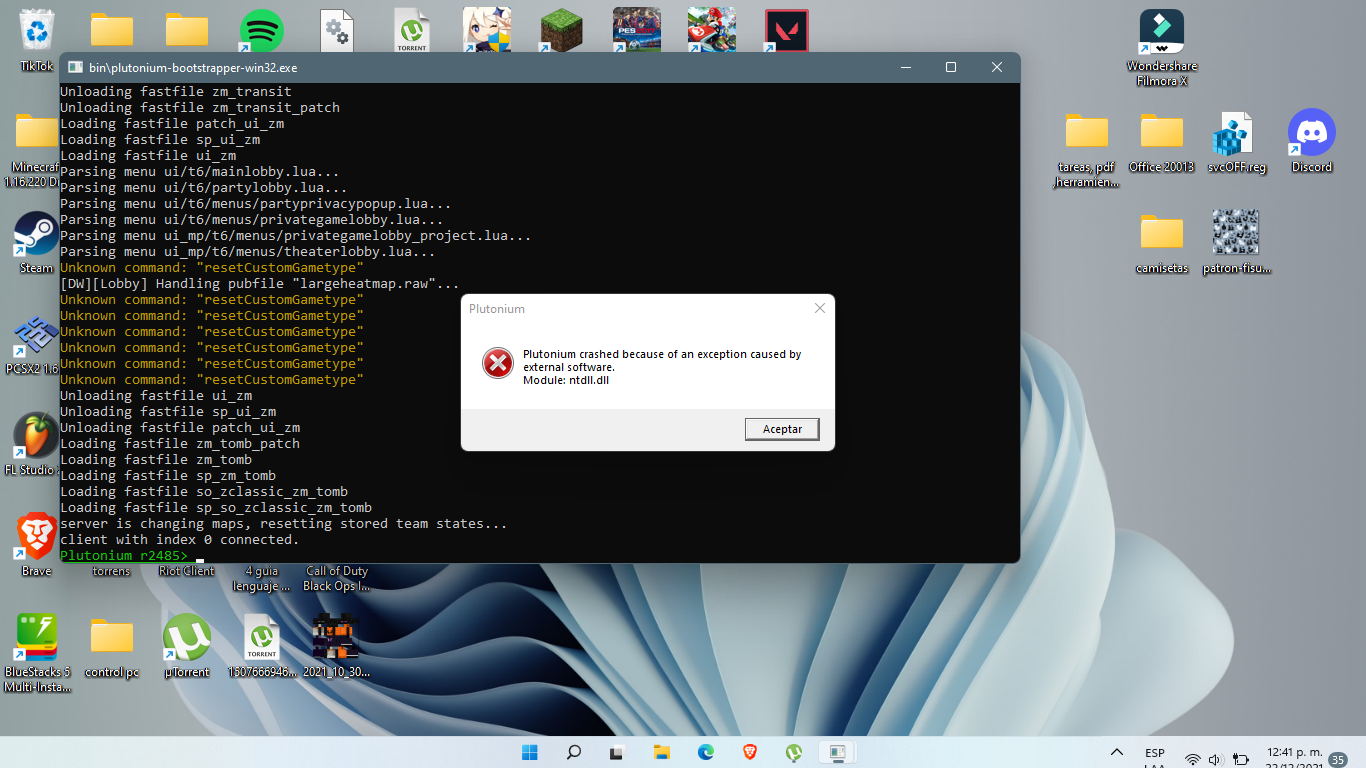



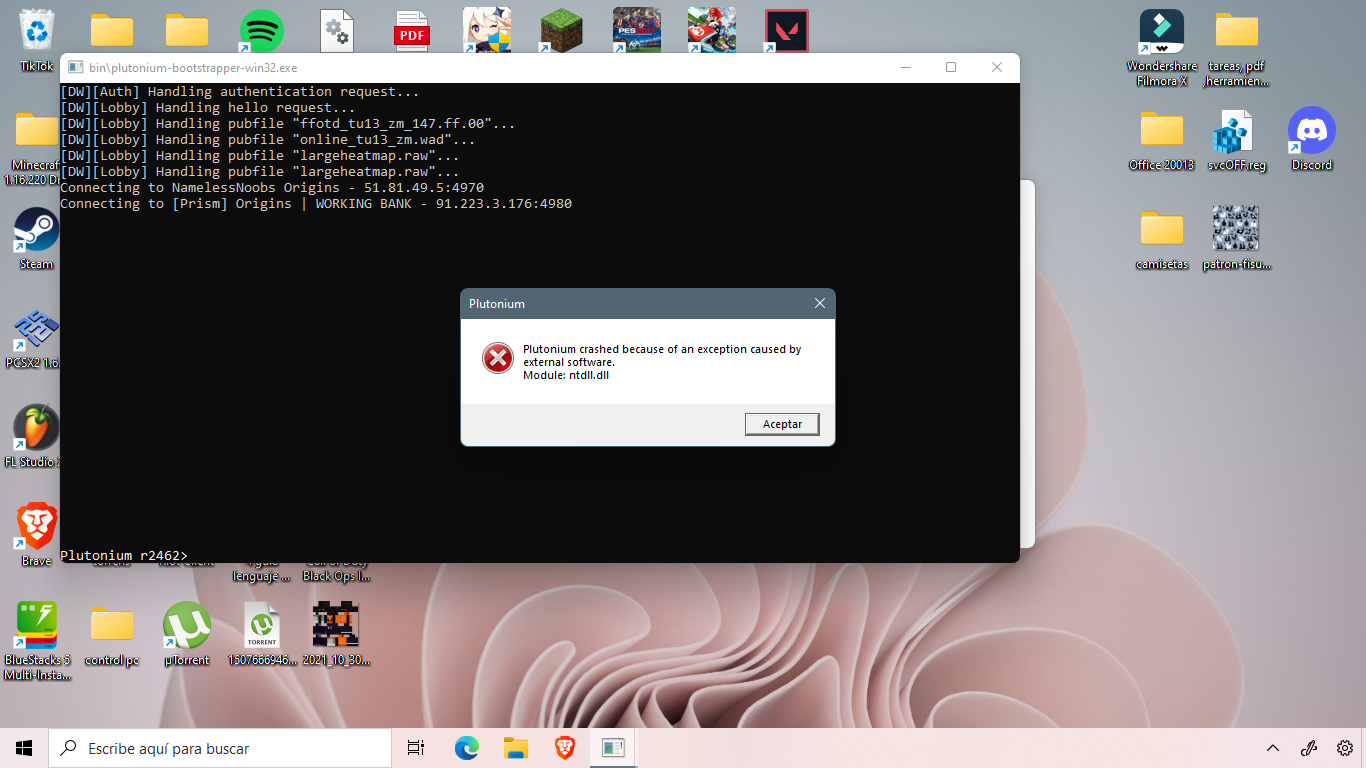
-
Cobra_Elegante any error messages? If yes pls post screenshots of them.
Dss0 also the black ops 2 plutonium closes and I get that message
-
Cobra_Elegante any error messages? If yes pls post screenshots of them.
Dss0 i send you the screenshots
-
Dss0 i send you the screenshots
Cobra_Elegante i know but i have no idea what could cause this.
Just try this
- open the start menu and search for "cmd"
- run cmd as admin
- execute the following command
dism /online /cleanup-image /restorehealth- after dism has finished repairing your system restart your pc
-
Cobra_Elegante i know but i have no idea what could cause this.
Just try this
- open the start menu and search for "cmd"
- run cmd as admin
- execute the following command
dism /online /cleanup-image /restorehealth- after dism has finished repairing your system restart your pc
Dss0 I got this

-
Cobra_Elegante i know but i have no idea what could cause this.
Just try this
- open the start menu and search for "cmd"
- run cmd as admin
- execute the following command
dism /online /cleanup-image /restorehealth- after dism has finished repairing your system restart your pc
Dss0

The command line fixed the issue for now.But I was previous having a similar issue as Cobra_Elegante . While playing the game would just kick me out of game without warning, whenever i try to switch back into the game i would just get a black screen while having sound but no image.
I wouldnt get an error message perse but on the bootstrap id have several commands written in orange? dont know what significance that is....
-
Dss0 I got this

Cobra_Elegante why not try downloading a fresh game and reinstall the client?
-
Dss0

The command line fixed the issue for now.But I was previous having a similar issue as Cobra_Elegante . While playing the game would just kick me out of game without warning, whenever i try to switch back into the game i would just get a black screen while having sound but no image.
I wouldnt get an error message perse but on the bootstrap id have several commands written in orange? dont know what significance that is....
i_am_void said in BO2 crashes:
But I was previous having a similar issue
You had a crash in ntdll? What did you do to fix it?
I wouldnt get an error message perse but on the bootstrap id have several commands written in orange? dont know what significance that is....
no significance
-
Cobra_Elegante why not try downloading a fresh game and reinstall the client?
i_am_void ok i try it
-
i_am_void said in BO2 crashes:
But I was previous having a similar issue
You had a crash in ntdll? What did you do to fix it?
I wouldnt get an error message perse but on the bootstrap id have several commands written in orange? dont know what significance that is....
no significance
Dss0 The game would just stop and boot me to the desktop while its still running in the background, i would still have sound from the game but it would refuse for me to get back into the game and just display a black screen.
I forgot to screenshot the other times it did that but since i ran the cmd (" dism /online /cleanup-image /restorehealth ") Ive never had the issue
All i know is that on the bootstrap id have lines in orange similar to the screenshot about "session"