Plutonium launcher ubuntu?
-
hello how can i start plutonium launcher in ubuntu?
-
use lutrix, search bo2 and install
https://lutris.net/games/call-of-duty-black-ops-ii/ and first option "Wine: Plutonium version" -
also make sure to set its dxvk properly as sometimes games wont launch properly if its not the right version i use v1.7.1L
-
@SuouPavlichenko
I have all the dependency it asks for and I get this error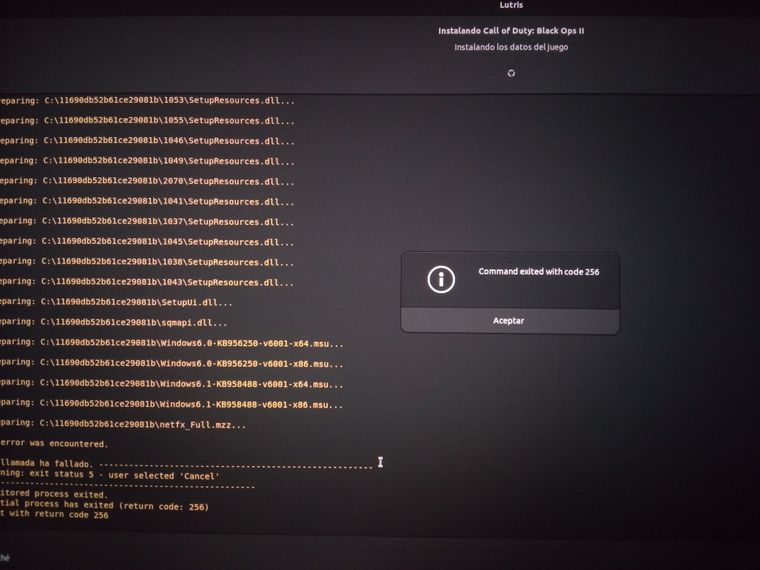
-
@SuouPavlichenko
I have all the dependency it asks for and I get this error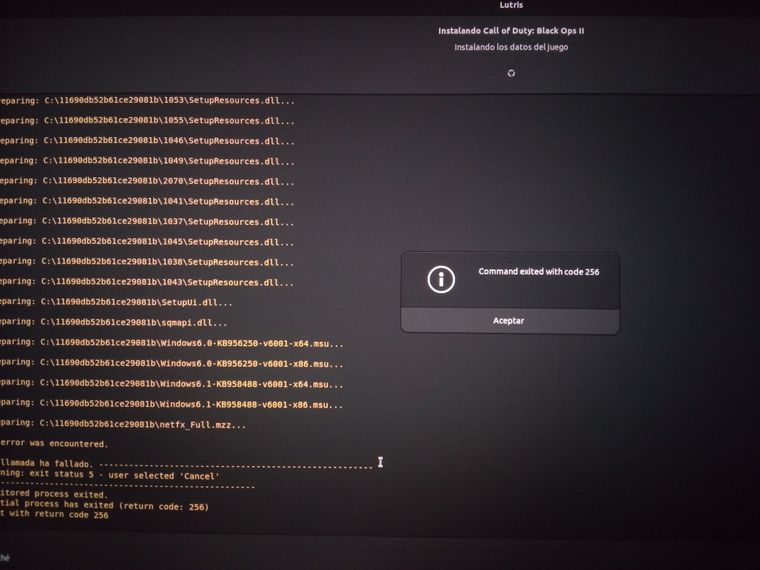
andresito_20 u have wine in your system?
-
andresito_20 u have wine in your system?
@SuouPavlichenko yes
-
andresito_20 u have wine in your system?
@SuouPavlichenko
I managed to install, now I have to install the game from steam? or do you have another way to download the game?
-
@SuouPavlichenko
I managed to install, now I have to install the game from steam? or do you have another way to download the game?
andresito_20 look this tutorial, and try from scratch https://forum.plutonium.pw/topic/8261/guide-how-to-run-black-ops-2-zombies-on-linux
When i installed the game in ubuntu 20.04, had this error, but i don't remember how i fixed sorry -
@SuouPavlichenko
I have all the dependency it asks for and I get this error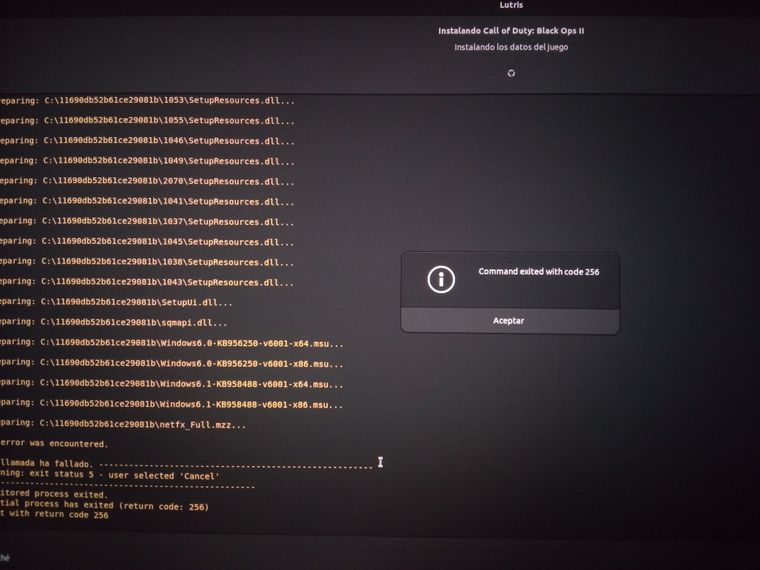
andresito_20 i have a few questions
1: do you have the 32 bit files for gamemode
2: which exact version of ubuntu do you have
3: which method did you use to install lutris
4: what are your pc specs
5: which drivers did you use
6: type "uname -r" into the console and paste what is said into a reply
7: send the full logand here are some potential fixes
1: this one is potentially a bad idea though i dont know any other ways, uninstall your video drivers then reinstall them then do "sudo apt-mark hold <your driver name>" and make sure to install it thru the gui rather than terminal
2: delete any winetricks caches related to the game
3: clear "~/.local/share/lutris" "~/.config/lutris" "~/.cache/lutris"
4: completely reinstall lutris
5: try installing it on a seperate fresh install of ubuntu and then moving the files over and then click the plus for adding a game on lutris and select scan a folder for games
6: check hdd/ssd space
7: try installing plutonium through the plutonium .yaml file from "https://pastebin.com/raw/75BVbmR5" copy the text and go to where you want the .yaml file to be and type "touch plutonium.yaml" and open it with gedit and paste, then install it through lutris with the + button and then install from local install script
8: if none of this works for you try installing it manually using this guide "https://forum.plutonium.pw/topic/8261/guide-how-to-run-black-ops-2-zombies-on-linux" -
use lutrix, search bo2 and install
https://lutris.net/games/call-of-duty-black-ops-ii/ and first option "Wine: Plutonium version"HomuraAkemi
I update you, because I was able to start the game through steam, install the zombie games from steam since I had it and launch the location of the game and I was able to enter and play perfectly, now the problem I have is that sometimes the game jerks me and it's because times but it goes to 60fps, I have an intel core 5 10th 8 gb of ram, and the graphics is intel graphy uhd
I managed to enter cod 1 from the launcher now the problem I have is that I want to enter a server and I get that error, I even want to point out that I played in kino der toten and it is excellent I would say better than bo2
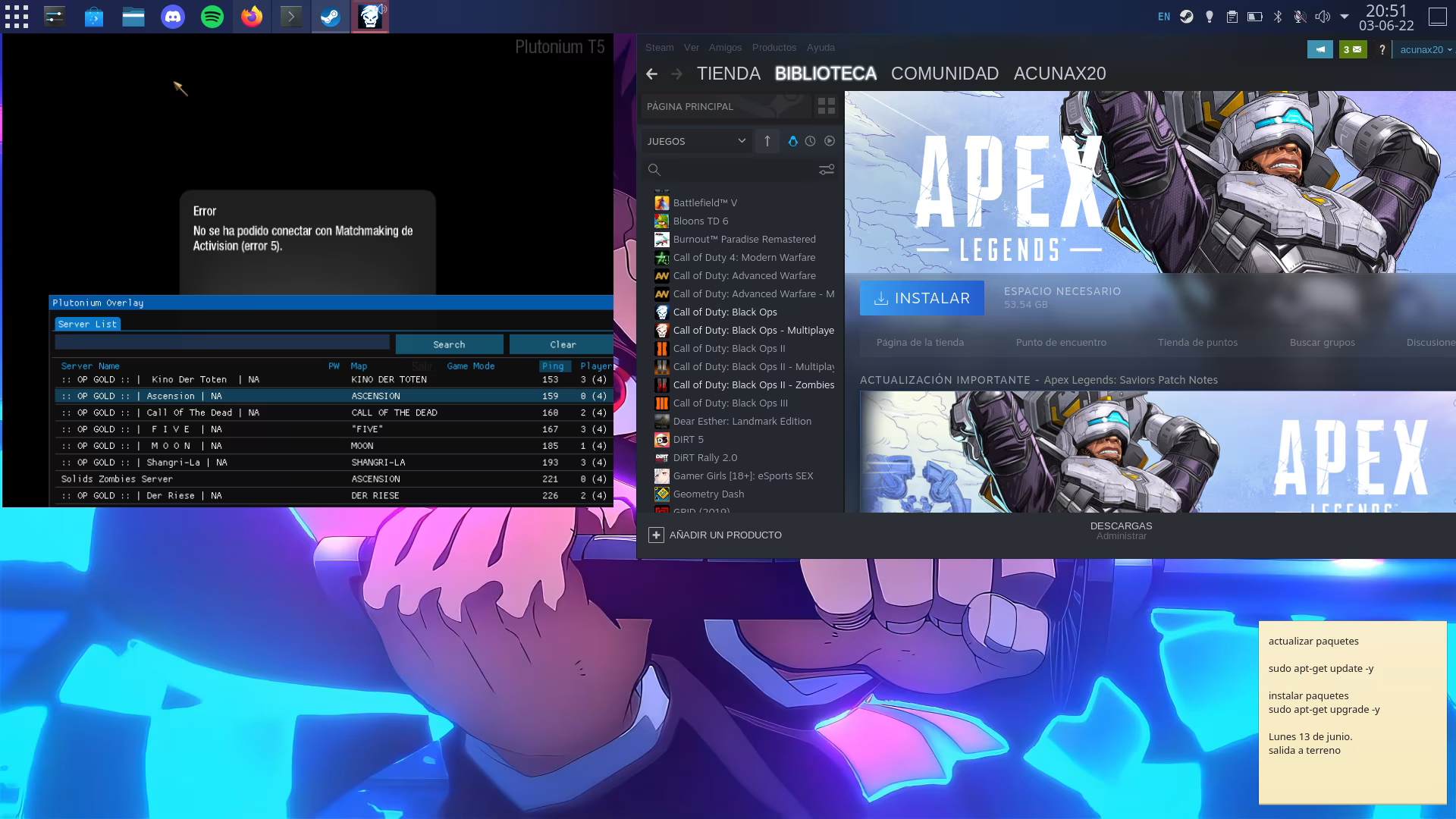
-
andresito_20 i have a few questions
1: do you have the 32 bit files for gamemode
2: which exact version of ubuntu do you have
3: which method did you use to install lutris
4: what are your pc specs
5: which drivers did you use
6: type "uname -r" into the console and paste what is said into a reply
7: send the full logand here are some potential fixes
1: this one is potentially a bad idea though i dont know any other ways, uninstall your video drivers then reinstall them then do "sudo apt-mark hold <your driver name>" and make sure to install it thru the gui rather than terminal
2: delete any winetricks caches related to the game
3: clear "~/.local/share/lutris" "~/.config/lutris" "~/.cache/lutris"
4: completely reinstall lutris
5: try installing it on a seperate fresh install of ubuntu and then moving the files over and then click the plus for adding a game on lutris and select scan a folder for games
6: check hdd/ssd space
7: try installing plutonium through the plutonium .yaml file from "https://pastebin.com/raw/75BVbmR5" copy the text and go to where you want the .yaml file to be and type "touch plutonium.yaml" and open it with gedit and paste, then install it through lutris with the + button and then install from local install script
8: if none of this works for you try installing it manually using this guide "https://forum.plutonium.pw/topic/8261/guide-how-to-run-black-ops-2-zombies-on-linux"AndyIsntSmart
thanks for that information but between tutorials of other games and I was able to successfully install the plutonium launcher but I have not followed any tutorial or forum on how to install the game in a pirated way just go in and download the game from steam I mean it works correctly. -
HomuraAkemi
I update you, because I was able to start the game through steam, install the zombie games from steam since I had it and launch the location of the game and I was able to enter and play perfectly, now the problem I have is that sometimes the game jerks me and it's because times but it goes to 60fps, I have an intel core 5 10th 8 gb of ram, and the graphics is intel graphy uhd
I managed to enter cod 1 from the launcher now the problem I have is that I want to enter a server and I get that error, I even want to point out that I played in kino der toten and it is excellent I would say better than bo2
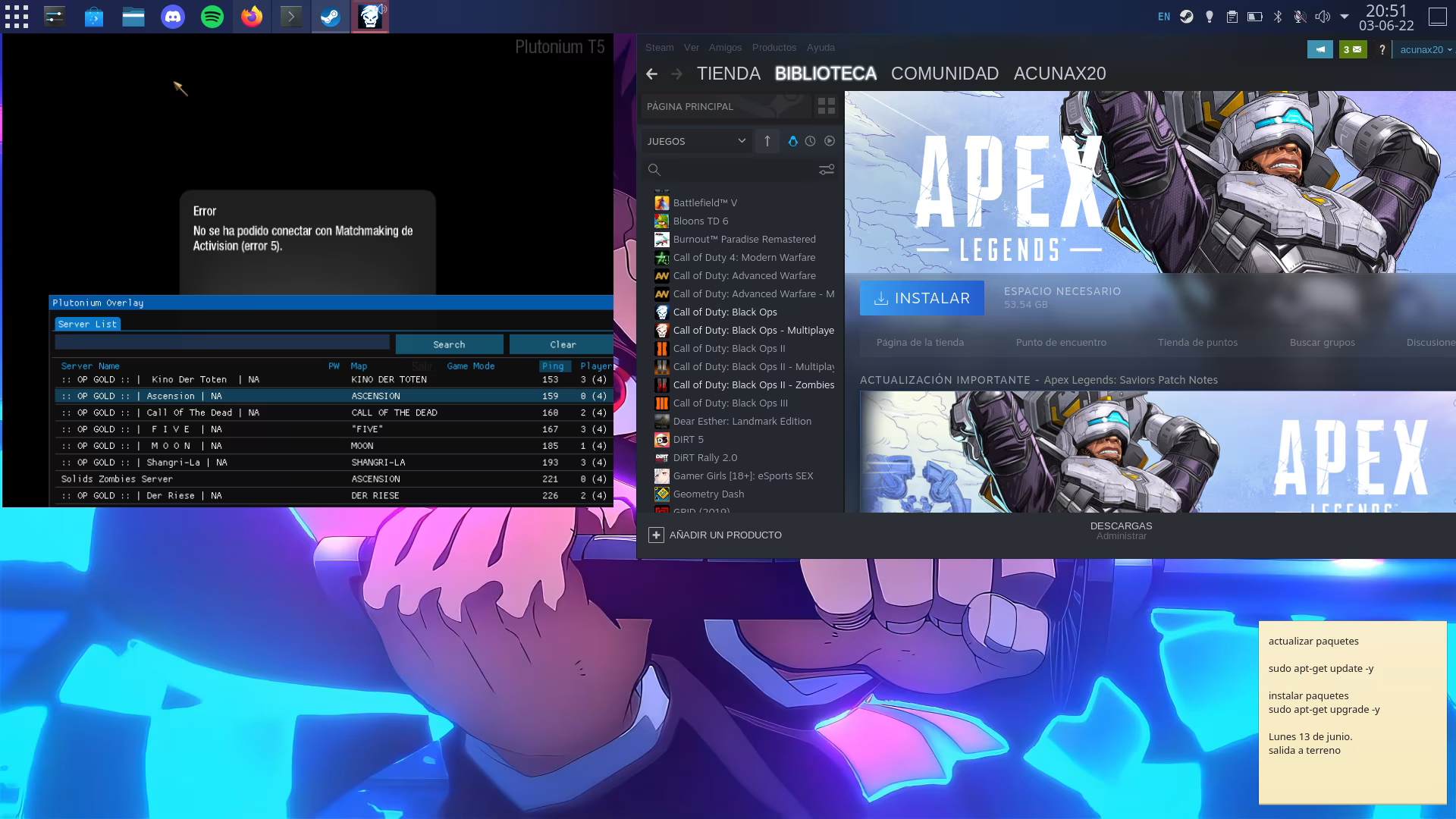
andresito_20 for the fps you just have to wait a little while like 5 mins before playing so it can load caches
and for the server connection thing try restarting the game by clicking the stop button on lutris and reopening it sometimes these things take a restart or two linux can be pretty iffy with network things i think youre just going to have to try everything like port forwarding allowing it through the firewall and changing compatibility settings in wine
for better fps try putting "com_maxfps <what you want your fps to be>" in the game console(~) -
I understand, but you have to manually configure the graphic options depending on your system, same thing happened to me but I had installed it with lutris and configured it from the application and the second image (T5 error) apparently is a bug,