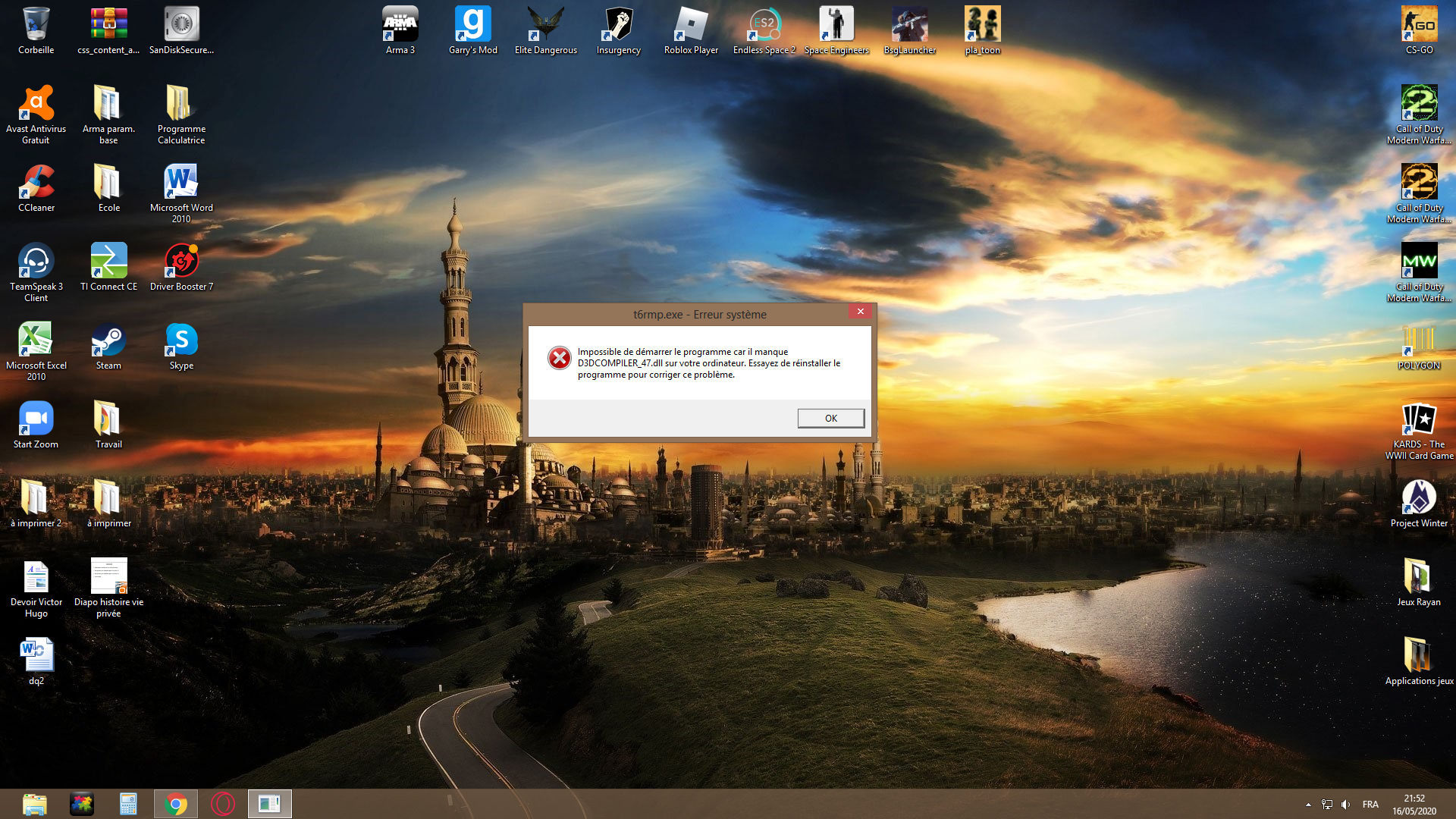D3DCOMPILER_47.dll is missing
-
We can go to discord so that I can share a screen with you, because I found the file and it’s strange: Abordur#9408
-
We can go to discord so that I can share a screen with you, because I found the file and it’s strange: Abordur#9408
Abordur What does that even mean?
Just tell me which folder the file is in or post a screenshot. -
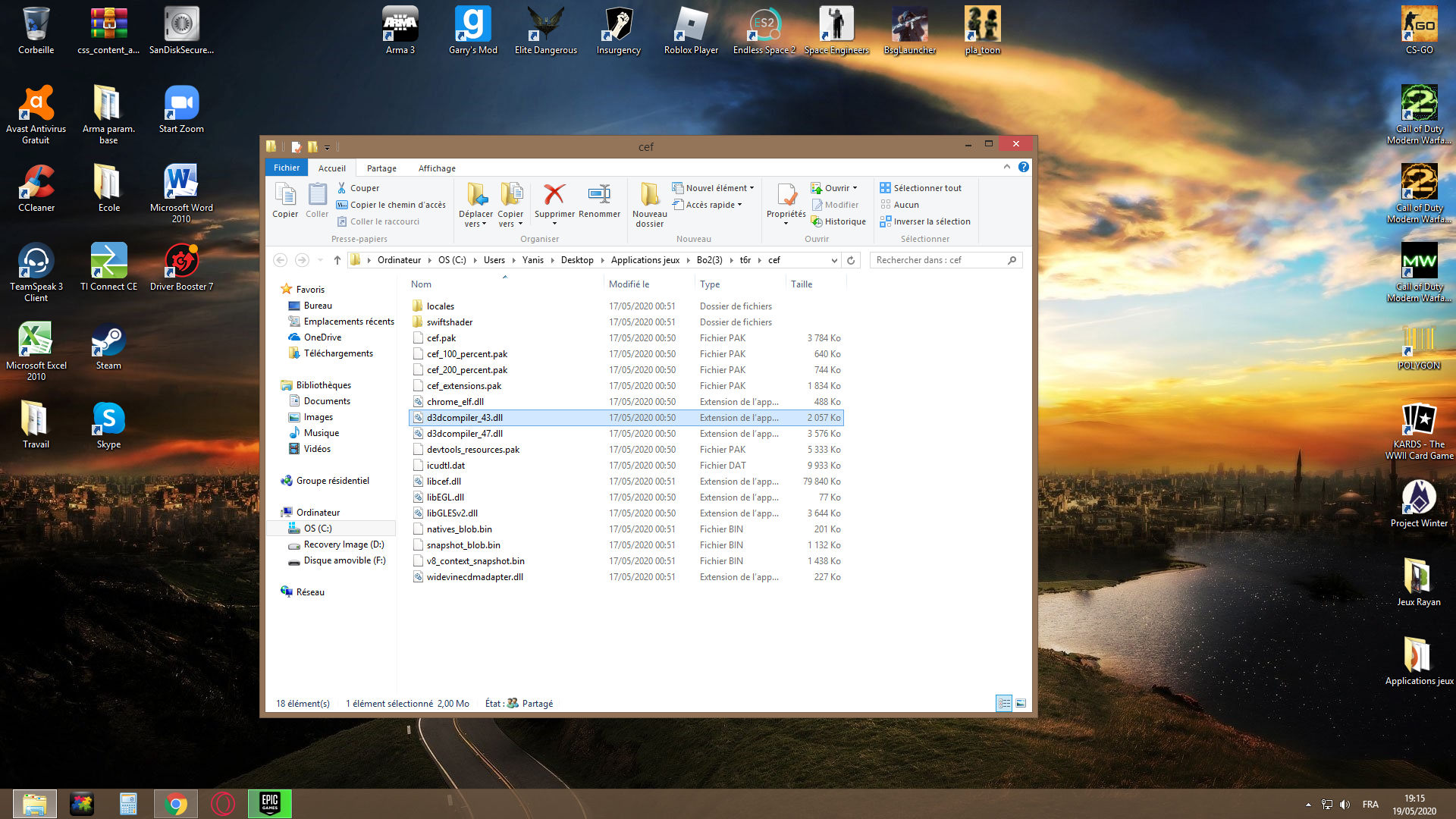
-
Yes that one belongs to CEF (used for the serverbrowser/main menu replacement which are done in html).
Just try copying that d3dcompiler_47 to the main game folder (where t6rmp.exe is).. not a recommended solution at all tho.. -
I don’t understand now I delete the files and reinstall the game or I put the file in the main game?
-
I don’t understand now I delete the files and reinstall the game or I put the file in the main game?
-
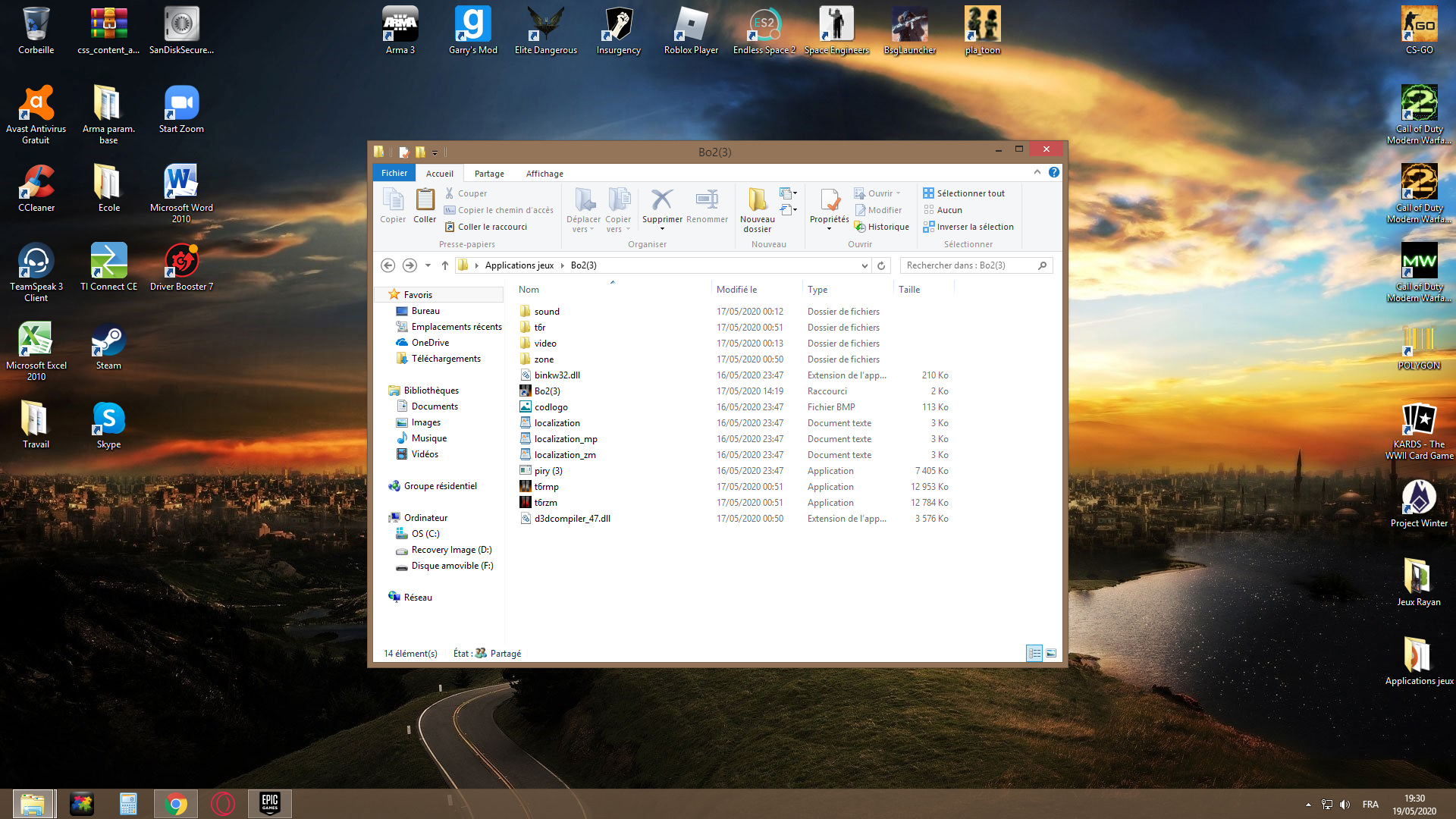 its ok ?
its ok ? -
oooh yes !!
-
Abordur yes, try launching the game now.
-
Is working very big thx but is cut my other sounds
Is it normal ? -
Abordur It cut your sound? not sure what you mean.
-
I have the sound of the game but I no longer have the sound windows or for example if I launch youtube in the background it will not work
-
oooh no its ok
is working but my game crash -
If I download the missing file from <link removed by staff> would that fix my error message of missing the d3d file?
-
If I download the missing file from <link removed by staff> would that fix my error message of missing the d3d file?
-
tilajo You didn't have to revive a 7 month old post for this... Install the redists and run dxsetup.exe inside the directx folder, from the redist folder provided with the basegame. If you have any other issues, create a new thread.
//Locked.