PS4 Controllers
-
I have had this issue before on BO2, you need to disable the touchpad.
"Open ds4
Click profiles
Double click your preferred profile
On the right side you click on "TouchPad"
At output mode you need to select "passthru"
Click apply and save." - Cha0z_YT on reddit
-
Can you change controller sensitivity in game?
-
This doesn't work.
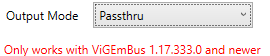
It also shows me this/ -
_Doge_ Yes sorry about that, I forgot to mention a few things but you don't have to worry about that red text it's normal
Make a profile that has "Passthru" as output mode and Xbox 360 as output controller, then (most importantly) select that profile from the drop-down list like the picture shows
controller sensitivity can be changed in game, it works the same as if you used KB+M

-
Still didn't work. I saved it as Passthru and I selected my desired profile output mode is xbox 360 it wont respond in game. I can still navigate through UI using my controller tho.
-
Still didn't work. I saved it as Passthru and I selected my desired profile output mode is xbox 360 it wont respond in game. I can still navigate through UI using my controller tho.
_Doge_ Did you install the DS4 driver? Go to Settings > Utils > Controller/Driver setup
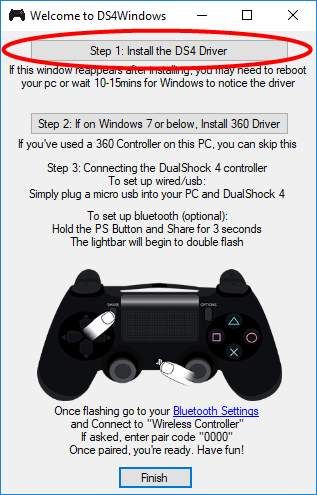
-
I get a different screen when I do that. You must be on an older version I get this:

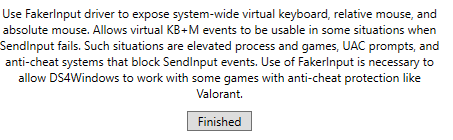
-
I remember it taking me ages to figure out how to fix this issue. Try "Hide DS4 controller" in the settings, other than that I'm out of ideas
-
Didn't work. Do I need steam or something to use controllers?
-
green_gobby this is quite old but it worked on iw4x (ds4windows did). So I think I will ahve to change settings in the actual bo2. SO I think it might have to do with my in game settings i think it might be that i messed bout with commands so is there a way to reset my controls?
-
How do I use PS4 Controllers on BO1? I have DS4Windows installed and everything but it wont respond in game. I can use the gamepad as a mouse but nothing else.
_Doge_ A friend have added plutonium launcher on steam, and it recognised the controller, try it
(sorry for my english) -
problem is solved lol gamepad was off
-
_Doge_ How did you achieve this ? I have the same issue
-
How do I use PS4 Controllers on BO1? I have DS4Windows installed and everything but it wont respond in game. I can use the gamepad as a mouse but nothing else.
This post is deleted! -
Kenshiro_ in bo1 options, go to controls and enable gamepad