PS4 Controllers
-
This doesn't work.
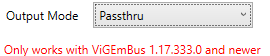
It also shows me this/ -
_Doge_ Yes sorry about that, I forgot to mention a few things but you don't have to worry about that red text it's normal
Make a profile that has "Passthru" as output mode and Xbox 360 as output controller, then (most importantly) select that profile from the drop-down list like the picture shows
controller sensitivity can be changed in game, it works the same as if you used KB+M

-
Still didn't work. I saved it as Passthru and I selected my desired profile output mode is xbox 360 it wont respond in game. I can still navigate through UI using my controller tho.
-
Still didn't work. I saved it as Passthru and I selected my desired profile output mode is xbox 360 it wont respond in game. I can still navigate through UI using my controller tho.
_Doge_ Did you install the DS4 driver? Go to Settings > Utils > Controller/Driver setup
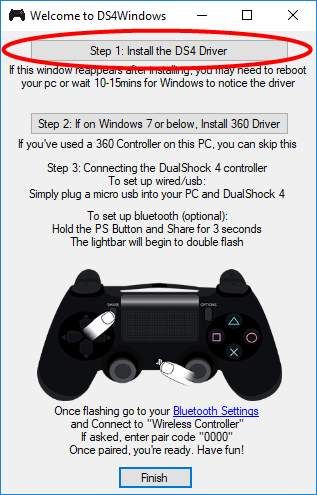
-
I get a different screen when I do that. You must be on an older version I get this:

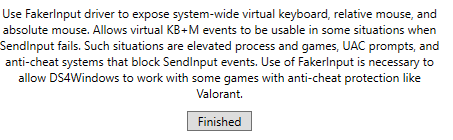
-
I remember it taking me ages to figure out how to fix this issue. Try "Hide DS4 controller" in the settings, other than that I'm out of ideas
-
Didn't work. Do I need steam or something to use controllers?
-
green_gobby this is quite old but it worked on iw4x (ds4windows did). So I think I will ahve to change settings in the actual bo2. SO I think it might have to do with my in game settings i think it might be that i messed bout with commands so is there a way to reset my controls?
-
How do I use PS4 Controllers on BO1? I have DS4Windows installed and everything but it wont respond in game. I can use the gamepad as a mouse but nothing else.
_Doge_ A friend have added plutonium launcher on steam, and it recognised the controller, try it
(sorry for my english) -
problem is solved lol gamepad was off
-
_Doge_ How did you achieve this ? I have the same issue
-
How do I use PS4 Controllers on BO1? I have DS4Windows installed and everything but it wont respond in game. I can use the gamepad as a mouse but nothing else.
This post is deleted! -
Kenshiro_ in bo1 options, go to controls and enable gamepad