How do I fix the bo1 lag?
-
I have tried installing bo1 onto my laptop, but for some reason it lags so much even though my laptop meets the system requirements. Can someone plz help me?
-
I have tried installing bo1 onto my laptop, but for some reason it lags so much even though my laptop meets the system requirements. Can someone plz help me?
Bo2coolplayer Bo1 is not optimized unlike Bo2, because it wasn't a good PC port when the game first came out back in 2010. Enable Shader warming helps and of coarse lower all graphic settings etc.
-
Bo2coolplayer Bo1 is not optimized unlike Bo2, because it wasn't a good PC port when the game first came out back in 2010. Enable Shader warming helps and of coarse lower all graphic settings etc.
RedxSkull Ok thanks?
-
RedxSkull Ok thanks?
Bo2coolplayer In the console you can type in /r_multithreaded_device 1
If you don't have multiple GPUs then you can type in /r_multigpu 0
Both give a decent fps boost and if your having network issues then type in /cl_maxpackets 100
-
ok and is there anything else that i can do to boost fps?
-
Change your fps on the console to which ever you desire, but start with /com_maxfps 60
That is the same framerate console runs bo1.
-
Change your fps on the console to which ever you desire, but start with /com_maxfps 60
That is the same framerate console runs bo1.
RedxSkull ok, thanks
-
I have tried installing bo1 onto my laptop, but for some reason it lags so much even though my laptop meets the system requirements. Can someone plz help me?
Bo2coolplayer yeah so basically what redxskull said,
it’s unoptimised on pc -
Bo2coolplayer In the console you can type in /r_multithreaded_device 1
If you don't have multiple GPUs then you can type in /r_multigpu 0
Both give a decent fps boost and if your having network issues then type in /cl_maxpackets 100
RedxSkull whats the console? i heard it when i was asking for help with fov which i still need help with!
-
RedxSkull whats the console? i heard it when i was asking for help with fov which i still need help with!
AnthoJr Press ~ key to use the console it's located right under your ESC key
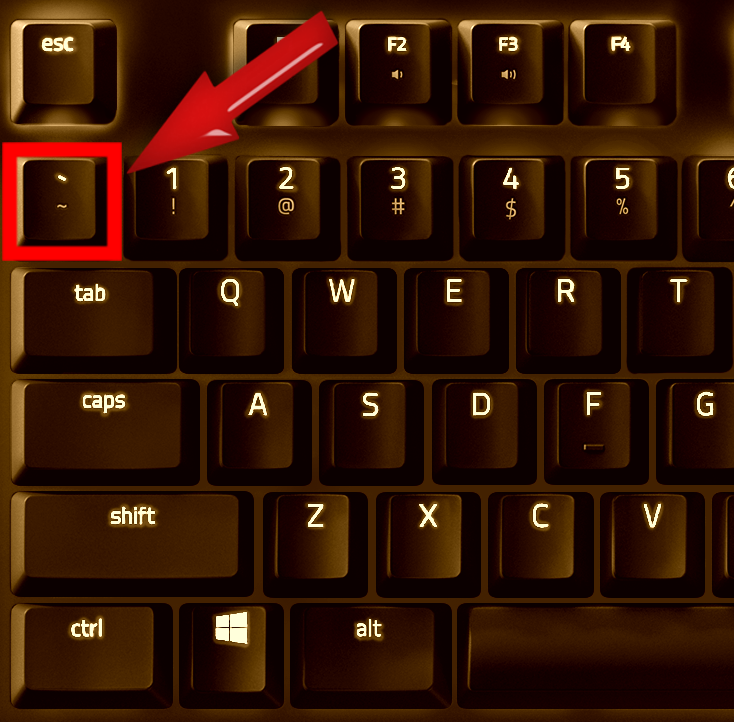
-
do you know how do change fov aswell?
-
AnthoJr "cg_fov" and change "cg_fov_default" so the value remains the same.