To whom it may concern. How to fix not having COD BO2 files while it's downloaded on an account?
-
So whenever I try to play Call of Duty Black Ops 2 Zombies or the normal one it will have the play option and whenever I'd try to play it it would pop up an error that it's missing files and I am unable to reinstall the game sadly. So if someone might have a solution to this problem I've had for a year now, may they please send a message?
-
So whenever I try to play Call of Duty Black Ops 2 Zombies or the normal one it will have the play option and whenever I'd try to play it it would pop up an error that it's missing files and I am unable to reinstall the game sadly. So if someone might have a solution to this problem I've had for a year now, may they please send a message?
The_Doc do you have the game on steam or did you use our torrent to get it? Post a screenshot of your game folder and one of the game settings in the launcher.
-
The_Doc do you have the game on steam or did you use our torrent to get it? Post a screenshot of your game folder and one of the game settings in the launcher.
Dss0 Hey sorry on the late response but my problem is that i got a new pc and when i logged into my old account darko43435 not The_Doc i made a new account to see if it will work with a new one but it didin't. The problem was that it had the "Setup" button instead of install or anything like that and i don't have any files of plutonium black ops 2. And i used your launcher to install it since i don't have it on steam since i'm not THAT insane to spend 60-90$ for a game that a copy paste of the last game with 2 new maps
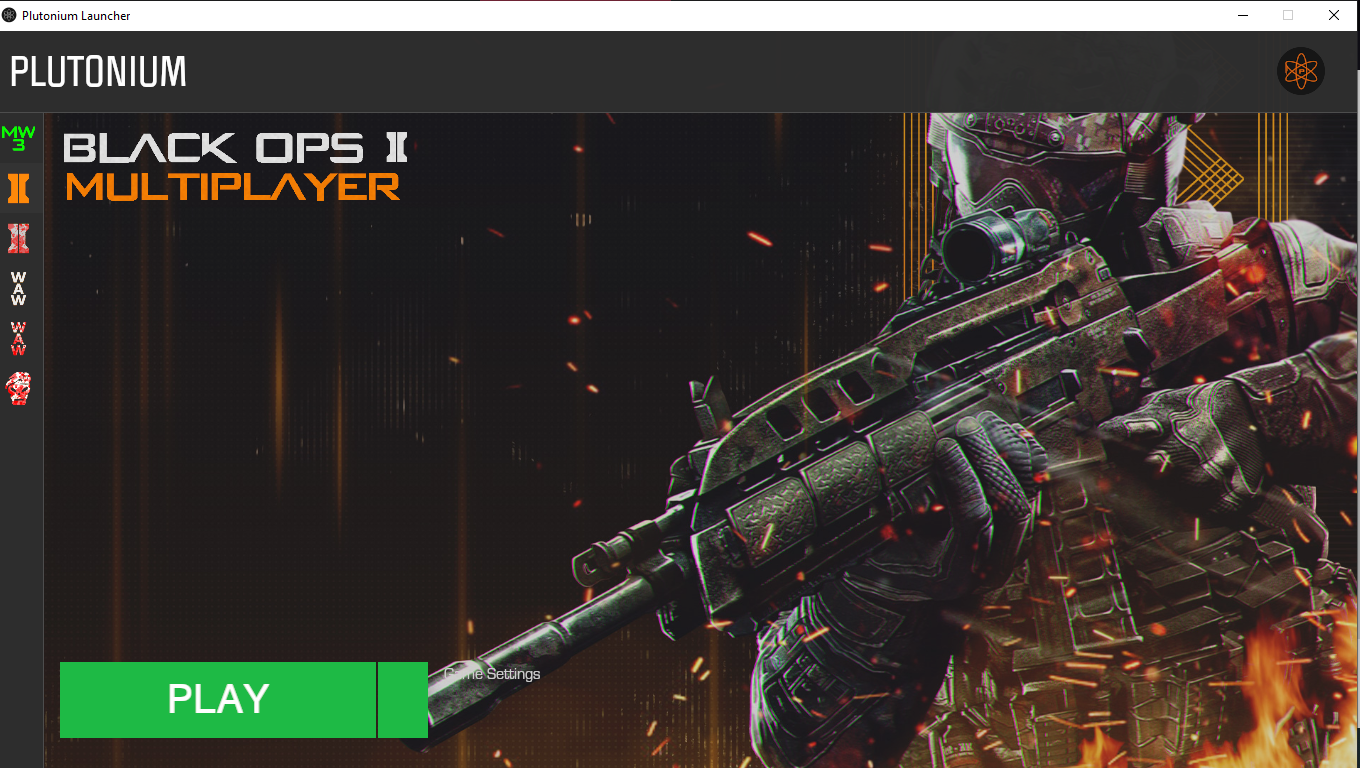
-
Dss0 Hey sorry on the late response but my problem is that i got a new pc and when i logged into my old account darko43435 not The_Doc i made a new account to see if it will work with a new one but it didin't. The problem was that it had the "Setup" button instead of install or anything like that and i don't have any files of plutonium black ops 2. And i used your launcher to install it since i don't have it on steam since i'm not THAT insane to spend 60-90$ for a game that a copy paste of the last game with 2 new maps
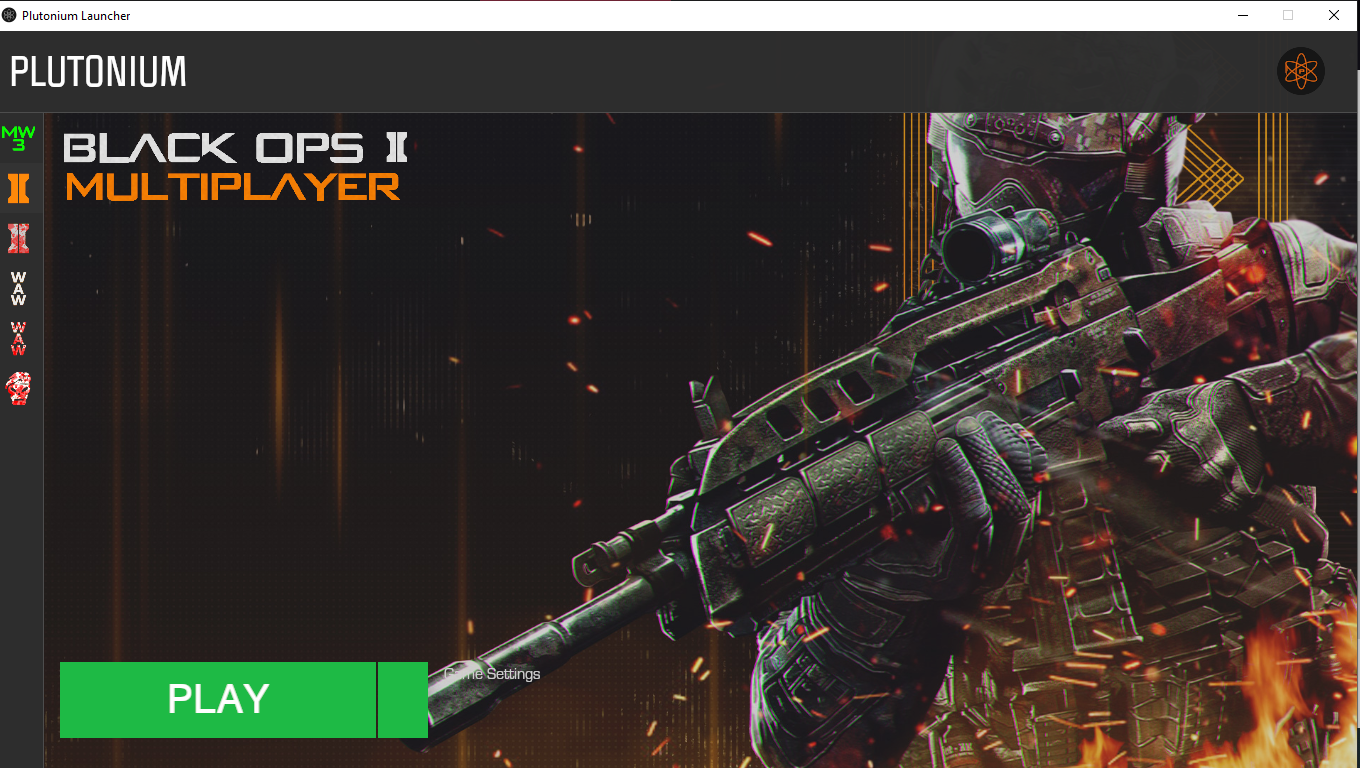
The_Doc Just click Game Settings and select your BO2 folder, nothing hard.
EVERYTHING is explained in the install documentation, even getting files for free and selecting it when you have Play (although the launcher only has 2 buttons and you could have find it yourself)
https://plutonium.pw/docs/install/Installs are linked to your Windows install, not your account
-
The_Doc Just click Game Settings and select your BO2 folder, nothing hard.
EVERYTHING is explained in the install documentation, even getting files for free and selecting it when you have Play (although the launcher only has 2 buttons and you could have find it yourself)
https://plutonium.pw/docs/install/Installs are linked to your Windows install, not your account
Resxt No look i don't have any files of the game i'm on a completely new computer. And it won't let me play and keeps saying that i selected a wrong file. Like all the files a fresh computer nothing transfered.
-
Resxt No look i don't have any files of the game i'm on a completely new computer. And it won't let me play and keeps saying that i selected a wrong file. Like all the files a fresh computer nothing transfered.
The_Doc If you want help you need to include the required info.
Wrong directory selected means wrong directory selected.
If you do exactly like the documentation says it doesn't give this errorSo either show the error, the files and the path in the launcher or try on your own
-


There you go it does not work considering the folder is empty BECAUSE AS I SAID PREVIOUSLY THIS COMPUTER IS COMPLETELY WIPED AND HAS NOTHING SAVED FROM THE LAST VERSION. -


There you go it does not work considering the folder is empty BECAUSE AS I SAID PREVIOUSLY THIS COMPUTER IS COMPLETELY WIPED AND HAS NOTHING SAVED FROM THE LAST VERSION.The_Doc Then why don't you simply download the game? I don't get it
-
Resxt Cause it just puts me on the "Play" button and puts that exact error. aren't you like an expert for this though?
-
Resxt Cause it just puts me on the "Play" button and puts that exact error. aren't you like an expert for this though?
The_Doc I already explained you. Click on Game Settings and select the folder with BO2 files.
If you don't have the files then get them? I already explained it, the documentation explains it and it's simple logic -
The_Doc I already explained you. Click on Game Settings and select the folder with BO2 files.
If you don't have the files then get them? I already explained it, the documentation explains it and it's simple logicResxt HOW DO I GET THEM IS THE PROBLEM GOD DAMN IT! I just want to play BO2. And i don't know how to get the files and stuff.
-
Resxt HOW DO I GET THEM IS THE PROBLEM GOD DAMN IT! I just want to play BO2. And i don't know how to get the files and stuff.
The_Doc As I just said in plain english you can get the files on the install documentation that I linked.
If you were either trying yourself for a second or reading what I said you would already be playing.
-
The_Doc As I just said in plain english you can get the files on the install documentation that I linked.
If you were either trying yourself for a second or reading what I said you would already be playing.
Resxt what if i did every step correctly and its not even showing that I have a bo2 folder , only the "full game" one ?
-
Resxt what if i did every step correctly and its not even showing that I have a bo2 folder , only the "full game" one ?
hoodiechan the doc never said you need a bo2 folder, take your time to read there's nothing hard to understand if you try.. it literally says "select the folder called pluto_t6_full_game" it's just a matter of trying
-
Resxt what if i did every step correctly and its not even showing that I have a bo2 folder , only the "full game" one ?
hoodiechan you need to start seeing the redist, sound, video etc when choosing the game folder. Nothing hard there I guess.
This makes the admins tired, so I might publish a video tutorial. -
hoodiechan you need to start seeing the redist, sound, video etc when choosing the game folder. Nothing hard there I guess.
This makes the admins tired, so I might publish a video tutorial.@ivanovich_ I see all that on mine but the plutonium.exe file doesn't show up
-
just download the launcher and put it into ur bo2 root folder.
very simple. -
Resxt I made an account just to say you're among the worst possible tech support. You're not getting paid and it shows.
-
 undefined Xerxes locked this topic on
undefined Xerxes locked this topic on