Plutonium.exe not working
-
I've downloaded the launcher (exe) and tried installing it.
nothing works, tried everything I know. -
I've downloaded the launcher (exe) and tried installing it.
nothing works, tried everything I know.FakeZura maybe actually tell me the error and show it
-
FakeZura maybe actually tell me the error and show it
hindercanrun Basically I try to run the Installer but nothing happens at all
-
hindercanrun Basically I try to run the Installer but nothing happens at all
FakeZura then ur antivirus is blocking it
-
FakeZura then ur antivirus is blocking it
hindercanrun I don't use an antivirus, turned off Windows security but still nothing
-
hindercanrun I don't use an antivirus, turned off Windows security but still nothing
FakeZura what version of windows do you have
-
Press Win + R, type
winverand send a screenshot -
Resxt Ver 21H2, Build 19044.1889

-
Looks good
If you say nothing opens at all, no error or anything and you have no antivirus other than Windows Defender then I don't know.
You can try to add Plutonium as an exclusion but I doubt Windows Defender would do this
https://plutonium.pw/docs/antivirus/#how-do-i-fix-this-windows-defender -
Looks good
If you say nothing opens at all, no error or anything and you have no antivirus other than Windows Defender then I don't know.
You can try to add Plutonium as an exclusion but I doubt Windows Defender would do this
https://plutonium.pw/docs/antivirus/#how-do-i-fix-this-windows-defenderResxt Tried the exclusion but couldn't find the app data because I can't install the launcher at all.
-
Resxt Tried the exclusion but couldn't find the app data because I can't install the launcher at all.
FakeZura does it allow you to install it? Does this screen pop up?
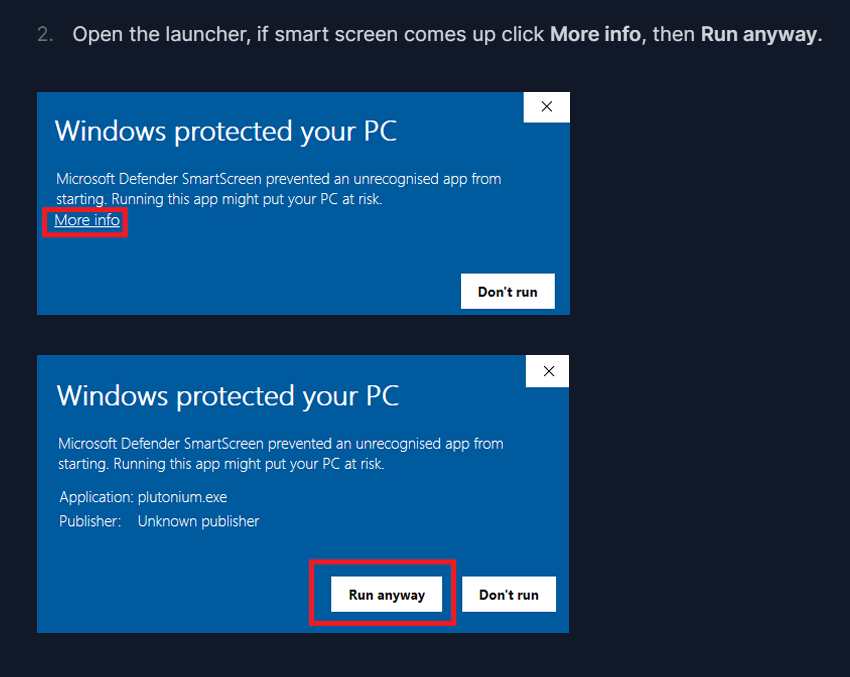
-
Just flat out deactivate Defender. It's garbage, and it's MsMpEng.exe (Antimalware Service Executable) can fuck up your disk and SSD speeds.
DefenderControl should help (NOTE: DefenderControl is obfuscated, so it might be deleted by Defender or any modern antivirus).
Definition of obfuscation (if you need it): https://www.techtarget.com/searchsecurity/definition/obfuscation -
j'ai réussie a installé l'application mais le jeu ne veux pas se lancer et me dit que mon identifiant n'est pas bon
-
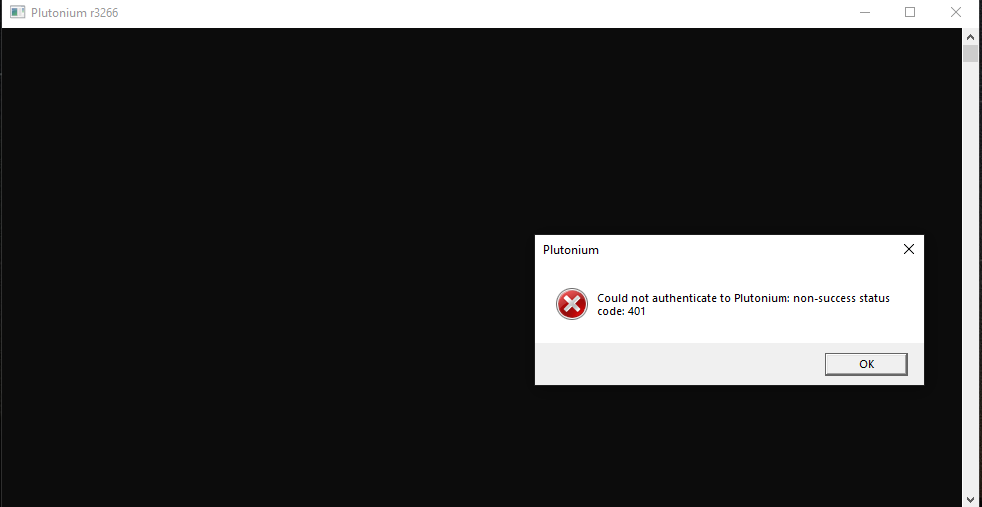
-
X-ylanb-X Open a new topic for that, not here.
-
Update
I installed the launcher successfully, it worked.If you had the same problem as mine (Plutonium not installing)
- Go to your system drive (C:)
- Create a "Plutonium" folder there
- Move Plutionium.exe to the folder
- Run it
-
Update
I installed the launcher successfully, it worked.If you had the same problem as mine (Plutonium not installing)
- Go to your system drive (C:)
- Create a "Plutonium" folder there
- Move Plutionium.exe to the folder
- Run it
FakeZura said in Plutonium.exe not working:
Plutonium
Still isnt working for me like i open it and the curser does the loading thing then stops and nothing happens im just so confused ive literally done everything