Plutonium Launcher Starts but the Game won't Starts
-
Hey guys, I have the problem when I start plutonium and a game for example T5, that the plutonium launcher just disappears on my desktop and no game starts, I turned off the anti-virus, deleted the plutonium folder and reinstalled the exe file so everything Reinstalled but it's still the game won't start
Thanks for the help

But T6 starts with no problems
-
We need at least a screenshot of an error you're getting. We can't determine what the issue is without error code.
Once you make a screenshot, and send it here, we might get to know your issue with Plutonium Launcher, and help you solve it. -
We need at least a screenshot of an error you're getting. We can't determine what the issue is without error code.
Once you make a screenshot, and send it here, we might get to know your issue with Plutonium Launcher, and help you solve it.@ivanovich_ the problem is there is no error code the plutonium launcher just disappears
but i can do a Clip
-
@ivanovich_ the problem is there is no error code the plutonium launcher just disappears
but i can do a Clip
@vJustin what’s ur antivirus
-
@vJustin what’s ur antivirus
hindercanrun WIndows Defender
-
hindercanrun WIndows Defender
@vJustin what version of windows are u on
-
And have u made an exclusion for plutonium
-
@vJustin what version of windows are u on
hindercanrun Windows 11
-
Either add Plutonium to exclusions, or straight up deactivate Defender with DefenderControl.
Let us know if that worked. -
i have the same Problem and i cant solve it
-
DeXoY error code? What AV you got?
-
Either add Plutonium to exclusions, or straight up deactivate Defender with DefenderControl.
Let us know if that worked.@ivanovich_ I have already done that but the problem is still there
-
@vJustin You got the game files for T5 on your PC?
Since Plutonium on your PC works normal with T6 you said. -
@vJustin You got the game files for T5 on your PC?
Since Plutonium on your PC works normal with T6 you said.@ivanovich_ yes i have T5 but it sont wont start
-
@vJustin Can you take a screenshot of your game folder, and the path you set in Plutonium?
-
@vJustin Can you take a screenshot of your game folder, and the path you set in Plutonium?
@ivanovich_
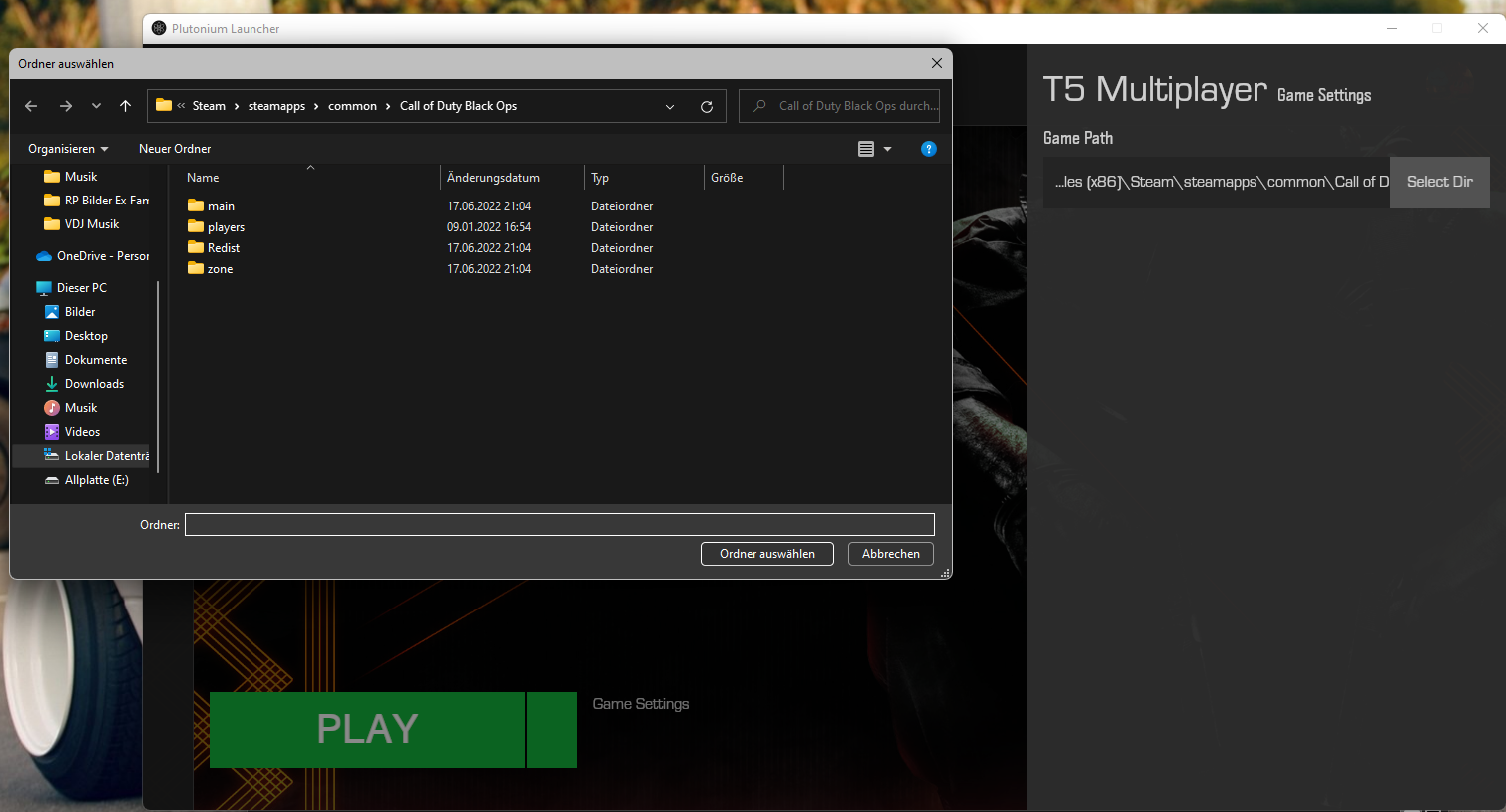
-
@vJustin Everything seems to be in the order. Could you possibly reinstall the game? Or try the copy Plutonium provides?
-
@vJustin Everything seems to be in the order. Could you possibly reinstall the game? Or try the copy Plutonium provides?
@ivanovich_ sure i can, but sometimes said Plutonium Launcher, Bootstrapper doesn't work but now is no error code
-
@vJustin Everything seems to be in the order. Could you possibly reinstall the game? Or try the copy Plutonium provides?
@ivanovich_ i tried with the copy and nothing the launcher disappears from my desktop
-
@ivanovich_ i tried with the copy and nothing the launcher disappears from my desktop
@vJustin The issue of yours seems quite weird honestly.
From what I see, you're running Windows 11 (which is supported by Plutonium).
I honestly don't know what else it could be, so your best bet is to ask some staff on Discord.