Sabotage server
-
When should I do this? After building the server or before
-
I tried what Bubbles said and got it work with additional dvars that I listed below
You need to modify these dvars during the game, not while in the menus.
Whenever you load a mode it sets/overrides its dvars.There are two ways to do this:
- Copy/pasting a command during the game each game to override what the mod set during the loading screen, for example with this which will set the max round to 4 and make the first team to reach 2 rounds won win game. I don't know what the score dvar is for
scr_sab_roundlimit 4;scr_sab_scorelimit 4;scr_sab_winlimit 2 - Creating a GSC script to do that for you which doesn't require you to write any command in the end
If you're not familiar with GSC I can write the script for you if you want, let me know
- Copy/pasting a command during the game each game to override what the mod set during the loading screen, for example with this which will set the max round to 4 and make the first team to reach 2 rounds won win game. I don't know what the score dvar is for
-
thanks bro i tested scr_sab_roundlimit 4;scr_sab_scorelimit 4;scr_sab_winlimit 4 but after 2 round game end
pls write me script i have 12 pc need this
time limit :5 (every round)
bomb timer :45
plant time :5
defuse time :5
shared bomb timer : no
score limit : 4 point
round switch :every round -
I tried what Bubbles said and got it work with additional dvars that I listed below
You need to modify these dvars during the game, not while in the menus.
Whenever you load a mode it sets/overrides its dvars.There are two ways to do this:
- Copy/pasting a command during the game each game to override what the mod set during the loading screen, for example with this which will set the max round to 4 and make the first team to reach 2 rounds won win game. I don't know what the score dvar is for
scr_sab_roundlimit 4;scr_sab_scorelimit 4;scr_sab_winlimit 2 - Creating a GSC script to do that for you which doesn't require you to write any command in the end
If you're not familiar with GSC I can write the script for you if you want, let me know
Resxt said in Sabotage server:
I tried what Bubbles said and got it work with additional dvars that I listed below
You need to modify these dvars during the game, not while in the menus.
Whenever you load a mode it sets/overrides its dvars.There are two ways to do this:
- Copy/pasting a command during the game each game to override what the mod set during the loading screen, for example with this which will set the max round to 4 and make the first team to reach 2 rounds won win game. I don't know what the score dvar is for
scr_sab_roundlimit 4;scr_sab_scorelimit 4;scr_sab_winlimit 2 - Creating a GSC script to do that for you which doesn't require you to write any command in the end
If you're not familiar with GSC I can write the script for you if you want, let me know
- Copy/pasting a command during the game each game to override what the mod set during the loading screen, for example with this which will set the max round to 4 and make the first team to reach 2 rounds won win game. I don't know what the score dvar is for
-
Resxt said in Sabotage server:
I tried what Bubbles said and got it work with additional dvars that I listed below
You need to modify these dvars during the game, not while in the menus.
Whenever you load a mode it sets/overrides its dvars.There are two ways to do this:
- Copy/pasting a command during the game each game to override what the mod set during the loading screen, for example with this which will set the max round to 4 and make the first team to reach 2 rounds won win game. I don't know what the score dvar is for
scr_sab_roundlimit 4;scr_sab_scorelimit 4;scr_sab_winlimit 2 - Creating a GSC script to do that for you which doesn't require you to write any command in the end
If you're not familiar with GSC I can write the script for you if you want, let me know
esiii plant and defuse time don't seem to work and bomb timer too sadly, might need to dig up the mode
The round time, round switch and round limit works fine with this script
I don't know what shared bomb timer is, didn't find anything close to this
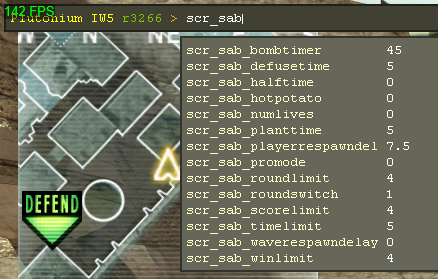
Here's a download link to a script for what I said above
https://drive.proton.me/urls/1B1HVC8NGR#b3Kj6kNnBsFJInstructions to load it
https://plutonium.pw/docs/modding/loading-mods/#loading-existing-mods-on-iw5 - Copy/pasting a command during the game each game to override what the mod set during the loading screen, for example with this which will set the max round to 4 and make the first team to reach 2 rounds won win game. I don't know what the score dvar is for
-
thank you bro its worked very coll
But there is a problem It does not count the number of rounds
After 4 rounds it still shows 0 - 0 -
thank you bro its worked very coll
But there is a problem It does not count the number of rounds
After 4 rounds it still shows 0 - 0esiii it might be because there's nothing in the code to show more since the mode always had 1 round so extra GSC is required, if that's even possible and I have no idea how to do that it's much more complex/advanced
-
esiii it might be because there's nothing in the code to show more since the mode always had 1 round so extra GSC is required, if that's even possible and I have no idea how to do that it's much more complex/advanced
Resxt thanks
hi bro how to make script ? can you make script for me this
i have 13 pc in local network pc1 ip: 192.168.1.101 until the
pc13 :192.168.1.113 , and for connect the pc we must write the IP in consulcan make script keyboard buttons for connect the server
**F1=192.168.1.101
F2=192.168.1.102
F3=192.168.1.103
F4=192.168.1.104
F5=192.168.1.105
F6=192.168.1.106
F7 =192.168.1.107
F8 =192.168.1.108
F9=192.168.1.109
F10=192.168.1.110
F11 =192.168.1.111
F12 =192.168.1.112(I saw this method before in mw2)
i test this to default_mp_controls.cfg not work
bind F1 "+say; connect 192.168.1.100"
bind F2 "+say; connect 192.168.1.11"
bind F3 "+say; connect 192.168.1.12"
bind F4 "+say; connect 192.168.1.13"
bind F5 "+say; connect 192.168.1.14"
bind F6 "+say; connect 192.168.1.15"
bind F7 "+say; connect 192.168.1.16"
bind F8 "+say; connect 192.168.1.17"
bind F9 "+say; connect 192.168.1.10"
bind F10 "+say; connect 192.168.1.11"
bind F11 "+say; connect 192.168.1.12"thanks
-
Resxt thanks
hi bro how to make script ? can you make script for me this
i have 13 pc in local network pc1 ip: 192.168.1.101 until the
pc13 :192.168.1.113 , and for connect the pc we must write the IP in consulcan make script keyboard buttons for connect the server
**F1=192.168.1.101
F2=192.168.1.102
F3=192.168.1.103
F4=192.168.1.104
F5=192.168.1.105
F6=192.168.1.106
F7 =192.168.1.107
F8 =192.168.1.108
F9=192.168.1.109
F10=192.168.1.110
F11 =192.168.1.111
F12 =192.168.1.112(I saw this method before in mw2)
i test this to default_mp_controls.cfg not work
bind F1 "+say; connect 192.168.1.100"
bind F2 "+say; connect 192.168.1.11"
bind F3 "+say; connect 192.168.1.12"
bind F4 "+say; connect 192.168.1.13"
bind F5 "+say; connect 192.168.1.14"
bind F6 "+say; connect 192.168.1.15"
bind F7 "+say; connect 192.168.1.16"
bind F8 "+say; connect 192.168.1.17"
bind F9 "+say; connect 192.168.1.10"
bind F10 "+say; connect 192.168.1.11"
bind F11 "+say; connect 192.168.1.12"thanks
esiii it's really hard for me to understand what you're trying to do but here's what I can tell you
You don't need to do this in cfg files (and shouldn't I think)
You can simply open the game on the PC you want, open the console and typebind F1 "connect 192.168.1.100Then it will bind that command to the F1 key.
Note that this F1 bind will only work in-game so you have to start a custom game to be able to press F1.Then even if you exit the game and start it again the F1 will still be available (in-game only)
-
This post is deleted!