Plutonium failed to check for updates
-
I changed my DNS to Cloudflare but i still get the same error
-
Try a VPN then.
-
i tried it with an VPN an it's still the same..
-
i tried it with an VPN an it's still the same..
MyNameJeff0 you already re-downloaded the launcher from here? https://cdn.plutonium.pw/updater/plutonium.exe
Which antivirus software do you use? -
Yes i do have re-downloaded the launcher from your link. i use BullGuard as antivirus but when i launch Plutonium i deactivate any kind of antivirus.
-
Yes i do have re-downloaded the launcher from your link. i use BullGuard as antivirus but when i launch Plutonium i deactivate any kind of antivirus.
MyNameJeff0 said in Plutonium failed to check for updates:
BullGuard
it might still be blocking the connection tho. Try uninstalling it or turn off the firewall feature if it has one.
-
Okay, i deinstalled BullGuard and it's still not working, slowly I'm giving up hope. Can you tell me where you save all the Plutonium files on pc? for example somewhere in AppData. Maybe it will work if i delete all those files and reinstall Plutonium completely
-
Okay, i deinstalled BullGuard and it's still not working, slowly I'm giving up hope. Can you tell me where you save all the Plutonium files on pc? for example somewhere in AppData. Maybe it will work if i delete all those files and reinstall Plutonium completely
MyNameJeff0 %localappdata%/Plutonium
-
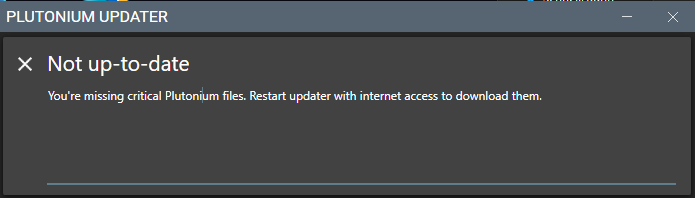 okay i deleted everything, i sadly still get the same error code and after pressing OK i get this message and nothing happens. And yes i have internet access
okay i deleted everything, i sadly still get the same error code and after pressing OK i get this message and nothing happens. And yes i have internet access -
anyone know something i could do now?
-
VPN should've definitely worked, which vpn did you try? Use a different one. Also do note you have to use system wide vpns and not your browser extension ones.
-
i tried it with Windscribe and NordVPN and i'm still getting the same error message. :c
