Get this error when opening the plutonium launcher, please help
-
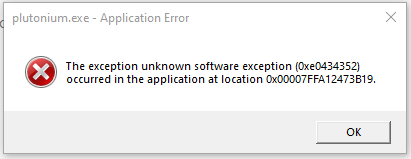
-
Swonk which antivirus software do you use? Try redownloading the launcher from here: https://cdn.plutonium.pw/updater/plutonium.exe and also try installing these:
https://dotnet.microsoft.com/download/dotnet-framework/thank-you/net472-web-installer
https://aka.ms/vs/16/release/vc_redist.x64.exe
https://aka.ms/vs/16/release/vc_redist.x86.exe -
I haven't got any antivirus installed and I keep all my windows defender settings off as well as unblocking the program in properties. I already had the .net installed but I installed the two others and still get the same error unfortunately.
-
I haven't got any antivirus installed and I keep all my windows defender settings off as well as unblocking the program in properties. I already had the .net installed but I installed the two others and still get the same error unfortunately.
Swonk hit windows key + r and type
winverinto the run dialogue, the hit enter.
Post a screenshot of the window that comes up.