my launcher doesn't load the clients
-
it still hasnt worked unfortunately. i would also like to add the the cmd program doesn't open and that the launcher was working fine before. any other ideas?
Please Taste yea ik, that exact issue is caused by av 99% of the times, can you post a screenshot of your exclusion settings? Do you use anything besides windows defender?
-
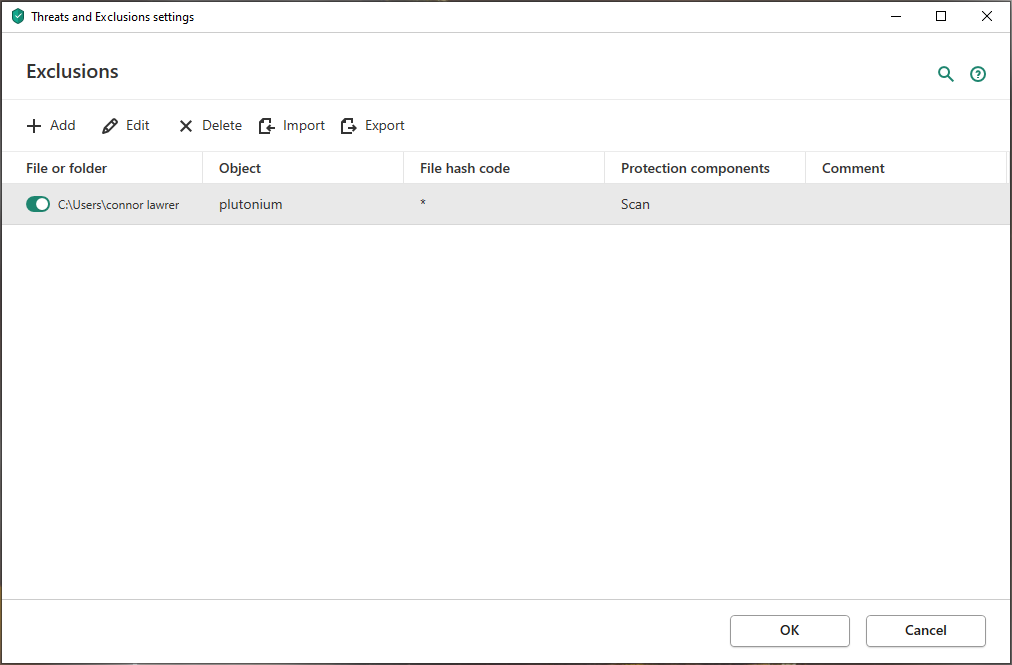
-
Please Taste Select C:\Users\connor lawrer\AppData\Local\Plutonium\bin\plutonium-bootstrapper-win32.exe.Also make sure all these are selected in the menu that pops up when you add a new exclusion:

-
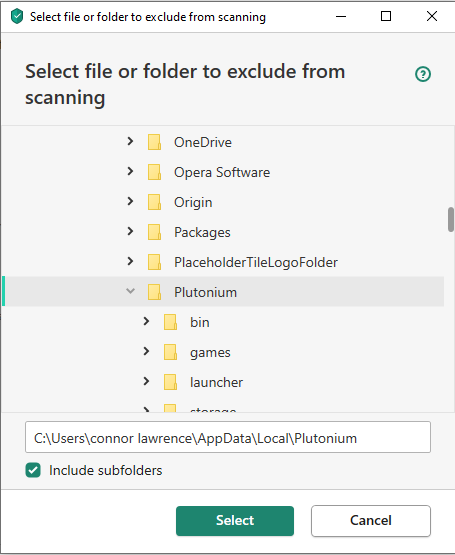
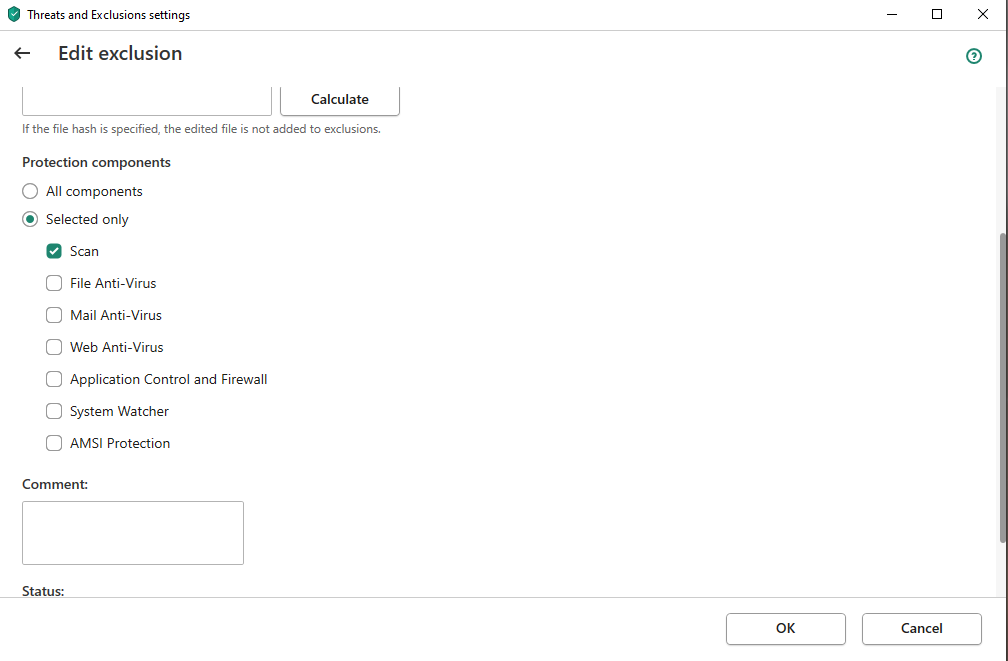
-
that still hasn't worked after putting on the new settings
 . i have also restarted my pc
. i have also restarted my pc -
that still hasn't worked after putting on the new settings
 . i have also restarted my pc
. i have also restarted my pcPlease Taste you have to select all components here like i said.
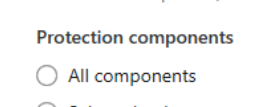
Scan only means it will exclude the file when doing an active scan of your entire pc so it'll still block it when you start the game. File Anti-Virus, Application Control and Firewall and System Watcher are propably the components blocking it.
-
Kaspersky is very annoying, even if it's disabled it will try to delete Plutonium.
The only fix is to add in the exclusions Plutonium plus your game folder directly.
Check his history to whitelist the files in the %localappdata% -
i have selected all components and i am still getting the issue. i have also done what risedsky said and add the game folder directory into exclusions (i think this is what he meant) and still not working

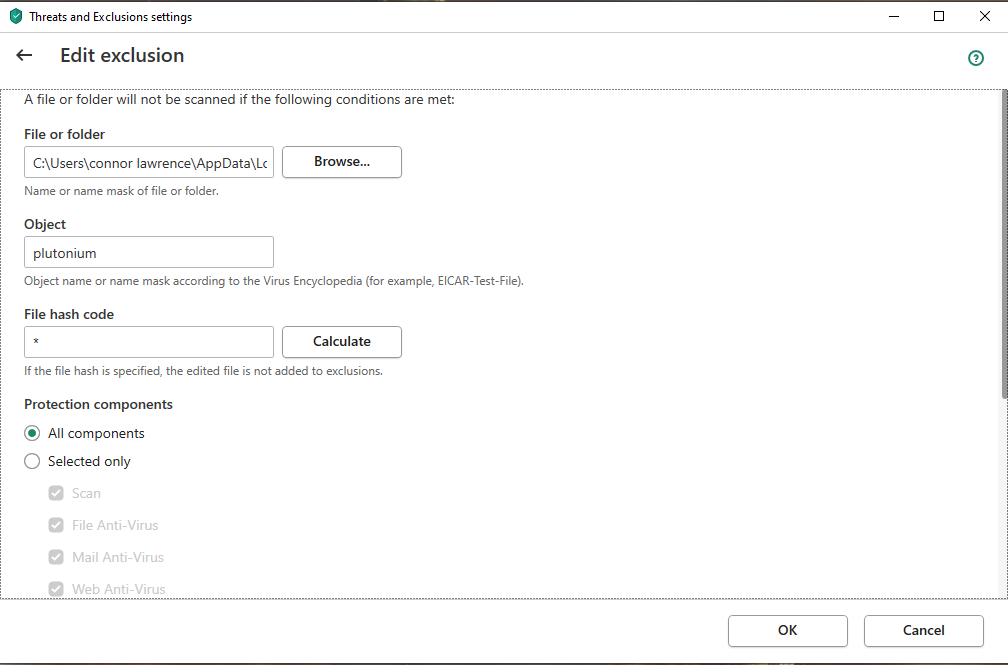
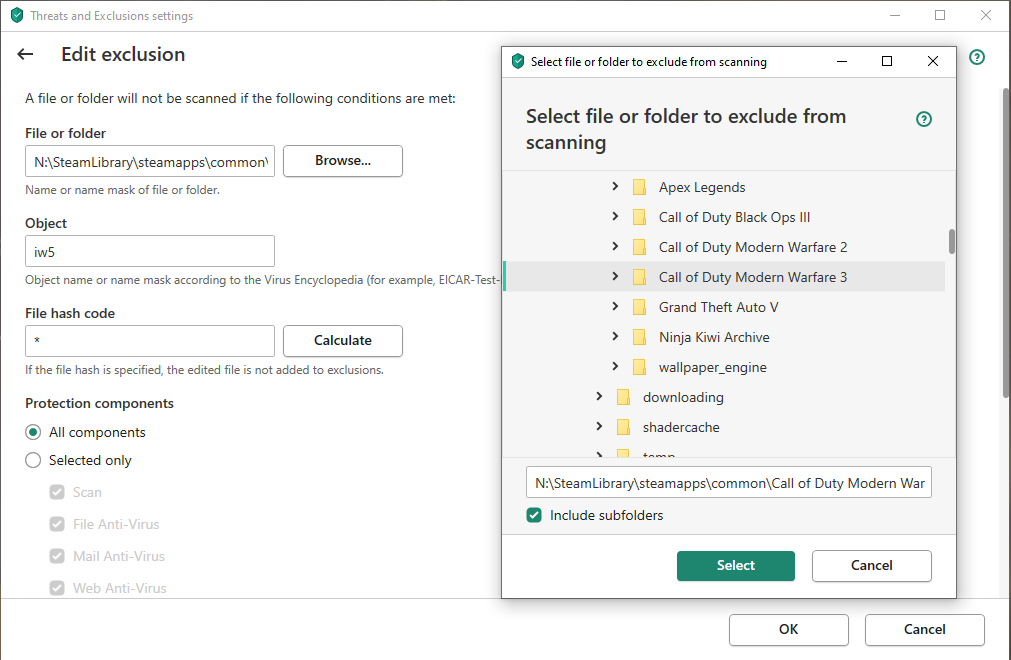 please correct me if i miss understood
please correct me if i miss understood -
i have selected all components and i am still getting the issue. i have also done what risedsky said and add the game folder directory into exclusions (i think this is what he meant) and still not working

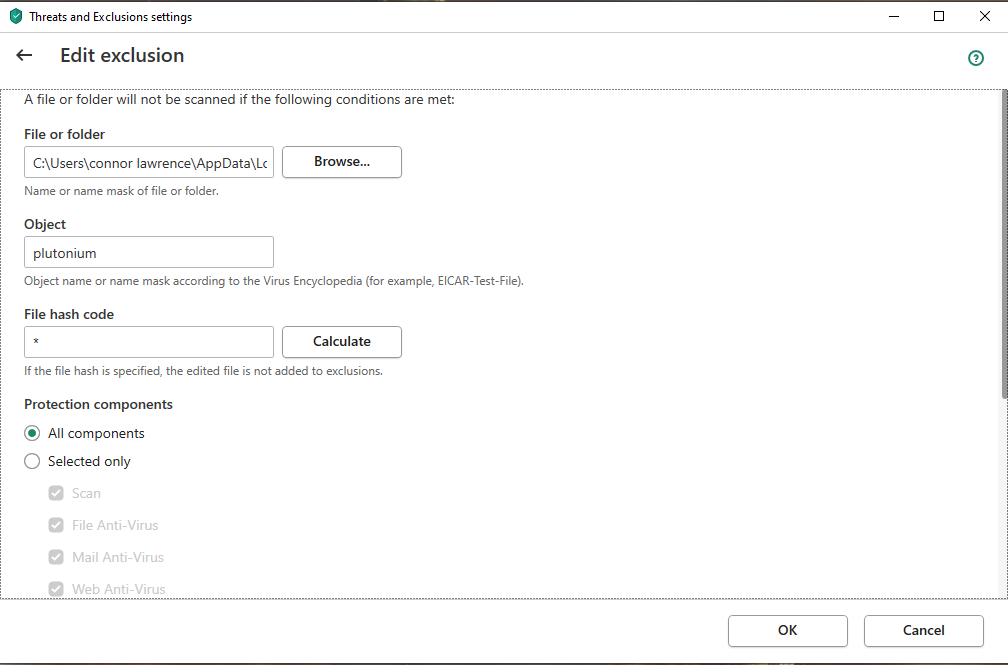
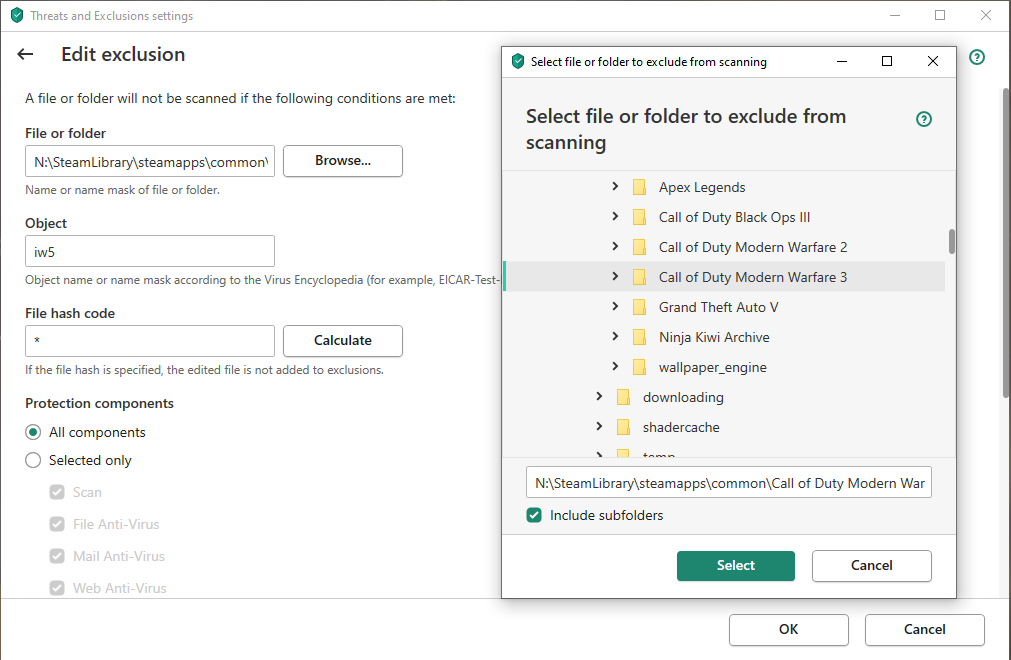 please correct me if i miss understood
please correct me if i miss understoodPlease Taste no, the only thing that gets falsely detected is plutonium-bootstrapper-win32.exe, nothing else.
Check windows event viewer for any errors that come up after you hit play (start -> search for event viewer -> open it and go to windows logs -> application).
Also try running the launcher as admin.
Also try deleting %localappdata%/Plutonium/info.json. -
i deleted info.json and tried to run as admin and still nothing. i got this error on event view and have no idea if its relevant to plutonium. if you have any other ideas then i can try a few more things but my av runs out on the 9th so i have no problem waiting until then to see if the game works again.
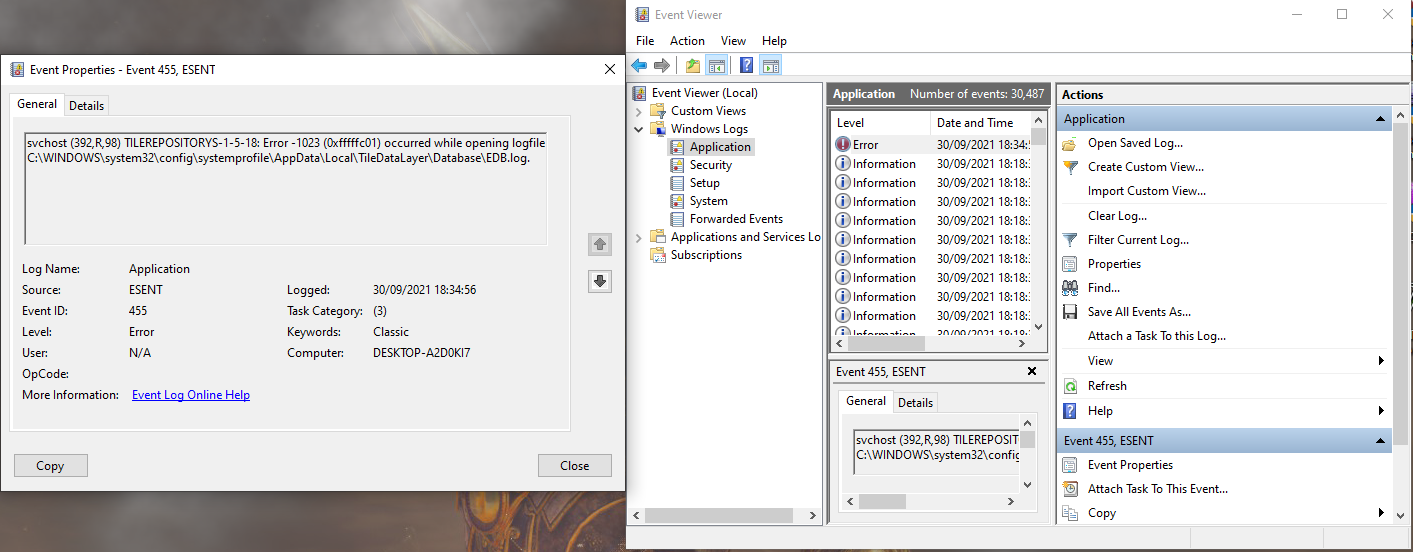
-
I MANAGED TO FIND A FIX! i just disabled my av and it worked. not sure why it didnt work when i excluded the file but ill just have to disable the av when i play