Error 0xc000007b, i need help
-
i have installed all programs and runtime but still there are a same problem , how can i fix it?
-
You've done these steps? https://forum.plutonium.pw/topic/6832/common-launcher-issues-solutions
Also what antivirus do you use?
-
You've done these steps? https://forum.plutonium.pw/topic/6832/common-launcher-issues-solutions
Also what antivirus do you use?
HannesC i use kaspersky
-
You've done these steps? https://forum.plutonium.pw/topic/6832/common-launcher-issues-solutions
Also what antivirus do you use?
and i have follwed all steps in forum
this is my kaspersky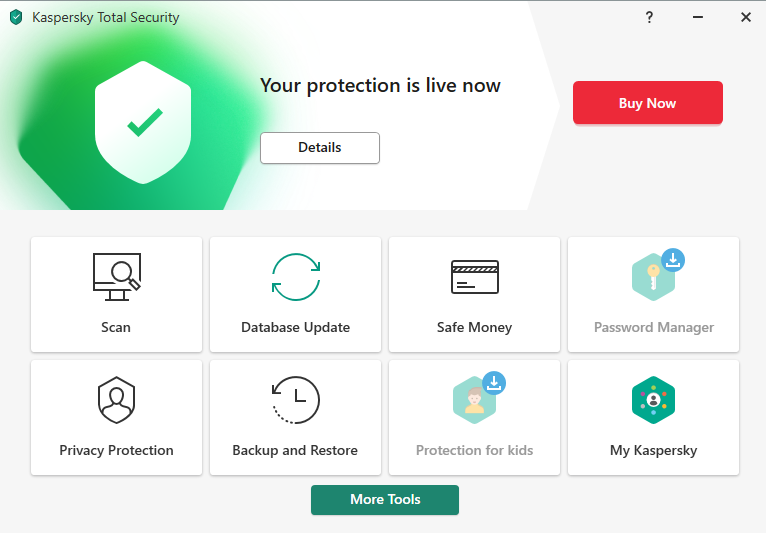
-
and i have follwed all steps in forum
this is my kaspersky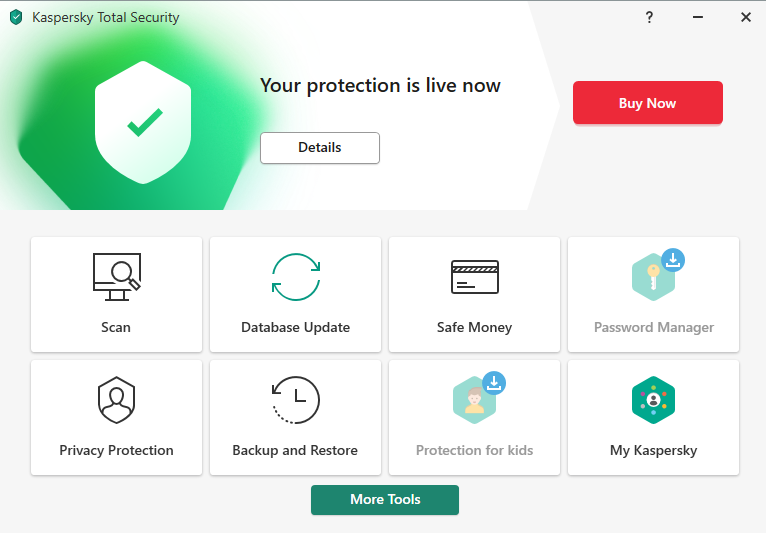
RickGrimes20 exclude the bootstrapper from scanning (C:\Users\YOUR-USERNAME-HERE\AppData\Local\Plutonium\bin\plutonium-bootstrapper-win32.exe) -> https://support.kaspersky.com/14848#block1
Also make sure all these are selected in the menu that pops up when you add a new exclusion:

-
still not working

-
Try going to Kaspersky's quarantine section and see if there's a bootstrapper in it. If there is, restore it and try launching the game again.
If it still doesn't work, try running cmd as admin, and typing this command in it:
dism /online /cleanup-image /restorehealthOnce its done, restart your PC.