failed to fetch info: non-success status code: 403 403 Forbidden
-
Hi guys,
i got this error... executing like admin, disabling AV or firewall, dont resolve the problem... any idea?... suggestions?
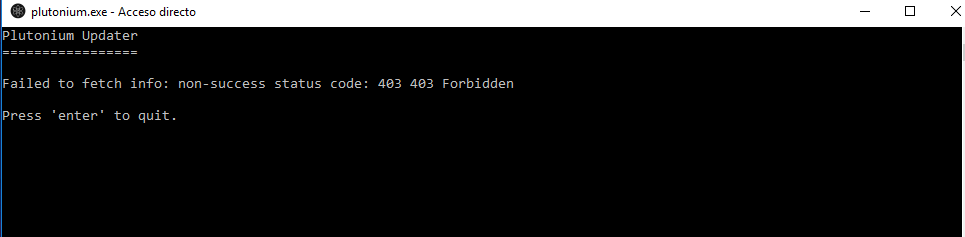
-
yeah what does this mean i exaclty got the same
-
Hi guys,
i got this error... executing like admin, disabling AV or firewall, dont resolve the problem... any idea?... suggestions?
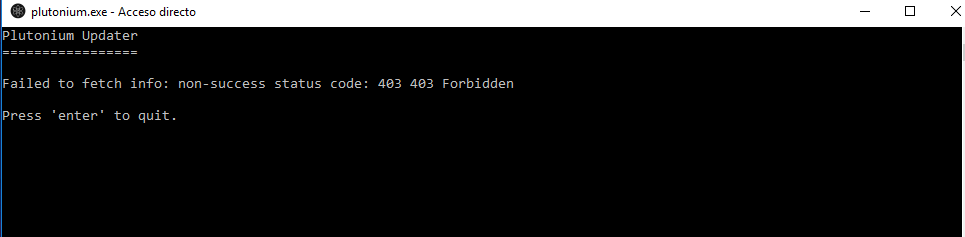
Octane x2
-
Check the firewall and ensure its not blocking pluto, and try a VPN.
-
this is happening to me tooScreenshot 9_3_2021 10_07_25 AM.png (pretty late ik)
-
this is happening to me tooScreenshot 9_3_2021 10_07_25 AM.png (pretty late ik)
@t6r-dll
- try re-downloading the launcher from here https://cdn.plutonium.pw/updater/plutonium.exe
- do what HannesC mentioned above
- try changing your dns servers (https://www.windowscentral.com/how-change-your-pcs-dns-settings-windows-10)
-
I changed the dns, disabled norton security and the firewall still has the problem