ZM - Script usefull
-
Hook1234 fuego alternativo en Combate y te vas donde dice Interactuar y abajo de usar dice fuego alternativo le das en cualquier letra y ya estarias inspeccionando el arma
-
Hook1234 fuego alternativo en Combate y te vas donde dice Interactuar y abajo de usar dice fuego alternativo le das en cualquier letra y ya estarias inspeccionando el arma
@Mr-MaPSaBino Sos magico
-
"acid and fan trap timer" patch crashes after 1300 fan trap uses

https://twitter.com/zapuued/status/1470032331662630920?s=20
(i was testing with macro) -
Hi ! There is some script i make and i find, use it if u want
 !
! 
ACID AND FAN TRAP TIMER : A really good timer for the traps on MOTD
B23R SEMTEX START : Start the game with semtex and B23R with the M1911
HIT : Hit marker when hit/kill zombies
HUD SHIELD : Really cool HUD for the shield on every map
INSPECT WPN : Like cold war etc, u press this button, ur character will inspect the weapon

MOVEMENTS AND VISUAL AND INSTANT NUKE : better movements and visual IG + The nuke instant kill the 24 zombies without waiting like 10 seconds to kill all.
TIMER ET TIMER ROUND :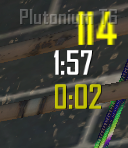
TRAP AND BUILDABLE KILL COUNT : Trap of MOTD and Subwoofer/Tramplesteam allow to count the kill u do with.
ZOMBIE HUD PERMA...... : Cool HUD zombies left + All usefull permaperks + Galil upgraded + Bank 250K MoneyTo apply this script (only in ur custom game or solo game)
create this folder and add them into
WIN+R : %localappdata% -> Search plutonium, storage, t6, scripts, zm.
Create the folder if u not find the folder scripts or zm.Enjoy

Big thanks to Bandit#6081 and ZECxR3ap3r#2112, these guys helped me learn the basic codding etc, they are awesome! (reaper is really very strong in that)
https://mega.nz/folder/Db5BBAqQ#7c48eSg9VXL6Bh4a7hZSpA
If u need to learn how to modify or change some thing in these scripts, u have a lot of tutorial in the forum ! good luck

Naomi_ once an hour passes, the round timer is too far right and the seconds get partially cut off. Is there any way to fix this?
-
can someone make another download link with media fire or github? mega won't let me download because of its stupid download limit policy
-
Hi ! There is some script i make and i find, use it if u want
 !
! 
ACID AND FAN TRAP TIMER : A really good timer for the traps on MOTD
B23R SEMTEX START : Start the game with semtex and B23R with the M1911
HIT : Hit marker when hit/kill zombies
HUD SHIELD : Really cool HUD for the shield on every map
INSPECT WPN : Like cold war etc, u press this button, ur character will inspect the weapon

MOVEMENTS AND VISUAL AND INSTANT NUKE : better movements and visual IG + The nuke instant kill the 24 zombies without waiting like 10 seconds to kill all.
TIMER ET TIMER ROUND :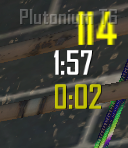
TRAP AND BUILDABLE KILL COUNT : Trap of MOTD and Subwoofer/Tramplesteam allow to count the kill u do with.
ZOMBIE HUD PERMA...... : Cool HUD zombies left + All usefull permaperks + Galil upgraded + Bank 250K MoneyTo apply this script (only in ur custom game or solo game)
create this folder and add them into
WIN+R : %localappdata% -> Search plutonium, storage, t6, scripts, zm.
Create the folder if u not find the folder scripts or zm.Enjoy

Big thanks to Bandit#6081 and ZECxR3ap3r#2112, these guys helped me learn the basic codding etc, they are awesome! (reaper is really very strong in that)
https://mega.nz/folder/Db5BBAqQ#7c48eSg9VXL6Bh4a7hZSpA
If u need to learn how to modify or change some thing in these scripts, u have a lot of tutorial in the forum ! good luck
 This post is deleted!
This post is deleted! -
Naomi_ I'll hint you to release on github the source code of all the scripts. Or release it just all the source code, the source code its much more usefull then compiled file
Sorex was about to ask that too, im learning alot from the sources i can find (with alot of ideas to do but not doing anything cuz it would be just copy-pastes of alot of gsc found throuout the forum)
-
Hi ! There is some script i make and i find, use it if u want
 !
! 
ACID AND FAN TRAP TIMER : A really good timer for the traps on MOTD
B23R SEMTEX START : Start the game with semtex and B23R with the M1911
HIT : Hit marker when hit/kill zombies
HUD SHIELD : Really cool HUD for the shield on every map
INSPECT WPN : Like cold war etc, u press this button, ur character will inspect the weapon

MOVEMENTS AND VISUAL AND INSTANT NUKE : better movements and visual IG + The nuke instant kill the 24 zombies without waiting like 10 seconds to kill all.
TIMER ET TIMER ROUND :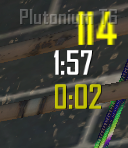
TRAP AND BUILDABLE KILL COUNT : Trap of MOTD and Subwoofer/Tramplesteam allow to count the kill u do with.
ZOMBIE HUD PERMA...... : Cool HUD zombies left + All usefull permaperks + Galil upgraded + Bank 250K MoneyTo apply this script (only in ur custom game or solo game)
create this folder and add them into
WIN+R : %localappdata% -> Search plutonium, storage, t6, scripts, zm.
Create the folder if u not find the folder scripts or zm.Enjoy

Big thanks to Bandit#6081 and ZECxR3ap3r#2112, these guys helped me learn the basic codding etc, they are awesome! (reaper is really very strong in that)
https://mega.nz/folder/Db5BBAqQ#7c48eSg9VXL6Bh4a7hZSpA
If u need to learn how to modify or change some thing in these scripts, u have a lot of tutorial in the forum ! good luck

Naomi_ Hi, so I followed the instructions exactly as described and when I start a solo game the timer doesn't show up. I only dropped that file in the scripts folder cause that's all I wanted but it isn't displaying in game. Is their a console command to enable it or should it automatically be enabled once I spawn in? Here is my exact file path.
pluto_t6_full_game>storage>t6>scripts>zm.
Please get back to me ASAP. thanks
-
Naomi_ Hi, so I followed the instructions exactly as described and when I start a solo game the timer doesn't show up. I only dropped that file in the scripts folder cause that's all I wanted but it isn't displaying in game. Is their a console command to enable it or should it automatically be enabled once I spawn in? Here is my exact file path.
pluto_t6_full_game>storage>t6>scripts>zm.
Please get back to me ASAP. thanks
@CJ-Panza-Whooo The path is localappdata/Plutonium/storage/t6/scripts/zm.
-
@CJ-Panza-Whooo The path is localappdata/Plutonium/storage/t6/scripts/zm.
This post is deleted! -
Where can I find the source code for these scripts? I'd like to edit the uncompiled versions of these .gsc's
-
Where can I find the source code for these scripts? I'd like to edit the uncompiled versions of these .gsc's
dawged im sorry, i didnt post the uncompiled version but you can use cerberus repo master for decompile it

-
send the source code.
-
The inspect wpn button is literally same as alt fire button, if you press that button on origins with having upgraded staff, you cannot access the powerful reviver weapon...
-
The inspect wpn button is literally same as alt fire button, if you press that button on origins with having upgraded staff, you cannot access the powerful reviver weapon...
Rise166 Yup, but this button is litteraly the only one you can use, cuz he is the most useless comparate to the others

-
Hi ! There is some script i make and i find, use it if u want
 !
! 
ACID AND FAN TRAP TIMER : A really good timer for the traps on MOTD
B23R SEMTEX START : Start the game with semtex and B23R with the M1911
HIT : Hit marker when hit/kill zombies
HUD SHIELD : Really cool HUD for the shield on every map
INSPECT WPN : Like cold war etc, u press this button, ur character will inspect the weapon

MOVEMENTS AND VISUAL AND INSTANT NUKE : better movements and visual IG + The nuke instant kill the 24 zombies without waiting like 10 seconds to kill all.
TIMER ET TIMER ROUND :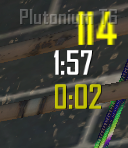
TRAP AND BUILDABLE KILL COUNT : Trap of MOTD and Subwoofer/Tramplesteam allow to count the kill u do with.
ZOMBIE HUD PERMA...... : Cool HUD zombies left + All usefull permaperks + Galil upgraded + Bank 250K MoneyTo apply this script (only in ur custom game or solo game)
create this folder and add them into
WIN+R : %localappdata% -> Search plutonium, storage, t6, scripts, zm.
Create the folder if u not find the folder scripts or zm.Enjoy

Big thanks to Bandit#6081 and ZECxR3ap3r#2112, these guys helped me learn the basic codding etc, they are awesome! (reaper is really very strong in that)
https://mega.nz/folder/Db5BBAqQ#7c48eSg9VXL6Bh4a7hZSpA
If u need to learn how to modify or change some thing in these scripts, u have a lot of tutorial in the forum ! good luck

Naomi_ would it be possible for the inspect weapon animation to play when switching weapons? If it's possible I think it would be more convenient than having to use the alt-fire key
-
-
Hi ! There is some script i make and i find, use it if u want
 !
! 
ACID AND FAN TRAP TIMER : A really good timer for the traps on MOTD
B23R SEMTEX START : Start the game with semtex and B23R with the M1911
HIT : Hit marker when hit/kill zombies
HUD SHIELD : Really cool HUD for the shield on every map
INSPECT WPN : Like cold war etc, u press this button, ur character will inspect the weapon

MOVEMENTS AND VISUAL AND INSTANT NUKE : better movements and visual IG + The nuke instant kill the 24 zombies without waiting like 10 seconds to kill all.
TIMER ET TIMER ROUND :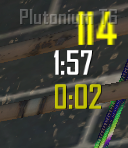
TRAP AND BUILDABLE KILL COUNT : Trap of MOTD and Subwoofer/Tramplesteam allow to count the kill u do with.
ZOMBIE HUD PERMA...... : Cool HUD zombies left + All usefull permaperks + Galil upgraded + Bank 250K MoneyTo apply this script (only in ur custom game or solo game)
create this folder and add them into
WIN+R : %localappdata% -> Search plutonium, storage, t6, scripts, zm.
Create the folder if u not find the folder scripts or zm.Enjoy

Big thanks to Bandit#6081 and ZECxR3ap3r#2112, these guys helped me learn the basic codding etc, they are awesome! (reaper is really very strong in that)
https://mega.nz/folder/Db5BBAqQ#7c48eSg9VXL6Bh4a7hZSpA
If u need to learn how to modify or change some thing in these scripts, u have a lot of tutorial in the forum ! good luck

Naomi_ is there a way to make the default fov for the movement and visual script to 65 instead of 100
-
Hi ! There is some script i make and i find, use it if u want
 !
! 
ACID AND FAN TRAP TIMER : A really good timer for the traps on MOTD
B23R SEMTEX START : Start the game with semtex and B23R with the M1911
HIT : Hit marker when hit/kill zombies
HUD SHIELD : Really cool HUD for the shield on every map
INSPECT WPN : Like cold war etc, u press this button, ur character will inspect the weapon

MOVEMENTS AND VISUAL AND INSTANT NUKE : better movements and visual IG + The nuke instant kill the 24 zombies without waiting like 10 seconds to kill all.
TIMER ET TIMER ROUND :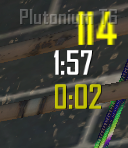
TRAP AND BUILDABLE KILL COUNT : Trap of MOTD and Subwoofer/Tramplesteam allow to count the kill u do with.
ZOMBIE HUD PERMA...... : Cool HUD zombies left + All usefull permaperks + Galil upgraded + Bank 250K MoneyTo apply this script (only in ur custom game or solo game)
create this folder and add them into
WIN+R : %localappdata% -> Search plutonium, storage, t6, scripts, zm.
Create the folder if u not find the folder scripts or zm.Enjoy

Big thanks to Bandit#6081 and ZECxR3ap3r#2112, these guys helped me learn the basic codding etc, they are awesome! (reaper is really very strong in that)
https://mega.nz/folder/Db5BBAqQ#7c48eSg9VXL6Bh4a7hZSpA
If u need to learn how to modify or change some thing in these scripts, u have a lot of tutorial in the forum ! good luck
 This post is deleted!
This post is deleted! -
Naomi_ is there a way to make the default fov for the movement and visual script to 65 instead of 100
@CH3VY yep change the value in the script
