changed resolution, now game dont start
-
Just downloaded plutonium for cod waw servers,
it worked at first launch, opened the game, but then i changed resolution and closed the game,
now everrytime i start it i get this window, launcher quits and game dont start...
this is for cod waw multy
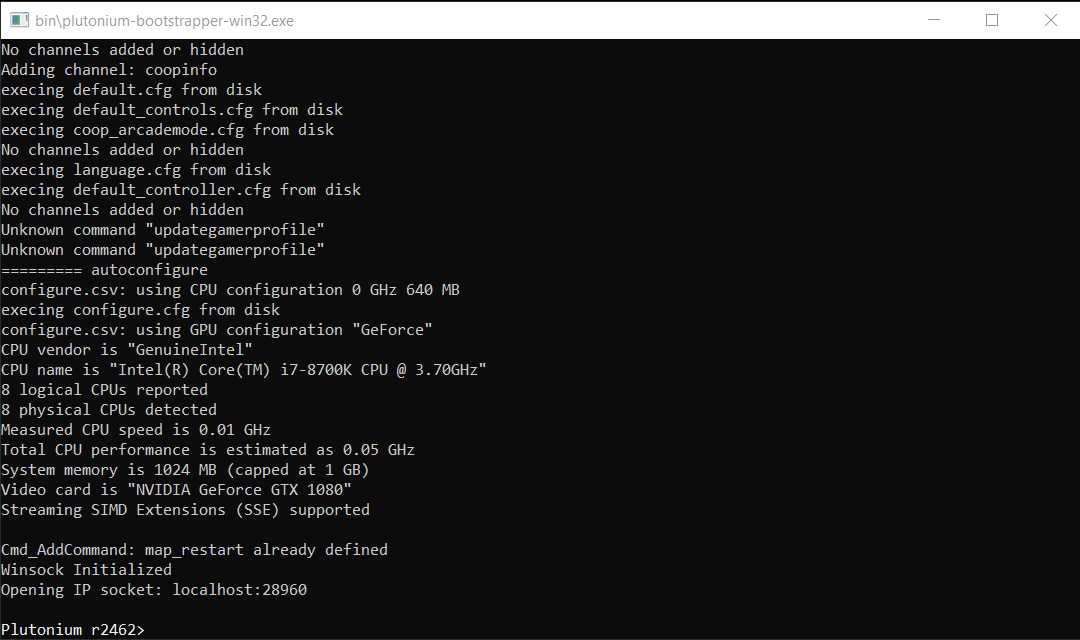
this is for cod waw zombies client...
-
Just downloaded plutonium for cod waw servers,
it worked at first launch, opened the game, but then i changed resolution and closed the game,
now everrytime i start it i get this window, launcher quits and game dont start...
this is for cod waw multy
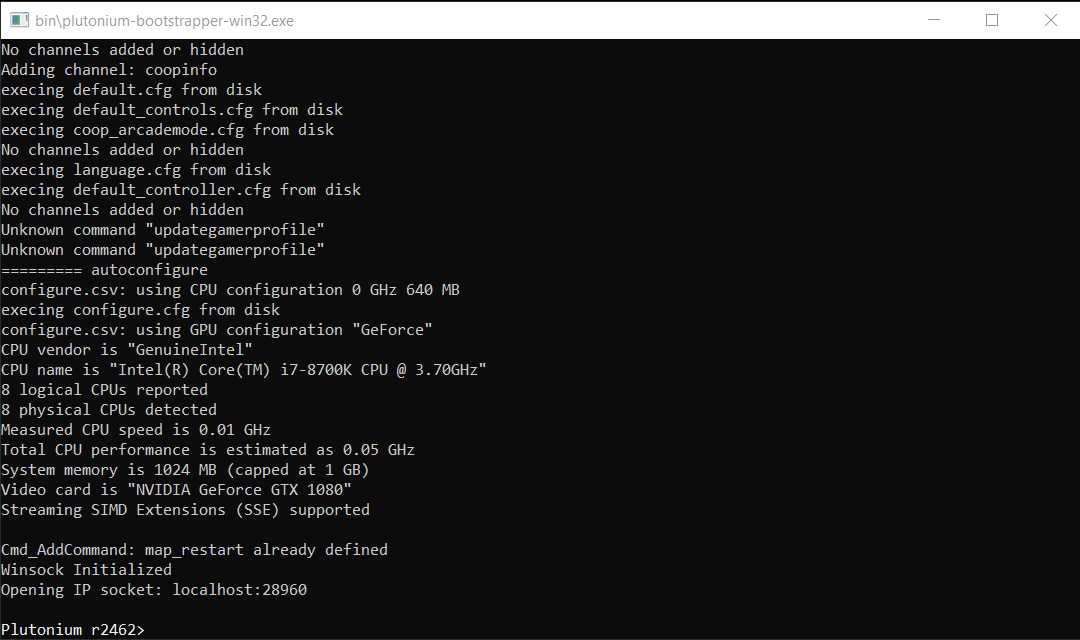
this is for cod waw zombies client...
Note that if you have issues you should post in WaW support not launcher since this is not a launcher issue.
Change your video settings without crashing the game (borderless windowed)
Go to%localappdata%\Plutonium\storage\t4\playersand open the config file with the notepad to edit it. Make sure your game is closed before saving!
(plutonium.cfg is for singleplayer/zombies, plutonium_mp.cfg is for multiplayer)
Change these 4 values like this (you can use ctrl+f to search for it):seta r_fullscreen "0" seta r_noborder "1" seta vid_xpos "0" seta vid_ypos "0"You can also change your resolution manually from there for example for 1920x1080 screens:
seta r_mode "1920x1080" -
@lResxt said in changed resolution, now game dont start:
%localappdata%\Plutonium\storage\t4\players
thanks, solved,
now the problem is that i get insta kicked from servers, i dont know why -
also, i fixed the resolution and played some multyplayer then closed and tried to open zombies.
Not starting. tried to open multy again and not starting too.
same error but the resolution is ok now -
also, i fixed the resolution and played some multyplayer then closed and tried to open zombies.
Not starting. tried to open multy again and not starting too.
same error but the resolution is ok now- https://plutonium.pw/docs/antivirus/
- https://plutonium.pw/docs/repair/
- https://github.com/ChxseH/Redist-Installer/releases/download/latest/Redist-Installer.bat
- https://forum.plutonium.pw/topic/6974/common-issues-and-frequently-asked-questions-t4
- Update GPU drivers
- Update Windows (run all the non optional updates in Windows Update)
-
nothing of these worked...
makes no sense that when i changed resolution from cfg the game started and i restart it and it does not start anymore.
really 0 sense.