Server Stuck On Launch
-
Loading fastfile code_pre_gfx_zm [STEAM] 1 calls ready, running... [STEAM] running call 1 Loading fastfile patch_zm Loading fastfile code_post_gfx_zm Parsing menu ui/t6/menus/optionscontrols.lua... Parsing menu ui/t6/menus/optionssettings.lua... Parsing menu ui/t6/dvarleftrightselector.lua... Parsing menu ui_mp/t6/mainmenu.lua... Parsing menu ui_mp/t6/hud/loading.lua... Parsing menu ui_mp/t6/hud/scoreboard.lua... Parsing menu ui_mp/t6/hud/spectateplayercard.lua... Parsing menu ui_mp/t6/hud/class.lua... Parsing menu ui_mp/t6/hud/team_marinesopfor.lua... Parsing menu ui_mp/t6/zombie/hudcompetitivescoreboardzombie.lua... Setting net_port to "4977" from command line. bound socket to localhost:4977 config file %s not found. Loading fastfile patch_ui_zm Loading fastfile ui_zm Parsing menu ui/t6/mainlobby.lua... Parsing menu ui/t6/partylobby.lua... Parsing menu ui/t6/menus/partyprivacypopup.lua... Parsing menu ui/t6/menus/privategamelobby.lua... Parsing menu ui_mp/t6/menus/privategamelobby_project.lua... Parsing menu ui_mp/t6/menus/theaterlobby.lua... Loading fastfile common_zm Loading fastfile ffotd_tu13_zm_147 scanning for plugins... Loading fastfile dlczm0_load_zm Loading fastfile dlc1_load_zm Loading fastfile dlc2_load_zm Loading fastfile dlc3_load_zm Loading fastfile dlc4_load_zm Loading fastfile dlc0dd_load_zm Loading fastfile seasonpass_load_zmThis is what i see when i start the server, i followed the directions exactly, my issue seems to be identical to This One with the only difference being that its trying to find the config file as if its been renamed.
SnoopDogsBlunt Couldn't edit my post but i have already deleted my server key.
-
Hello! I was having the exact same problem as you and after consistent digging through forums I found a solution. What I did was within the folder where you have your game and configs(should be called game server or something like that), make a folder called t6r first. Then within that folder make another folder called data. You then want to put your configs in this folder. This worked for me, let me know if it worked for you!
-
Thats a bad idea as the t6r folder will be phased out soon and is deprecated since a long time.
You simply have not put the folder in the correct place. (That the guide is outdated is not helpful, I know).
You have to put the files under %localappdata%/Plutonium/storage/t6
-
Thats a bad idea as the t6r folder will be phased out soon and is deprecated since a long time.
You simply have not put the folder in the correct place. (That the guide is outdated is not helpful, I know).
You have to put the files under %localappdata%/Plutonium/storage/t6
Xerxes said in Server Stuck On Launch:
You have to put the files under %localappdata%/Plutonium/storage/t6
you can make a new guide though with updated intructions!
-
Thats a bad idea as the t6r folder will be phased out soon and is deprecated since a long time.
You simply have not put the folder in the correct place. (That the guide is outdated is not helpful, I know).
You have to put the files under %localappdata%/Plutonium/storage/t6
Xerxes When you say "Files" which files are you referring to?
-
Xerxes When you say "Files" which files are you referring to?
SnoopDogsBlunt the server configuration files.
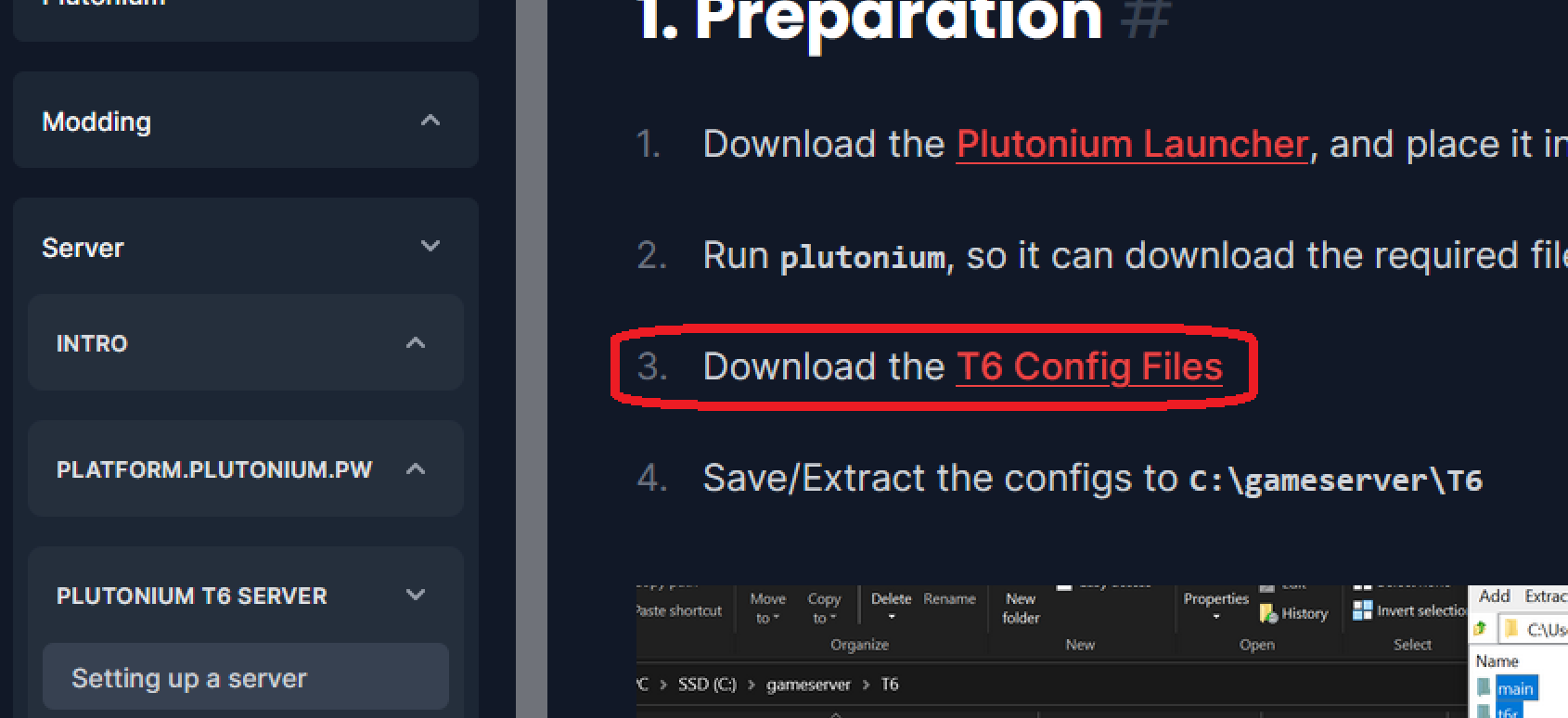
-
SnoopDogsBlunt the server configuration files.
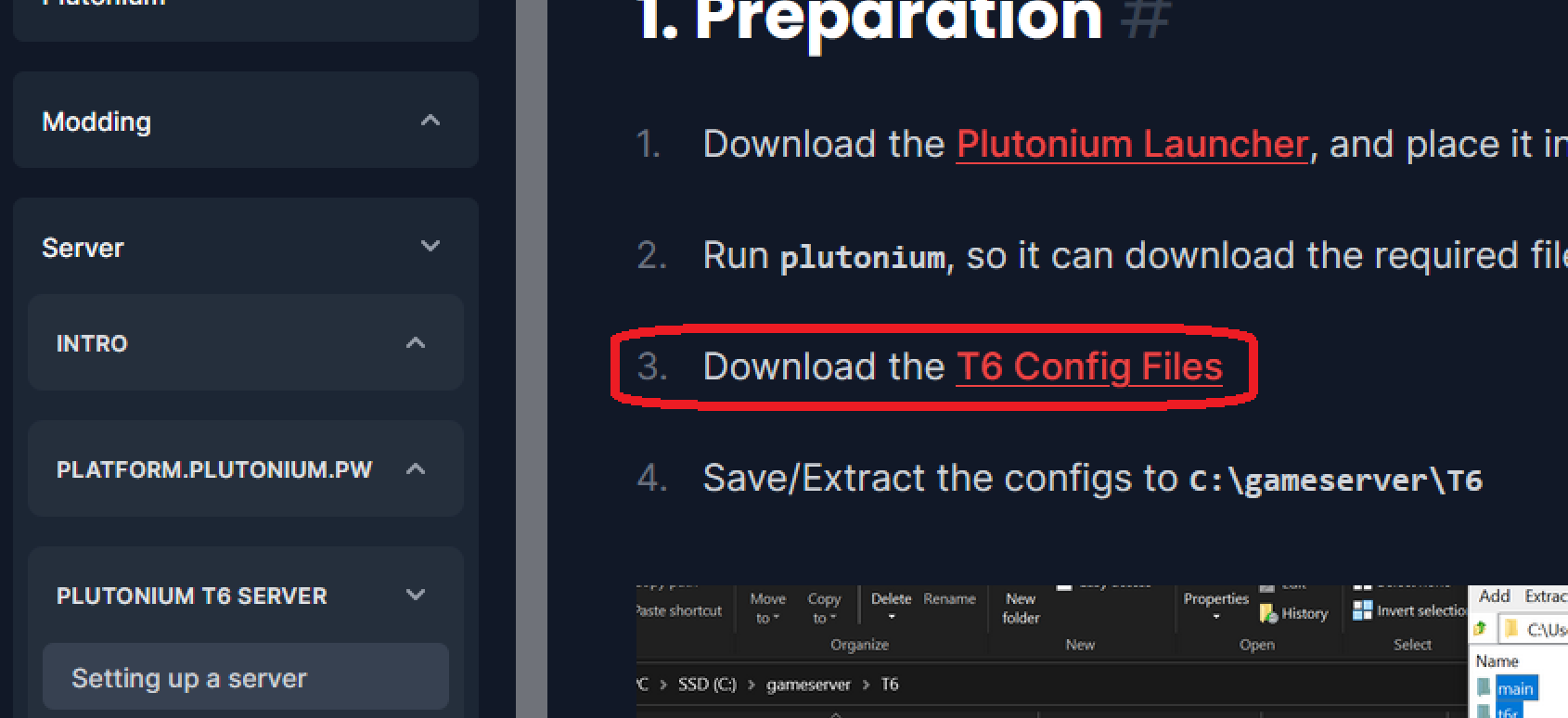
Dss0 Im gonna have to wait till a new guide comes out cuz its still not working for me. Ty for the help though.
-
Dss0 Im gonna have to wait till a new guide comes out cuz its still not working for me. Ty for the help though.
SnoopDogsBlunt the files need to go into C:\Users\yourusername\AppData\Local\Plutonium\storage\t6.. not into a folder called "localappdata" in your game folder.
If you type %localappdata% into the explorer target box or the windows "run" dialogue you'll get there (appdata folder is hidden by default).
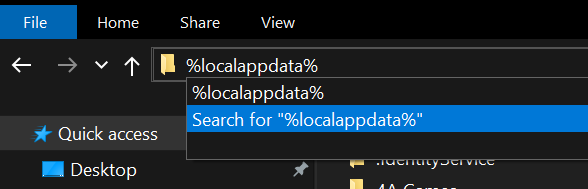
-
SnoopDogsBlunt the files need to go into C:\Users\yourusername\AppData\Local\Plutonium\storage\t6.. not into a folder called "localappdata" in your game folder.
If you type %localappdata% into the explorer target box or the windows "run" dialogue you'll get there (appdata folder is hidden by default).
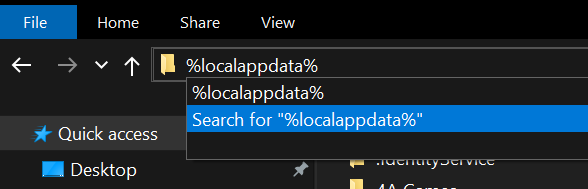
Dss0 Jesus Christ it worked, thank you. Glad to know im a total dumbass lmao.
-
Just putting this here in-case someone has the same problem I did. I had a very similar issue where the server console would stick at "Loading fastfile seasonpass_load_zm" and I found the problem to be with my "dedicated_zm.cfg" in Plutonium's AppData location.
Within my config under the map rotation section at the very bottom, in copying and pasting different maps I had accidentally omitted the "sv_maprotation" and just left the "exec zm_[whatever_map].cfg map zm_[whatever_map]" command. In adding back "sv_maprotation" before the "exec" command, the issue was resolved and the server began to function normally.
