Problem when launching BO2
-
Can someone help me with this please? I have installed the game correctly I believe, put down the correct file of my PC in the game launcher, but still the game doesnt seem to be able to launch...
-
Can someone help me with this please? I have installed the game correctly I believe, put down the correct file of my PC in the game launcher, but still the game doesnt seem to be able to launch...
Outperformer Why you have it in Documents? put it on Disk C and create a folder called games a and put the game folder and select the folder again.
-
Outperformer Why you have it in Documents? put it on Disk C and create a folder called games a and put the game folder and select the folder again.
@Mr-MaPSaBino thank you. Did what you mentioned but the same problem keeps happening.
-
@Mr-MaPSaBino thank you. Did what you mentioned but the same problem keeps happening.
Outperformer Send screenshot of how you put it
-
Can someone help me with this please? I have installed the game correctly I believe, put down the correct file of my PC in the game launcher, but still the game doesnt seem to be able to launch...
Outperformer probably caused by avast premium security, exclude %localappdata%/Plutonium from scanning.
-
Outperformer Send screenshot of how you put it
@Mr-MaPSaBino
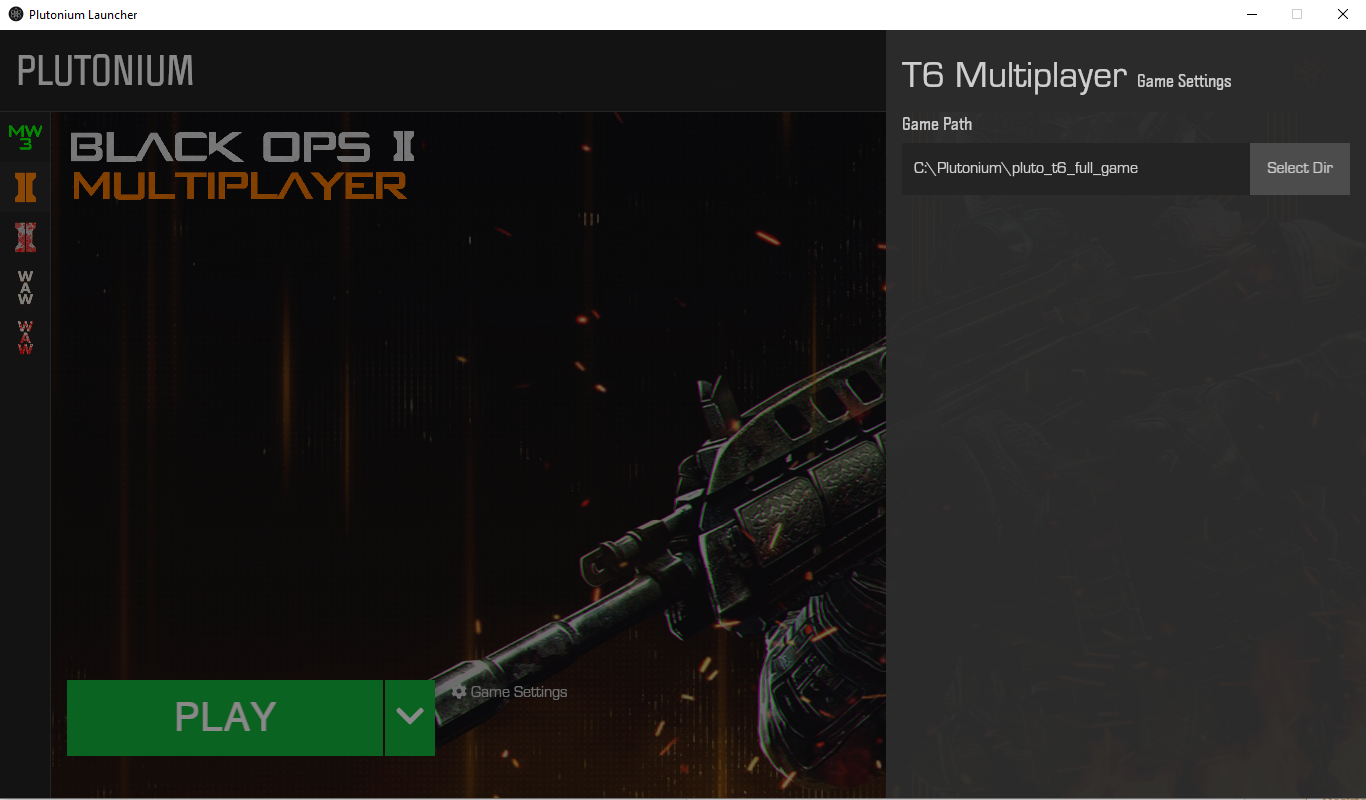
-
Outperformer probably caused by avast premium security, exclude %localappdata%/Plutonium from scanning.
Dss0 hello. Thanks for your advice. Did an exception with the folder in my antivirus but it didnt work. Same problem keeps happening.
-
Some dx hooking app is blocking Pluto from launching, disable any overlays/recording software you might have running in the background (avermedia, msi afterburner/rivatuner are some examples). Do you have a VR headset?
-
Some dx hooking app is blocking Pluto from launching, disable any overlays/recording software you might have running in the background (avermedia, msi afterburner/rivatuner are some examples). Do you have a VR headset?
HannesC it is solved my bro. It is exactly what you said. Uninstalled my Avermedia programs and it started working.
-
I solved my problem by uninstalling every Avermedia software in my computer. Thanks to LuisSanchez_ !: https://forum.plutonium.pw/topic/14007/uninstall-avermedia-drivers-and-software-if-you-have-this-error-loading-fastfile-code_pre_gfx_mp