Can't start a server
-
I'm having a few issues when trying to host a server.
First: it doesn't do the Heartbeats when it finishes loading.
Second, it seems it isn't actually reserving a port at all, since it didn't trow any error when i used the same port from my minecraft server at the same time. Opening First the BO2 server and then the minecraft didnt result in the usual error that the port was already being used either.
Third: I can't actually join it in local host, typing in "connect 127.0.0.1" results on my client getting soft-locked, having to restart it.
Vid demonstrating the problems: https://youtu.be/BKbzQzu8DZs
Note: I use DMZ on this computer's IP, so there shouldn't be any issue regarding ports
-
I'm having a few issues when trying to host a server.
First: it doesn't do the Heartbeats when it finishes loading.
Second, it seems it isn't actually reserving a port at all, since it didn't trow any error when i used the same port from my minecraft server at the same time. Opening First the BO2 server and then the minecraft didnt result in the usual error that the port was already being used either.
Third: I can't actually join it in local host, typing in "connect 127.0.0.1" results on my client getting soft-locked, having to restart it.
Vid demonstrating the problems: https://youtu.be/BKbzQzu8DZs
Note: I use DMZ on this computer's IP, so there shouldn't be any issue regarding ports
cabeca143 this is the issue:
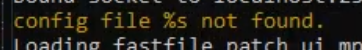
this is because you probably put your configs into this folder right?
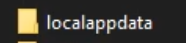
That's incorrect, configs go into C:\Users\yourusername\AppData\Local\Plutonium\storage\t6.
-
cabeca143 this is the issue:
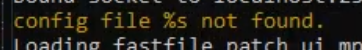
this is because you probably put your configs into this folder right?
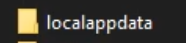
That's incorrect, configs go into C:\Users\yourusername\AppData\Local\Plutonium\storage\t6.
Dss0 That solved the issue, TYSM for the help!
Although, may i ask for the guide (https://plutonium.pw/docs/server/t6/setting-up-a-server/) to be updated to include that information? I Just checked and couldn't find anything about it.
-
Dss0 That solved the issue, TYSM for the help!
Although, may i ask for the guide (https://plutonium.pw/docs/server/t6/setting-up-a-server/) to be updated to include that information? I Just checked and couldn't find anything about it.
cabeca143 docs have not yet been updated as this still works: https://plutonium.pw/docs/server/t6/setting-up-a-server/#1-preparation
In the future putting the config files there might not work anymore tho. -
Dss0 That solved the issue, TYSM for the help!
Although, may i ask for the guide (https://plutonium.pw/docs/server/t6/setting-up-a-server/) to be updated to include that information? I Just checked and couldn't find anything about it.
cabeca143 the guide is already updated on the Github page but it has not been published yet