[Alpha] [Zombies] BO2 Zombies Bots
-
Can their difficulty be changed?
-
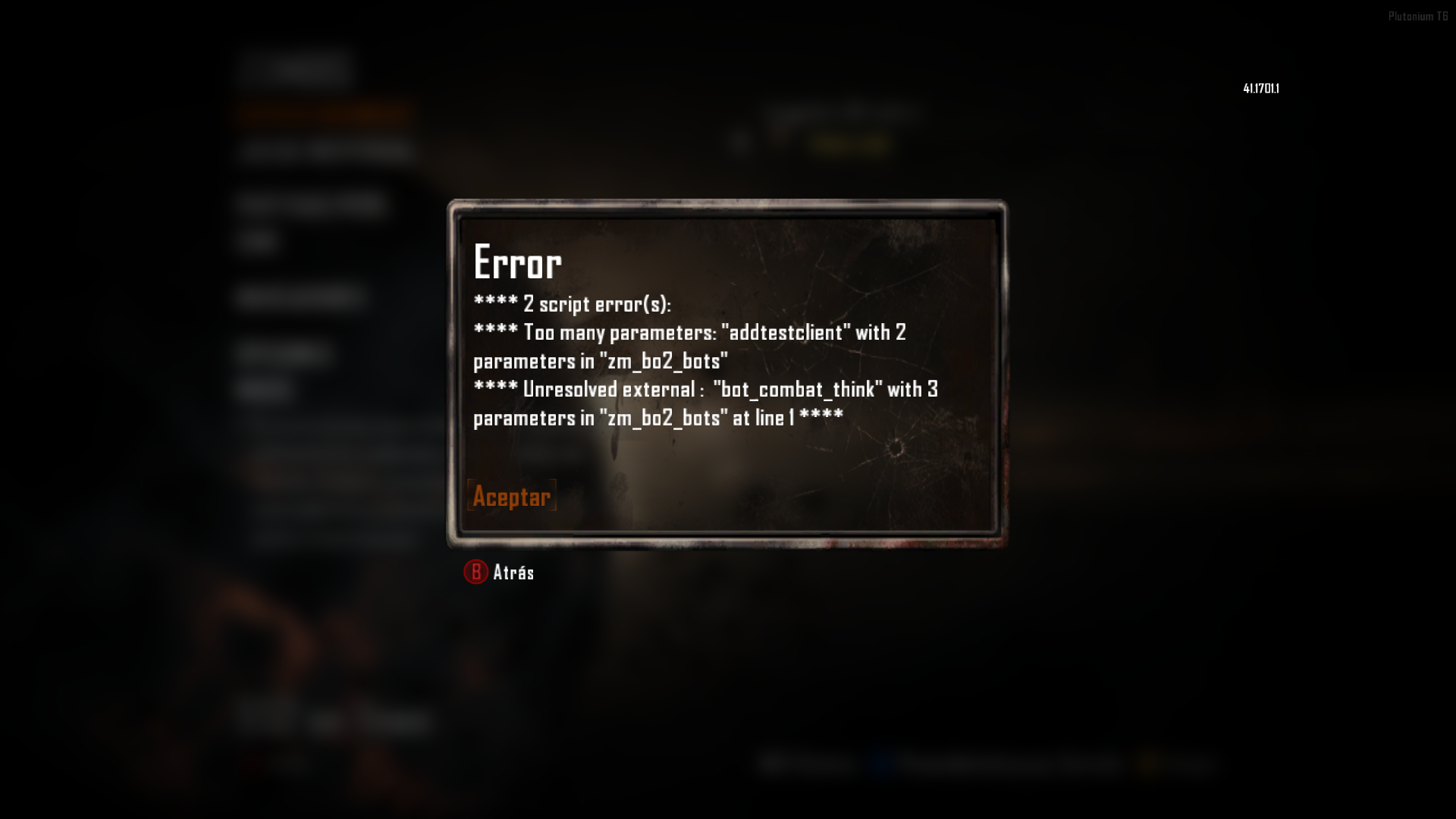
I think this seems to not work. I put the 2 gsc files in "Scripts" but I can't enter a game. Whenever it is loading, it crashes back to menu. -
I managed to finally get in a game, but when entering the console line to prompt 3 bots, game crashed to Windows.
-
This is an Alpha! Do not expect everything to work perfectly
Please Note: Currently does not work on Servers. The next plutonium update will allow bot support in zombies servers.
https://www.youtube.com/watch?v=2k8i2RRXVQ0&t=1898s
Features:
- Friendly Bots in Zombies
- Bots will purchase wall buys
- Bots will pickup powerups
- Bots will revive teammates
- Bots will Pack a Punch when nearby
- Bots follow host player
- Bots will run from zombies if threatened
- Bots have all perks
- Bots have unlimited ammo (still have to reload)
Plans:
- Bots will have preference in weapon purchases
- Bots will purchase weapons from the mystery box
How to use:
In console:set bo2_zm_bots_count #change # to the amount of bots.Download: https://github.com/GerardS0406/bo2_zm_bots/releases/tag/Alpha
Credits:
GerardS0406GerardS0406 hello im reboot map after install mod this error
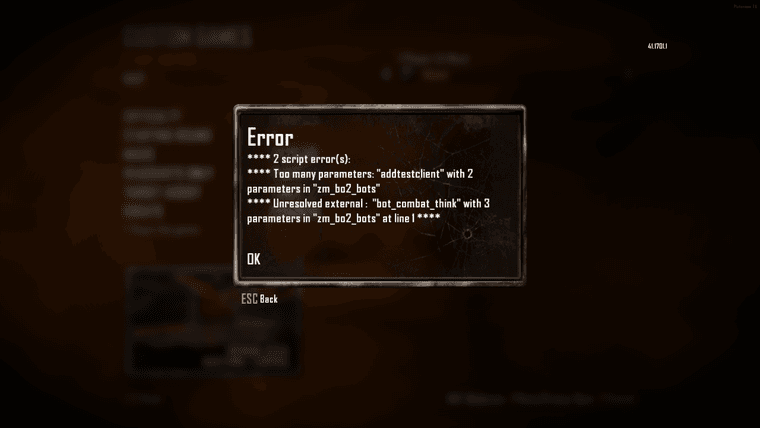 please help me im set command and not work
please help me im set command and not work 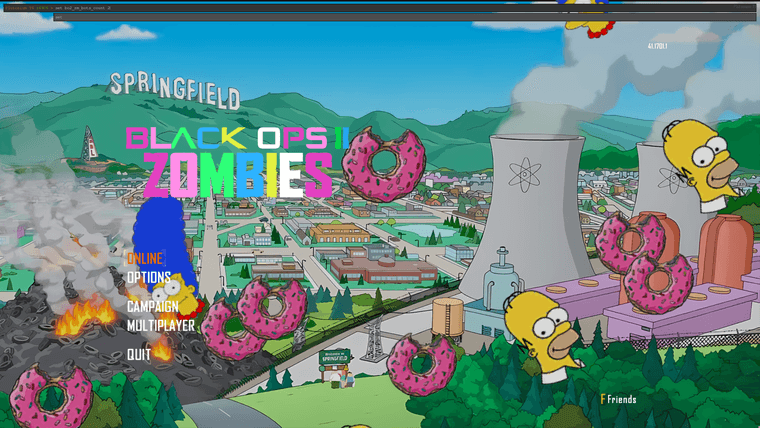
-
This is an Alpha! Do not expect everything to work perfectly
Please Note: Currently does not work on Servers. The next plutonium update will allow bot support in zombies servers.
https://www.youtube.com/watch?v=2k8i2RRXVQ0&t=1898s
Features:
- Friendly Bots in Zombies
- Bots will purchase wall buys
- Bots will pickup powerups
- Bots will revive teammates
- Bots will Pack a Punch when nearby
- Bots follow host player
- Bots will run from zombies if threatened
- Bots have all perks
- Bots have unlimited ammo (still have to reload)
Plans:
- Bots will have preference in weapon purchases
- Bots will purchase weapons from the mystery box
How to use:
In console:set bo2_zm_bots_count #change # to the amount of bots.Download: https://github.com/GerardS0406/bo2_zm_bots/releases/tag/Alpha
Credits:
GerardS0406GerardS0406
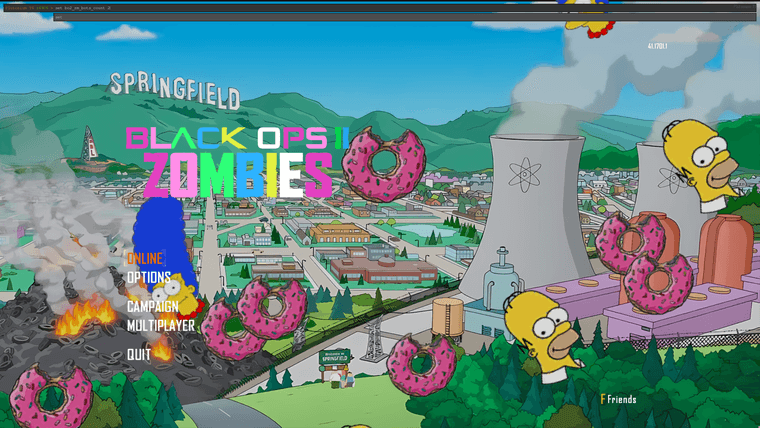
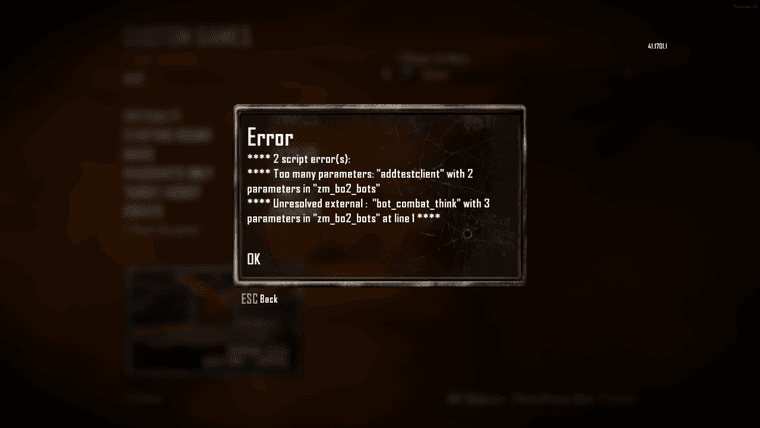 not work
not work -
doesnt work.
-
sarah88 it does work, in custom games

-
thank you so much, yes it does. im sorry for all the trouble, I finally understand how to mod now

-
Resxt yea it's still not working after changing / to \ in all of the includes. Still get
Error
[ERROR):compiler-scripts/zm/zm_bo2 buts.gsc1:4: syntax
error, unexpected /. expecting;When launching map after typing the command for bots
-
Where are the instructions at?
-
So heres some instructions because OP didnt provide any:
Go to this folder
%AppData%\Local\Plutonium\storage\t6\scripts
Make a new folder called zm
Then put the two gsc files in there.
Then start a custom lobby and type set bo2_zm_bots_count x (replace x with how many bots you want)
Then start the game and the bots will connect a few seconds in game. They dont connect in the lobby.
There. So much confusion could have been avoided if you just took the time to write a few sentences.