this is my problem. Is there a way to fix this? Btw im on a school computer but it was working a couple of hours ago
-
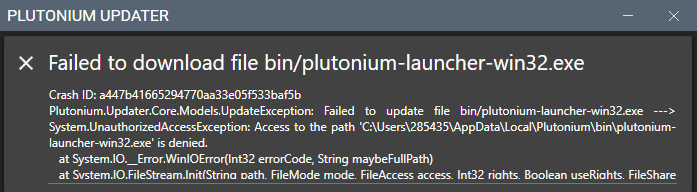
-
Probably your AV https://plutonium.pw/docs/antivirus/
-
It didnt work either:(
-
It didnt work either:(
Cool_soil2 restart your pc then run plutonium as admin. If it still doesn't work try deleting %localappdata%/Plutonium.
-
I did that already and it still dont work:(
-
I did that already and it still dont work:(
Cool_soil2 which antivirus software do you use? can you post a screenshot of the exclusion settings?
-
Its blocked by my administrator
-
Its blocked by my administrator
Cool_soil2 so you're not admin on your pc? that's most likely the reason pluto won't work. you need admin rights.
-
But i can get admin right on plutonium but it still does the same and by i can get admin right is i can run plutonium as admin
-
But i can get admin right on plutonium but it still does the same and by i can get admin right is i can run plutonium as admin
Cool_soil2 hang on, did you check windows defender and it told you settings were locked? In that case you're most likely using 3rd party antivirus software that overrides defender.
-
How can i disable the 3rd party antivirus
-
How can i disable the 3rd party antivirus
Cool_soil2 you need to find which one you have first lol, just check the list of installed apps in your control panel.
-
Hello, this is your Anti Virus most likely. It was happening to me today out of nowhere. I had to go into my AV and make an exception for Plutonium.exe. If you're using AVG Anti Virus, disable the behavior shield and see if it works. If it works, thats whats blocking it.
-
Thats not my anti virus. Cant i just go to the cmd and make exception for plutonium.exe