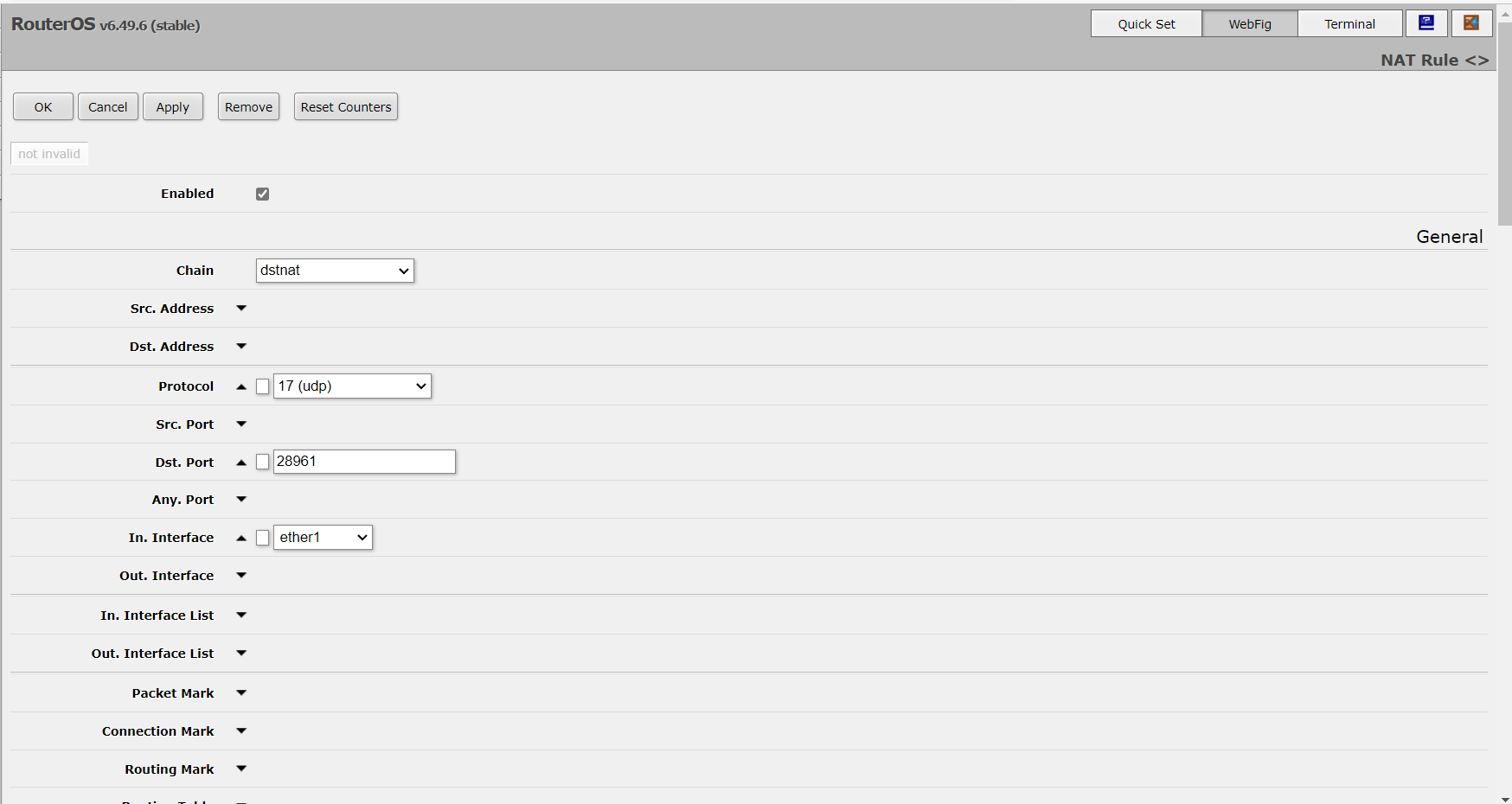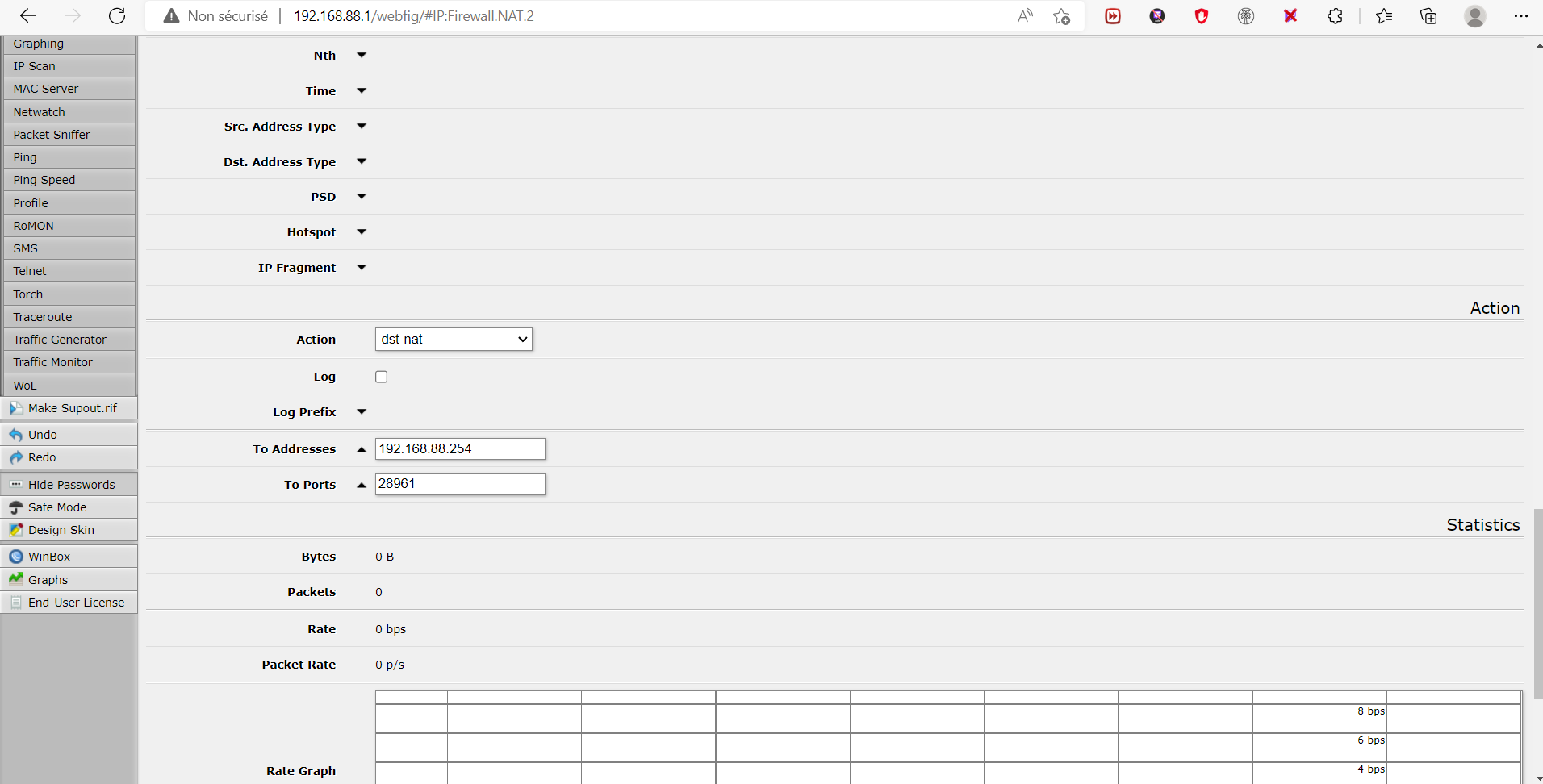WAW server not starting
-
felixoboyytb the alternative is renting a server somewhere and hosting there. you can't host from home without port forwarding.
Dss0 this?
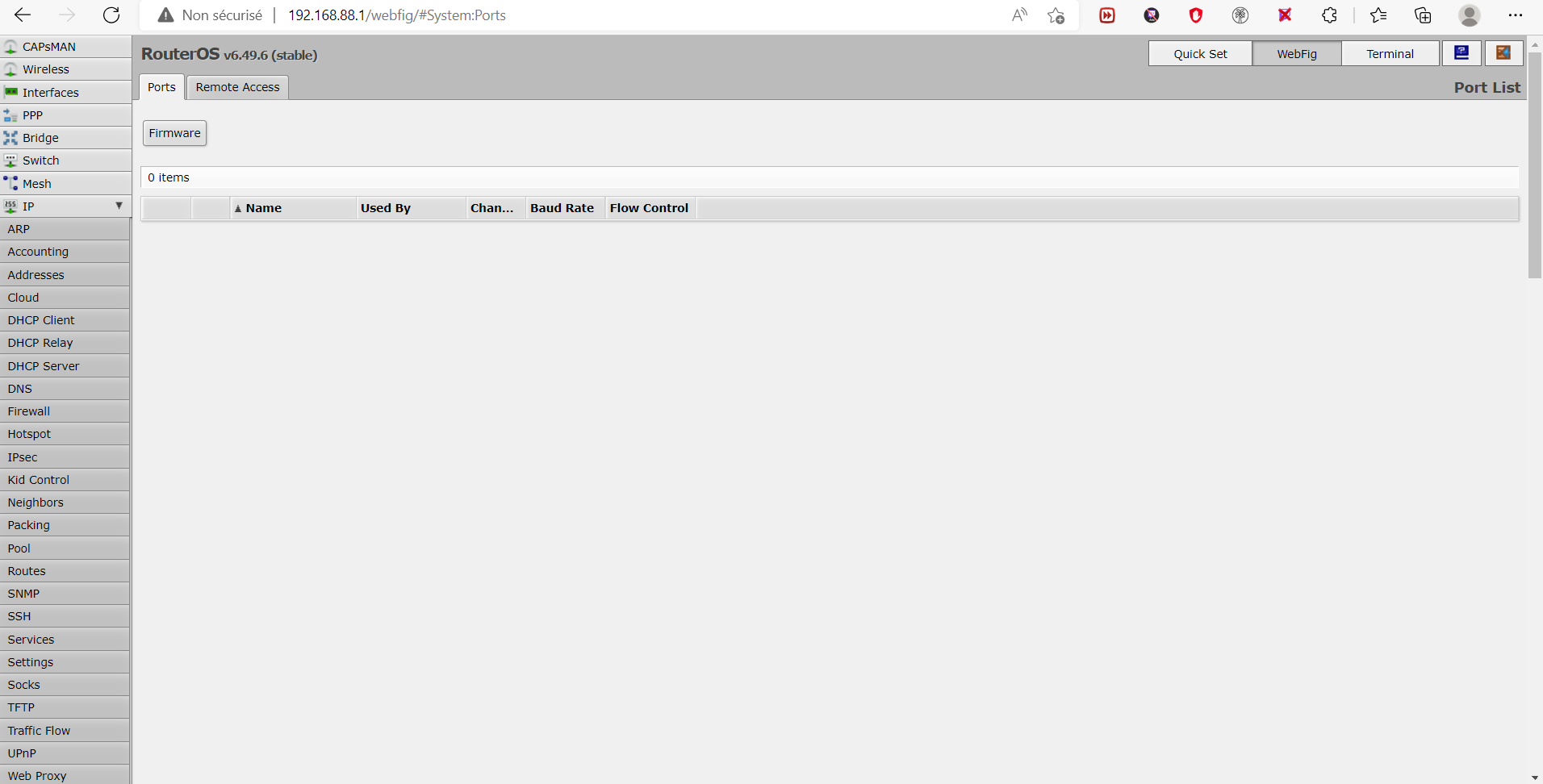
-
Dss0 this?
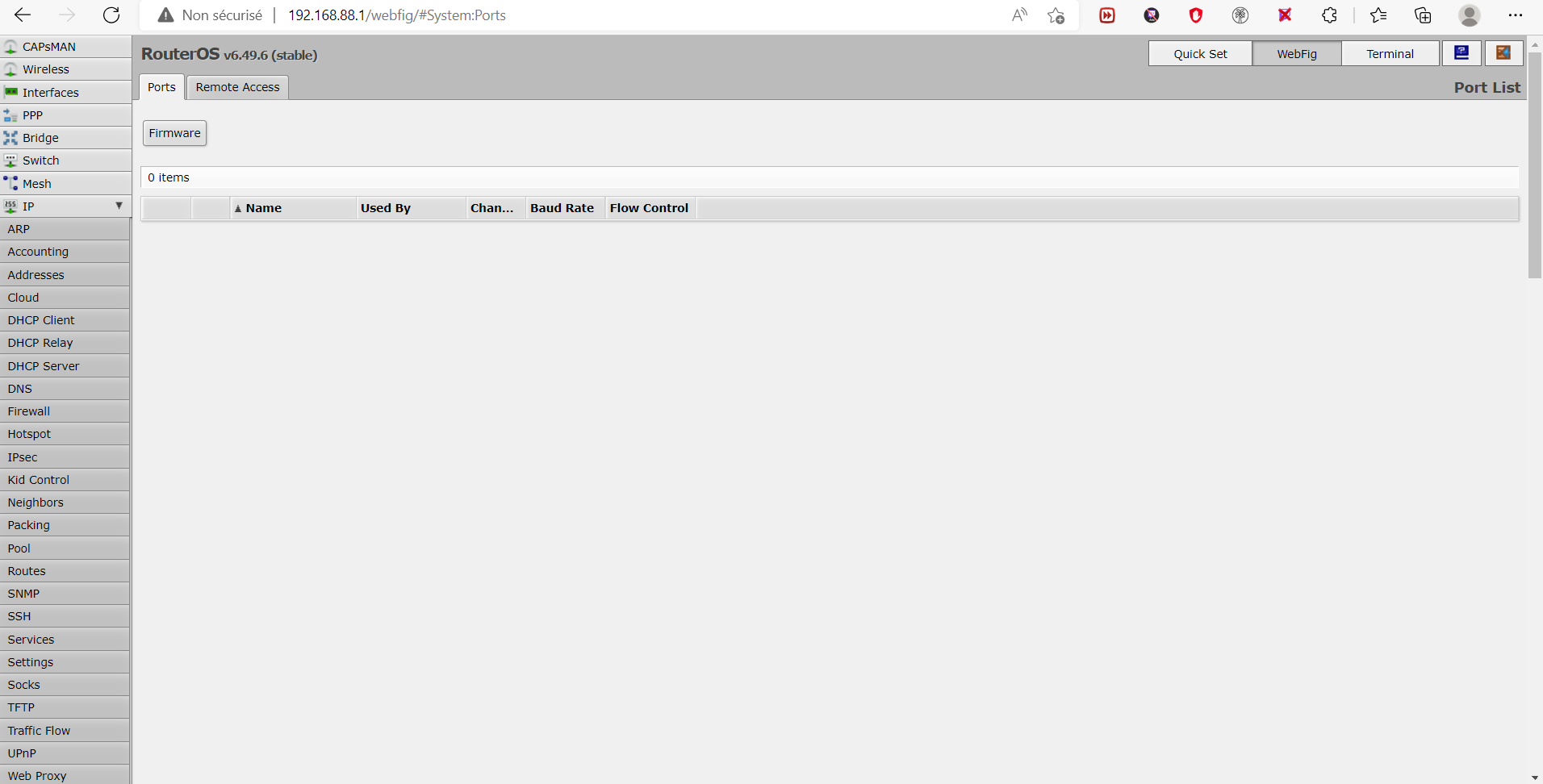
felixoboyytb no, it's at IP -> Firewall -> NAT. Then click "add new". Settings should be as follows:
Chain: dstnat
Protocol: UDP
Dst. Port: 28961
In. Interface: ether1
Action: dst-nat
To Addresses: 192.168.x.x (this will be your pc's local ipv4 address, you can get it by running "ipconfig" via cmd on the pc that runs the server).
To Ports: 28961don't change any of the other settings on that page and hit OK on top of the page.
-
felixoboyytb no, it's at IP -> Firewall -> NAT. Then click "add new". Settings should be as follows:
Chain: dstnat
Protocol: UDP
Dst. Port: 28961
In. Interface: ether1
Action: dst-nat
To Addresses: 192.168.x.x (this will be your pc's local ipv4 address, you can get it by running "ipconfig" via cmd on the pc that runs the server).
To Ports: 28961don't change any of the other settings on that page and hit OK on top of the page.
Dss0 ok, all is good and now?
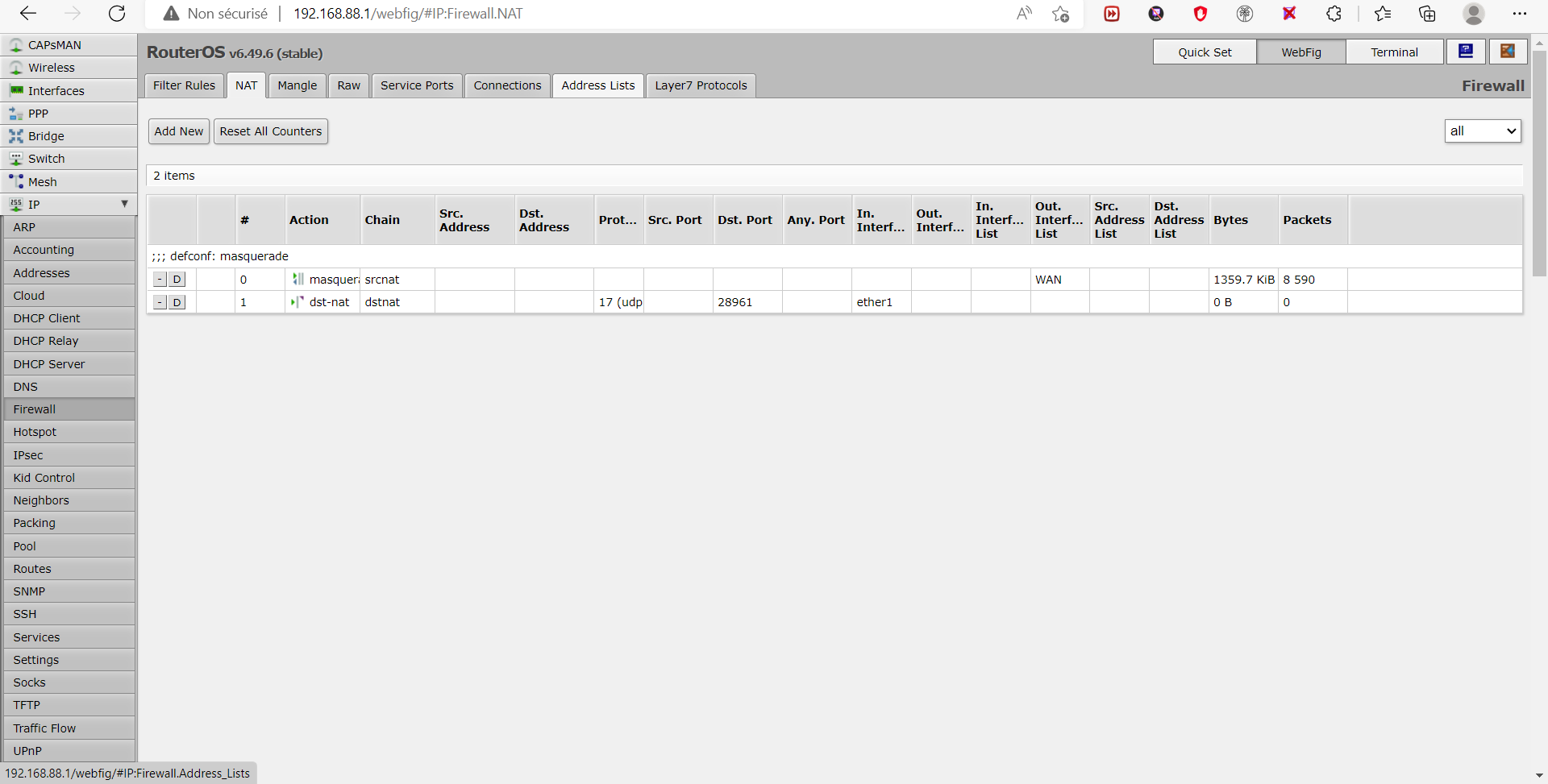
-
Dss0 ok, all is good and now?
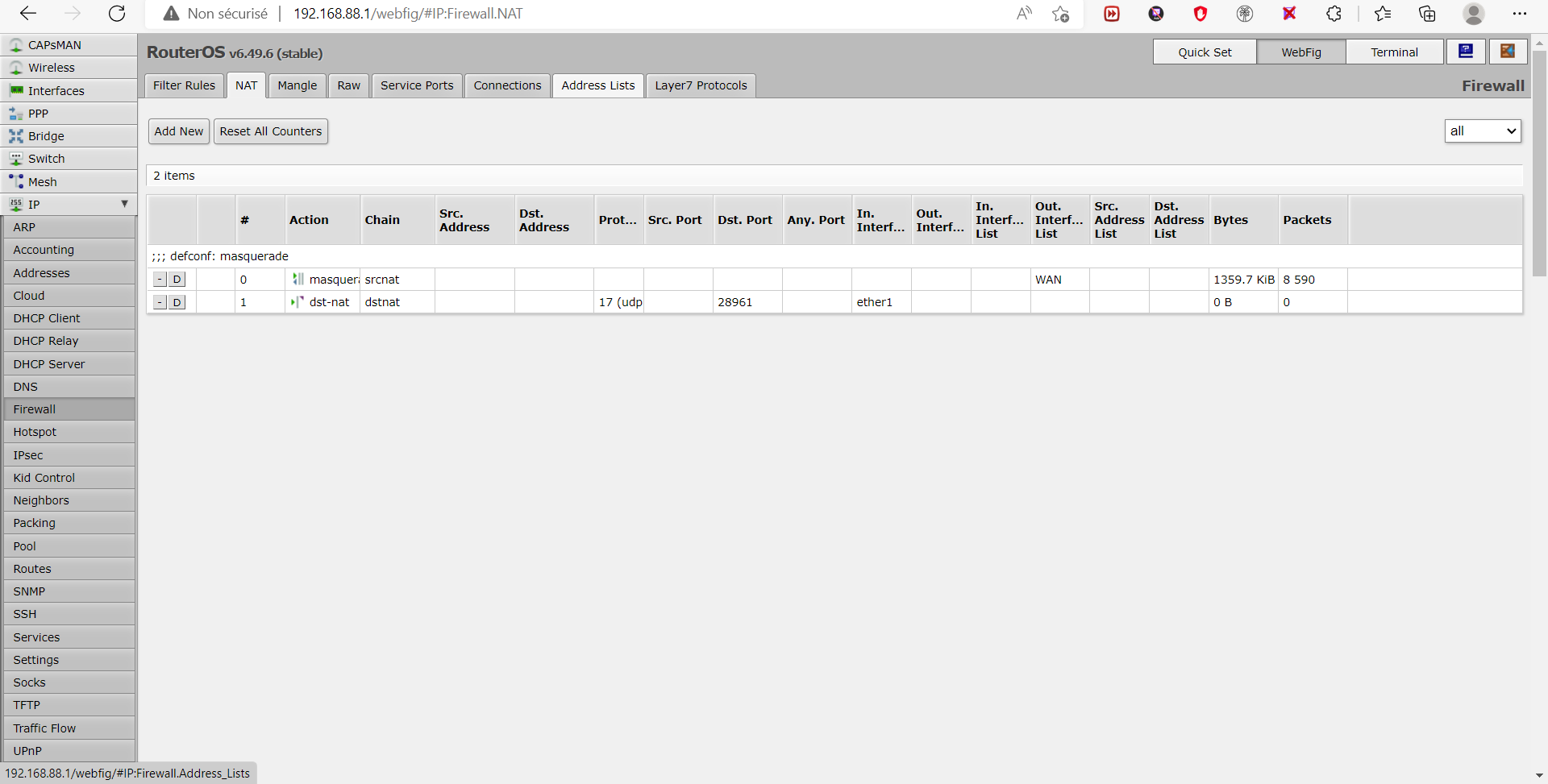
felixoboyytb did you fill in "To Addresses"? seems your pc's ip is missing from the rule. After that the server should be visible on the serverlist and joinable from outside your network.
-
felixoboyytb no, it's at IP -> Firewall -> NAT. Then click "add new". Settings should be as follows:
Chain: dstnat
Protocol: UDP
Dst. Port: 28961
In. Interface: ether1
Action: dst-nat
To Addresses: 192.168.x.x (this will be your pc's local ipv4 address, you can get it by running "ipconfig" via cmd on the pc that runs the server).
To Ports: 28961don't change any of the other settings on that page and hit OK on top of the page.
-
felixoboyytb did you fill in "To Addresses"? seems your pc's ip is missing from the rule. After that the server should be visible on the serverlist and joinable from outside your network.
Dss0 so?
-
felixoboyytb so it should be fine, if 192.168.88.254 is actually your pc's ip.. seems a bit strange to me but if ipconfig shows that as "IPv4 Address" it's fine.
Check if the server is visible/ask your friends. -
felixoboyytb so it should be fine, if 192.168.88.254 is actually your pc's ip.. seems a bit strange to me but if ipconfig shows that as "IPv4 Address" it's fine.
Check if the server is visible/ask your friends.Dss0 so the server it can be public to you? and how do we load a card to join on the server?
-
Dss0 so the server it can be public to you? and how do we load a card to join on the server?
felixoboyytb if you open the port the server will be visible to everyone. What do you mean by load a card? a custom map? It should be similar to this minus the mp_ prefix https://plutonium.pw/docs/server/t4/loading-mods/#loading-custom-maps-mp
-
felixoboyytb if you open the port the server will be visible to everyone. What do you mean by load a card? a custom map? It should be similar to this minus the mp_ prefix https://plutonium.pw/docs/server/t4/loading-mods/#loading-custom-maps-mp
Dss0 where i put the map?
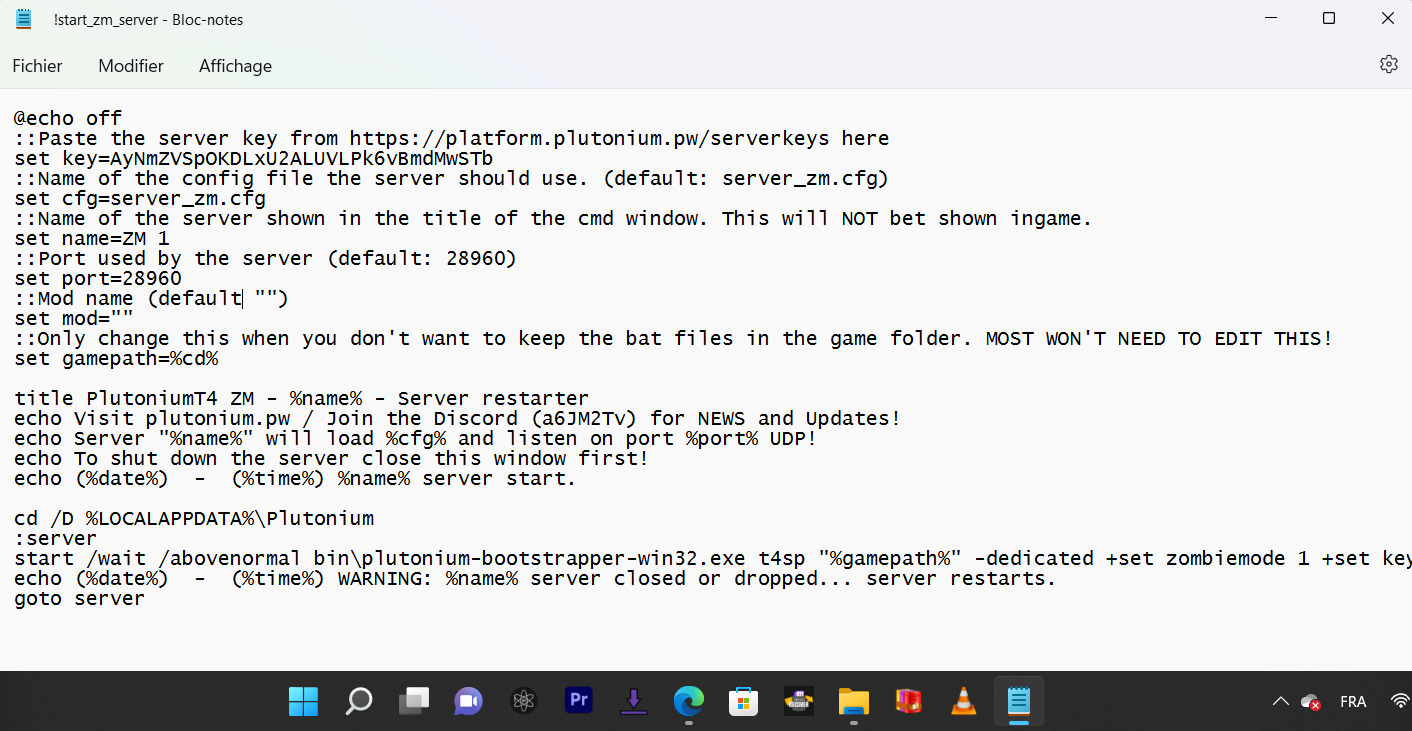
-
Dss0 where i put the map?
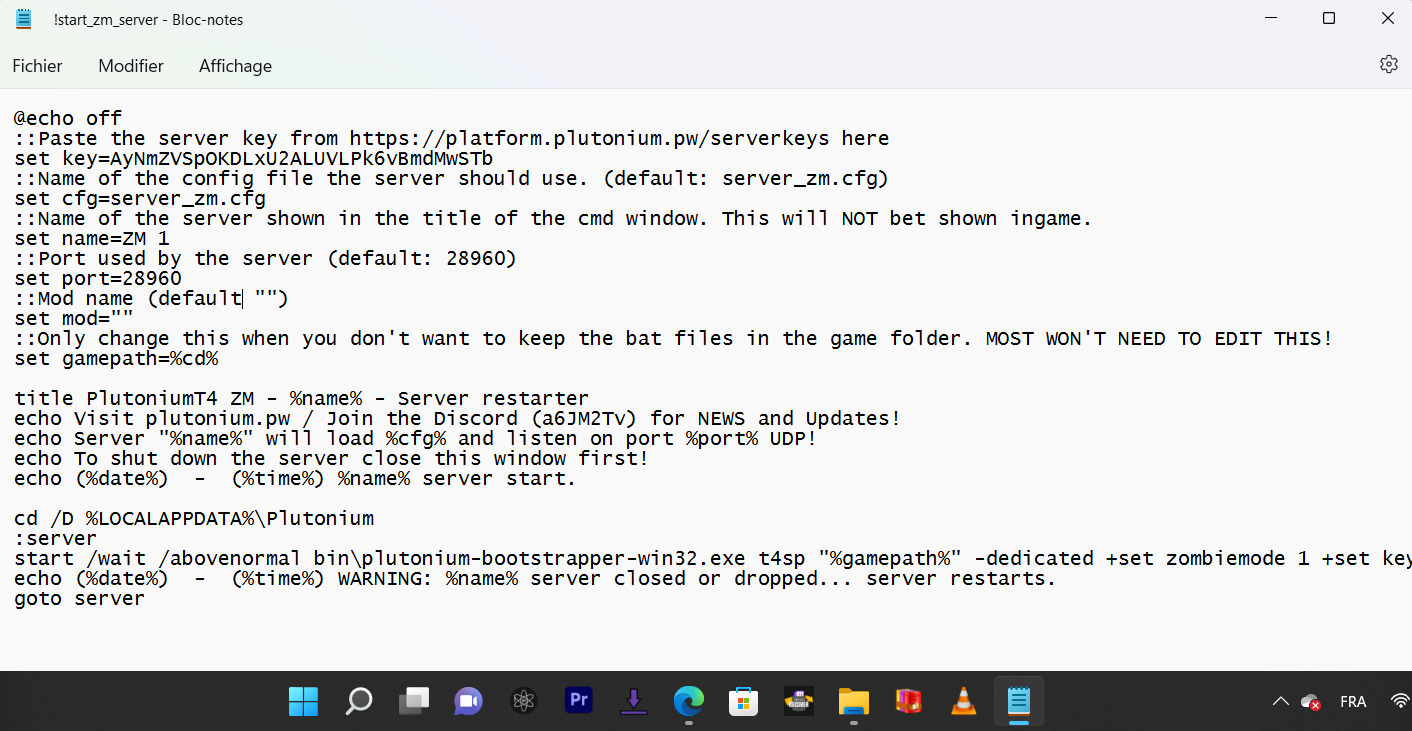
felixoboyytb in the server cfg.
Stop being so lazy.. -
felixoboyytb in the server cfg.
Stop being so lazy..This post is deleted! -
felixoboyytb if you open the port the server will be visible to everyone. What do you mean by load a card? a custom map? It should be similar to this minus the mp_ prefix https://plutonium.pw/docs/server/t4/loading-mods/#loading-custom-maps-mp
Dss0 how, I had seen that it was between the set mod but must believe not, did we put the path of the file?