[Mod Tools] Typewriter Intro
BO1 Modding Releases & Resources
3
Posts
3
Posters
683
Views
2
Watching
-
https://www.youtube.com/watch?v=D9eOw2evssE
0.-Download the sound files and put them in your root_folder/raw/sound/. Also add them to your mods/mapname/sound
1.-Go to raw/maps/... and find the zombie_mapname.gsc file and copy it to your mods/mapname/maps/.. folder.
Open file and dind this line:level thread teleporter_intro();Just comment the line like this:
//level thread teleporter_intro();Below that same line add this:
level thread phil_typewriter_intro();Finally add this function at the end of your zombie_mapname.gsc file:
phil_typewriter_intro() { text = ; text[text.size] = "Text 1"; text[text.size] = "Text 2"; text[text.size] = "Text 3"; intro_hud = ; for(i = 0; i < text.size; i++) { intro_hud[i] = create_simple_hud(); intro_hud[i].alignX = "left"; intro_hud[i].alignY = "bottom"; intro_hud[i].horzAlign = "left"; intro_hud[i].vertAlign = "bottom"; intro_hud[i].foreground = true; intro_hud[i].sort = 100; if ( level.splitscreen && !level.hidef ) { intro_hud[i].fontScale = 2.75; } else { intro_hud[i].fontScale = 1.75; } intro_hud[i].alpha = 1; intro_hud[i].color = (1, 1, 1); intro_hud[i].y = -110 + 20 * i; } for(i = 0 ; i < text.size; i++) { intro_hud[i].label = ""; for(k = 0; k <= text[i].size; k++) { intro_hud[i].label = GetSubStr(text[i], 0, k); PlaySoundAtPosition("typewriter", (0, 0, 0)); wait(0.1); } wait(1.5); } wait(1.5); for(i = 0 ; i < text.size; i++) { intro_hud[i] FadeOverTime( 3.5 ); intro_hud[i].alpha = 0; wait(1.5); } wait(2); for(i = 0 ; i < text.size; i++) { intro_hud[i] destroy_hud(); } }Replace Text1, Text2 and Text3 with whatever you want..
2.-In your sound file add this:
typewriter,raw\sound\typewriter\type_00.wav,amb_1000,,,ambience,95,95,100,100,1000,1000,log2,default,allon,rdefault,4,priority,5,reject,-100,100,0,10,50,0,1,2d,loaded,nonlooping,,1,0,95,,default,0,30,400,93,0.5,0.5,no,yes,none,1000,no,,both,no,no,,,65,no,no,0,0,wma,yes,no,world,ambience,no,raw\sound\typewriter\type_00.xm4,0,raw\sound\typewriter\type_00.mp3,0,raw\sound\typewriter\type_00.wav,0,zmb_theater,all typewriter,raw\sound\typewriter\type_01.wav,amb_1000,,,ambience,95,95,100,100,1000,1000,log2,default,allon,rdefault,4,priority,5,reject,-100,100,0,10,50,0,1,2d,loaded,nonlooping,,1,0,95,,default,0,30,400,93,0.5,0.5,no,yes,none,1000,no,,both,no,no,,,65,no,no,0,0,wma,yes,no,world,ambience,no,raw\sound\typewriter\type_01.xm4,0,raw\sound\typewriter\type_01.mp3,0,raw\sound\typewriter\type_01.wav,0,zmb_theater,all typewriter,raw\sound\typewriter\type_02.wav,amb_1000,,,ambience,95,95,100,100,1000,1000,log2,default,allon,rdefault,4,priority,5,reject,-100,100,0,10,50,0,1,2d,loaded,nonlooping,,1,0,95,,default,0,30,400,93,0.5,0.5,no,yes,none,1000,no,,both,no,no,,,65,no,no,0,0,wma,yes,no,world,ambience,no,raw\sound\typewriter\type_02.xm4,0,raw\sound\typewriter\type_02.mp3,0,raw\sound\typewriter\type_02.wav,0,zmb_theater,all -
good job
-
Nice one
-
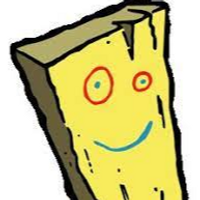 undefined bhfff referenced this topic on
undefined bhfff referenced this topic on