changing game modes
-
hi guys i have been playing cod mw3 mp but i am unable to find console command for a few game modes like
1.Gun game
2.Infected
3.Kill confirmed
4.Drop zone
5.Juggernaut
6.Team juggernaut -
you dont need console commands for that, you can look inside your mw3 and make select which mode you want or make a dsr file that will run on the server.
-
i want to change the mode once inside the server ... i play privately with friends... i am able to change between maps and other modes without dsr files
the only problem left are these modes -
have you found the solution?
-
i want to change the mode once inside the server ... i play privately with friends... i am able to change between maps and other modes without dsr files
the only problem left are these modesalitahir246 which command do you use to change modes ingame? I want to do that in my servers. Also I want to stop the game and start it when everyone is connected manually, do you know what command it is too?
-
The community would greatly appreciate it if you could post a list of the most necessary commands for the console.
I know these few but could add more to complete the list
map_restart
map_rotate
g_gametype TDM Team Deathmatch
g_gametype DOM Domination
g_gametype FFA Free For All
g_gametype SD Search and Destroywhen I put these following modes they do not work and it is put in ffa
1.Gun game
2.Infected
3.Kill confirmed
4.Drop zone
5.Juggernaut
6.Team juggernaut -
The community would greatly appreciate it if you could post a list of the most necessary commands for the console.
I know these few but could add more to complete the list
map_restart
map_rotate
g_gametype TDM Team Deathmatch
g_gametype DOM Domination
g_gametype FFA Free For All
g_gametype SD Search and Destroywhen I put these following modes they do not work and it is put in ffa
1.Gun game
2.Infected
3.Kill confirmed
4.Drop zone
5.Juggernaut
6.Team juggernaut@SrPica why are you trying to change the gamemode with console commands?
What's your use case? There are better ways of doing this -
I really have a list configured but I also use it from the game with the !rcon and I do it because I play with friends and we decide at the moment and the game mode that we want at that moment
what better ways are there?
What commands are there to pause the game?
because when I put for example:
g_gametype DZ (Drop Zone)does it get ffa?
-
I really have a list configured but I also use it from the game with the !rcon and I do it because I play with friends and we decide at the moment and the game mode that we want at that moment
what better ways are there?
What commands are there to pause the game?
because when I put for example:
g_gametype DZ (Drop Zone)does it get ffa?
@SrPica For example using a server administration tool like IW4MAdmin would give you better control of your server.
It has amapandgametypecommand that's easy to use and even supports custom dsr.
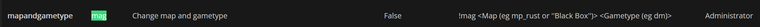
-
thanks you solved everything for me haha
One more thing to pause the game?
-
@SrPica I don't know about pausing a server
I read once that you could change sv_isrunning to 0 but I'm not sure about it
Otherwise might be doable with a GSC script but I have no idea how to do thatYou could ask here https://forum.plutonium.pw/category/28/mw3-modding-support-discussion