Custom Camos not Working
-
I managed to get a few custom camos. I got them to show up in the camo select screen where you pick them. and it shows that the camos are applied. But when I go into a game the camos are back to the ones they're supposed to overwrite.
I have done everything Plutonium.pw says to do for the custom weapons, As well as various YouTube videos and it still doesn't work. I'm so lost
-
I managed to get a few custom camos. I got them to show up in the camo select screen where you pick them. and it shows that the camos are applied. But when I go into a game the camos are back to the ones they're supposed to overwrite.
I have done everything Plutonium.pw says to do for the custom weapons, As well as various YouTube videos and it still doesn't work. I'm so lost
@ABlooBean is the names for them correct
-
@ABlooBean is the names for them correct
hindercanrun As far as I know yeah. Like I said, The camos actually changed in the camo selection but not in game. Would there be a way to check whether they are or not?
-
hindercanrun As far as I know yeah. Like I said, The camos actually changed in the camo selection but not in game. Would there be a way to check whether they are or not?
@ABlooBean show us a screenshot of the folder you installed the camos to.
-
There's two camos there. I might have done something wrong with the directory but I'm not sure too
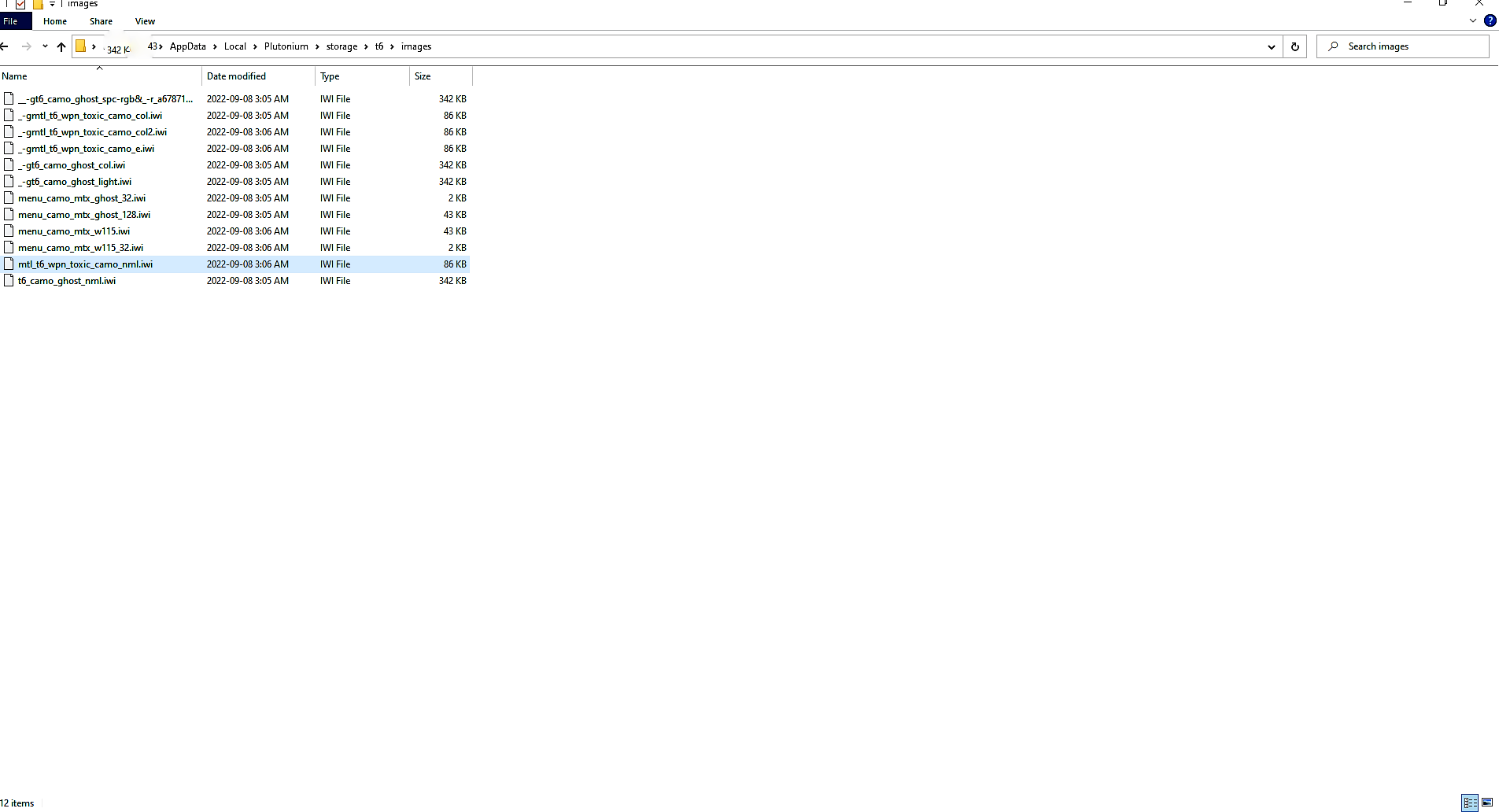
-
There's two camos there. I might have done something wrong with the directory but I'm not sure too
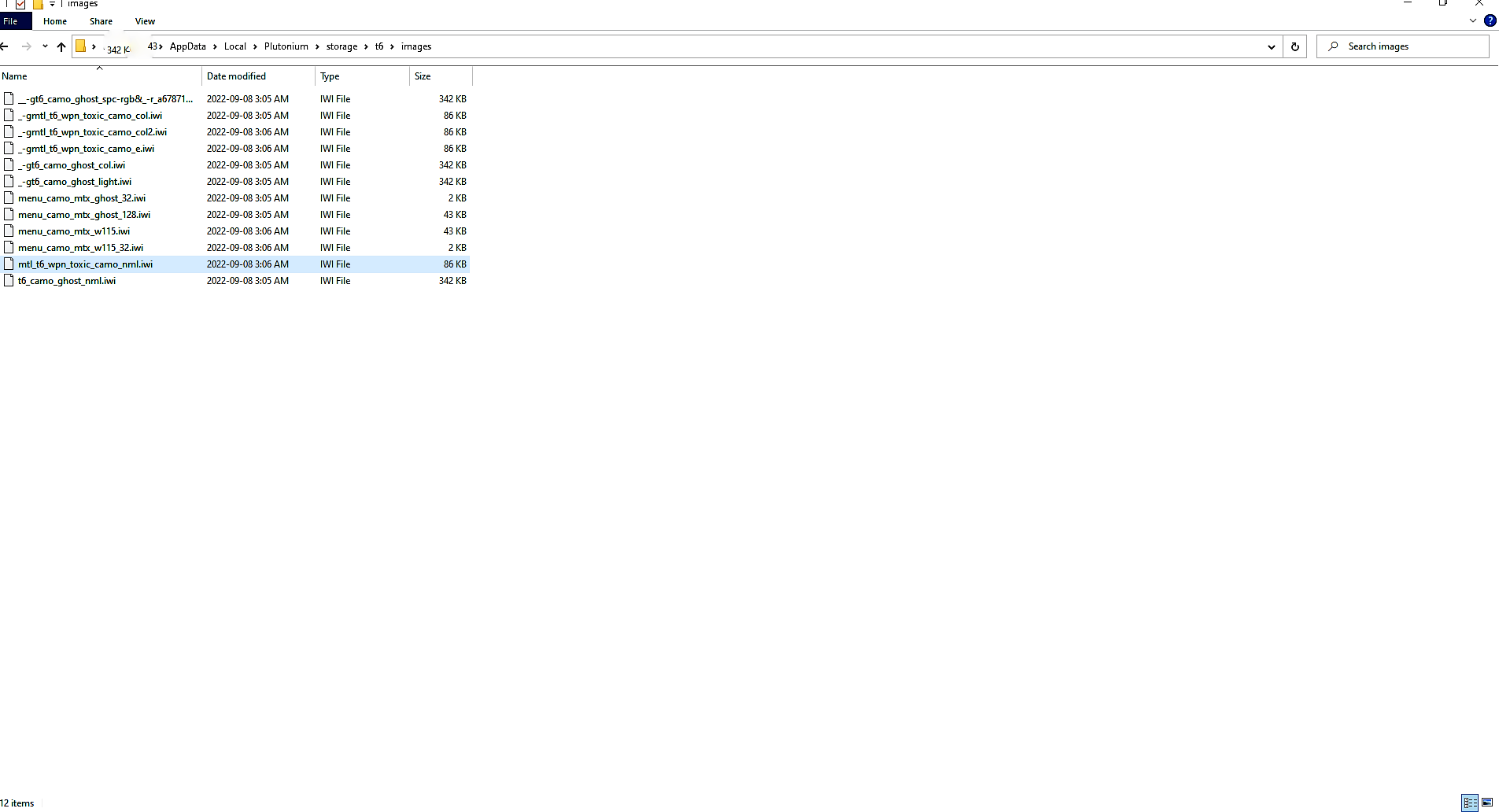
@ABlooBean did you create those yourself? there seems to be an issue with the ~ in the original filename being replaced with _.
__-gt6_camo_ghost...does not exist in the game, instead they are called
~~-gt6_camo_ghost_spc-rgb&~-r~a6787183 ~-gt6_camo_ghost_light ~-gt6_camo_ghost_col -
@ABlooBean did you create those yourself? there seems to be an issue with the ~ in the original filename being replaced with _.
__-gt6_camo_ghost...does not exist in the game, instead they are called
~~-gt6_camo_ghost_spc-rgb&~-r~a6787183 ~-gt6_camo_ghost_light ~-gt6_camo_ghost_col -
@ABlooBean yes, try renaming the ghost ones to the names i gave you.
-
It worked! I will forward this to the creator and give him a heads up. Thank you so much for the help