(white screen): Plutonium launcher incapable to load correctly MW3
-
Hi, today i am facing a new issue that i didn't have before which is that Plutonium launcher incapable to load correctly the MW3 game and what i found weird a bit is that i can still hear the background music of the game. check this image:
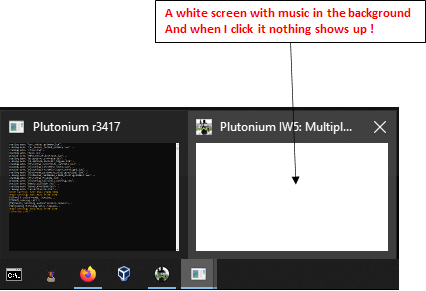 .
.I tried this method but didn't work for me
https://forum.plutonium.pw/topic/24454/launcher-not-opening/4Personal thought: i have the feeling that happen after the last Plutonium update. last release.
-
Make sure your game is closed before doing that.
Go in this folder%localappdata%\Plutonium\storage\iw5\players.
Then openconfig_mp.cfgwith the notepad to edit it.
Findr_displayModeand change it to be like this (you can use ctrl+f to search for it):
seta r_displayMode "windowed (no border)" -
Thanks, it worked with your solution,
i was actually doing this change on the wrong file which is plutonium.cfg from the main directory of the game.
-
Make sure your game is closed before doing that.
Go in this folder%localappdata%\Plutonium\storage\iw5\players.
Then openconfig_mp.cfgwith the notepad to edit it.
Findr_displayModeand change it to be like this (you can use ctrl+f to search for it):
seta r_displayMode "windowed (no border)"Resxt Hi, I just made a post asking for help for this exact problem with the BO2, do you have any idea of what can I do?