[Release][ZM] Any Player Easter Egg Mods
-
Hadi77KSA Okay. Though Maxis says "The resurrection will lead the way"... Does that mean I don't have to kill 15 zombies in the Buddha room?
FIZER2025 there’s no such quote in that exact wording. Please refer to an Easter Egg guide for anything outside the steps mentioned in the Features.
-
i followed your instructions and i tried playing the mod with my friend. We both loaded the mod but when we try loading in Buried or Tranzit. it would kick the person in the party but not the leader.
-
i followed your instructions and i tried playing the mod with my friend. We both loaded the mod but when we try loading in Buried or Tranzit. it would kick the person in the party but not the leader.
FinalHope all players need to load the mod and ensure before loading it that the mod info is shown properly as per the screenshot below. If the mod info shows as "unknown", then the mod wasn't installed correctly.
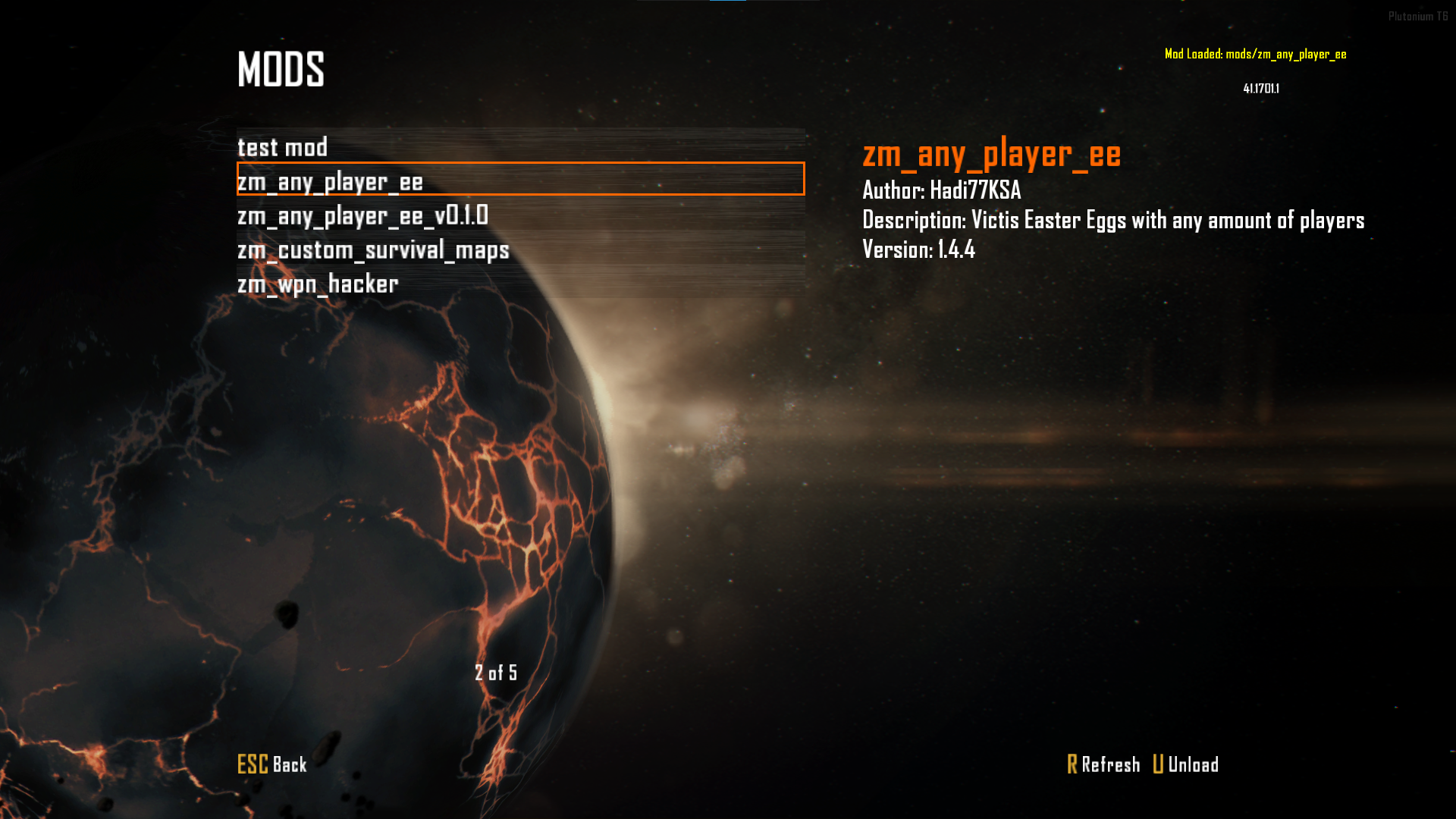
-
 undefined Hadi77KSA referenced this topic on
undefined Hadi77KSA referenced this topic on
-
crazy058orange1 this shows none of the screenshots I’ve asked for. I’ll assume that the script was loaded successfully based on where you placed it, and I’ll assume you had a ball. I still need to know where or what the symbol was that you placed the Trample Steam on.
Which symbol did you place the Trample Steam on, a lion symbol or a zombie symbol? Were you getting any sort of prompt when you’re close to the Trample Steam, such as a prompt to pick up the Trample Steam?
Hadi77KSA I think I have the same problem as them only I've provided screenshots based on what you said would be necessary, so I will also apply captions/context to each screenshot as well.
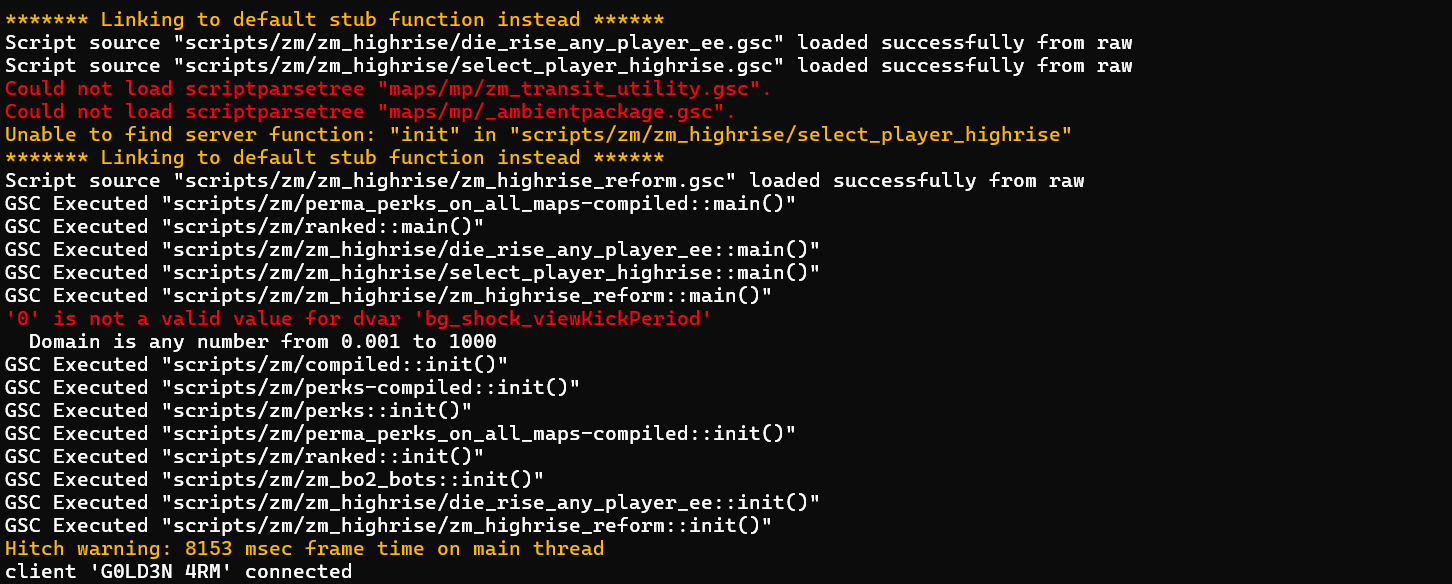
Image 1: Command prompt showing script had loaded successfully along side others (who knows? maybe I didn't realize a script conflicted with another causing it not to work correctly
 )
)
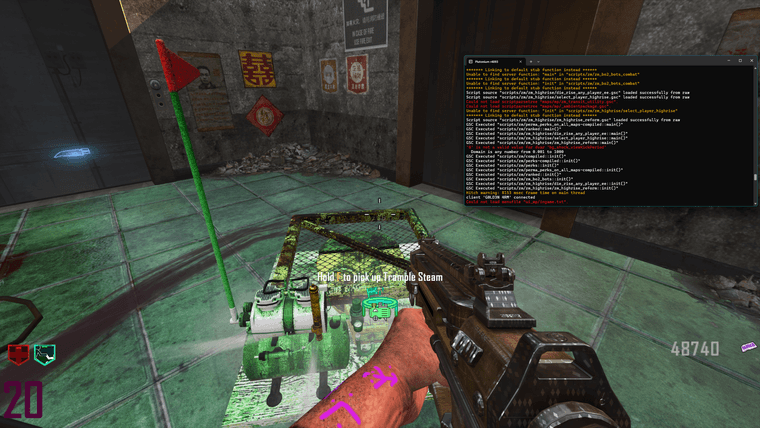
Image 2: Same command prompt list, minimized with a screenshot of me (with customized textures), who is on step 7 on Maxis' side, where a ball taken from one of the lions in the start room must be placed on a trample steam. The prompt for placing one is not shown from all angles, despite trying all lion status and their correct angles (at least what I assume is correct, being facing in the direction that leads to middle roof).
Unless I'm doing something wrong here, placing the trample steam directly on the lion statues, in the direction their heads point to, whilst holding either ball will provide me with the dialog of "Hold F(X/SQUARE) to pick up Trample Steam"
I assume this is what he meant even though that was almost a year ago, but likewise, I'm also confused on how to do this

-
Hadi77KSA I think I have the same problem as them only I've provided screenshots based on what you said would be necessary, so I will also apply captions/context to each screenshot as well.
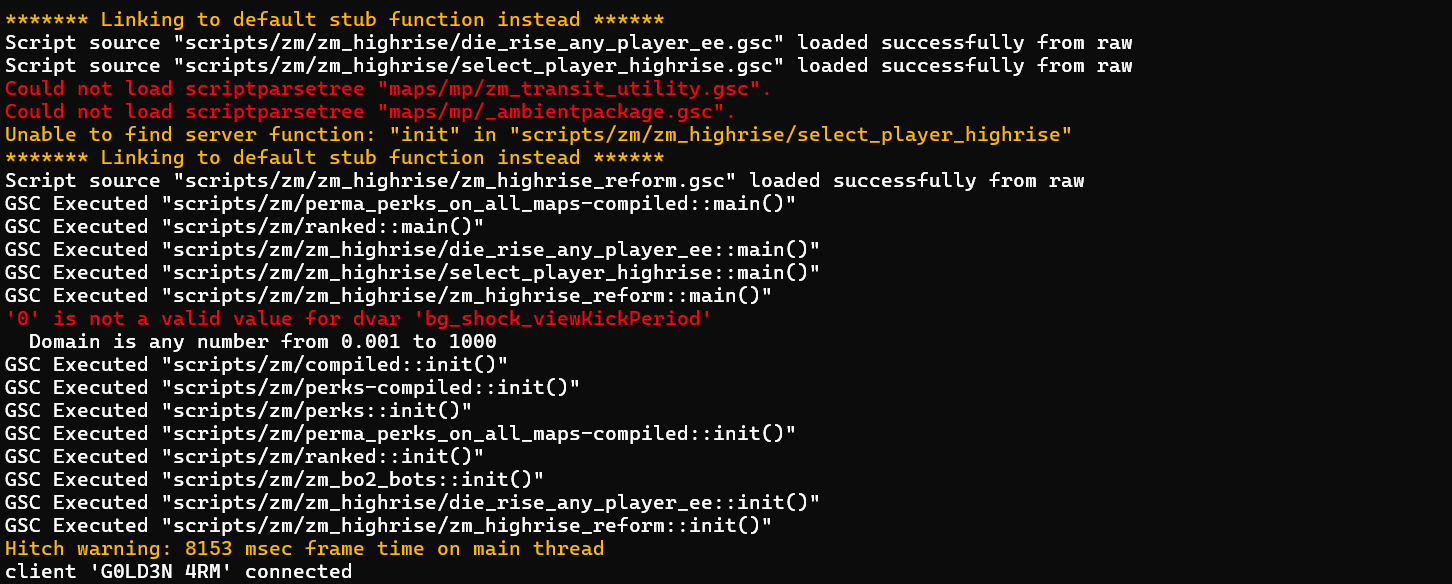
Image 1: Command prompt showing script had loaded successfully along side others (who knows? maybe I didn't realize a script conflicted with another causing it not to work correctly
 )
)
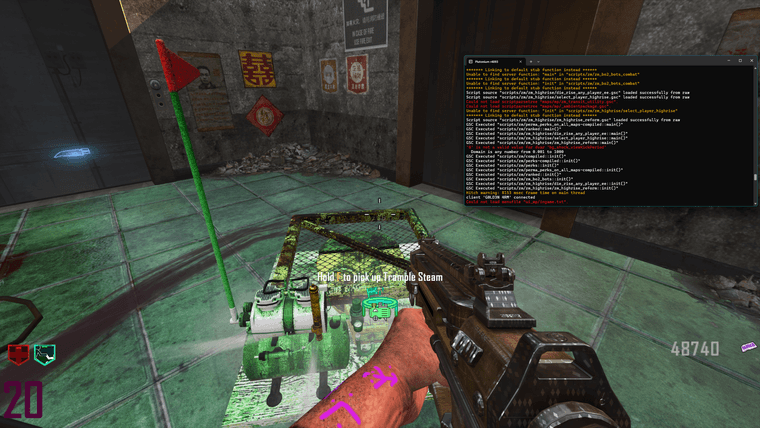
Image 2: Same command prompt list, minimized with a screenshot of me (with customized textures), who is on step 7 on Maxis' side, where a ball taken from one of the lions in the start room must be placed on a trample steam. The prompt for placing one is not shown from all angles, despite trying all lion status and their correct angles (at least what I assume is correct, being facing in the direction that leads to middle roof).
Unless I'm doing something wrong here, placing the trample steam directly on the lion statues, in the direction their heads point to, whilst holding either ball will provide me with the dialog of "Hold F(X/SQUARE) to pick up Trample Steam"
I assume this is what he meant even though that was almost a year ago, but likewise, I'm also confused on how to do this

G0LD3N 4RM seeing the prompt to pick up the Trample Steam while doing the Maxis side means either you don’t have it placed correctly or you’re not on the Trample Steam step. This is unlikely an issue with my scripts as they don’t touch the part responsible for removing the Trample Steam pickup prompt. Make sure to have completed the Ballistic Knife step before attempting the Trample Steam step.
-
Good evening, I'm trying to do the super Easter egg on Richtofen's side, with three players. I didn't have any problems with anything except for the last step in Buried, where there's a shootout, and it's not working. We're counting the targets shot and we're shooting all the targets correctly, but it's not working. I installed the mod so that the targets are between 61-65, but even hitting all the targets isn't working for us. Any solutions? Thanks!
-
Good evening, I'm trying to do the super Easter egg on Richtofen's side, with three players. I didn't have any problems with anything except for the last step in Buried, where there's a shootout, and it's not working. We're counting the targets shot and we're shooting all the targets correctly, but it's not working. I installed the mod so that the targets are between 61-65, but even hitting all the targets isn't working for us. Any solutions? Thanks!
Marto1 just to recap on what we have discussed on Discord, this is caused by not removing the original
buried_any_player_ee.gscscript and replacing it with one of theburied_any_player_ee-extra.gscscripts.You should replace the original script since there’s no mention of it being okay to use the extra script with the original.I plan on going over those extra scripts soon to make it so that removing the original script wouldn’t be necessary for the extra scripts to work properly.Update
Updated the extra features scripts to not require replacing the original scripts.
-
G0LD3N 4RM seeing the prompt to pick up the Trample Steam while doing the Maxis side means either you don’t have it placed correctly or you’re not on the Trample Steam step. This is unlikely an issue with my scripts as they don’t touch the part responsible for removing the Trample Steam pickup prompt. Make sure to have completed the Ballistic Knife step before attempting the Trample Steam step.
The part after Maxis says "Reincarnation will reveal the way forward." was where I was before.
I don't why it didn't work before but now it does, considering the scripts haven't changed.
-
absolutely goated
-
is there a way to get rid of the yellow mod loaded text while keeping the mod on if so could u reply to this. Thanks
-
is there a way to get rid of the yellow mod loaded text while keeping the mod on if so could u reply to this. Thanks
ryokuiin12 follow one of the alternative installation methods.
-
 undefined Hadi77KSA referenced this topic on
undefined Hadi77KSA referenced this topic on
-
This post is deleted!
-
First off, this mod is incredible. Thanks so much!
I've run into one issue though that I didn't see mentioned in the instructions anywhere. When I load the mod, all of my stats get reset meaning that any ees I've done get reset so I can't do the super ee. I know there are commands to set the ees and navcards as complete but was wondering if there was a way to get the mod not to reset my stats every time it's loaded. Thanks!
-
First off, this mod is incredible. Thanks so much!
I've run into one issue though that I didn't see mentioned in the instructions anywhere. When I load the mod, all of my stats get reset meaning that any ees I've done get reset so I can't do the super ee. I know there are commands to set the ees and navcards as complete but was wondering if there was a way to get the mod not to reset my stats every time it's loaded. Thanks!
WADUBBER loading a mod folder from the in-game mods menu loads a separate stats file than the no loaded mod folder stats. Since my mod serves only raw gsc files, you can load it without needing to select a mod from the mods menu by following one of the "Alternative Installation Methods".
-
WADUBBER loading a mod folder from the in-game mods menu loads a separate stats file than the no loaded mod folder stats. Since my mod serves only raw gsc files, you can load it without needing to select a mod from the mods menu by following one of the "Alternative Installation Methods".
Hadi77KSA So, loading any mod using the mod menu in game will have a separate stats file attached to it? I didn't bother using any of the alternate methods because I didn't realize this would happen, but I'll make sure to use one of the other methods. I'm playing with a friend in a custom game, so I assume he'll need to do the same as well?
-
Hadi77KSA So, loading any mod using the mod menu in game will have a separate stats file attached to it? I didn't bother using any of the alternate methods because I didn't realize this would happen, but I'll make sure to use one of the other methods. I'm playing with a friend in a custom game, so I assume he'll need to do the same as well?
WADUBBER just the host doing it should be enough since it’s only GSC scripts.
-
The following scripts allow the main Easter Egg quests to be done with any number of players—whether it is solo (1 player), duo (2 players), trio (3 players), or even more than 4 players—while aiming to be as similar to the original Easter Eggs as possible.
Installation
- Download the latest release.
- Extract the
zm_any_player_eefolder from the ZIP file that was downloaded. - Go to
%localappdata%\Plutonium\storage\t6by pressing Win+R then pasting the mentioned path then pressing OK, and open themodsfolder. If themodsfolder does not exist, create it.
- Move the
zm_any_player_eefolder to inside themodsfolder. - Start the game and load the mod through the in-game
Modsmenu.
Patches
Can be found in
zm_any_player_ee.iwd\scripts\zm\Patchesdie_rise_extra_no_reset_floor_puzzle.gsccan be used along withdie_rise_any_player_ee.gsc
The file goes inscripts\zm\zm_highrise
This patch makes the floor symbols not reset once an incorrect symbol is stepped on.nav_autocomplete.gscto go inscripts\zm
This patch builds the Nav Tables and applies the Navcards to all maps for all players.
Alternative Installation Methods
Following any of these methods makes the scripts be loaded automatically without needing to select the mod from the in-game
Modsmenu.Complete Scripts Folder
- Follow steps 1 & 2 from the main installation instructions.
- Go to
%localappdata%\Plutonium\storage\t6by pressing Win+R then pasting the mentioned path then press OK. - Open the
zm_any_player_eefolder and copy thezm_any_player_ee.iwdfile from inside of it. - Paste the
zm_any_player_ee.iwdfile into thet6folder.
Individual Files
- Follow steps 1 & 2 from the main installation instructions.
- Go to
%localappdata%\Plutonium\storage\t6by pressing Win+R then pasting the mentioned path then press OK, and open thescripts\zmdirectory. Create thescripts\zmdirectory if it does not exist. - Open the
zm_any_player_eefolder then thezm_any_player_ee.iwdfile from inside of it, and extract thescriptsfolder. - Find the files from the extracted
scriptsfolder and place them into their respective map's folder. If the map's folder does not exist, create it and place it into the directory%localappdata%\Plutonium\storage\t6\scripts\zm.- TranZit's scripts go to
scripts\zm\zm_transit - Die Rise's scripts go to
scripts\zm\zm_highrise - Buried's scripts go to
scripts\zm\zm_buried super_any_player_ee.gscgoes toscripts\zm\zm_buried- Origins' scripts go to
scripts\zm\zm_tomb
- TranZit's scripts go to
Features
TranZit
- Tower Step and Lamp Post Step for the Maxis Side
For solo, only require 1 Turbine.
Die Rise
- Nav Table
The script by default will automatically build the Nav Table if it is not already built. To prevent this, the person hosting will need to open the console and execute the following command:
set any_player_ee_highrise_nav "0"- Elevators Step and Dragon Puzzle
Require the same amount as the number of players.
If the Dragon Puzzle step is failed, it will reset back to require the same amount as the number of players.- Trample Steam Step
a) Maxis Side
- On solo and on 3p while the 1st ball is already flinging between Trample Steams placed on a set of lion symbols, only one Trample Steam will be required in order to be able to place down a ball.
- If the number of players is 3 or less, the players will have the ability to place both balls on the same set of Trample Steams.
- On 3p, having the 1st ball flinging is required to be able to place the other ball on the lone Trample Steam.
b) Richtofen Side
Requires the players to place Trample Steams only on the same amount of symbols as players.
Buried
a) Maxis Side
- Wisp Step
For less than 3p, wisp will no longer rely on zombies getting near it.
- Bells Step
For less than 3p, time limit will be removed. Will only reset if it is failed.
b) Richtofen Side
- Round Infinity A.K.A. the Time Bomb Step
On 4p or less, requires all players in the lobby to be near the location of the Time Bomb.
If the number of players is greater than 4, the step will only work if 4 players are near the location, no more no less, exactly how it works without the mod.Sharpshooter
Minimum number of required targets:
- 1p: 20 targets (Candy Shop)
- 2p: 39 targets (Candy Shop + Saloon (19))
- Otherwise: all 84 targets
Super Easter Egg
Allows for the Super Easter Egg button to be accessible with any number of players as long as:
- the players have, collectively, inserted the Navcards on all three Victis maps of TranZit, Die Rise, and Buried;
- each player in the lobby has completed the Victis maps' Easter Eggs on the same side across the maps;
- the completed side across all players is the same.
For more than 4 players, the mod will only use the player progress that is shown on the box.
Origins
Spawns stone tablets near the challenge boxes for players to grab the One Inch Punch from. This allows for matches of 5+ players to be able to obtain the One Inch Punch to complete Step 6: Wield a Fist of Iron of the Easter Egg.
Alternative Mods With Extra Features + Other Maps
- TranZit Extra: makes the EMP step on the Richtofen quest on solo only require 2 EMPs instead of 4.
tranzit_extra_richtofen_solo.gsc - Die Rise Extra: on the Trample Steam step on the Maxis side while there are less than 4 players, gives the players the ability to pick up extra Trample Steams, and the zombies will ignore the Trample Steams placed during the step.
die_rise_extra_springpads_maxis.gsc - Mob of the Dead: cleaned-up version of teh_bandit's mod. This mod functions the same way as his mod, where a bot is spawned in once all mobsters' numbers are entered into the number pad on solo.
motd_solo.gsc
To install, follow the steps in the Individual Files alternative installation method. The script goes toscripts\zm\zm_prison - Buried Extra: different versions have been provided containing the following features:-
- Richtofen maze levers step notifies the players whether each lever has sparked or not.
buried_extra_richtofen_maze_lever_sparks.gsc - Maxis bells step auto-completes once started on solo.
buried_extra_maxis_solo_bells.gsc - On the sharpshooter step on 3p, the players can choose the minimum number of targets to either be 61–65 or all targets on every attempt; where choosing the minimum to be 61–65 targets is done by shooting less than or exactly 65 targets, and choosing the minimum to be all targets is done by shooting more than 65 targets.
buried_extra_sharpshooter_3p.gsc
- Richtofen maze levers step notifies the players whether each lever has sparked or not.
FAQ
Q: Do I/we need all of these mods to do all the EEs?
A: Depends on the number of players and which maps and side you choose. The host is required to have the mods installed. The following shows the required files:
- 1p:-
- TranZit Maxis:
tranzit_maxis_any_player_ee.gsc
- Die Rise:
die_rise_any_player_ee.gsc - Buried:
buried_any_player_ee.gsc - Super EE:
super_any_player_ee.gsc
- TranZit Maxis:
- 2p:-
- Die Rise:
die_rise_any_player_ee.gsc - Buried:
buried_any_player_ee.gsc - Super EE:
super_any_player_ee.gsc
- Die Rise:
- 3p:-
- Die Rise:
die_rise_any_player_ee.gsc - Buried Richtofen:
buried_any_player_ee.gsc
- Super EE:
super_any_player_ee.gsc
- Die Rise:
- 4p:- None
- More than 4p:-
- Super EE:
super_any_player_ee.gsc - Origins:
origins_any_player_ee.gsc
- Super EE:
Q: I am stuck on some Easter Egg step. Could you help?
A: Generally, if you ask for help with any Easter Egg step, I will try to assist you. Note that the scripts do not modify anything outside of what is mentioned. Refer to the Features section for the changes made by the scripts, otherwise you could check existing guides such as the ones from the CoD Fandom Wiki.
Q: How do I make sure the scripts are loaded?
A: Most of my scripts come with a message in green/blue/yellow colours that appears when the player loads in indicating the scripts are loaded. Another method of checking is to get the host to execute the Plutonium console commands:
flashScriptHashes; scriptHashesIf the scripts are loaded, they will appear in the list of scripts.
Q: On TranZit, should I worry that Maxis says the Turbine does not have enough power shortly after placing the Turbine under the tower?
A: Likely a vanilla game issue, especially if the Turbine begins not emitting power. If the Turbine is emitting power, then you probably should not worry. Wait at least 6 seconds after placing the Turbine(s) before killing the Avogadro just to be safe.
Q: On Die Rise, why is the elevator step not completing even though we are standing on enough elevator symbols?
A: Vanilla game problem. You need to make sure the Nav Table is fully built.
Q: On Die Rise, why is the Ballistic Knife step not completing even though Maxis said his quote about reincarnation, and the Ballistic Knife is upgraded and is shot into the Buddha room?
A: Vanilla game problem. The player shooting the Ballistic Knife must not have a melee weapon (Bowie Knife, Galvaknuckles) nor have bled out, which includes falling off the map and getting crushed with the exception of doing so while having Who's Who or solo Quick Revive. To fix this, either get another player—who does not have a melee weapon nor has bled out—to do the step, or if the player has a melee weapon but has not bled out, make them get rid of the melee weapon by downing while having Who's Who and letting their original self disappear.
Credits
- CCDeroga: TranZit Maxis mod, Buried Maxis mod.
- teh_bandit: TranZit Richtofen mod, Mob of the Dead mod, and other contributions mentioned in the credited people's scripts.
- DaddyDontStop: Die Rise Maxis mod, Buried Maxis mod.
- shyperson0/znchi: Die Rise Richtofen mod.
- Stick Gaming/Nathan3197: Buried Richtofen mod.
- Raheem1 and the Easter Egg speedrunning community: testing my Die Rise's mod, and giving opinions on my changes made to Die Rise's mod and Buried's mod.
Hadi77KSA it s normal that i can do the richtofen way in tranzit ?
-
Hadi77KSA it s normal that i can do the richtofen way in tranzit ?
Dr_Liversey yes. TranZit Richtofen side is possible in solo without the need of custom scripts, but it’s difficult. My scripts don’t modify anything outside of what is mentioned.
-
Wait, I tried doing it in solo play and it never worked. Do I have to be playing as Weasel? (MOTD Solo EE)
-
Wait, I tried doing it in solo play and it never worked. Do I have to be playing as Weasel? (MOTD Solo EE)
yoFlux the script for Mob of the Dead is provided separately, not with the mod folder nor the IWD file. Make sure you’ve downloaded and correctly installed the script
motd_solo.gscthat’s in my post. If you have, a bot should spawn after entering the prisoner numbers if you’re alone regardless of the character you’re playing as and regardless of whether you started through solo play or custom games.