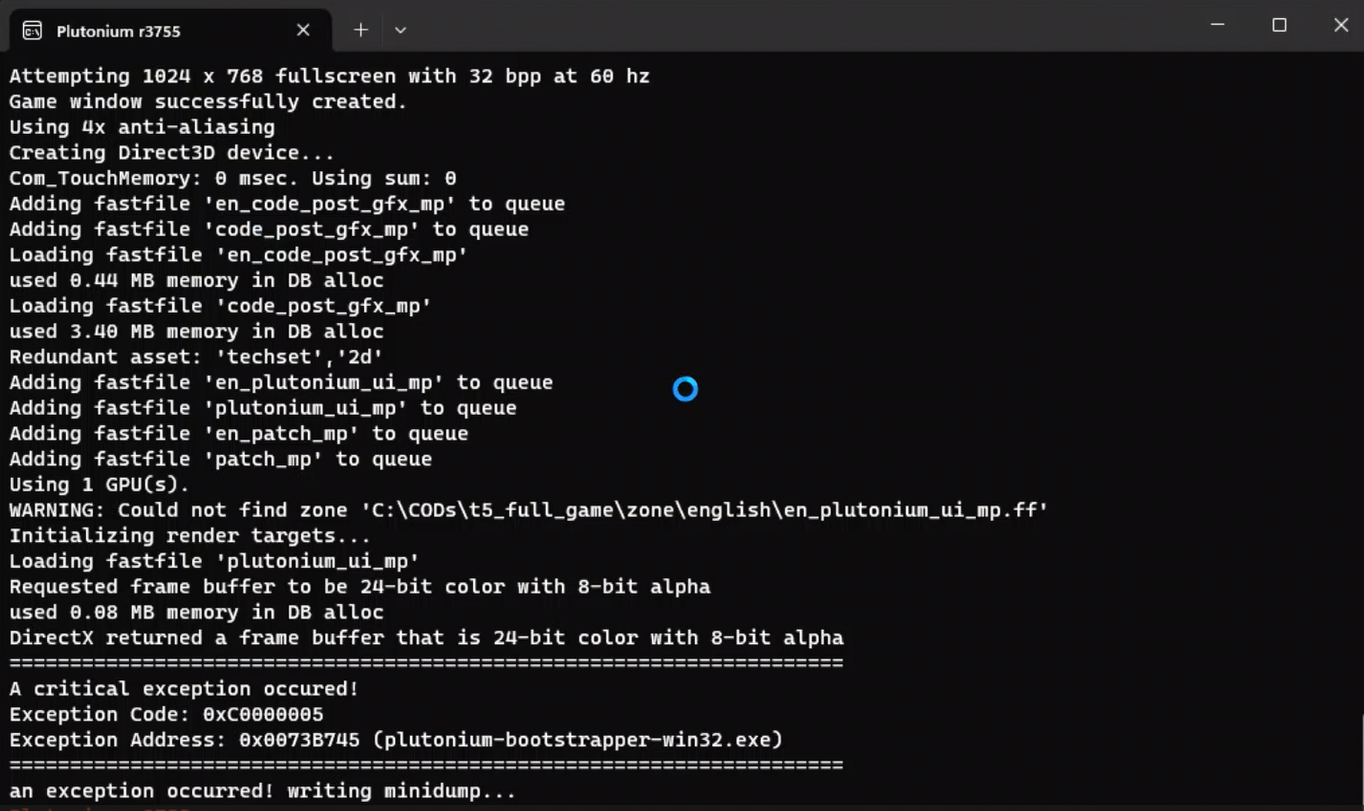my game doesn't want to start up
-
The error message you're encountering indicates an issue with the Plutonium software, which is commonly associated with custom servers and modifications for Call of Duty games, including Black Ops 1. The error code "0xC0000005" typically represents an access violation, meaning that the program attempted to access a memory location it shouldn't. For more information about the error, there should be created "minidumps" in
C:\Users[Name]\Appdata\Local\Plutonium\crashdumps
@BETTERCODER and how do i repair it :c?
-
@BETTERCODER and how do i repair it :c?
For more information about the error, there should be created "minidumps" in
C:\Users[Name]\Appdata\Local\Plutonium\crashdumps
Use the minidumps to navigate through the error. U need specific application to open it like "WinDbg"
-
For more information about the error, there should be created "minidumps" in
C:\Users[Name]\Appdata\Local\Plutonium\crashdumps
Use the minidumps to navigate through the error. U need specific application to open it like "WinDbg"
@BETTERCODER ************* Preparing the environment for Debugger Extensions Gallery repositories **************
ExtensionRepository : Implicit
UseExperimentalFeatureForNugetShare : false
AllowNugetExeUpdate : false
AllowNugetMSCredentialProviderInstall : false
AllowParallelInitializationOfLocalRepositories : true-- Configuring repositories
----> Repository : LocalInstalled, Enabled: true
----> Repository : UserExtensions, Enabled: truePreparing the environment for Debugger Extensions Gallery repositories completed, duration 0.000 seconds
************* Waiting for Debugger Extensions Gallery to Initialize **************
Waiting for Debugger Extensions Gallery to Initialize completed, duration 0.047 seconds
----> Repository : UserExtensions, Enabled: true, Packages count: 0
----> Repository : LocalInstalled, Enabled: true, Packages count: 36Microsoft (R) Windows Debugger Version 10.0.25877.1004 X86
Copyright (c) Microsoft Corporation. All rights reserved.Loading Dump File [C:\Users\giani\AppData\Local\Plutonium\crashdumps\plutonium-r3705-t5sp-2023-11-26_02-06-48.dmp]
User Mini Dump File: Only registers, stack and portions of memory are availableSymbol search path is: srv*
Executable search path is:
Windows 10 Version 22621 MP (8 procs) Free x86 compatible
Product: WinNt, suite: SingleUserTS Personal
Edition build lab: 22621.1.amd64fre.ni_release.220506-1250
Debug session time: Sun Nov 26 14:06:49.000 2023 (UTC - 6:00)
System Uptime: 0 days 13:41:40.547
Process Uptime: 0 days 0:00:10.000
................................................................
........................................
Loading unloaded module list
.................
This dump file has an exception of interest stored in it.
The stored exception information can be accessed via .ecxr.
(a68.2844): Access violation - code c0000005 (first/second chance not available)
For analysis of this file, run !analyze -v
eax=00000001 ebx=00000000 ecx=00000001 edx=00000800 esi=768109a0 edi=4cb605e8
eip=771e768c esp=1a3be834 ebp=1a3be840 iopl=0 nv up ei pl nz na po nc
cs=0023 ss=002b ds=002b es=002b fs=0053 gs=002b efl=00000202
ntdll!NtGetContextThread+0xc:
771e768c c20800 ret 8this is what it appeared, what do i do
-
@BETTERCODER ************* Preparing the environment for Debugger Extensions Gallery repositories **************
ExtensionRepository : Implicit
UseExperimentalFeatureForNugetShare : false
AllowNugetExeUpdate : false
AllowNugetMSCredentialProviderInstall : false
AllowParallelInitializationOfLocalRepositories : true-- Configuring repositories
----> Repository : LocalInstalled, Enabled: true
----> Repository : UserExtensions, Enabled: truePreparing the environment for Debugger Extensions Gallery repositories completed, duration 0.000 seconds
************* Waiting for Debugger Extensions Gallery to Initialize **************
Waiting for Debugger Extensions Gallery to Initialize completed, duration 0.047 seconds
----> Repository : UserExtensions, Enabled: true, Packages count: 0
----> Repository : LocalInstalled, Enabled: true, Packages count: 36Microsoft (R) Windows Debugger Version 10.0.25877.1004 X86
Copyright (c) Microsoft Corporation. All rights reserved.Loading Dump File [C:\Users\giani\AppData\Local\Plutonium\crashdumps\plutonium-r3705-t5sp-2023-11-26_02-06-48.dmp]
User Mini Dump File: Only registers, stack and portions of memory are availableSymbol search path is: srv*
Executable search path is:
Windows 10 Version 22621 MP (8 procs) Free x86 compatible
Product: WinNt, suite: SingleUserTS Personal
Edition build lab: 22621.1.amd64fre.ni_release.220506-1250
Debug session time: Sun Nov 26 14:06:49.000 2023 (UTC - 6:00)
System Uptime: 0 days 13:41:40.547
Process Uptime: 0 days 0:00:10.000
................................................................
........................................
Loading unloaded module list
.................
This dump file has an exception of interest stored in it.
The stored exception information can be accessed via .ecxr.
(a68.2844): Access violation - code c0000005 (first/second chance not available)
For analysis of this file, run !analyze -v
eax=00000001 ebx=00000000 ecx=00000001 edx=00000800 esi=768109a0 edi=4cb605e8
eip=771e768c esp=1a3be834 ebp=1a3be840 iopl=0 nv up ei pl nz na po nc
cs=0023 ss=002b ds=002b es=002b fs=0053 gs=002b efl=00000202
ntdll!NtGetContextThread+0xc:
771e768c c20800 ret 8this is what it appeared, what do i do
Use "!analyze -v", it could offer more insights into the root cause of the access violation. This output would help identify the specific code paths and functions involved at the time of the crash, allowing for a more targeted approach to resolving the issue.
But what I see from there is the information from the minidump indicates that the crash occurred in the ntdll.dll library, specifically in the NtGetContextThread function.
what u can do for now is:
Check for Plutonium Updates, but i guess u already are up to date.
Ensure that your graphics drivers are up to date. Outdated or corrupt drivers can cause compatibility issues.
Verify Game Files, corrupted files can cause issues too.
-
@BETTERCODER ************* Preparing the environment for Debugger Extensions Gallery repositories **************
ExtensionRepository : Implicit
UseExperimentalFeatureForNugetShare : false
AllowNugetExeUpdate : false
AllowNugetMSCredentialProviderInstall : false
AllowParallelInitializationOfLocalRepositories : true-- Configuring repositories
----> Repository : LocalInstalled, Enabled: true
----> Repository : UserExtensions, Enabled: truePreparing the environment for Debugger Extensions Gallery repositories completed, duration 0.000 seconds
************* Waiting for Debugger Extensions Gallery to Initialize **************
Waiting for Debugger Extensions Gallery to Initialize completed, duration 0.047 seconds
----> Repository : UserExtensions, Enabled: true, Packages count: 0
----> Repository : LocalInstalled, Enabled: true, Packages count: 36Microsoft (R) Windows Debugger Version 10.0.25877.1004 X86
Copyright (c) Microsoft Corporation. All rights reserved.Loading Dump File [C:\Users\giani\AppData\Local\Plutonium\crashdumps\plutonium-r3705-t5sp-2023-11-26_02-06-48.dmp]
User Mini Dump File: Only registers, stack and portions of memory are availableSymbol search path is: srv*
Executable search path is:
Windows 10 Version 22621 MP (8 procs) Free x86 compatible
Product: WinNt, suite: SingleUserTS Personal
Edition build lab: 22621.1.amd64fre.ni_release.220506-1250
Debug session time: Sun Nov 26 14:06:49.000 2023 (UTC - 6:00)
System Uptime: 0 days 13:41:40.547
Process Uptime: 0 days 0:00:10.000
................................................................
........................................
Loading unloaded module list
.................
This dump file has an exception of interest stored in it.
The stored exception information can be accessed via .ecxr.
(a68.2844): Access violation - code c0000005 (first/second chance not available)
For analysis of this file, run !analyze -v
eax=00000001 ebx=00000000 ecx=00000001 edx=00000800 esi=768109a0 edi=4cb605e8
eip=771e768c esp=1a3be834 ebp=1a3be840 iopl=0 nv up ei pl nz na po nc
cs=0023 ss=002b ds=002b es=002b fs=0053 gs=002b efl=00000202
ntdll!NtGetContextThread+0xc:
771e768c c20800 ret 8this is what it appeared, what do i do
I forgot to mention that you can also use ".ecxr" to access the stored exception information.
You can also try the following steps:
Open cmd as an administrator and type "sfc /scannow." SFC, which stands for System File Checker, will scan and attempt to repair corrupted or missing system files.
After the scan, you can also run "DISM /Online /Cleanup-Image /RestoreHealth" in the cmd. DISM, the Deployment Image Service and Management Tool, is utilized to address integrity issues by replacing damaged files with correct versions retrieved from the Windows Update repository.
-
Any updates, I have the same exact problem.
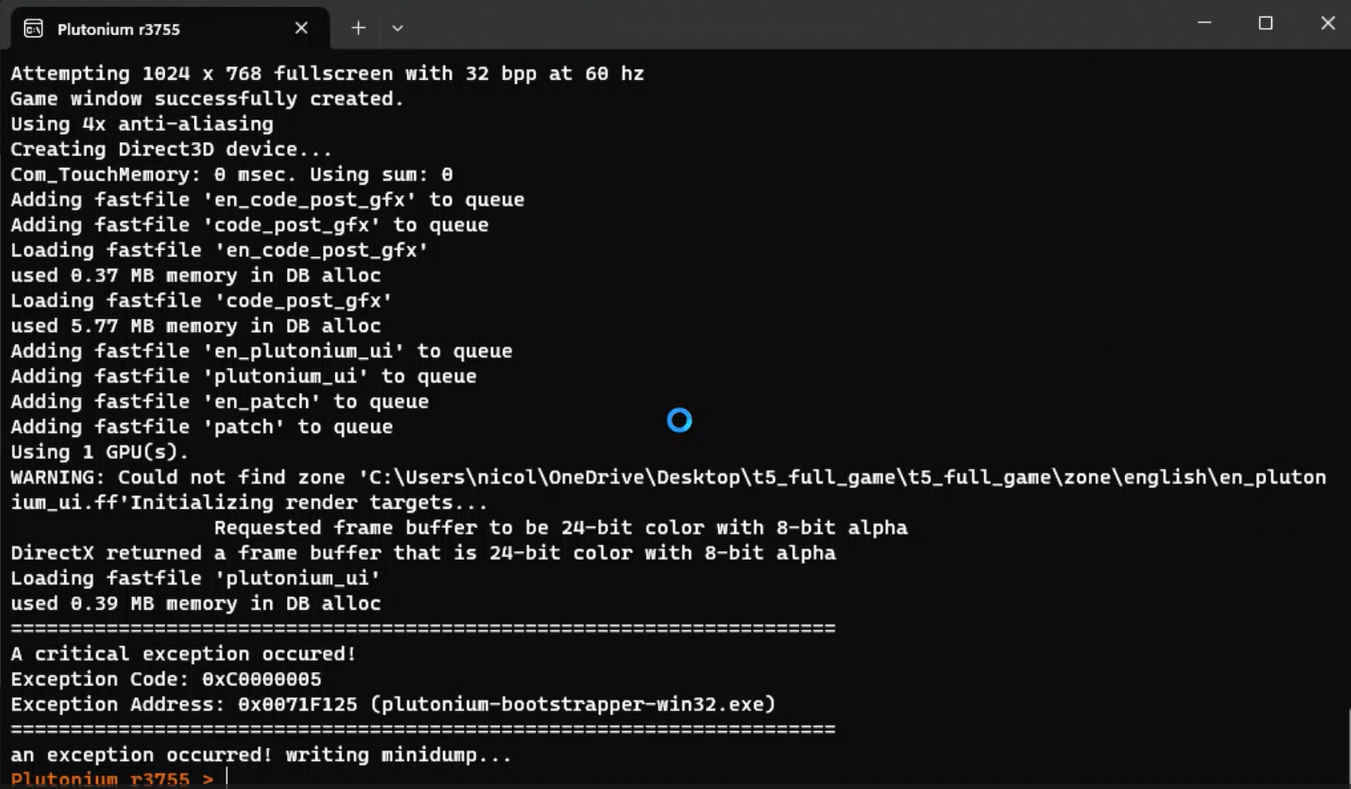
-
Mate you put the game folder in OneDrive. this issue seems to be related to possible "missing images" I wouldn't be surprised you placing the folder in "OneDrive" had something to do with this, also the double t5_full_game in the path just showed you are a bad pirate. And yeah, we don't support piracy

-
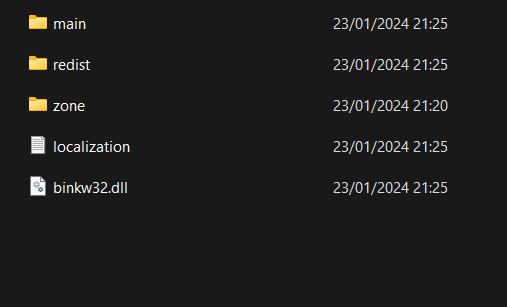
-
bro was using chatgdp to answer him xD
-
OppositeTears I have this file, it is good ?
-
Mate you put the game folder in OneDrive. this issue seems to be related to possible "missing images" I wouldn't be surprised you placing the folder in "OneDrive" had something to do with this, also the double t5_full_game in the path just showed you are a bad pirate. And yeah, we don't support piracy

-
Dunno tbh, it's the same crash I've seen since forever. It crashes when it tries to allocate images with DirectX.
As you can see the last message in the console before the crash is indeed related to DirectX -
Dunno tbh, it's the same crash I've seen since forever. It crashes when it tries to allocate images with DirectX.
As you can see the last message in the console before the crash is indeed related to DirectXFutureRave
 The line that always caught my eye was the "WARNING: Could not find 'C:...\plutonium_ui_mp.ff'". I'm gonna fiddle around with it for a few more days before giving up, if I figure it out I'll make an update post
The line that always caught my eye was the "WARNING: Could not find 'C:...\plutonium_ui_mp.ff'". I'm gonna fiddle around with it for a few more days before giving up, if I figure it out I'll make an update post -
So I did some searching and it seems like it might be an unsolvable issue. I took a look at the startup "logs" (I'm not sure what the correct word for it is) of my friends' BO1 and right where mine fails this is what his continues to say:
Requested frame buffer to be 24-bit color with 8-bit alpha
DirectX returned a frame buffer that is 24-bit color with 8-bit alpha
INTZ format supported
Initializing static model cache...
Initializing dynamic buffers...I went and did some googling about the "INTZ format supported" line and basically in most other games where people have this issue the answer usually is that the graphics card being used either doesn't meet the game's minimum requirement or just is not compatible. That doesn't make too much sense to me though because my laptop runs BO2, Battlefield 1, Fortnite, and RL perfectly fine so idk tbh.
-
Alguna solución?
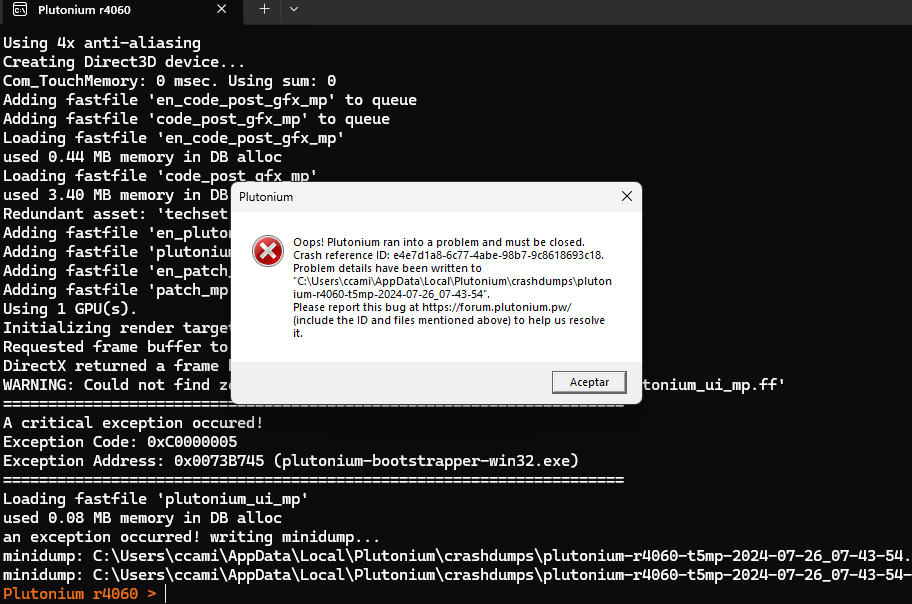
-
Alguna solución?
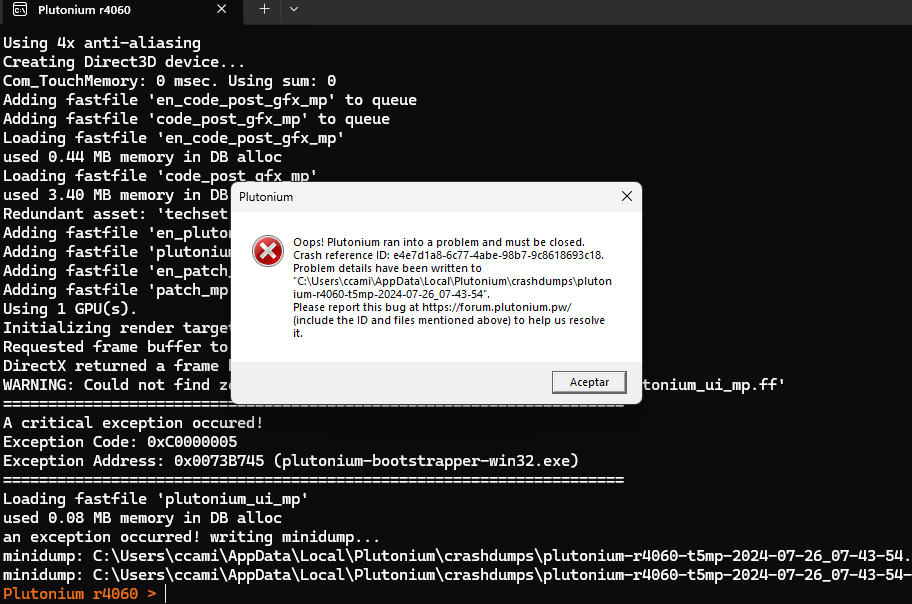
CamiloSalvador Try the fix from my comment here: https://forum.plutonium.pw/topic/28379/please-help-error-bo1-crash-when-lanching/14