How can I hide the Plutonium console when starting the game?
Launcher Support
2
Posts
2
Posters
366
Views
1
Watching
-
Hi everyone, I'm writing to see if anyone knows how I can hide the Plutonium console once the game is running. I tend to press Alt + Tab very often and I find it annoying to see the console window in this mode. I look forward to your comments guys, thank you very much for reading.
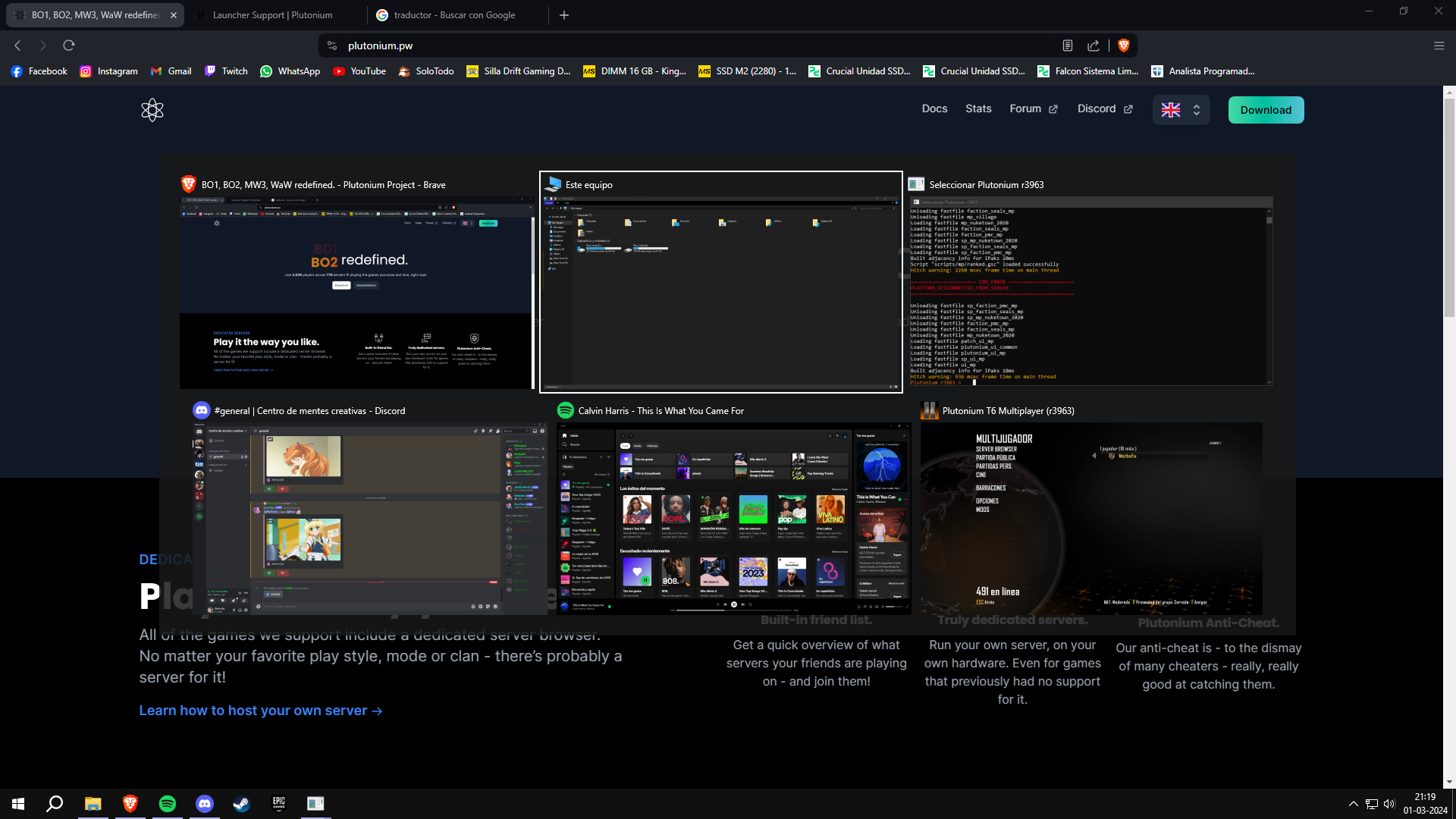
-
You can press Windows + TAB and click on the window you want alternatively. Hiding the console is gonna need some third party app or coding (idk any)