MW3 Server Stuck at R920
-
Hello,
I previously was experiencing the error "waiting for other players" on all of my servers even after running the Downloader.bat and running the Pluto launcher.
I started to investigate when I noticed that my servers were not connecting players properly even after I had run the updating scripts. Now they are not showing up in the Server Browser in Pluto but they are showing as active in my Server Keys and command window.,
The Pluto Launcher and Updater.bat were then and are still showing that my files are up to date. (See attached Screenshots)

Result of running Updater.bat with time stamp (US East Coast)
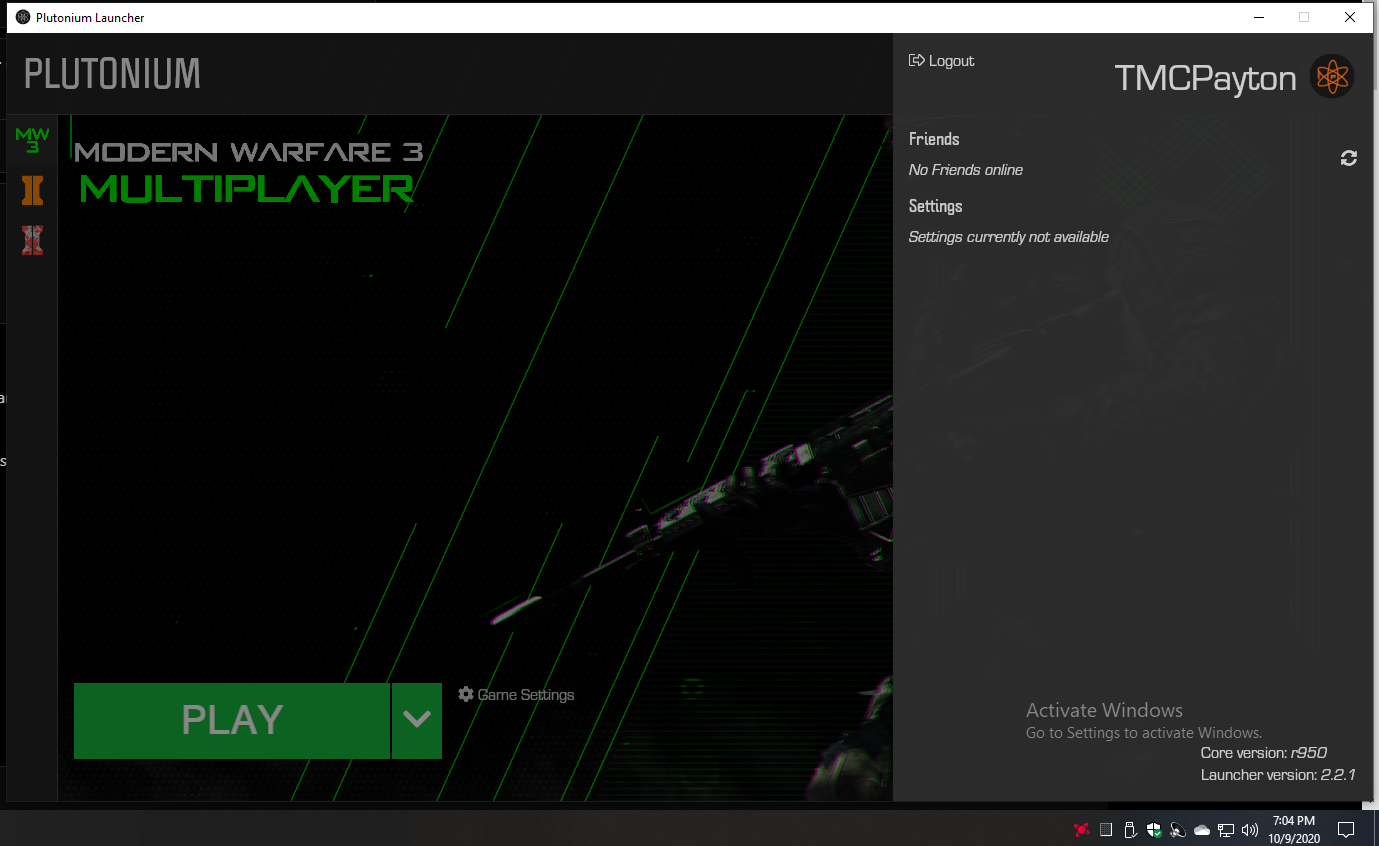
Result of running plutonium.exe
Here is the command Window of one of my servers after I start it:
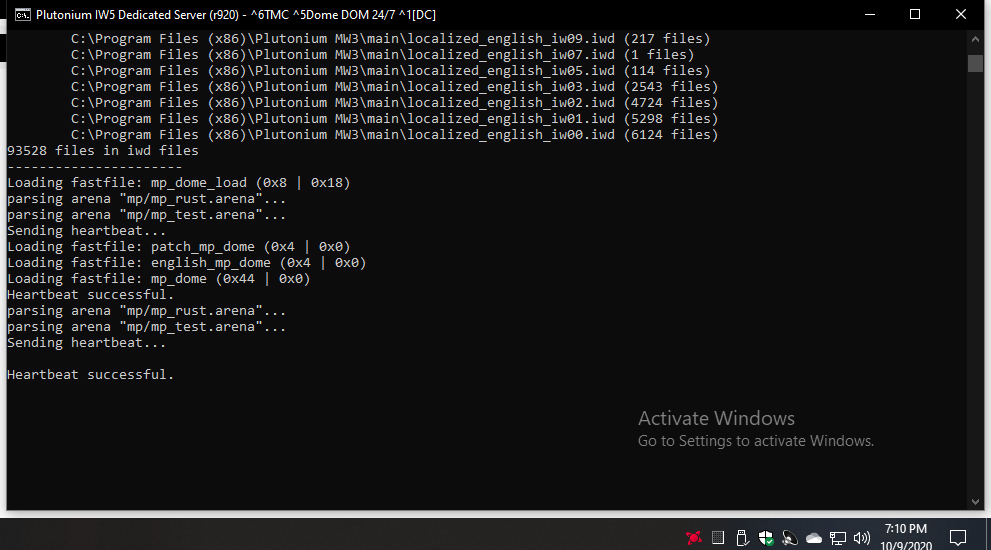
You can clearly see that the command Window is showing R920 when plutonium.exe is showing R950 and Updater.bat is showing the files are up to date.
This may be cause to investigate. I saw that many server owners, not just myself, have been having issues with "waiting for other players" and now many people's servers are not showing up in the Server Browser. I suspect it is because of some issue with reporting version/updating.
-
I had this exact same issue, make sure all servers are closed and your updater matches mine (I was missing the ./)
plutonium.exe -install-dir ./ -update-only -
I had this exact same issue, make sure all servers are closed and your updater matches mine (I was missing the ./)
plutonium.exe -install-dir ./ -update-onlyChase Interesting. I fixed mine tonight by removing and replacing all files except for the StartServer.bat, .dsr, .cfg files. Once I replaced them, I ran the updater and servers are showing R950 and players can join again
